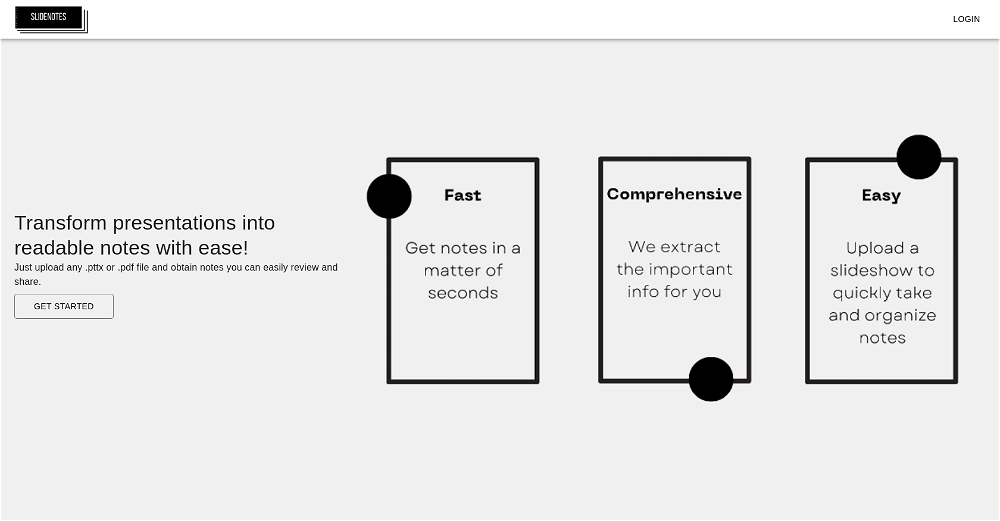What is Instant?
Instant is an AI-powered tool designed to simplify the process of creating professional, visually-engaging presentations. It operates directly within Google Slides, offering a user-friendly interface that eliminates the need to learn complex presentation software.
How does Instant integrate with Google Slides?
Instant integrates with Google Slides by providing an easy-to-use interface that operates directly within the Google Slides platform. Users can leverage the AI technology to auto-generate slides, customize styles, and manage the entire presentation within the Google Slides environment.
How can users customise their slides with Instant?
Users can customize their slides with Instant by choosing the styles that match their branding. This includes selecting the desired colors and fonts. They can also modify the outline generated by Instant's AI, select the desired layouts for each slide, and tweak the automatically drafted content according to their specific needs.
What features does Instant's AI technology offer?
Instant's AI technology offers a range of features. It auto-generates professional-grade slides, provides hundreds of expert-designed templates, and allows customization of slide design elements such as color and font. Additionally, it offers the ability to define presentation length and type, and generates an outline for the presentation based on a brief topic description.
What kind of visuals can I create using Instant?
With Instant, users can create a wide range of visuals including powerful infographics, flowcharts, diagrams, and more. These visuals are auto-generated by the AI based on user input and can be further customized to meet specific requirements, thereby offering a high degree of flexibility and creativity.
Does Instant have different subscription plans?
Yes, Instant offers a variety of subscription plans catering to different needs. There's a Pro plan, which allows auto-generation of up to 150 slides per month, and a Premium plan, which offers unlimited slide and presentation generation. A free trial is also available, providing users with a limited set of features and functionality.
What's the difference between Pro and Premium plans?
The major difference between the Pro and Premium plans of Instant lies in the number of slides that can be auto-generated each month. The Pro plan allows users to generate up to 150 slides per month, whereas the Premium plan offers unlimited slide generation. The Premium plan would therefore be more suited to users who require an extensive number of slides on a regular basis.
Can Instant create flowcharts and diagrams?
Yes, Instant can create flowcharts and diagrams. It is equipped with the functionality to support various forms of visual content, including flowcharts, infographics, diagrams, charts, and more, thereby expanding the range of visuals that users can include in their presentations.
How does Instant compare to other AI tools?
Compared to other AI tools, Instant offers superior capabilities in creating visually-engaging slides and templates. It excels in avoiding monotonous and text-heavy slides, which is a common pitfall of other tools. Additionally, its integration with Google Slides, support for flowcharts and infographics, and the provision of a robust library of professional-grade templates set it apart from its competitors.
Is it possible to try Instant for free, and what features does the free trial include?
Yes, it is possible to try Instant for free. The free trial does not require a credit card or sign-up. However, it provides access to a limited set of features and functionality, allowing users to generate up to 15 slides. This gives users the opportunity to experience the capabilities of Instant without any upfront commitment.
Can Instant generate an outline for my presentation?
Yes, Instant can generate an outline for your presentation. Once a user chooses their presentation length and type, and briefly describes the topic, Instant's AI technology generates an outline which can be updated and tailored to fit specific needs.
Does Instant provide templates for the presentations?
Yes, Instant provides hundreds of professional-grade slide templates. These templates have been designed by experts and allow users to create visually-engaging slides and powerful infographics with ease.
What are the some of the reputed entities that collaborated to create Instant?
Instant is a result of collaboration between expert slide designers and several reputed entities, such as Disney, Microsoft, J.P. Morgan, Hitachi, and COTY.
How can Instant aid in auto-generation of visuals?
Instant aids in the auto-generation of visuals by leveraging AI technology. Once the user inputs the necessary parameters for their presentation, Instant seamlessly generates relevant visual content, including infographics, diagrams, and flowcharts, to ensure the slides are engaging and informative.
What kind of styles can I apply using Instant?
Instant allows users to customize the style of their slides by selecting colors and fonts that match their branding. This capability ensures that the slides align with the user's brand identity and contribute to a consistent brand message.
What can Instant offer to professionals and business users?
Instant offers a simplified process of creating stunning presentations. This is particularly useful for professionals and business users who frequently need to deliver impactful presentations but may lack the time or expertise to design them from scratch. The AI in Instant auto-generates the slides, reducing the effort and time involved in the creation process.
How can I use Instant directly within Google Slides?
Users can use Instant directly within Google Slides by installing the Instant extension. Once installed, they can use the tool to customize styles, auto-generate slides and manage their presentations all within the Google Slides interface.
How does Instant's AI capability help in creating presentations?
Instant's AI capabilities are integral to creating presentations. Based on the user input regarding presentation length, type and topic, the AI generates an outline for the slides. It then drafts the necessary content based on the provided outline and chosen layouts, allowing users to create engaging, high-impact presentations quickly and easily.
How many slides can I auto-generate per month with each Instant plan?
The number of slides that can be auto-generated per month with each Instant plan varies. Users on the Lite plan can generate up to 60 slides per month. Those on the Pro plan can generate up to 150 slides per month. Users on the Premium plan have the capability to generate an unlimited number of slides each month.
Can Instant match my branding in terms of styles, colors, and fonts?
Yes, Instant offers the ability to customize styles, colors, and fonts to match user branding. This ensures that the auto-generated slides align with the user's brand aesthetic, presenting a consistent and professional image across all presentations.
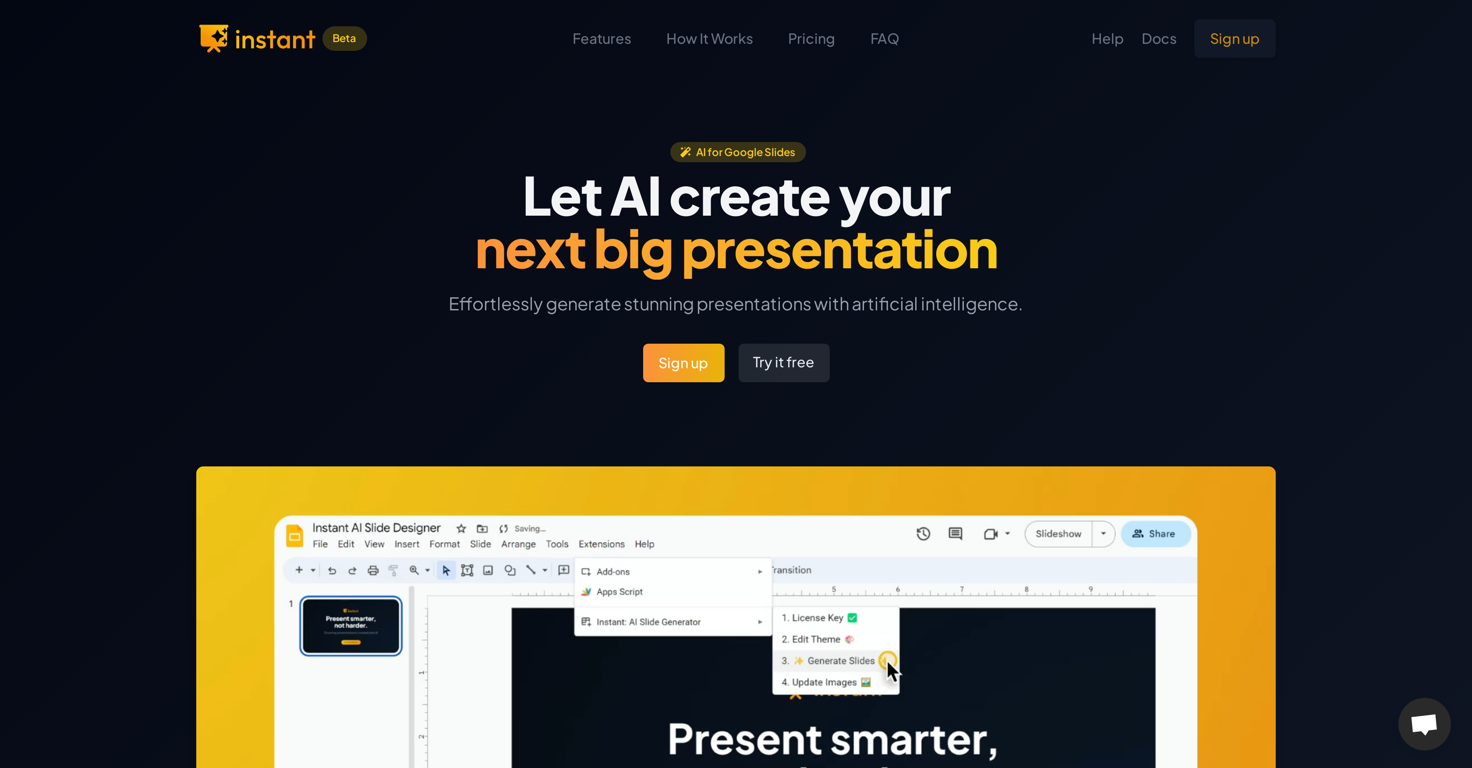
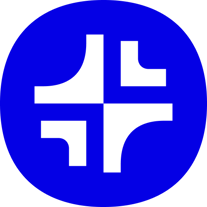 1,682298
1,682298 371
371 24390
24390 Creating professional PowerPoint slides tailored to your tone.5160
Creating professional PowerPoint slides tailored to your tone.5160 456
456 41K
41K 3308
3308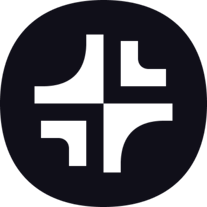 2832
2832 214
214 2130
2130 Upload your paper, get a crafted PPT presentation storyline.2800
Upload your paper, get a crafted PPT presentation storyline.2800 217
217 2
2 124
124 14
14