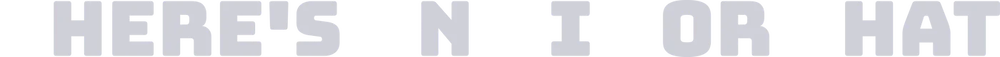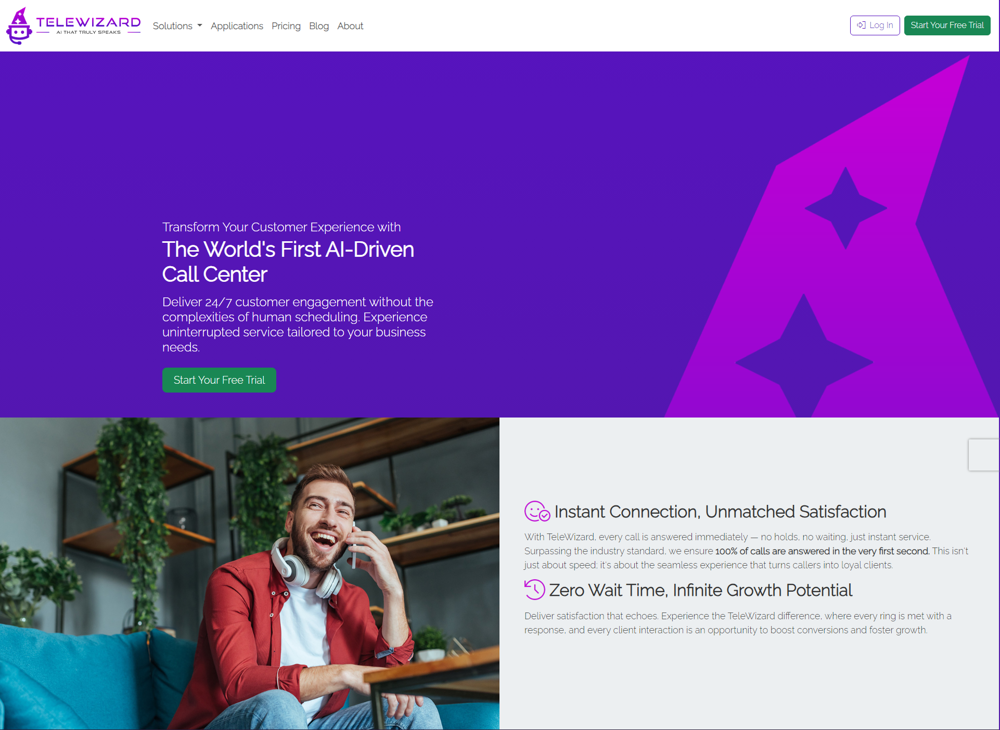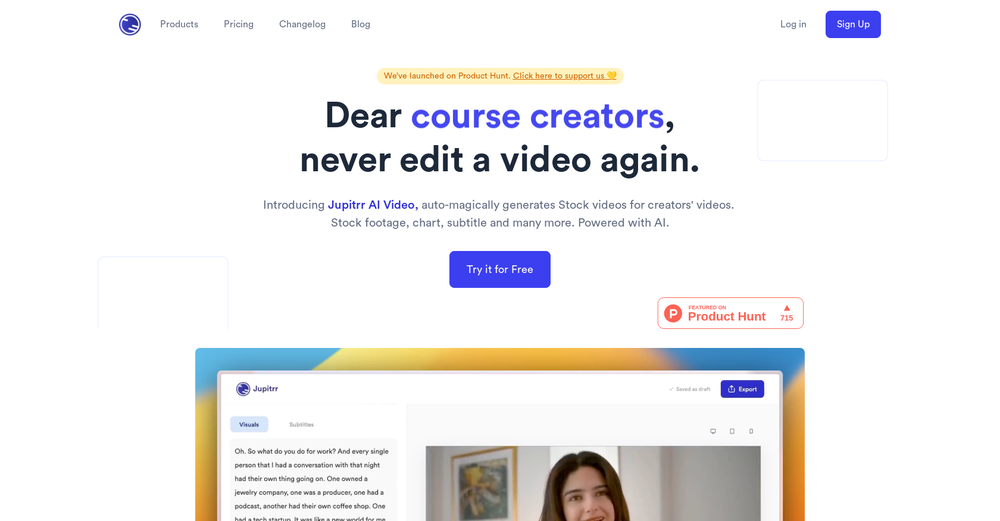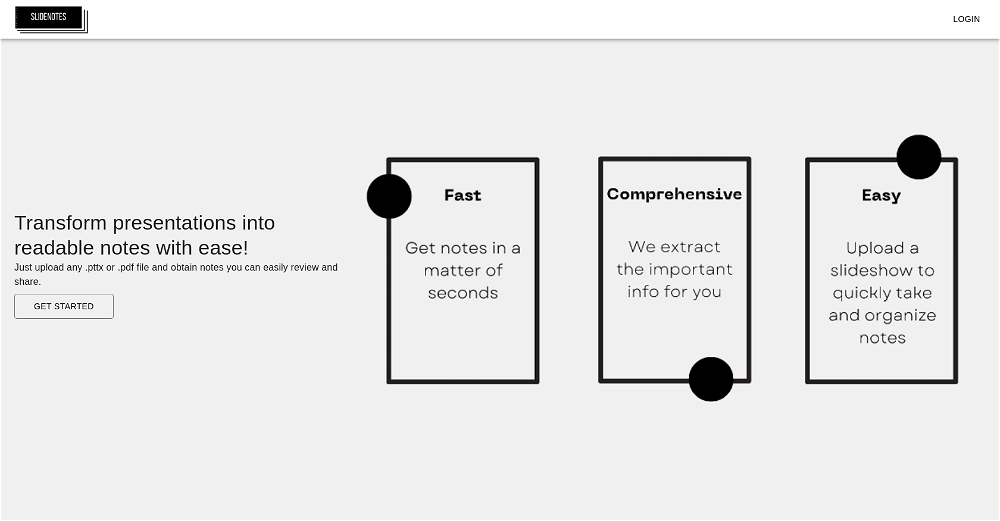What is MotionIt.ai?
MotionIt.ai is a sophisticated platform that leverages artificial intelligence to generate dynamic slides and videos for various applications. It provides the flexibility to export slides to Google Slides, PowerPoint, or PDF file. It caters to a wide audience, including businesses, marketing professionals, and students, simplifying the process of creating professional-grade presentations.
How does MotionIt.ai work to generate slides and videos?
MotionIt.ai works by using advanced AI to produce elegant slides and videos from keywords or provided documents. The AI automatically handles the design and formatting of the slides, including the selection of appropriate images based on the content. This technology automates slide creation and gives high-quality results in a few simple steps.
Can MotionIt.ai be used by students?
Yes, MotionIt.ai is designed to be user-friendly and beneficial for a wide range of users, including students. It makes the process of creating presentations for academic use simpler and more efficient.
How quickly can MotionIt.ai create professional-grade presentations?
MotionIt.ai can produce professional-grade presentations in a matter of minutes. It streamlines the process by automatically taking care of design, formatting, and image selection tasks.
In which formats can I export my presentations using MotionIt.ai?
Users can export their presentations from MotionIt.ai in several formats, including Google Slides, PowerPoint (PPTX), and PDF file. This provides versatility and control, catering to diverse user needs and preferences.
How does MotionIt.ai's AI select images for the slides?
MotionIt.ai uses a smart system that selects the perfect visuals for slides based on the content. The system understands the context and chooses images that enhance and align with the message being conveyed in the presentation.
Is there a way to directly share my work from MotionIt.ai on social media?
Yes, MotionIt.ai facilitates direct sharing of work on social media through included share links, allowing users to easily distribute their content on various platforms.
What kind of content can I create using MotionIt.ai?
With MotionIt.ai, users can generate a variety of content ranging from startup pitch decks, conference presentations to academic use slides and videos. Its flexibility and AI-powered tools make it suitable for producing visually appealing and engaging materials for a wide range of purposes.
Can MotionIt.ai convert documents into slide decks?
Yes, one of MotionIt.ai's features includes the ability to transform any document into a professional slide deck instantly. Users can simply upload a document and the AI system will convert it into a fully formatted, ready-to-use presentation.
Can I use MotionIt.ai for preparing startup pitch decks?
Yes, MotionIt.ai is an excellent tool for preparing startup pitch decks. The AI-driven design and formatting, combined with automatic image selection, assist users in creating compelling and effective pitch presentations.
How does MotionIt.ai simplify the slide creation process?
MotionIt.ai simplifies the slide creation process through the use of its advanced AI. It generates elegant slides from keywords or provided documents, handles all the design and formatting tasks, and selects appropriate images, freeing the user from these time-consuming tasks.
What control do users have over their presentations in MotionIt.ai?
Users have full control over their presentations in MotionIt.ai. While the AI assists with slide design, formatting, and image selection, users have the liberty to export their presentations in their preferred format - Google Slides, PowerPoint, or PDF. This provides users with the flexibility to tailor their presentations according to their specific needs and preferences.
Why should a marketing professional consider using MotionIt.ai?
A marketing professional should consider using MotionIt.ai due to its ability to create professional-quality slides and videos quickly and efficiently. It can be a significant time saver, automating the design and formatting tasks. Also, the platform's AI-driven image selection and document-to-slide features can enhance the visual appeal of their marketing presentations.
Does MotionIt.ai handle the formatting of slides?
Yes, MotionIt.ai handles the formatting of slides. Its AI technology automatically takes care of formatting, allowing users to focus exclusively on their content.
How does the AI in MotionIt.ai generate slides based on keywords?
The AI in MotionIt.ai formulates slides based on keywords by understanding their context and deriving related content. This context-aware capability helps the AI to design and format the slides accordingly, ensuring that the slides are relevant and engaging.
How does MotionIt.ai choose visuals to include in the slides?
MotionIt.ai uses AI to choose visuals. The system understands the context of the presentation and chooses images that align with and enhance the content. This feature ensures that the visuals included in the slides are suitable and compliment the overall theme and message of the presentation.
Can MotionIt.ai assist in creating conference presentations?
Absolutely, MotionIt.ai can greatly assist in creating conference presentations. Its AI-driven design will generate professional-grade slides and can turn any document into a presentation quickly which makes it suitable for preparing for conferences on short notice.
Can business professionals use MotionIt.ai?
Yes, MotionIt.ai is perfectly suited for business professionals. Its ability to produce professional slides and videos efficiently coupled with document transformation feature makes it a versatile tool for those in the business sphere.
How does MotionIt.ai redefine slide-making for different audiences?
MotionIt.ai redefines slide-making for different audiences by employing advanced AI to automate slide creation. Whether it's students, teachers, or business professionals, the platform takes in keywords or documents and creates well-designed, correctly formatted slides, which eliminates the traditionally time-consuming manual slide creation process.
How can I try MotionIt.ai for my next presentation?
To try MotionIt.ai for your next presentation, simply visit the MotionIt website. From there, you can begin using the AI platform to generate your next stunning presentation.
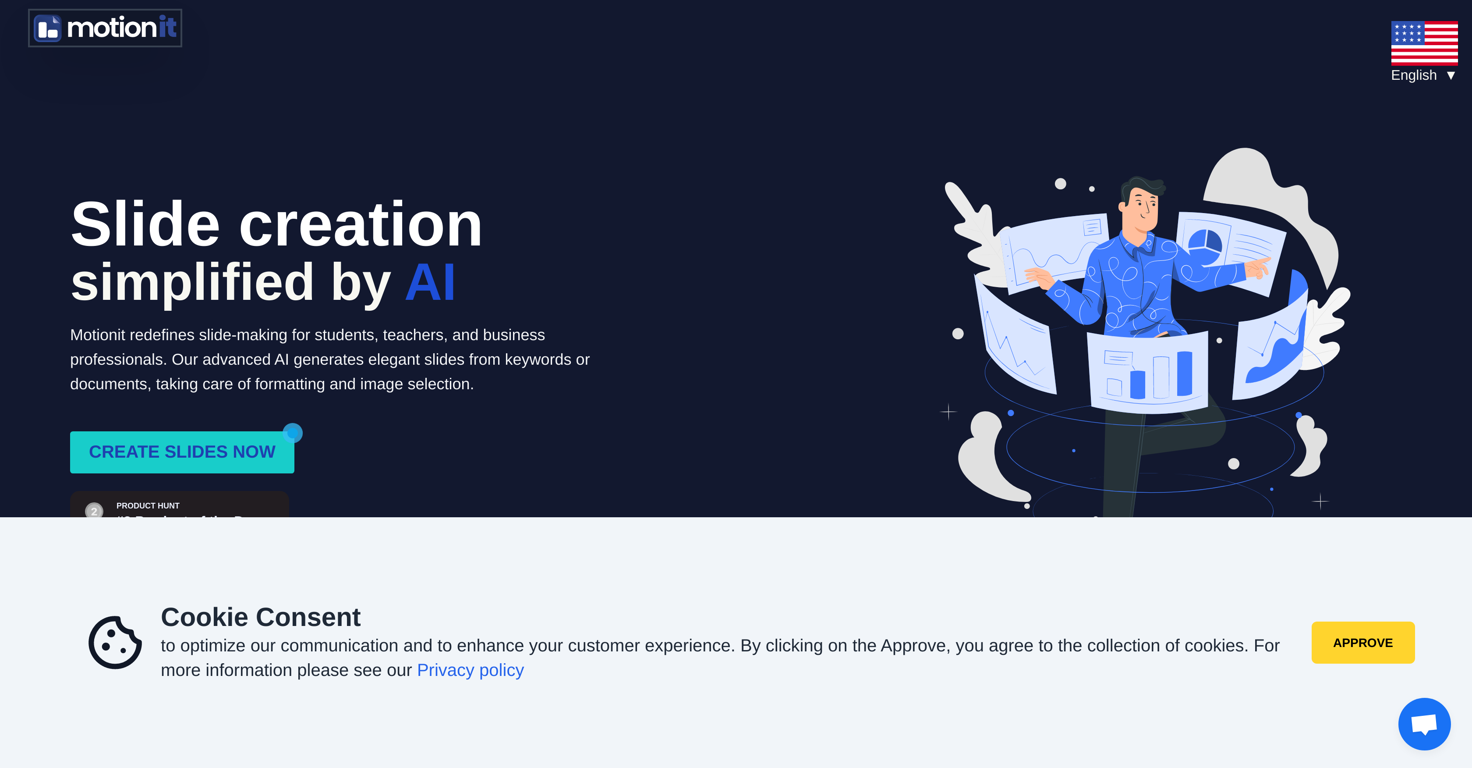
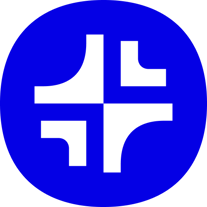 1,676292
1,676292 371
371 24390
24390 Creating professional PowerPoint slides tailored to your tone.5160
Creating professional PowerPoint slides tailored to your tone.5160 456
456 41K
41K 3308
3308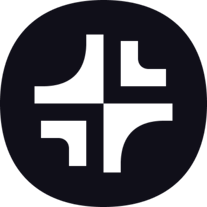 2832
2832 214
214 2130
2130 Upload your paper, get a crafted PPT presentation storyline.2800
Upload your paper, get a crafted PPT presentation storyline.2800 217
217 2
2 124
124 14
14