What is Omnipilot?
Omnipilot is an Artificial Intelligence tool specifically designed for macOS systems. It is regarded as an 'AI copilot', providing various functionalities that enhance and automate the user's workflows on their system.
How does Omnipilot work on macOS?
Omnipilot works on macOS by understanding the context of the user's screen and activities. Based on this understanding, it's able to provide assistance across different applications and interfaces, thereby automating workflows.
What are some key features of Omnipilot?
Some of the key features of Omnipilot include an autocomplete function that can type on the user's behalf, context-based support across various applications and interfaces, and fluency in certain coding languages such as Bash. These make difficult tasks such as completing emails or team updates more efficient.
How does Omnipilot understand the context of my activities?
Omnipilot understands the context of your activities by analyzing the content on your screen and what you are actively working on. By interpreting this information, Omnipilot is able to provide appropriate assistance tailored to your particular activity.
Can Omnipilot be used across different applications?
Yes, Omnipilot can be used across different applications. It is designed to provide assistance across various interfaces on the macOS system, which includes a multitude of applications.
What does the autocomplete feature of Omnipilot do?
The autocomplete feature of Omnipilot can type on the user's behalf. It enables expeditious and convenient processes for tasks like completing emails or team updates, further extending to coding environments.
Can Omnipilot type on my behalf?
Yes, Omnipilot can type on your behalf. This is particularly useful in completing tasks such as emails or team updates, thereby assisting in improving productivity.
Can Omnipilot assist me with coding tasks?
Yes, Omnipilot can assist you with coding tasks. It even extends its autocomplete feature to coding environments, and is particularly fluent in languages like Bash.
Is Omnipilot fluent in Bash language?
Yes, Omnipilot is fluent in the Bash language. This is apparent in its autocomplete feature that extends to coding environments, enabling users to have assistance in executing Bash commands while working in the terminal.
How does Omnipilot improve productivity on macOS?
Omnipilot improves productivity on macOS by automating tasks and workflows, providing contextually apt assistance across various applications and interfaces, and offering features like autocomplete that can help with tasks like emails or team updates. Moreover, it boosts efficiency in coding environments with its command prediction feature.
Are there any tasks that Omnipilot can't automate?
IDK
How to download Omnipilot?
Omnipilot can be downloaded directly from their website. It does not require a waitlist, making it immediately available for users looking to improve their productivity and streamline their day-to-day tasks on a macOS device.
Is there a waitlist to download Omnipilot?
No, there is no waitlist to download Omnipilot. You can download it directly and immediately to augment your productivity on macOS.
Can Omnipilot assist me with writing emails?
Yes, Omnipilot can assist you with writing emails. It's autocomplete feature combined with understanding the context of your work makes it particularly useful in completing such tasks.
Does Omnipilot help with automating team updates?
Yes, Omnipilot can help automate team updates. This helps in saving time and improving overall team productivity.
How secure is Omnipilot?
IDK
Can I use Omnipilot if I am a beginner in coding or programming?
Yes, beginners in coding or programming can use Omnipilot. It's autocomplete feature that extends to coding environments is likely to be particularly useful for beginners as they can effectively receive guidance and assistance in their coding tasks.
Does Omnipilot keep track or store the data from my workflows?
IDK
Is Omnipilot available for systems other than macOS?
Currently, Omnipilot is specifically designed to work with macOS, with no information available on its compatibility with other systems.
How can I support or contribute to the development of Omnipilot?
IDK
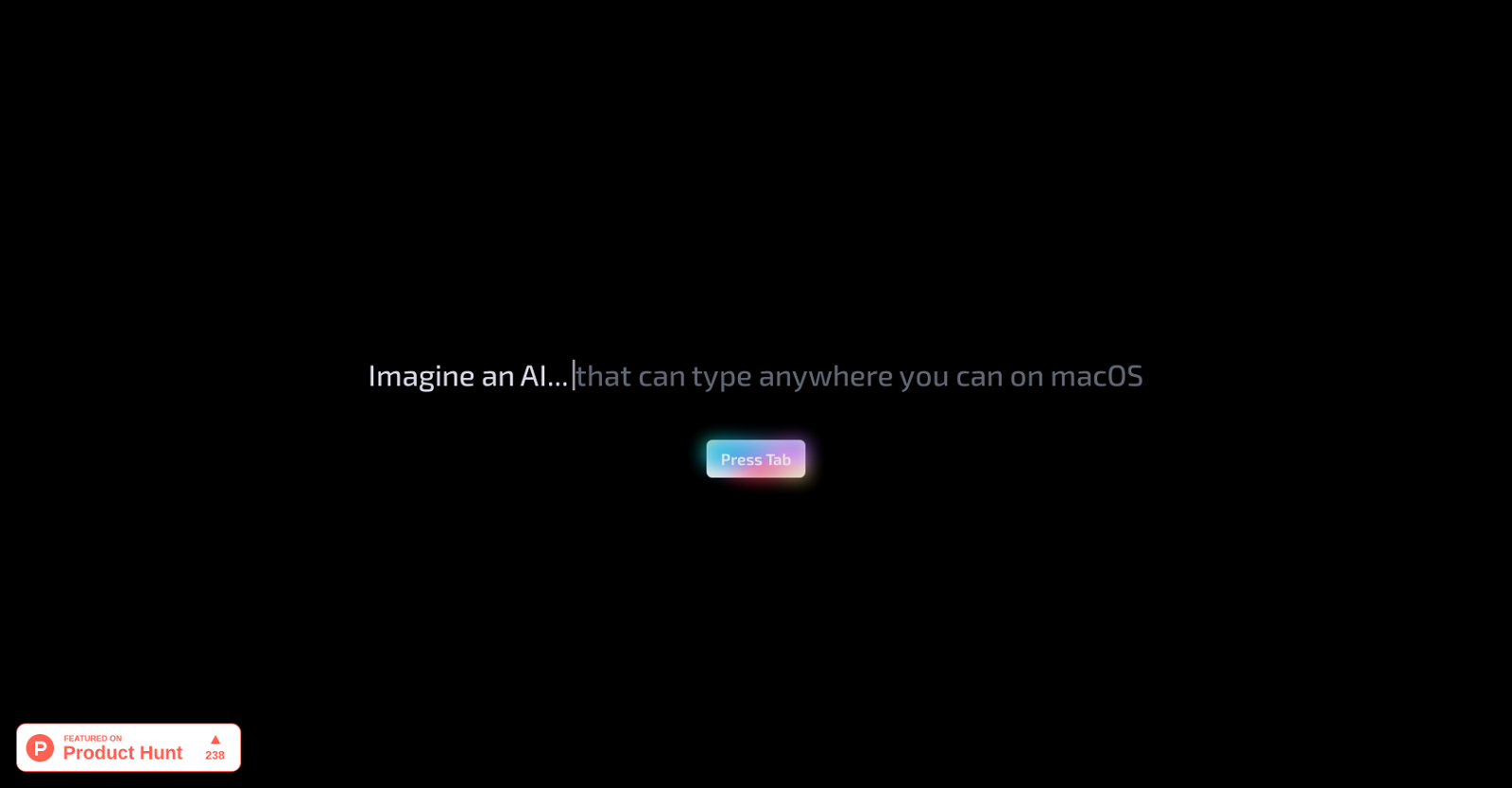
 Discover opportunities to save time with automation at work.117K
Discover opportunities to save time with automation at work.117K Create Assignable Forms, Checklists & Workflows via Prompts.7
Create Assignable Forms, Checklists & Workflows via Prompts.7 5
5 3155
3155












