What is Unfetch?
Unfetch is a tool specialized in workflow automation and API integration. It allows users to easily build AI workflows by connecting with existing APIs using large language models. Users can generate agents and API connectors in a few clicks. What makes Unfetch unique is its ability to process plain English queries, making API interaction effortless for users. It's also capable of operating workflows autonomously, enabling users to set specific triggers to monitor API activity.
How does Unfetch work?
Unfetch operates by first connecting to any existing API via a simplified interface where users fill in just a few fields. It enables users to interact with these APIs by asking questions in plain English. For instance, if a user asks 'How many users I had last week?', Unfetch leverages large language models to interpret the question and fetch the relevant data from the connected API. Users can also sync APIs and run workflows autonomously by setting specific triggers.
What does Unfetch's workflow automation feature actually do?
Unfetch's workflow automation feature allows users to program and run operations autonomously. These operations, or 'tasks', can involve multiple APIs, allowing users to easily retrieve data from one API and send it to another. For example, users can command Unfetch to 'export my users from Stripe and add them to my CRM', thus automating a complex data transfer process. Features like this help the users to save time and effort.
How can I use Unfetch to interact with APIs?
To use Unfetch for interacting with APIs, you need to create API connectors. This can be done with a few clicks by filling up a couple of fields. Once the API is connected, you can ask questions in plain English, and Unfetch will extract the required information from the API. Tasks involving multiple APIs can also be created, facilitating data export and import between different APIs.
Can Unfetch help me integrate APIs in natural language?
Yes, Unfetch can aid in integrating APIs using natural language. It implies that users can communicate requests to APIs in plain English. For example, a user could simply ask 'How many users I had last week?' and Unfetch will fetch the data from the respective API.
Can Unfetch run workflows autonomously?
Yes, Unfetch can autonomously run workflows. It involves creating tasks with specific triggers. For instance, if you want to be notified by email when there's a new post on Reddit about sneaker stores, you can set this as a trigger. Unfetch continually monitors the API and sends a notification when the condition is met.
How do I create agents and API connectors with Unfetch?
Creating agents and API connectors with Unfetch is simple and requires just a few clicks. First, you'll need to sign in with Google. From the Unfetch dashboard, you should find an intuitive layout where you can create an agent or API connector just by filling up a few fields.
Can Unfetch sync APIs together using tasks?
Absolutely, Unfetch can synchronize APIs together using tasks. By setting tasks, users can manage operations involving multiple APIs. For instance, a task can be defined to export users from Stripe and import them into your CRM.
Can you give examples of tasks I can perform with Unfetch?
With Unfetch, you can accomplish tasks like: 1. Asking questions about your data in natural language, such as 'How many users did I have last week?' 2. Automating tasks between APIs, such as 'export my users from Stripe and add them to my CRM' 3. Setting up triggers to run workflows automatically for example: 'Email me whenever there is a post on Reddit about sneaker stores'
What kind of triggers can I set up in Unfetch?
In Unfetch, you can set up triggers to execute workflows automatically, leveraging the autonomous operating feature. The triggers rely on conditionals specified by the user. For instance, you might set a trigger to send you an email whenever there is a new post on Reddit about sneaker stores.
How does Unfetch use large language models in API interaction?
Unfetch employs large language models to interpret and process plain English queries from users for API interactions. When a user asks a question like 'How many users I had last week?', Unfetch's underlying AI model interprets the meaning behind the text and translates it into a form that the connected API can understand. This allows the user to access API data without having to use complex API languages.
What are the requirements for signing up for Unfetch?
The requirements for signing up for Unfetch are minimal. Currently, you only need to have a Google account to sign into Unfetch. You do not need to pay anything as Unfetch is currently in beta and provided free of charge.
Is Unfetch free to use?
Yes, Unfetch is free to use. It is currently in beta and does not charge users for accessing its services.
How user-friendly is Unfetch?
Unfetch is designed to be user-friendly. Its simple UI allows users to create agents and API connectors in a few clicks, interact with APIs using plain English, and automate tasks between APIs quickly and easily.
Why would I use Unfetch instead of learning different API languages?
Choosing to use Unfetch instead of learning different API languages simplifies the process of interacting with multiple APIs. Instead of having to understand each API's unique language and parameters, you can simply ask questions or make requests in plain English and Unfetch will translate them into API calls. This saves time and reduces complexity, especially when dealing with multiple APIs.
How can Unfetch notify me about particular API triggers?
Unfetch can notify you about specific API triggers via email. You can set up triggers for specific events — for example, receiving a notification when there's a new post on Reddit about a specific topic. When the condition for this trigger is met, Unfetch will send you an email notification.
What is the benefit of using Unfetch's chatbot feature?
The benefit of using Unfetch's chatbot feature is its ability to answer queries on API data in natural language. It leverages the power of language models to understand your requests and retrieve the relevant data. This makes API interaction more seamless and user-friendly.
What does Unfetch's beta stage mean for its users?
Unfetch's beta stage signifies that while the tool is functional and available for use, it is still in its testing and development phase. User feedback during this phase helps identify and fix any issues, enabling the tool to improve and adapt to fit users' needs more effectively. Meanwhile, users benefit from free access to all features of Unfetch during this stage.
Can I connect to any API with Unfetch?
Yes, Unfetch can connect to any existing API. By just filling a few fields, the required API will be connected, thus providing you with a means to interact with the desired data.
How quickly can I create AI workflows with Unfetch?
With Unfetch, you can create AI workflows in a matter of minutes. The platform offers the ability to easily generate agents and API connectors with just a few clicks, allowing users to connect with any existing API quickly. Furthermore, its feature to process plain English queries simplifies the interaction process, making workflow creation both fast and user-friendly.
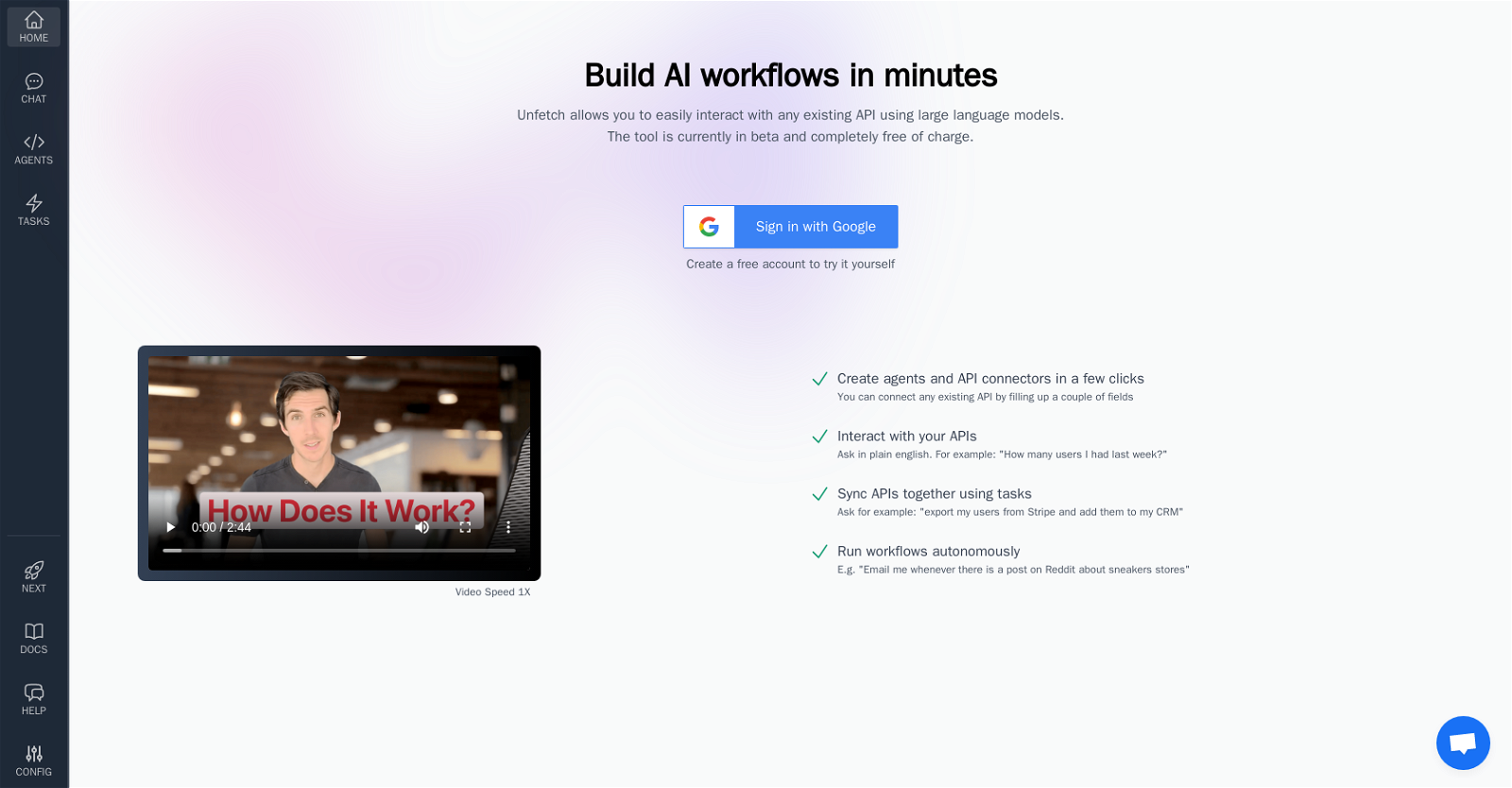



 Discover opportunities to save time with automation at work.117K
Discover opportunities to save time with automation at work.117K Create Assignable Forms, Checklists & Workflows via Prompts.7
Create Assignable Forms, Checklists & Workflows via Prompts.7 6
6 5
5 3155
3155









