Customer Collector
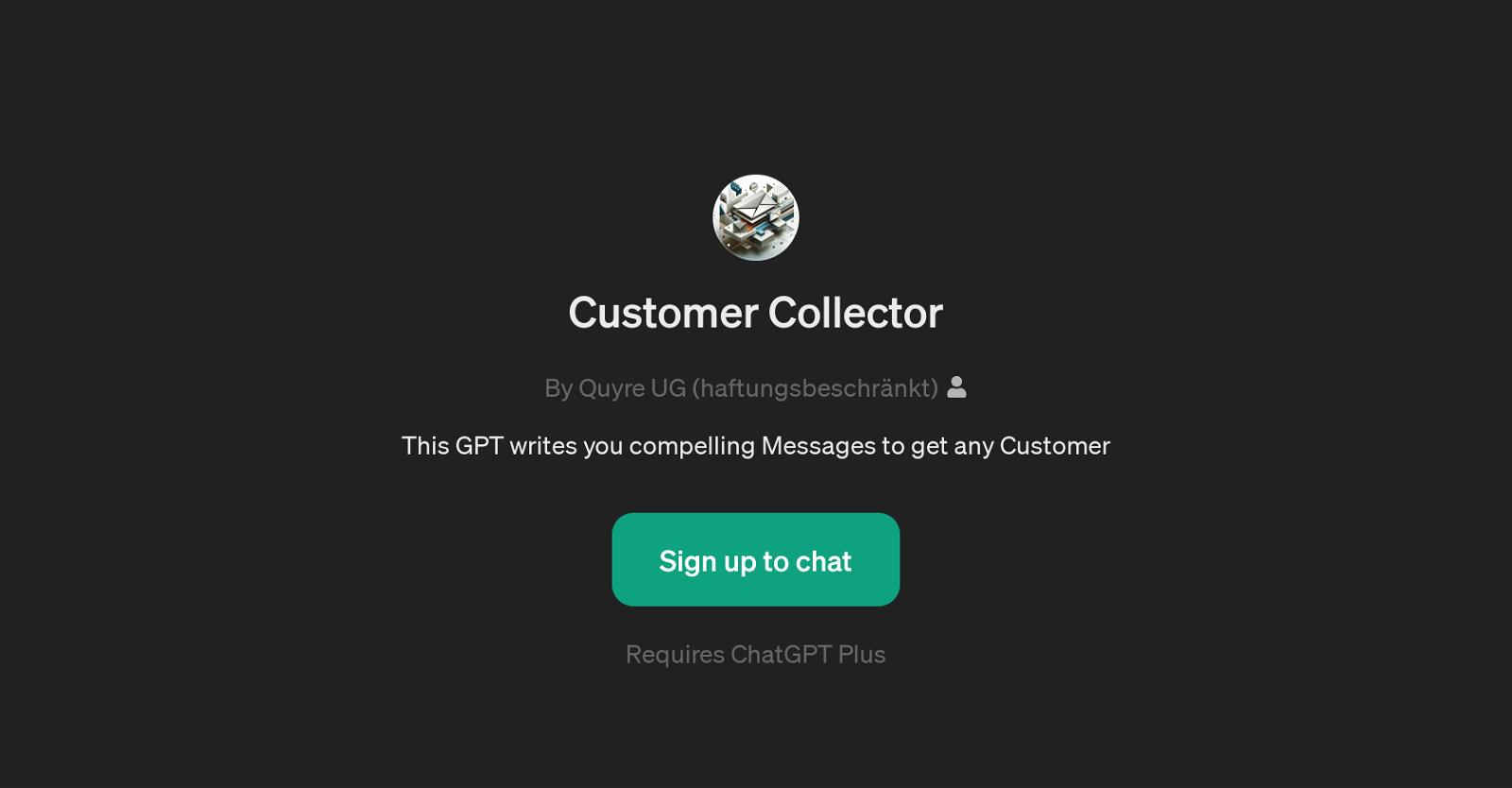
Customer Collector is a GPT that is designed to generate engaging and convincing messages tailored towards acquiring customers. This tool leverages the power of ChatGPT, emphasizing the use of AI to enhance communication strategies and improve customer acquisition rates.
Functionality requires a ChatGPT Plus subscription, demonstrating synergy with overarching service offerings. Upon initiation, Customer Collector delivers a welcome message that sets the tone for the conversational interface.
Once the user initiates a dialogue, the tool constructs prompt starters that form a solid foundation for subsequent communication. By generating AI-driven content, Customer Collector paves the way for meaningful, context-rich, and personalized communication that resonates with potential customers.
The specific defaults architect a streamlined user experience, optimizing efficiency and effectiveness in customer outreach efforts. Brought to the market by Quyre UG (haftungsbeschrnkt), this tool exemplifies how AI technologies can serve as pivotal elements in modern business practices.
Sign up functionality is included for ease of access, enabling users to quickly commence their usage of the tool. Overall, Customer Collector GPT is an AI tool that marries technology and communication, constructing compelling dialogues to bolster customer acquisition strategies.
Would you recommend Customer Collector?
Help other people by letting them know if this AI was useful.
Feature requests



52 alternatives to Customer Collector for Customer engagement
-
92
-
20
-
19
-
18
-
Elevate sales with AI-powered assistance, delivering personalized support across all channels10
-
10
-
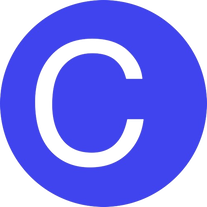 Experience unparalleled 24/7 customer care with Chaterimo, powered by ChatGPT.9
Experience unparalleled 24/7 customer care with Chaterimo, powered by ChatGPT.9 -
6
-
6
-
1.051
-
4
-
5.031
-
 Strengthens customer engagement through fostering strong relationships.27
Strengthens customer engagement through fostering strong relationships.27 -
 21
21 -
Embrace automation-first customer experiences for better scale and results.2
-
 17
17 -
Elevate your sales and partnerships with Dextra, your AI-powered assistant for smarter and faster business engagement.1
-
1
-
1
-
1
-
-
Combining live chat, chatbots, AI and interactive content for customer connection.
-
-
Automate your customer engagement efforts with in-the-moment iteration and AI
-
-
-
-
-
-
-
-
-
-
-
-
-
-
-
 Assisting in managing client relationships online.10
Assisting in managing client relationships online.10 -
-
-
-
-
-
-
-
-
-
-
-
-
If you liked Customer Collector
Featured matches
Other matches
People also searched
Help
To prevent spam, some actions require being signed in. It's free and takes a few seconds.
Sign in with Google










