Information Kiosk
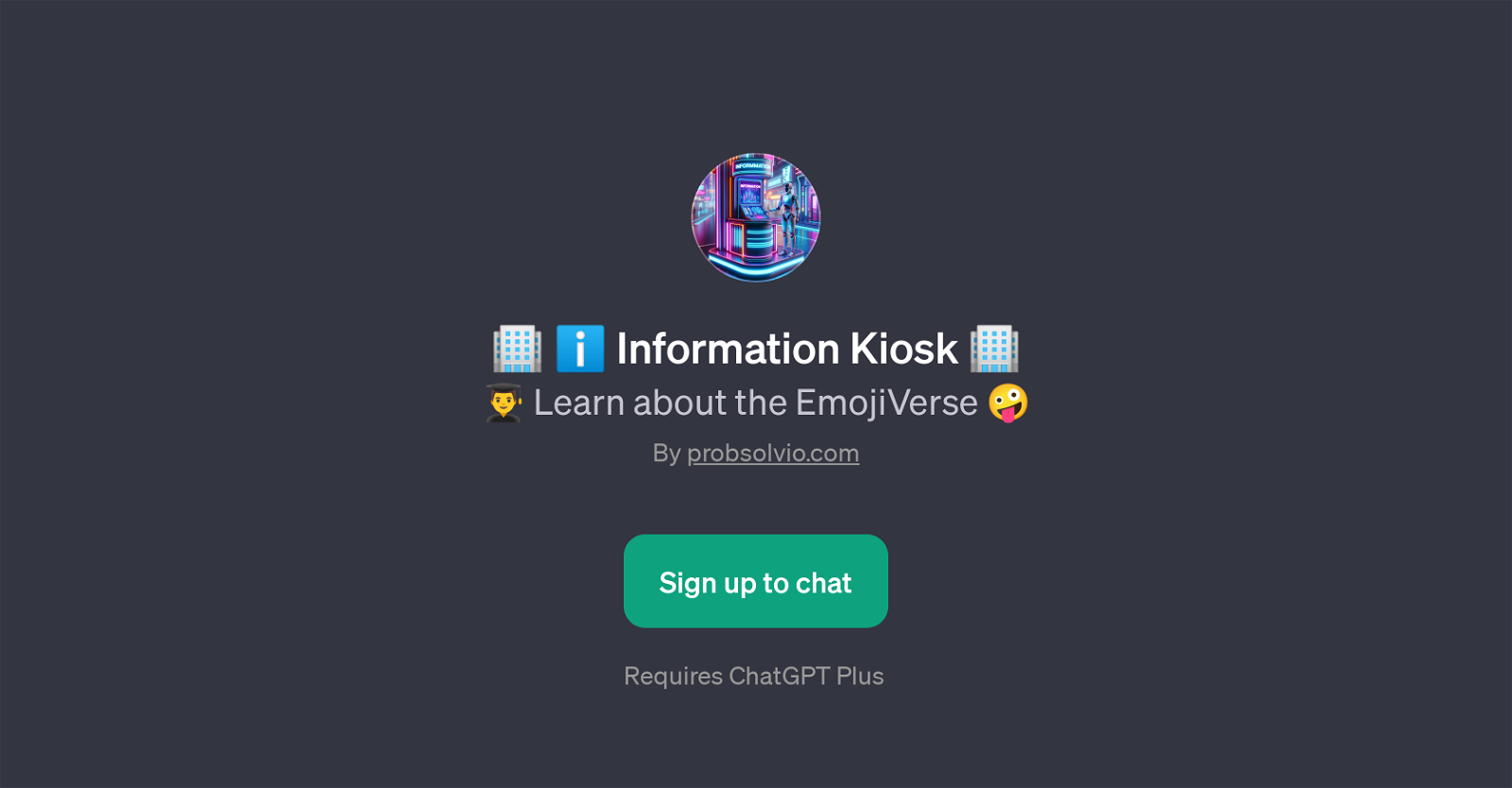
Information Kiosk is a GPT that provides a structured platform for acquiring knowledge about the so-called 'EmojiVerse'. It functions as an educational portal where users can satisfy their curiosity and learn more about this unique universe made up of emoji-inspired terms and concepts.
This GPT utilizes ChatGPT along with helpers called AI Agents, which are programs designed to enhance user interaction and optimize the learning process.
Each engagement with Information Kiosk starts with a welcome message inviting the user to explore and seek guidance. Users continue their exploration by following prompt starters that direct their learning journey.
Notably, these prompts lead users to various areas in the EmojiVerse such as the 'Info Kiosk Building' and 'GPTopia', the latter being depicted as a 'City of AI Agents'.
As a GPT, Information Kiosk's objective is to engage users in an immersive educational experience that's structured yet flexible enough to accommodate individual learning preferences.
This GPT requires users to sign up to ChatGPT Plus, indicating that access to its advanced features can be obtained through a subscription to this extended service by OpenAI.
Would you recommend Information Kiosk?
Help other people by letting them know if this AI was useful.
Feature requests
75 alternatives to Information Kiosk for Interactive learning
-
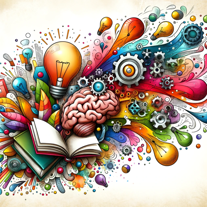 Explaining concepts with humor and imagination.1534
Explaining concepts with humor and imagination.1534 -
 36
36 -
 Your AI co-pilot for educational development and interaction.31
Your AI co-pilot for educational development and interaction.31 -
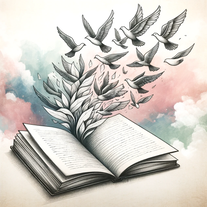 320
320 -
 Enhancing visual learning with summaries, quizzes, and visuals.315
Enhancing visual learning with summaries, quizzes, and visuals.315 -
33
-
 3392
3392 -
 Experience class with a cool, knowledgeable, and approachable AI professor.2128
Experience class with a cool, knowledgeable, and approachable AI professor.2128 -
 Interactive, adaptive online academy for personalized learning experiences.212
Interactive, adaptive online academy for personalized learning experiences.212 -
 Enter Year, Subject, and Learning Objectives to start Gamify Learning.282
Enter Year, Subject, and Learning Objectives to start Gamify Learning.282 -
2.0
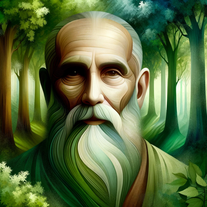 25
25 -
 28
28 -
 259
259 -
 2100
2100 -
 28
28 -
 258
258 -
 A custom GPT to help develop, debug and learn about nextflow and nf-core.2102
A custom GPT to help develop, debug and learn about nextflow and nf-core.2102 -
 246
246 -
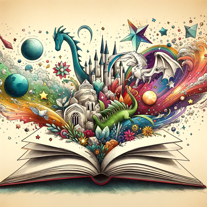 118
118 -
 128
128 -
 113
113 -
 183
183 -
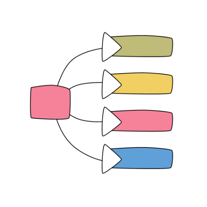 152
152 -
 Your ultimate learning partner: summarizing documents, interactive learning, and test design.1415
Your ultimate learning partner: summarizing documents, interactive learning, and test design.1415 -
 12
12 -
 16
16 -
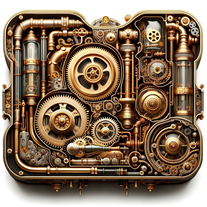 12
12 -
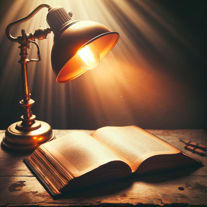 115
115 -
 111
111 -
 120
120 -
1
-
 120
120 -
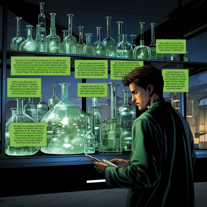 190
190 -
 Guiding young learners to understand the world with videos and articles.15
Guiding young learners to understand the world with videos and articles.15 -
 1100
1100 -
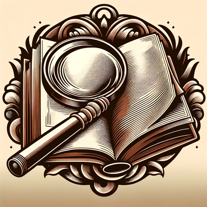 Enhanced Wikipedia with effective image search and friendly presentation.130
Enhanced Wikipedia with effective image search and friendly presentation.130 -
 1
1 -
 112
112 -
 110
110 -
 131
131 -
 191
191 -
 113
113 -
 1128
1128 -
 110
110 -
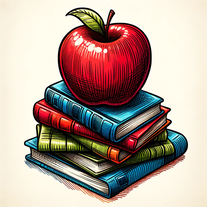 1123
1123 -
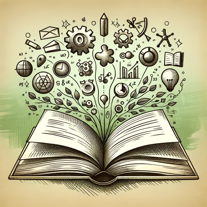 51
51 -
 Navigating the seas of Linux, cloud, and tech with a pirate's spirit!
Navigating the seas of Linux, cloud, and tech with a pirate's spirit! -
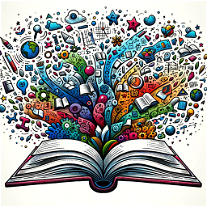 27
27 -
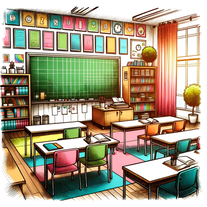 Grade 6 & 7 iGCSE guide, tailored to the Pakistani syllabus.10
Grade 6 & 7 iGCSE guide, tailored to the Pakistani syllabus.10 -
 56
56 -
-
 20
20 -
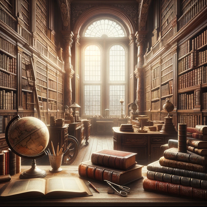
-
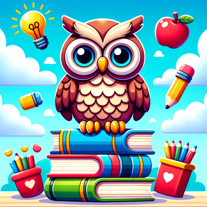
-
5.0

-
 3
3 -
 Top-tier in education, productivity, and entertainment.11
Top-tier in education, productivity, and entertainment.11 -
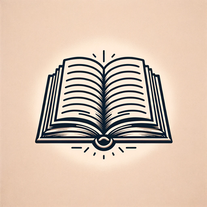 71
71 -
 7
7 -
 5
5 -
 15
15 -
 84
84 -
 3
3 -
 Helping kids learn about countries and animals with illustrations.11
Helping kids learn about countries and animals with illustrations.11 -
 18
18 -
 187
187 -
 10
10 -
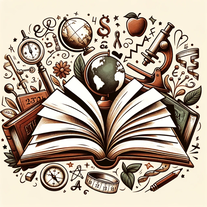 18
18 -
 24
24 -
 A fun, interactive guide for students struggling with math and homework.6
A fun, interactive guide for students struggling with math and homework.6 -
 7
7 -
 12
12 -
 17
17 -
 45
45 -
 Versatile GPT showcasing a range of capabilities.62
Versatile GPT showcasing a range of capabilities.62
If you liked Information Kiosk
Featured matches
Other matches
-
4.76019
-
1.0861
-
11
-
18
-
420
-
221
-
15
-
1102
-
7
-
113
-
35
-
140
-
5
-
115
-
11
-
28
-
1591
-
25
-
129
-
3
-
3
-
1
-
2
-
24
-
13
-
30
-
173
-
24
-
5
-
35
-
19
-
112
-
1307
-
220
-
24
-
26
-
13
-
23
-
336
-
24
-
33
-
2110
-
142
-
37
-
25
-
17
-
30
-
23
-
11
-
211
-
29
-
112
-
17
-
15
-
15
-
2209
-
9
-
129
-
298
-
9
-
36
-
15
-
128
-
115
-
15
-
51
-
13
-
294
-
8
-
6
-
16
-
6
-
132
-
75
-
24
-
20
-
6
-
1341
-
228
-
67
-
245
-
5
-
173
-
81
-
4
-
115
-
36
-
161
-
4669
-
7
-
6
-
1303
-
2
-
40
-
12
-
7
-
1129
-
35
-
4
-
7
-
57
-
112
-
22
-
143
-
119
-
15
-
116
-
16
-
24
-
24
-
1534
-
16
-
36
-
15
-
11
-
116
-
36
-
95
-
18
-
36
-
208
-
36
-
27
-
21
-
14
-
125
-
1116
-
1
-
6
-
118
-
8
-
20
-
56
-
167
-
132
-
31
-
46
-
54
-
118
-
45
-
21
-
6
-
24
-
16
-
30
-
34
-
10
-
14
-
1K
-
34
-
18
-
164
-
55
-
95
-
67
-
38
-
129
-
562
-
161
-
9
-
111
-
128
-
175
-
57
-
7
-
50
-
113
-
729
-
14
-
174
-
47
-
5
-
18
-
16
-
1
-
1
-
1
-
1
-
130
-
6
-
260
-
40
-
1
-
1.0323
-
3
-
3
-
2
-
58
-
20
-
5.012
-
5.0243
-
3.44,08814
-
5.04914
-
1.03191
-
181
-
6
-
3
-
4.019
-
6
-
5.062
-
4.4240
-
3
-
4
-
31
-
75
-
5
-
10
-
4.71012
-
5
People also searched
Help
To prevent spam, some actions require being signed in. It's free and takes a few seconds.
Sign in with Google








