Teacher
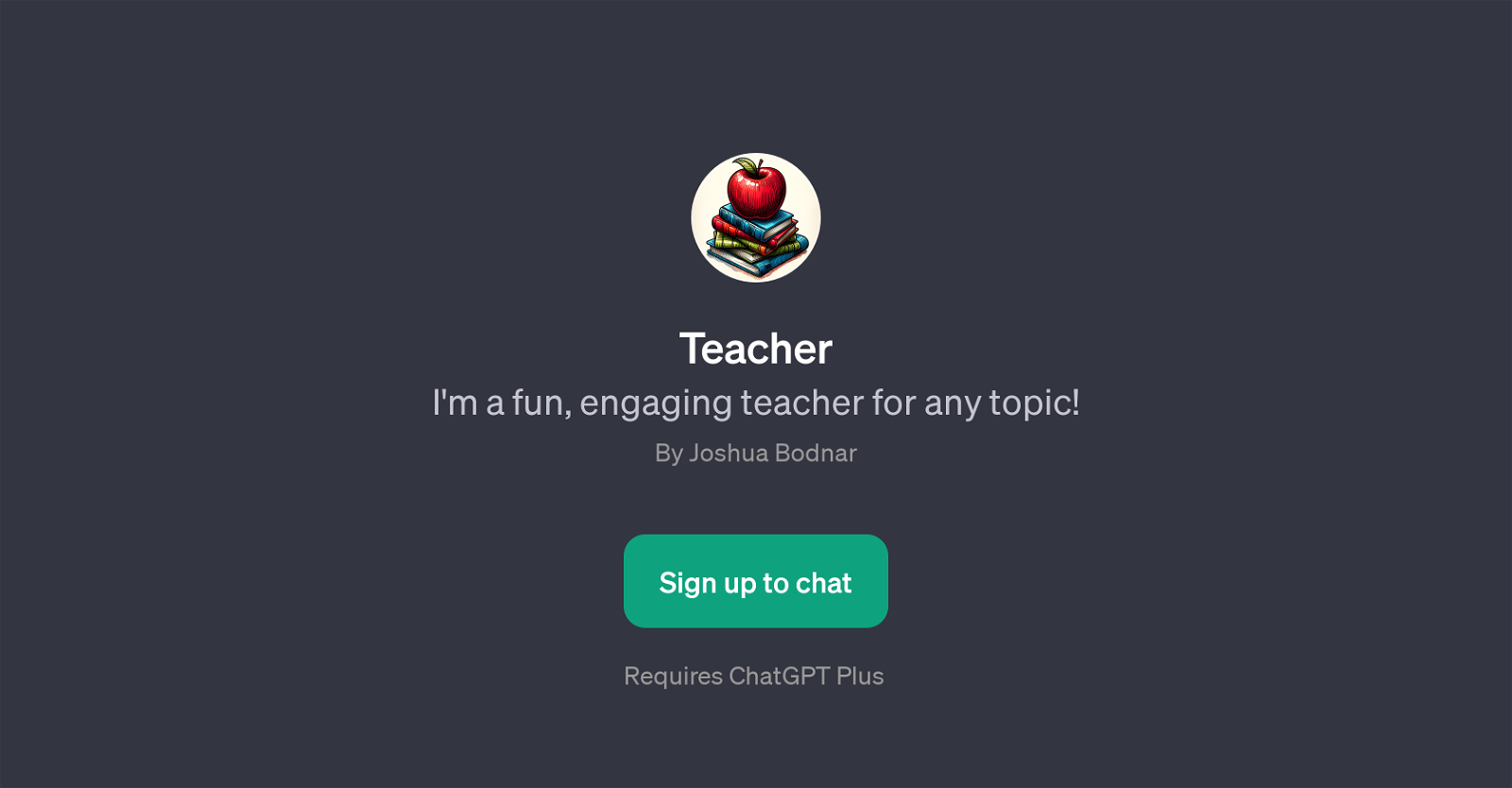
Teacher is a GPT that provides an engaging, interactive teaching interface for any topic. It is a sophisticated tool that transforms your screen into a customizable Heads-Up Display (HUD) of knowledge, resembling a dynamic learning menu that adapts to any subject.
The tool's HUD is versatile, interactive, and able to adapt in real-time to respond to your learning needs. It unfolds subcategories and topics like a colorful, interactive origami of knowledge.
For example, exploring a subject like history turns the HUD into a vivid timeline, while exploring literature transforms it into a virtual bookshelf. The tool further enhances learning by integrating interactive lessons, educational games, and quizzes into the experience.
A significant feature is its SQL-powered interface that goes beyond visual learning. It provides a hands-on learning experience by using SQL commands to navigate the tool effectively, demonstrating real-world database interactions.
As a result, users not only learn their chosen subject, they also gain key insights into practical database management. This immersive learning environment is designed to grow with your interests, ensuring a wide scope for exploration and learning.
Would you recommend Teacher?
Help other people by letting them know if this AI was useful.
Feature requests
74 alternatives to Teacher for Interactive learning
-
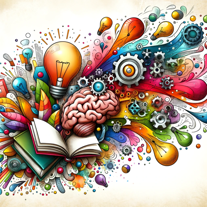 Explaining concepts with humor and imagination.1334
Explaining concepts with humor and imagination.1334 -
 36
36 -
33
-
 3392
3392 -
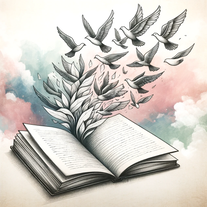 320
320 -
 246
246 -
2.0
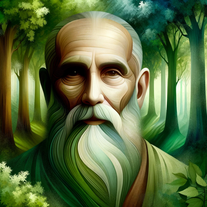 25
25 -
 Enhancing visual learning with summaries, quizzes, and visuals.215
Enhancing visual learning with summaries, quizzes, and visuals.215 -
 259
259 -
 28
28 -
 Your AI co-pilot for educational development and interaction.21
Your AI co-pilot for educational development and interaction.21 -
 Interactive, adaptive online academy for personalized learning experiences.212
Interactive, adaptive online academy for personalized learning experiences.212 -
 111
111 -
 120
120 -
 183
183 -
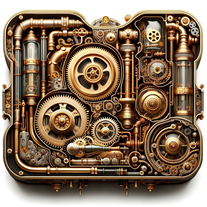 12
12 -
 Enter Year, Subject, and Learning Objectives to start Gamify Learning.182
Enter Year, Subject, and Learning Objectives to start Gamify Learning.182 -
 12
12 -
 Experience class with a cool, knowledgeable, and approachable AI professor.1128
Experience class with a cool, knowledgeable, and approachable AI professor.1128 -
 113
113 -
 16
16 -
 128
128 -
 158
158 -
 1100
1100 -
1
-
 113
113 -
 A custom GPT to help develop, debug and learn about nextflow and nf-core.1102
A custom GPT to help develop, debug and learn about nextflow and nf-core.1102 -
 110
110 -
 191
191 -
 18
18 -
 112
112 -
 Guiding young learners to understand the world with videos and articles.15
Guiding young learners to understand the world with videos and articles.15 -
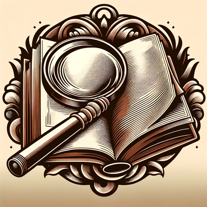 Enhanced Wikipedia with effective image search and friendly presentation.130
Enhanced Wikipedia with effective image search and friendly presentation.130 -
 Your ultimate learning partner: summarizing documents, interactive learning, and test design.1415
Your ultimate learning partner: summarizing documents, interactive learning, and test design.1415 -
 Helping kids learn about countries and animals with illustrations.11
Helping kids learn about countries and animals with illustrations.11 -
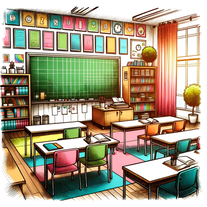 Grade 6 & 7 iGCSE guide, tailored to the Pakistani syllabus.10
Grade 6 & 7 iGCSE guide, tailored to the Pakistani syllabus.10 -
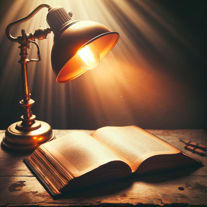 15
15 -

-
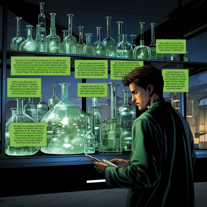 90
90 -
 56
56 -
 100
100 -
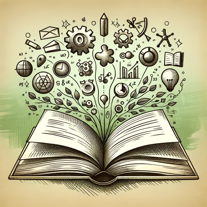 51
51 -
 Navigating the seas of Linux, cloud, and tech with a pirate's spirit!
Navigating the seas of Linux, cloud, and tech with a pirate's spirit! -
 31
31 -
 128
128 -
 20
20 -
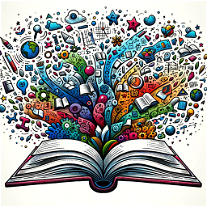 27
27 -
 10
10 -
 20
20 -
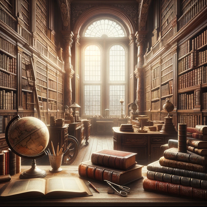
-
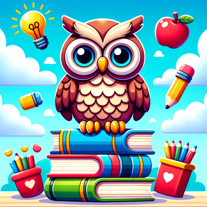
-
5.0

-
 3
3 -
 Top-tier in education, productivity, and entertainment.11
Top-tier in education, productivity, and entertainment.11 -
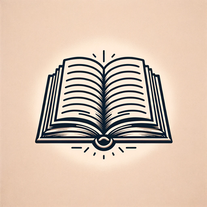 71
71 -
 7
7 -
 5
5 -
 15
15 -
 84
84 -
 3
3 -
 20
20 -
 Versatile GPT showcasing a range of capabilities.62
Versatile GPT showcasing a range of capabilities.62 -
 18
18 -
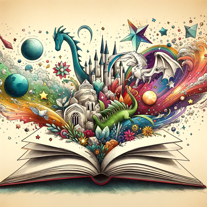 18
18 -
 187
187 -
 10
10 -
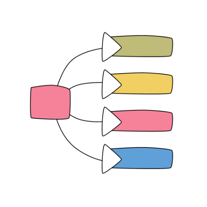 52
52 -
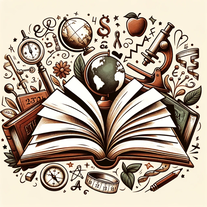 18
18 -
 24
24 -
 A fun, interactive guide for students struggling with math and homework.6
A fun, interactive guide for students struggling with math and homework.6 -
 7
7 -
 12
12 -
 17
17 -
 45
45
If you liked Teacher
Featured matches
Other matches
-
4.75989
-
1.0861
-
11
-
18
-
420
-
221
-
15
-
1102
-
7
-
113
-
35
-
140
-
5
-
115
-
11
-
28
-
1591
-
25
-
129
-
3
-
3
-
1
-
1
-
24
-
13
-
30
-
173
-
24
-
5
-
35
-
19
-
112
-
1307
-
220
-
24
-
26
-
13
-
23
-
336
-
24
-
33
-
2110
-
142
-
37
-
25
-
17
-
30
-
23
-
11
-
211
-
29
-
112
-
17
-
15
-
15
-
2209
-
9
-
129
-
298
-
9
-
36
-
15
-
128
-
115
-
15
-
51
-
13
-
294
-
8
-
6
-
16
-
6
-
32
-
75
-
24
-
20
-
6
-
1341
-
228
-
67
-
245
-
5
-
173
-
81
-
4
-
115
-
36
-
161
-
4669
-
7
-
6
-
1303
-
2
-
40
-
12
-
7
-
1129
-
35
-
4
-
7
-
57
-
112
-
22
-
143
-
119
-
15
-
116
-
16
-
24
-
24
-
1334
-
16
-
36
-
15
-
11
-
116
-
36
-
95
-
18
-
36
-
208
-
36
-
27
-
21
-
14
-
125
-
1116
-
1
-
6
-
118
-
8
-
20
-
56
-
167
-
132
-
31
-
46
-
54
-
118
-
45
-
21
-
6
-
24
-
16
-
30
-
34
-
10
-
14
-
1K
-
34
-
18
-
164
-
55
-
95
-
67
-
38
-
129
-
562
-
161
-
9
-
111
-
128
-
175
-
57
-
7
-
50
-
113
-
729
-
14
-
174
-
47
-
5
-
18
-
16
-
1
-
1
-
1
-
1
-
130
-
6
-
160
-
40
-
1
-
1.0323
-
3
-
3
-
1
-
56
-
19
-
5.012
-
5.0243
-
3.44,07414
-
5.04914
-
1.03181
-
181
-
6
-
3
-
4.019
-
6
-
5.052
-
4.4240
-
3
-
1
-
31
-
3.12,58410
-
75
-
5
-
10
-
5.01011
-
5
People also searched
Help
To prevent spam, some actions require being signed in. It's free and takes a few seconds.
Sign in with Google








