LearnSphere
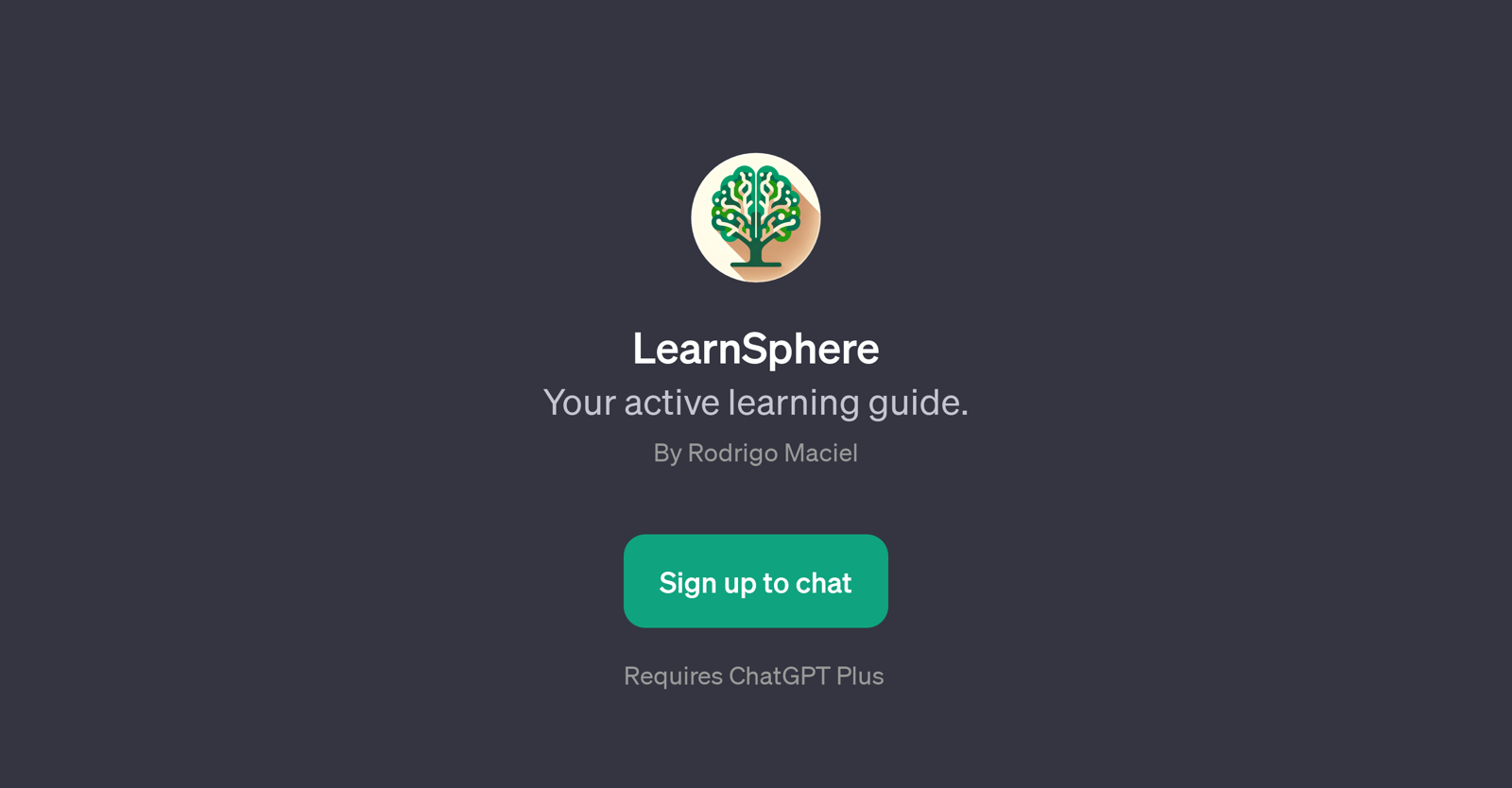
LearnSphere is a GPT that serves as an active learning guide. Its function lies in facilitating instruction and explanation on a wide range of topics. This tool operates using ChatGPT and adds a specific layer of educational interaction.
The main strength of LearnSphere is its ability to create conversational and informative dialogues about various subjects. From discussing complex topics like quantum physics or the historical details of the French Revolution, to explaining natural phenomena such as how volcanoes work, or breaking down technical subjects such as machine learning.
LearnSphere is designed to help users gain a clearer understanding of these topics and more by turning information into dynamic, dialogue-based learning experiences.
It is particularly useful for learners who thrive on interactive and conversational study methods, allowing them to steer the educational conversation according to their interests or queries.
To use LearnSphere, a user needs to have access to ChatGPT Plus.
Would you recommend LearnSphere?
Help other people by letting them know if this AI was useful.
Feature requests



75 alternatives to LearnSphere for Interactive learning
-
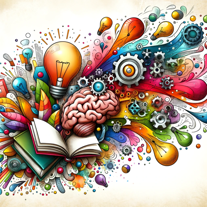 Explaining concepts with humor and imagination.1534
Explaining concepts with humor and imagination.1534 -
 Your AI co-pilot for educational development and interaction.41
Your AI co-pilot for educational development and interaction.41 -
 3392
3392 -
 36
36 -
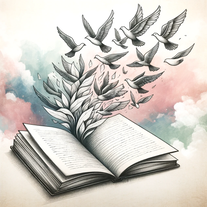 320
320 -
33
-
 Enhancing visual learning with summaries, quizzes, and visuals.315
Enhancing visual learning with summaries, quizzes, and visuals.315 -
 Interactive, adaptive online academy for personalized learning experiences.212
Interactive, adaptive online academy for personalized learning experiences.212 -
 Experience class with a cool, knowledgeable, and approachable AI professor.2128
Experience class with a cool, knowledgeable, and approachable AI professor.2128 -
 Enter Year, Subject, and Learning Objectives to start Gamify Learning.282
Enter Year, Subject, and Learning Objectives to start Gamify Learning.282 -
 258
258 -
 28
28 -
 246
246 -
 A custom GPT to help develop, debug and learn about nextflow and nf-core.2102
A custom GPT to help develop, debug and learn about nextflow and nf-core.2102 -
2.0
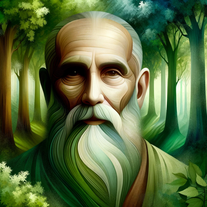 25
25 -
 2100
2100 -
 28
28 -
 128
128 -
 16
16 -
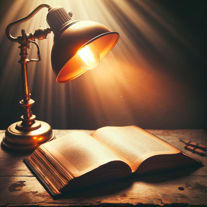 115
115 -
 113
113 -
 Your ultimate learning partner: summarizing documents, interactive learning, and test design.1415
Your ultimate learning partner: summarizing documents, interactive learning, and test design.1415 -
 183
183 -
 120
120 -
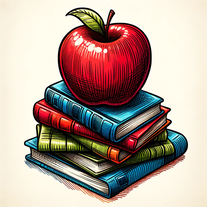 1123
1123 -
 1128
1128 -
 191
191 -
 131
131 -
 112
112 -
 1
1 -
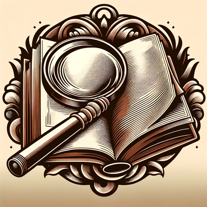 Enhanced Wikipedia with effective image search and friendly presentation.130
Enhanced Wikipedia with effective image search and friendly presentation.130 -
 1100
1100 -
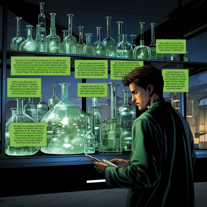 190
190 -
1
-
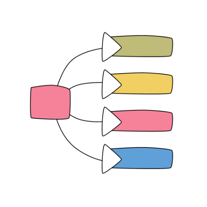 152
152 -
 110
110 -
 113
113 -
 110
110 -
 111
111 -
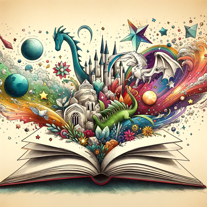 118
118 -
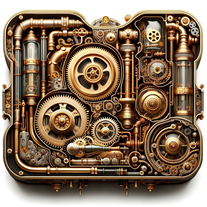 12
12 -
 Guiding young learners to understand the world with videos and articles.15
Guiding young learners to understand the world with videos and articles.15 -
 12
12 -
 120
120 -
1
-
5.0

-
 Navigating the seas of Linux, cloud, and tech with a pirate's spirit!
Navigating the seas of Linux, cloud, and tech with a pirate's spirit! -
 3
3 -
 Top-tier in education, productivity, and entertainment.11
Top-tier in education, productivity, and entertainment.11 -
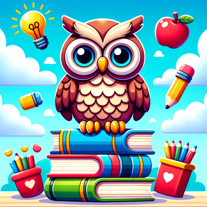
-
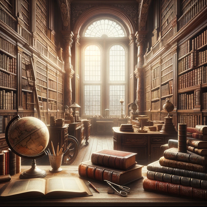
-
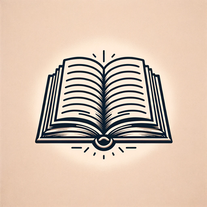 71
71 -
 7
7 -
 5
5 -
 20
20 -
 15
15 -
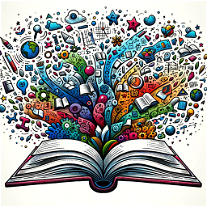 27
27 -
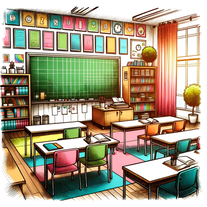 Grade 6 & 7 iGCSE guide, tailored to the Pakistani syllabus.10
Grade 6 & 7 iGCSE guide, tailored to the Pakistani syllabus.10 -
 45
45 -
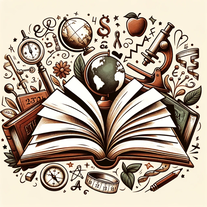 18
18 -
 24
24 -
 A fun, interactive guide for students struggling with math and homework.6
A fun, interactive guide for students struggling with math and homework.6 -
 10
10 -
 7
7 -
 187
187 -
 12
12 -
 17
17 -
 84
84 -
 Versatile GPT showcasing a range of capabilities.62
Versatile GPT showcasing a range of capabilities.62 -
 Helping kids learn about countries and animals with illustrations.11
Helping kids learn about countries and animals with illustrations.11 -
 18
18 -
 56
56 -
 20
20 -
 3
3 -
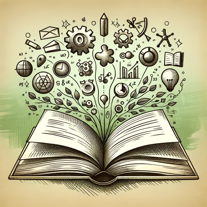 51
51
If you liked LearnSphere
Featured matches
Other matches
-
4.76059
-
1.0861
-
11
-
18
-
420
-
221
-
15
-
1102
-
7
-
113
-
35
-
140
-
5
-
115
-
11
-
28
-
1591
-
25
-
129
-
3
-
3
-
1
-
2
-
24
-
13
-
30
-
173
-
24
-
5
-
35
-
19
-
112
-
1307
-
220
-
24
-
26
-
13
-
23
-
336
-
24
-
33
-
2110
-
142
-
37
-
25
-
17
-
30
-
23
-
11
-
211
-
29
-
112
-
17
-
15
-
15
-
2209
-
9
-
129
-
298
-
9
-
36
-
15
-
128
-
115
-
15
-
51
-
13
-
294
-
8
-
6
-
16
-
6
-
132
-
75
-
24
-
20
-
6
-
1341
-
228
-
67
-
345
-
5
-
173
-
81
-
4
-
115
-
36
-
161
-
5669
-
7
-
6
-
1303
-
2
-
40
-
12
-
7
-
1129
-
35
-
4
-
7
-
57
-
112
-
22
-
143
-
119
-
15
-
116
-
16
-
24
-
24
-
1534
-
16
-
36
-
15
-
11
-
116
-
36
-
95
-
18
-
36
-
208
-
36
-
27
-
21
-
14
-
125
-
1116
-
1
-
6
-
118
-
8
-
20
-
56
-
167
-
132
-
31
-
46
-
54
-
118
-
45
-
21
-
6
-
24
-
16
-
30
-
34
-
10
-
14
-
1K
-
34
-
18
-
164
-
55
-
95
-
67
-
38
-
129
-
562
-
161
-
9
-
111
-
128
-
175
-
57
-
7
-
50
-
113
-
729
-
14
-
174
-
47
-
5
-
18
-
16
-
1
-
1
-
1
-
1
-
130
-
6
-
260
-
40
-
1
-
1.0323
-
3
-
3
-
2
-
58
-
20
-
5.012
-
5.0243
-
3.44,09014
-
5.04914
-
1.03191
-
181
-
6
-
3
-
4.020
-
6
-
5.062
-
4.4240
-
3
-
4
-
31
-
75
-
5
-
3.353
-
10
-
4.71012
People also searched
Help
To prevent spam, some actions require being signed in. It's free and takes a few seconds.
Sign in with Google





