Learn Shell

Learn Shell is a GPT developed by Labex.io. Its primary purpose is to help users learn Shell scripting through Hands-on Labs and interactive sessions with an AI.
The engaging AI models are designed on OpenAI's ChatGPT technology, providing a responsive, conversational approach to learning. Instead of reading static information or watching videos, users interact by engaging in dialogues with Learn Shell, asking questions, taking suggestions, and correcting misconceptions.
The tool provides a prompt-based learning structure. Prompt starters include phrases like 'Start with the first skill', 'New to LabEx', 'Shell Skill Tree', and 'Read a file in Shell', to guide users in beginning their conversations with the system.
While the tool is primarily dedicated to learning Shell with common commands, scripting syntax, and file operations, the potential learning outcomes depend on the user's interaction with this tool.
It should be noted that using this GPT requires a subscription to ChatGPT Plus. The overall goal of Learn Shell is to provide an engaging, interactive, and personalized experience, making the learning process more comprehensive and enjoyable.
Would you recommend Learn Shell?
Help other people by letting them know if this AI was useful.
Feature requests
74 alternatives to Learn Shell for Interactive learning
-
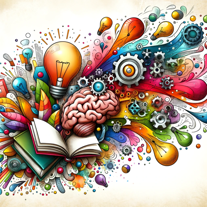 Explaining concepts with humor and imagination.1334
Explaining concepts with humor and imagination.1334 -
 3392
3392 -
33
-
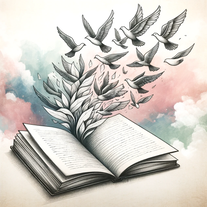 320
320 -
 246
246 -
2.0
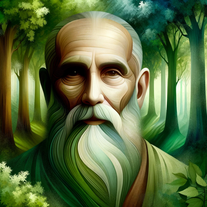 25
25 -
 Enhancing visual learning with summaries, quizzes, and visuals.215
Enhancing visual learning with summaries, quizzes, and visuals.215 -
 259
259 -
 Your AI co-pilot for educational development and interaction.21
Your AI co-pilot for educational development and interaction.21 -
 Interactive, adaptive online academy for personalized learning experiences.212
Interactive, adaptive online academy for personalized learning experiences.212 -
 111
111 -
 Your ultimate learning partner: summarizing documents, interactive learning, and test design.1415
Your ultimate learning partner: summarizing documents, interactive learning, and test design.1415 -
 183
183 -
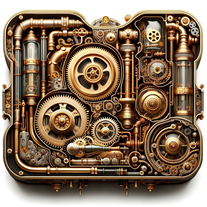 12
12 -
 Enter Year, Subject, and Learning Objectives to start Gamify Learning.182
Enter Year, Subject, and Learning Objectives to start Gamify Learning.182 -
 12
12 -
 Experience class with a cool, knowledgeable, and approachable AI professor.1128
Experience class with a cool, knowledgeable, and approachable AI professor.1128 -
 113
113 -
 16
16 -
 158
158 -
 112
112 -
 1100
1100 -
 18
18 -
 Guiding young learners to understand the world with videos and articles.15
Guiding young learners to understand the world with videos and articles.15 -
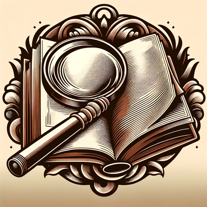 Enhanced Wikipedia with effective image search and friendly presentation.130
Enhanced Wikipedia with effective image search and friendly presentation.130 -
 113
113 -
 18
18 -
 A custom GPT to help develop, debug and learn about nextflow and nf-core.1102
A custom GPT to help develop, debug and learn about nextflow and nf-core.1102 -
 191
191 -
 110
110 -
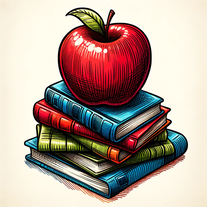 1123
1123 -
1
-
 120
120 -
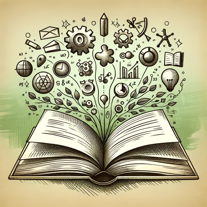 51
51 -
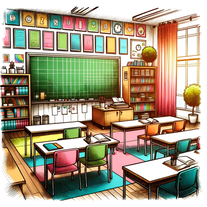 Grade 6 & 7 iGCSE guide, tailored to the Pakistani syllabus.10
Grade 6 & 7 iGCSE guide, tailored to the Pakistani syllabus.10 -
 56
56 -
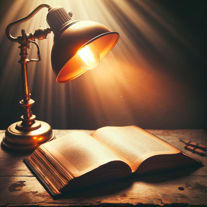 15
15 -
 Helping kids learn about countries and animals with illustrations.11
Helping kids learn about countries and animals with illustrations.11 -
 100
100 -

-
 Navigating the seas of Linux, cloud, and tech with a pirate's spirit!
Navigating the seas of Linux, cloud, and tech with a pirate's spirit! -
 31
31 -
 128
128 -
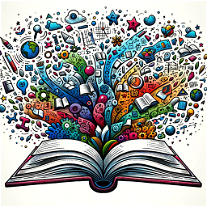 27
27 -
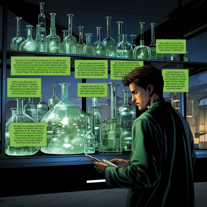 90
90 -
 20
20 -
 10
10 -
 20
20 -
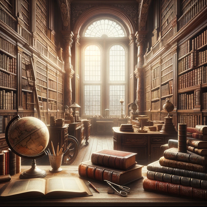
-
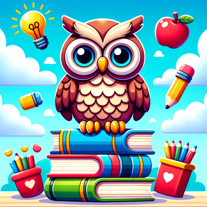
-
5.0

-
 3
3 -
 Top-tier in education, productivity, and entertainment.11
Top-tier in education, productivity, and entertainment.11 -
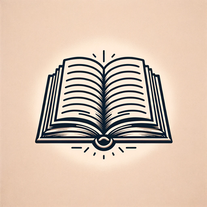 71
71 -
 7
7 -
 5
5 -
 15
15 -
 84
84 -
 3
3 -
 20
20 -
 Versatile GPT showcasing a range of capabilities.62
Versatile GPT showcasing a range of capabilities.62 -
 18
18 -
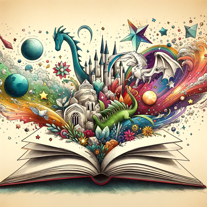 18
18 -
 187
187 -
 10
10 -
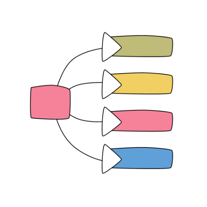 52
52 -
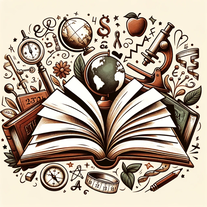 18
18 -
 24
24 -
 A fun, interactive guide for students struggling with math and homework.6
A fun, interactive guide for students struggling with math and homework.6 -
 7
7 -
 12
12 -
 17
17 -
 45
45 -
 28
28
If you liked Learn Shell
Featured matches
Other matches
-
4.75909
-
1.0861
-
11
-
18
-
420
-
221
-
15
-
1102
-
7
-
113
-
35
-
140
-
5
-
115
-
11
-
28
-
1591
-
25
-
129
-
3
-
3
-
1
-
1
-
24
-
13
-
30
-
173
-
24
-
5
-
35
-
19
-
112
-
1307
-
120
-
24
-
26
-
13
-
23
-
236
-
24
-
33
-
2110
-
142
-
37
-
25
-
17
-
30
-
23
-
11
-
211
-
29
-
112
-
17
-
15
-
15
-
2209
-
9
-
129
-
298
-
9
-
36
-
15
-
128
-
115
-
15
-
51
-
13
-
294
-
8
-
6
-
16
-
6
-
32
-
75
-
24
-
20
-
6
-
1341
-
228
-
67
-
245
-
5
-
173
-
81
-
4
-
115
-
36
-
161
-
4669
-
7
-
6
-
1303
-
2
-
40
-
12
-
7
-
1129
-
35
-
4
-
7
-
57
-
112
-
22
-
143
-
119
-
15
-
116
-
16
-
24
-
24
-
1334
-
16
-
36
-
15
-
11
-
116
-
36
-
95
-
18
-
36
-
208
-
36
-
27
-
21
-
14
-
25
-
116
-
1
-
6
-
18
-
8
-
20
-
56
-
167
-
132
-
31
-
46
-
54
-
118
-
45
-
21
-
6
-
24
-
16
-
30
-
34
-
10
-
14
-
1K
-
34
-
18
-
164
-
55
-
95
-
67
-
38
-
129
-
562
-
161
-
9
-
111
-
128
-
175
-
57
-
7
-
50
-
113
-
729
-
14
-
174
-
47
-
5
-
18
-
16
-
1
-
1
-
1
-
1
-
130
-
6
-
60
-
40
-
1
-
1.0323
-
3
-
2
-
1
-
56
-
18
-
5.011
-
5.0243
-
3.44,05113
-
5.04914
-
1.03171
-
181
-
6
-
3
-
4.018
-
6
-
5.052
-
4.4238
-
3
-
31
-
3.12,56510
-
74
-
4
-
10
-
5.01011
-
5
-
5.04557
People also searched
Help
To prevent spam, some actions require being signed in. It's free and takes a few seconds.
Sign in with Google








