Pitch Perfect
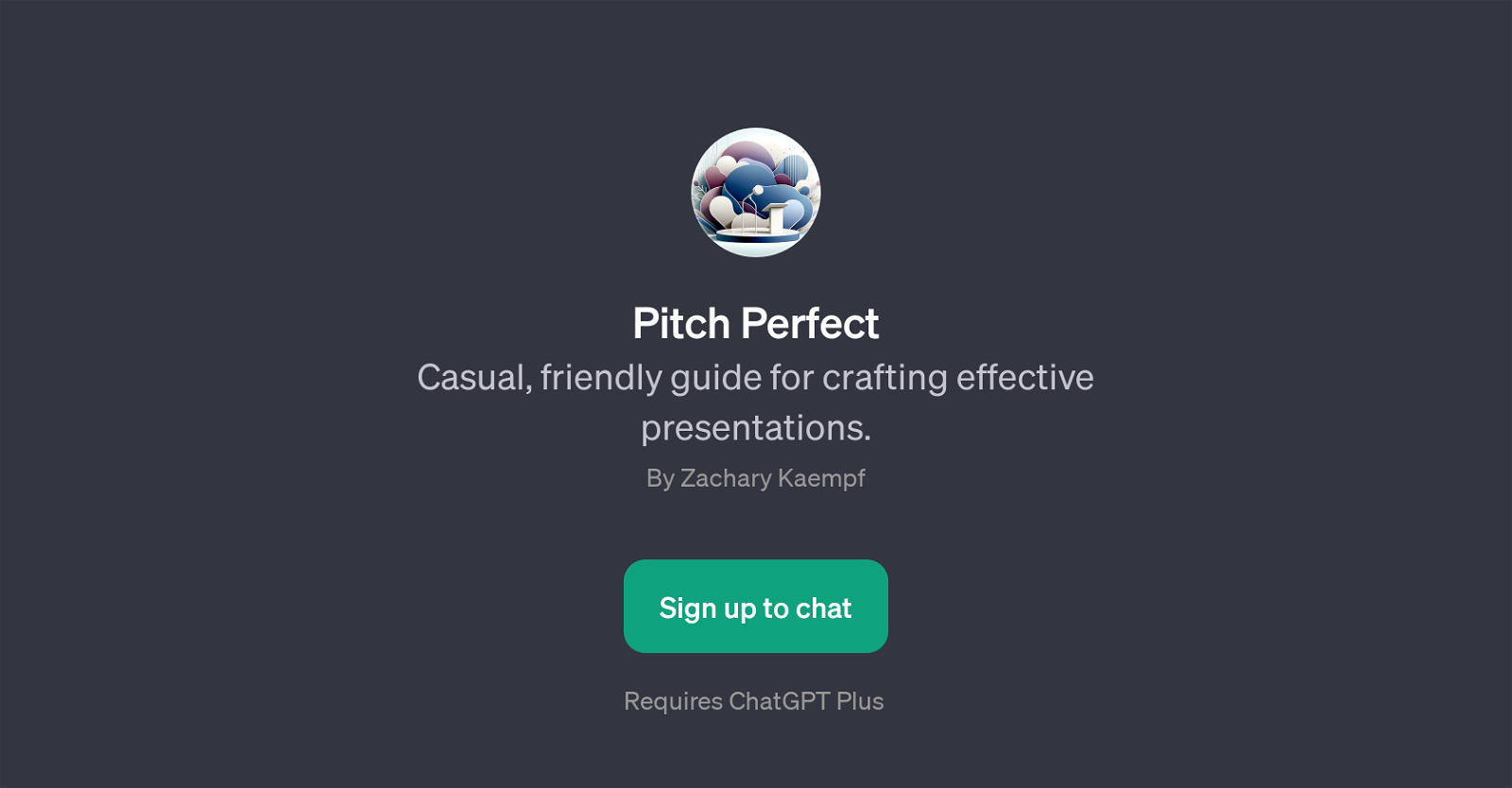
Pitch Perfect is a GPT that provides guidance on creating compelling presentations. It operates on a casual and friendly level, offering assistance to users who may require help in various aspects of building presentations.
Whether you are preparing a presentation on environmental science, crafting a business proposal, structuring a history lecture, or gathering resources for a technology pitch, this GPT serves as a useful tool to streamline the process.
Created by Zachary Kaempf, Pitch Perfect is designed to equip users with effective techniques for presentation creation, laying a firm foundation to deliver impactful information and messages in any context.
The GPT leverages the power of ChatGPT to answer queries, provide new ideas, or give feedback on presentation structure, setup, or content. Users are encouraged to interact with the tool using prompt starters, aiming to facilitate an easier and more focused process of crafting presentations.
However, to avail the service, users must have access to ChatGPT Plus. By offering a user-friendly and intelligent guide, Pitch Perfect essentially serves as a co-creator, helping to drive presentation excellence, regardless of topic or format.
Would you recommend Pitch Perfect?
Help other people by letting them know if this AI was useful.
Feature requests
56 alternatives to Pitch Perfect for Presentation slides
-
2.52,6649
-
5.01,599231
-
4.44077
-
3.83533
-
2.52861
-
3.02732
-
3.02696
-
1.72552
-
3.72252
-
4.0203
-
5.0171
-
4.0168
-
4.51652
-
119
-
101
-
5.0961
-
3.0832
-
3.580
-
1.073
-
4.0711
-
68
-
4.057
-
54
-
1.0531
-
45
-
3.0452
-
3.3451
-
44
-
5.0
 331
331 -
2.6232
-
1.0191
-
 19390
19390 -
15
-
15
-
13
-
13
-
13
-
1.011
-
10
-
3.7102
-
10
-
1.091
-
7
-
5
-
 41K
41K -
 Creating professional PowerPoint slides tailored to your tone.3160
Creating professional PowerPoint slides tailored to your tone.3160 -
2
-
2
-
 117
117 -
 124
124 -
5.0
 1308
1308 -
 114
114 -
 Upload your paper, get a crafted PPT presentation storyline.1800
Upload your paper, get a crafted PPT presentation storyline.1800 -
 130
130 -
 4
4 -

If you liked Pitch Perfect
Help
To prevent spam, some actions require being signed in. It's free and takes a few seconds.
Sign in with Google











