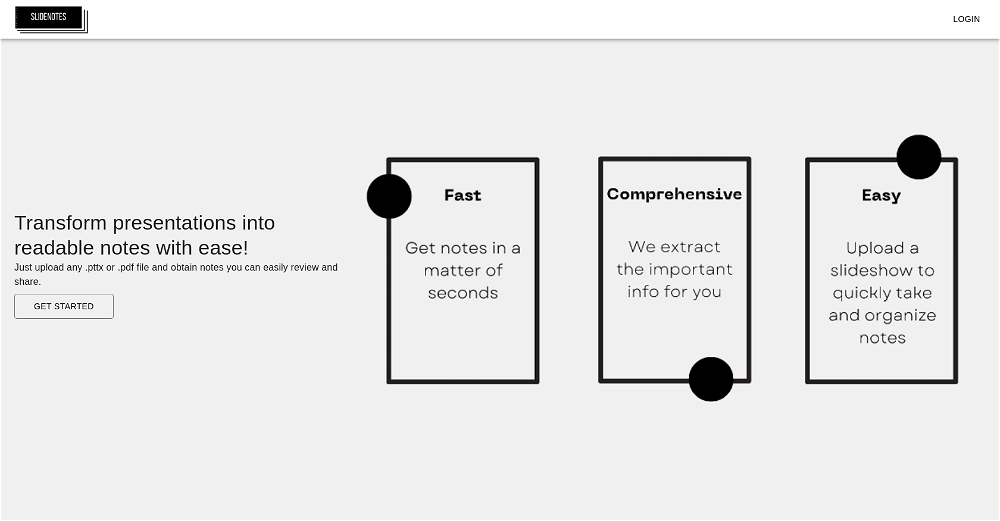What is Love Designing 爱设计PPT?
Love Designing 爱设计PPT is an AI-powered tool that automatically generates and optimizes PowerPoint templates. It makes the creation process of professional, engaging presentations easier, resolving common pain points in presentation creation. Ease of use, coupled with the guarantee of unique, high-quality designs, it offers a new template creation experience.
How does Love Designing 爱设计PPT utilize AI technology?
Love Designing 爱设计PPT uses advanced AI technology to automate the creation and optimization of PowerPoint templates. This technology facilitates the generation of high-quality templates tailored to the users' needs without their direct involvement in the intricacies of design.
What kind of templates can Love Designing 爱设计PPT generate?
Love Designing 爱设计PPT can generate a wide assortment of high-quality and unique PowerPoint templates. Suited to each user's specific preferences, the AI enables customization in terms of color, theme adjustments, and the addition of a range of visual elements.
Does Love Designing 爱设计PPT require design skills?
No, Love Designing 爱设计PPT does not require extensive design skills. The tool aims to simplify the creation process, eliminating the need for vast design expertise. Users can easily input their content, and the AI will assist at each step, making the process accessible and straightforward.
How does Love Designing 爱设计PPT offer a collaborative workflow?
Love Designing 爱设计PPT offers a collaborative workflow by enabling users to easily input their content and let the AI assist at each step. With its user-friendly interface and systematized process, it creates an environment where users can focus on developing content while the AI takes care of the design aspects.
What common pain points does Love Designing 爱设计PPT aim to solve?
Love Designing 爱设计PPT aims to resolve common pain points in presentation creation. Some of these include the complexities and time-consuming nature of creating professional, high-quality templates manually, as well as making the creation process accessible to individuals with no or minimal design skills.
How user-friendly is Love Designing 爱设计PPT?
Love Designing 爱设计PPT is remarkably user-friendly. The interface is simple and intuitive, allowing users to easily generate visually appealing slides that meet professional design standards efficiently.
What customizable features does Love Designing 爱设计PPT provide?
Love Designing 爱设计PPT provides various customizable features. Users can freely edit and adjust the templates, change colors, adapt themes, and add a range of visual elements to suit their preferences and needs.
Are the templates by Love Designing 爱设计PPT copyright protected?
Yes, the templates generated by Love Designing 爱设计PPT are copyright protected. They guarantee original designs, allowing worry-free usage by all users.
How extensive is Love Designing 爱设计PPT's visual element library?
Love Designing 爱设计PPT features a diverse library of visual elements. This includes a continuously updated array of images, icons, and illustrations, enabling users to bring a unique aesthetic touch to their templates.
Does Love Designing 爱设计PPT support cross-device synchronization?
Yes, Love Designing 爱设计PPT supports cross-device synchronization. This enables cloud-based creation and accessibility from any device, anywhere.
Who can use Love Designing 爱设计PPT?
Love Designing 爱设计PPT is designed to be used by anyone. While it is particularly beneficial for those without extensive design skills, design experts can also leverage its automated capabilities for efficient template creation.
What additional functions does Love Designing 爱设计PPT offer?
Love Designing 爱设计PPT offers several additional functions such as intelligent image clipping and an editor with extensive capabilities. These expanded functions contribute to a richer, more enhanced user experience in creating presentation slides.
How does Love Designing 爱设计PPT ensure the templates are unique and high-quality?
Love Designing 爱设计PPT guarantees unique and high-quality templates by utilizing advanced AI technology. This technology creates original, copyright-protected designs that are tailor-made to suit particular user needs and preferences, thus ensuring their quality and uniqueness.
Can Love Designing 爱设计PPT adjust to user-specific preferences?
Absolutely, Love Designing 爱设计PPT is designed to adjust to user-specific preferences. The advanced AI technology it employs generates templates that are tailored to the particular needs and preferences of each user, facilitating a more personalized experience.
How does Love Designing 爱设计PPT save time in the presentation creation process?
Love Designing 爱设计PPT saves time in the presentation creation process by providing an AI-driven design. Users simply input their content and let the AI handle the generation of uniquely tailored, high-quality PowerPoint templates. Through this, it simplifies and speeds up the process significantly.
How does Love Designing 爱设计PPT make presentations more engaging?
Love Designing 爱设计PPT makes presentations more engaging by generating high-quality and unique PowerPoint templates tailored to each user's specific preferences. Its diverse range of visual elements and customizable features enable users to create visually appealing, professional-quality designs that captivate audiences.
What's inside Love Designing 爱设计PPT's editor suite?
Love Designing 爱设计PPT's editor suite provides extensive capabilities such as tools for intelligent image clipping, customization of templates, color changes, theme adjustments and more. This means users have the flexibility to apply desired modifications for a more personalized template.
Can I access Love Designing 爱设计PPT from anywhere?
Yes, you can access Love Designing 爱设计PPT from anywhere. It supports cross-device synchronization, enabling cloud-based creation and accessibility from any location that has internet access.
How is Love Designing 爱设计PPT transforming the way users create presentations?
Love Designing 爱设计PPT is leveraging AI to transform the way users create presentations. It automates the creation and optimization of PowerPoint templates, reducing the time and knowledge typically required. This allows users to focus on content creation while the AI ensures the design is professional, unique, and high-quality.




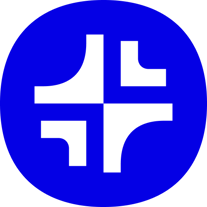 1,683300
1,683300 371
371 24390
24390 Creating professional PowerPoint slides tailored to your tone.5160
Creating professional PowerPoint slides tailored to your tone.5160 456
456 41K
41K 3308
3308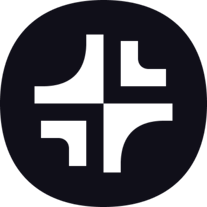 2832
2832 214
214 2130
2130 Upload your paper, get a crafted PPT presentation storyline.2800
Upload your paper, get a crafted PPT presentation storyline.2800 217
217 2
2 124
124 14
14