Meu Curso de Redao Cientfica

The 'Meu Curso de Redao Cientfica' is a specialized GPT designed to assist in the production of academic texts. Its central objective is to guide and enhance scientific writing skills.
This makes it particularly suitable for users involved in academic or research-related activities, including but not limited to crafting research problems, formulating hypotheses, setting research objectives, and engaging in literature review writing.
This GPT, standing as a digital aid in academic text production, presents a comprehensive assistive tool that integrates well with the ChatGPT platform.
The GPT prompts users with critical aspects of scientific writing, thereby facilitating a structured approach. It starts conversations with a welcoming message, inviting users to state their needs with their scientific writing, aiming to provide tailored support.
The 'Meu Curso de Redao Cientfica' GPT, therefore, supports the user throughout their journey of scientific text production, not only easing their writing process but also enhancing the quality and clarity of ideas and arguments expressed within the text.
Would you recommend Meu Curso de Redao Cientfica?
Help other people by letting them know if this AI was useful.
Feature requests



38 alternatives to Meu Curso de Redao Cientfica for Academic writing
-
5.09153
-
2.81651
-
1261
-
76
-
35
-
3.5222
-
13
-
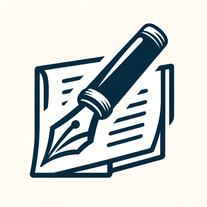 Just type the topic, and follow the directions for a draft manuscript.11660
Just type the topic, and follow the directions for a draft manuscript.11660 -
8
-
5.0
 Crafting academic essays and detailed research papers.811K
Crafting academic essays and detailed research papers.811K -
 7361
7361 -
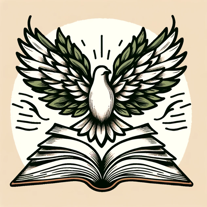 638
638 -
 6373
6373 -
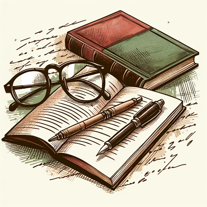 5214
5214 -
 51K
51K -
 Expert in scientific writing, data analysis, and figure interpretation557
Expert in scientific writing, data analysis, and figure interpretation557 -
5219
-
5
-
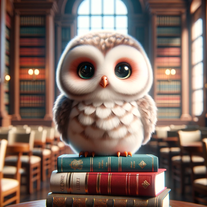 Aid for students in academic writing and efficient article searching.51K
Aid for students in academic writing and efficient article searching.51K -
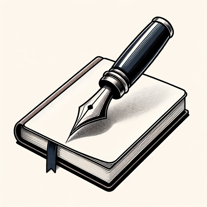 4130
4130 -
 4266
4266 -
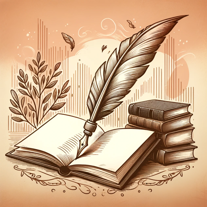 3661
3661 -
 338
338 -
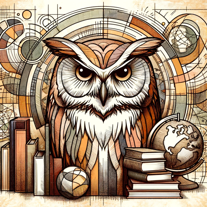 351
351 -
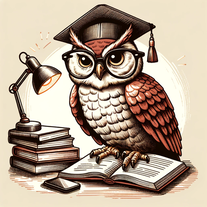 3308
3308 -
 2220
2220 -
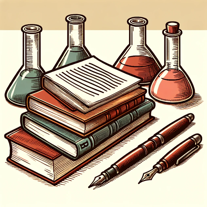 252
252 -
 285
285 -
 232
232 -
 Expert in academic translation and proofreading253
Expert in academic translation and proofreading253 -
245
-
 266
266 -
 14
14 -
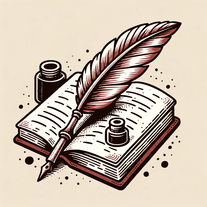 183
183 -
 Specializes in clear, precise academic writing in the natural sciences with a focus on LaTeX formatting.1176
Specializes in clear, precise academic writing in the natural sciences with a focus on LaTeX formatting.1176 -
 1314
1314 -
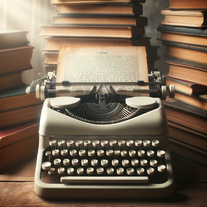 208
208 -
If you liked Meu Curso de Redao Cientfica
-
4.41,1549
-
1118
-
123
-
4325
-
5.09153
-
25
-
3.73231
-
21
-
12
-
1
-
3
-
225
-
250
-
81
-
77
-
23
-
1470
-
137
-
1
-
9
-
5732
-
72K
-
1381
-
8
-
122
-
123
-
130
-
177
-
186
-
5369
-
141
-
150
-
24
-
34
-
1K
-
280
-
2946
-
1
-
183
-
22K
-
1184
-
26
-
69
-
5.0412K
-
9
-
18
-
112
-
61
-
53
- 5.0
-
1130
-
3400
-
145
-
9
-
31
-
53
-
10
-
1176
-
78
-
262
-
231
-
2
-
4
-
1
-
100
-
370
-
100
-
5.0833
-
3.8383
-
5.0302
-
8
-
3.73568
-
5.072
-
9
-
4.058
-
4.8383
-
3.051
-
12
-
4.5106
-
74
-
4.6136
-
4
-
28
-
13
-
16
-
5.0371
-
5.0633
-
93
Help
To prevent spam, some actions require being signed in. It's free and takes a few seconds.
Sign in with Google








