What is Presentations.AI?
Presentations.AI is an AI-powered tool intended for the creation of professional and engaging presentations. It enables users to efficiently convert notes, mails, or prompts into full-fledged presentations using AI capabilities. It boasts a user-friendly interface and promotes real-time team collaborations.
How does Presentations.AI use AI to create presentations?
Presentations.AI uses AI to transform user inputs into engaging presentations. With its AI features, users can input a command or text, and the tool will intelligently generate a relevant presentation. It employs AI to understand the user's brand style and messaging to create personalized presentation designs.
What features does Presentations.AI offer to design personalized presentations?
Presentations.AI offers features like effortless content transformation, personalized design recommendations, adaptable templates, and compatibility with PowerPoint. Its AI capabilities generate designs that are tailored to the user's unique style and content, thereby ensuring a consistent brand representation across all presentations.
How does the ChatGPT feature work in Presentations.AI?
In Presentations.AI, the ChatGPT feature allows users to input basic prompts or questions and the AI intelligently generates a comprehensive presentation based on the given input. This means a user can simply type in their ideas or data, and ChatGPT will generate a well-designed presentation.
Can I use mails and notes to create presentations in Presentations.AI?
Yes, Presentations.AI enables users to transform mails, notes, or chat texts into professional presentations. You just need to paste the text into the editor and the tool will use AI technology to instantly convert it into a refined presentation.
What are the anti-fragile templates in Presentations.AI?
The anti-fragile templates in Presentations.AI are adaptable templates that work to maintain design consistency even when changes are made to the content. They adjust seamlessly to modifications, helping to conserve the overall design integrity of the presentation.
How does Presentations.AI help in team collaboration?
Presentations.AI provides collaborative features that allow teams to work on presentations simultaneously and in real-time. This significantly improves efficiency and productivity as it enables users to collectively bring their ideas to life in a smooth, coordinated way.
Can Presentations.AI improve design quality by ten times?
Presentations.AI claims to increase design quality by ten times. Its AI-driven design assistant provides personalized design suggestions based on your unique style and content. This encourages a significant improvement in the aesthetics of the presentation, thereby enhancing its overall quality.
How does Presentations.AI claim to reduce time for the first draft?
Presentations.AI leverages AI and automation to reduce the time required to arrive at the first draft of a presentation. By swiftly converting prompts, questions, or texts into visually appealing presentations, the tool helps users save time and effort in creating presentations from scratch.
Is Presentations.AI compatible with PowerPoint?
Yes, Presentations.AI is compatible with PowerPoint. Users can create their presentations effortlessly via the tool's intuitive interface and later export them to PowerPoint format, ensuring cross-platform compatibility and convenience.
Who can benefit from using Presentations.AI?
Presentations.AI is highly beneficial to a wide range of users, particularly product managers, marketing managers, and various teams across the globe. Also, educators, businesses, and individuals involved in personal projects will find great utility in this tool when they need to rapidly convert ideas into engaging presentations.
Are Presentations.AI's designs responsive?
Presentations.AI's designs are responsive and adaptable. The tool's templates can accommodate changes in content while maintaining design integrity and consistency, making it a flexible solution for users with variable presentation needs.
How does tracking engagement work in Presentations.AI?
Presentations.AI provides detailed insights on engagement and performance to help users refine their presentations. The tracking functionality in the tool records viewer engagement and returns critical analytics, thereby enabling users to better understand their audience's interaction and feedback.
Can Presentations.AI be used on different devices?
Yes, Presentations.AI supports multi-device compatibility. Users can create, edit, and present their work from anywhere, as the platform enables seamless access across all devices such as smartphones, tablets, and desktop computers.
What is the performance tracking feature in Presentations.AI?
Presentations.AI's performance tracking feature provides insightful metrics and data related to the effectiveness of the presentations. By leveraging these insights, users are able to optimize their presentations and enhance their impact and outcome.
How does Presentations.AI aid in branding?
Presentations.AI aids in branding by ensuring consistent brand representation in all presentations. It automatically aligns presentations to your visual identity, ensuring that every deck matches the user's distinct style, message, and brand elements.
Can Presentations.AI adapt the design when the content changes?
Presentations.AI is capable of adapting design when content changes, courtesy of its anti-fragile templates. These templates alter their structure based on changes in the content, ensuring design integrity and consistency throughout the presentation.
How does Presentations.AI help in maintaining a company's visual identity?
Presentations.AI helps in maintaining a company's visual identity by applying its AI capabilities. When creating a presentation, the tool aligns the content and design elements with the user's brand style and message, thereby ensuring consistency and unity in all presentations.
How does sharing work in Presentations.AI?
Sharing in Presentations.AI is made effortless with its real-time sync and comprehensive access control features. Users can easily distribute their presentations, control who can access them, and collaborate in real-time, resulting in efficient review and revision processes.
Does Presentations.AI provide options for educators and personal projects alongside businesses?
Yes, Presentations.AI is designed for a wide range of users, catering not only to businesses, but also to educators and personal projects. Its versatile features and user-friendly interface make it an ideal tool for any person or institution looking to create captivating presentations swiftly and effortlessly.
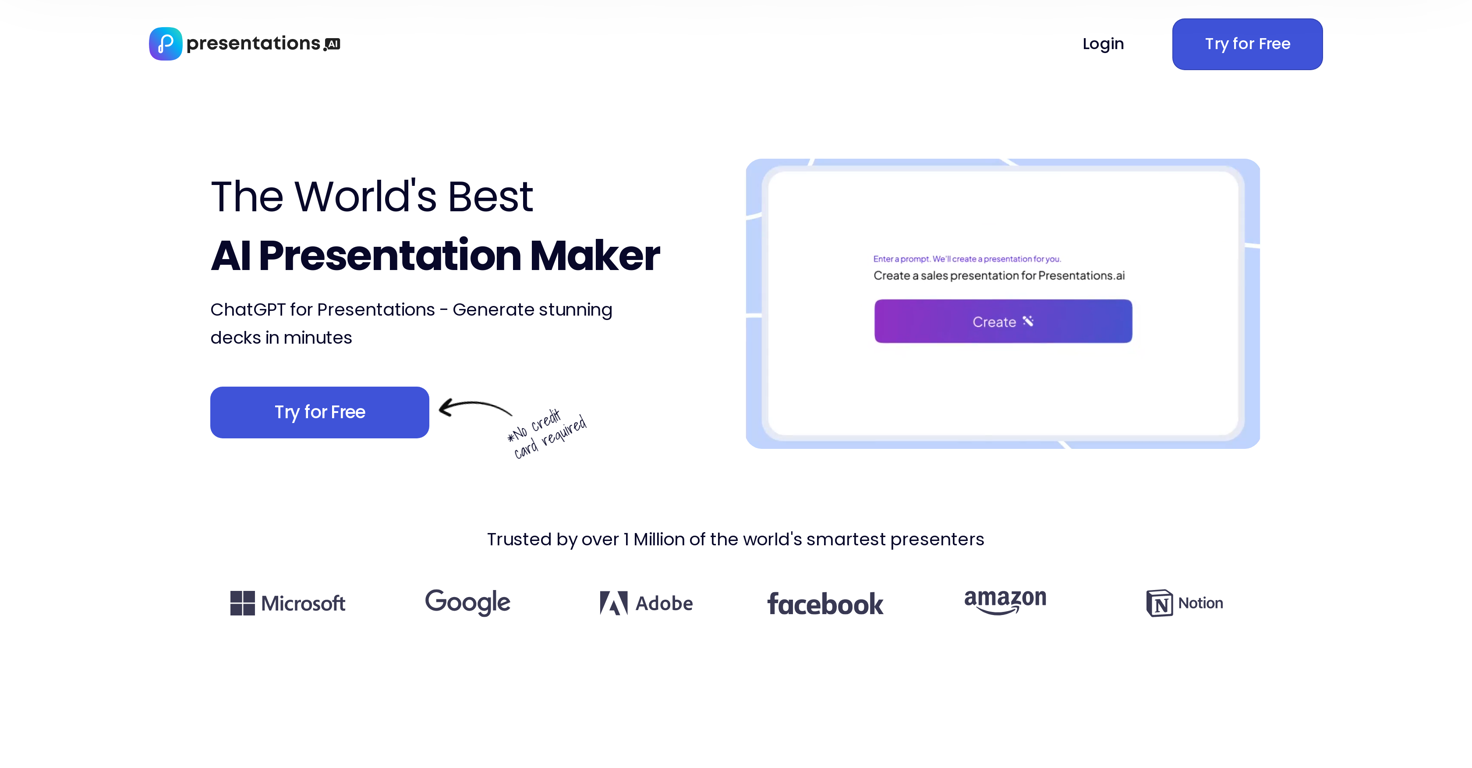



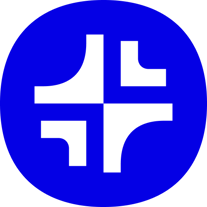 1,695308
1,695308 371
371 24390
24390 Creating professional PowerPoint slides tailored to your tone.5160
Creating professional PowerPoint slides tailored to your tone.5160 456
456 41K
41K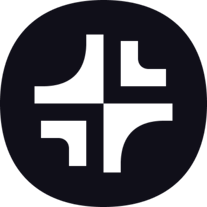 3832
3832 3308
3308 Upload your paper, get a crafted PPT presentation storyline.2800
Upload your paper, get a crafted PPT presentation storyline.2800 2130
2130 2
2 214
214 217
217 14
14 124
124







