Task management
2022-09-01
timeMaster
61
An app that categorizes and logs productivity.
Overview

Task management#41 most recent
Most popular alternative: MyndMap (113 saves)
View all 40 alternatives
Recommendations
Generated by ChatGPT
TimeMaster is an AI-driven productivity assistant designed to enhance focus and time management on macOS 11+ devices, compatible with both Intel and Apple Silicon architectures. With a privacy-first approach, TimeMaster ensures that user data remains securely stored exclusively on the local device, employing encryption for added protection.The tool excels in automatic time tracking, effortlessly categorizing activities, tagging projects, and excluding non-work distractions to generate detailed time logs. Its project detection feature seamlessly transitions to tracking new projects, offering users an accurate representation of their work time. TimeMaster facilitates the development of better work habits by scheduling automatic breaks, setting goals, and issuing notifications to prevent overworking or distraction.
Users can leverage TimeMaster's features to discover their most productive hours, identify top distractions, and receive insights into focus and distraction metrics. The tool provides weekly and monthly reports, aiding in a comprehensive understanding of time allocation. With an in-depth analysis of work habits and automatic project overviews, TimeMaster empowers users to optimize productivity and make informed adjustments.
TimeMaster offers a standard plan with premium features and unlimited analytics on a monthly or yearly basis, featuring a limited-time early bird offer and a Black Friday Sale. The tool's commitment to privacy, automatic time logs, and insightful analytics make it a valuable asset for those seeking to maximize productivity and manage time effectively.
61
Would you recommend timeMaster?
Help other people by letting them know if this AI was useful.
Post
Feature requests
Are you looking for a specific feature that's not present in timeMaster?
💡 Request a feature
timeMaster was manually vetted by our editorial team and was first featured on February 19th 2023.
★★★★★
★★★★★
87

★★★★★
★★★★★
51

Transform your idea into actionable specifications, designs and architectural plans with our AI-driven tools
★★★★★
★★★★★
132

40 alternatives to timeMaster for Task management
-
5.01132
-
29
-
 Voice-guided help to combat procrastination and ADHD.1791
Voice-guided help to combat procrastination and ADHD.1791 -
16
-
5.0161
-
5.0132
-
12
-
12
-
 Your AI companion for creating efficient, personalized checklists.11
Your AI companion for creating efficient, personalized checklists.11 -
 10361
10361 -
9
-
5.08
-
7
-
 672
672 -
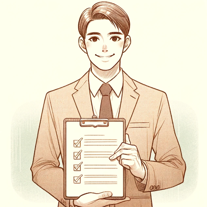 630
630 -
 6273
6273 -
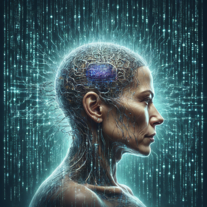 52K
52K -
 542
542 -
 4
4 -
 427
427 -
 45K
45K -
 465
465 -
 489
489 -
5.0
 478
478 -
 4
4 -
3
-
 Innovative assistant for task management and creative problem-solving362
Innovative assistant for task management and creative problem-solving362 -
3
-
3
-
 3
3 -
 3172
3172 -
 2
2 -
5.022
-
 Generating clear and metric-driven linear issues.124
Generating clear and metric-driven linear issues.124 -
 111
111 -
 1105
1105 -
 110
110 -
 56
56 -
9
-
 21
21
Pros and Cons
Pros
Automatic activity detection
Auto categorize activities
Automatic project tagging
Auto generation of time logs
Real-time usage tracking
Regular break scheculing tools
Goals setting and tracking
Overworking and distraction notifications
Data stored on local device
Data encrypted for security
Productive hours identification
Top distractions identification
Detailed weekly and monthly reports
In-depth work habits analysis
Auto project overviews
Focus and distraction metrics
Free basic version available
Excludes non-work activities
Auto-generated descriptive summaries
Automated breaks scheduling
Daily journaling feature
Work-break ratio analysis
App-use title reading only
Ability to track context switching
Personalization based on work patterns
Manual data entry for training
Auto project detection in premium
Full data retention in premium
No credit card required for download
Helps fight burnout
Improved productivity and well-being
Insights into work-life balance
Continuous improvements with use
Title-based project tracking
Individual task's time logs
Focus score insights
Most used app tracking
Cons
Requires initial manual data entry
Learning curve for automatic detection
Limited features on free version
Data not accessible on other devices
No support for other operating systems
Automatic categorization might have errors
No API for third-party integrations
Relies heavily on local device security
Lack of real-time support or assistance
Requires yearly subscription for full features
Q&A
What is TimeMaster?
TimeMaster is an AI-powered productivity app designed to help users maximize their focus and productivity. It operates by automatically detecting what users are working on, categorizing activities, tagging projects, and writing time logs. It also provides tools for users to schedule regular breaks, set and track goals, send notifications regarding overworking or distractions, and generate detailed reports for work-life balance analysis.
How does TimeMaster track and log my activities?
TimeMaster tracks and logs your activities by automatically detecting the tasks you're working on. It categorizes these activities, tags your projects, excludes distractions, and non-work activities and writes time logs. It also detects when you're working on a new project and switches to tracking it automatically.
Can TimeMaster help me identify my most productive hours?
Yes, TimeMaster can help you identify your most productive hours. One of its features helps users understand their peak productivity times, allowing them to optimize their schedules for maximum efficiency.
How does TimeMaster predict my distractions?
TimeMaster employs AI to predict your distractions. It identifies and tracks your top distractions and context switching, thereby giving you the insights to eliminate them for increased productivity.
Does TimeMaster offer weekly or monthly reports on my productivity?
Yes, TimeMaster provides detailed weekly and monthly reports. These reports provide a clear understanding of how you're spending your time, allowing you to identify patterns, set goals, and make necessary adjustments to optimize your productivity.
What is TimeMaster's approach to privacy and security of data?
TimeMaster takes privacy and security of data seriously. It only reads the title of the app users are using and does not access any other information. The users' data is stored solely on their local device and never transmitted elsewhere. Moreover, data is encrypted before saving, ensuring its safety even if the device is stolen.
What are the focus and distraction metrics in TimeMaster?
The focus and distraction metrics in TimeMaster are part of its productivity analysis features. The app monitors these metrics to help users stay on task and achieve their goals, effectively identifying when they are focused and when they are distracted.
What is the 'project detection' feature in TimeMaster?
The 'project detection' feature in TimeMaster is an AI-powered tool that detects when users start working on a new project and switches to tracking it automatically. This ensures that all tasks are effectively logged and organized.
How does TimeMaster's 'auto time logs' feature work?
TimeMaster’s 'auto time logs' feature functions by automatically generating detailed time logs for each task you work on. These logs include detailed data on how you spent your time, providing a precise record of your tasks and productivity.
Can I use TimeMaster for free?
Yes, you can use TimeMaster for free with its basic features, which include basic project detection, manual time logs, and current week data retention.
What additional features do I get if I upgrade to TimeMaster's premium plan?
On upgrading to TimeMaster's premium plan, you get access to advanced features like AI project detection, AI categorization, AI time logs, and full data retention.
Where does TimeMaster store my data and is it secure?
TimeMaster stores your data exclusively on your local device, ensuring that no data is transmitted anywhere else. The data stored is encrypted before saving it which ensures its safety even when the device is stolen.
What is the 'work break ratio' feature in TimeMaster?
The 'work break ratio' feature in TimeMaster allows you to track your work sessions and breaks. This insight helps you understand your work-life balance and make adjustments for improved productivity and well-being.
How does TimeMaster help in tracking and improving my work habits?
TimeMaster helps in tracking and improving work habits by providing automatic time tracking, project detection, exclusion of non-work activities, scheduling of regular breaks, setting and tracking of goals, sending overworking notifications, among others. All these help you gain a clear understanding of your work patterns, thereby helping you build better work habits and fight burnout.
Can TimeMaster notify me when I'm overworking?
Yes, TimeMaster can notify you when you're overworking. It sends overworking notifications and reminds you to maintain a healthy work-life balance, ensuring that you stay productive and focused.
How does TimeMaster categorize my activities?
TimeMaster categorizes your activities using AI technology. It analyzes your activities and accurately groups them into relevant categories, providing a clear understanding of how you spend your time.
How does the 'automatic project detection' feature work in TimeMaster?
The 'automatic project detection' feature in TimeMaster works by reading the titles of the apps you use and leveraging AI for increased accuracy. You'll need to manually tag your projects and log your time initially, which serves as the training data for TimeMaster. With this training data, TimeMaster refines its ability to detect your projects and then automatically tags projects and writes time logs without manual intervention.
Does TimeMaster offer tools for scheduling breaks?
Yes, TimeMaster provides tools for scheduling regular breaks. It aids in building better work habits and fighting burnout by providing tools to schedule regular breaks, set and track goals, and receive notifications when you're overworking or distracted.
Can I get an overview of my projects with TimeMaster?
Yes, with TimeMaster, you get a comprehensive overview of every project you work on. The automatic project tracking and time logs feature provides a complete view of each task, giving you insights into your productivity patterns.
What insights can TimeMaster provide apart from tracking time spent on tasks?
Apart from tracking time spent on tasks, TimeMaster provides insights into your most productive hours, top distractions, and a categorization of your activities. The focus and distraction metrics help optimize focus, while the weekly and monthly reports give a clear understanding of how you're spending your time. It even provides suggestions to elevate your productivity.
If you liked timeMaster
-
17
-
54
-
17
-
98
-
25
-
12
-
2.3722
-
56
-
4.2271
-
47
-
4.6100
-
11
-
5.0781
-
4
-
5.025
-
5.01132
-
78
-
2
-
5.022
-
9
-
3
-
7
-
7
-
3.01101
-
1
-
5.093
-
1696
-
62
-
8
-
385
-
7
-
1
-
24
-
1
-
5
-
61
-
124
-
372
-
83
-
12
-
233
-
16
-
139
-
232
-
56
-
118
-
35
-
1
-
14
-
319
-
4420
-
30
-
261
-
1486
-
59
-
147
-
143
-
1
-
1
-
60
-
250
-
1130
-
34
-
5.0283
-
5
-
3
-
3
-
2
-
3
-
4
- 5.0
-
18
-
1
-
4.51801
-
5.0331
-
6
-
5.0775
-
26
-
3.072
-
18
-
14
-
212
-
47
-
1
-
15
-
5
-
19
-
17
-
57
-
6
Didn't find the AI you were looking for? Post a request
Help
⌘ + D bookmark this site for future reference
⌘ + ↑/↓ go to top/bottom
⌘ + ←/→ sort chronologically/alphabetically
↑↓←→ navigation
Enter open selected entry in new tab
⇧ + Enter open selected entry in new tab
⇧ + ↑/↓ expand/collapse list
/ focus search
Esc remove focus from search
A-Z go to letter (when A-Z sorting is enabled)
+ submit an entry
? toggle help menu
Sign in to continue (100% free)
To prevent spam, some actions require being signed in. It's free and takes a few seconds.
Sign in with Google0 AIs selected
Clear selection
#
Name
Task



