TaskMaster AI
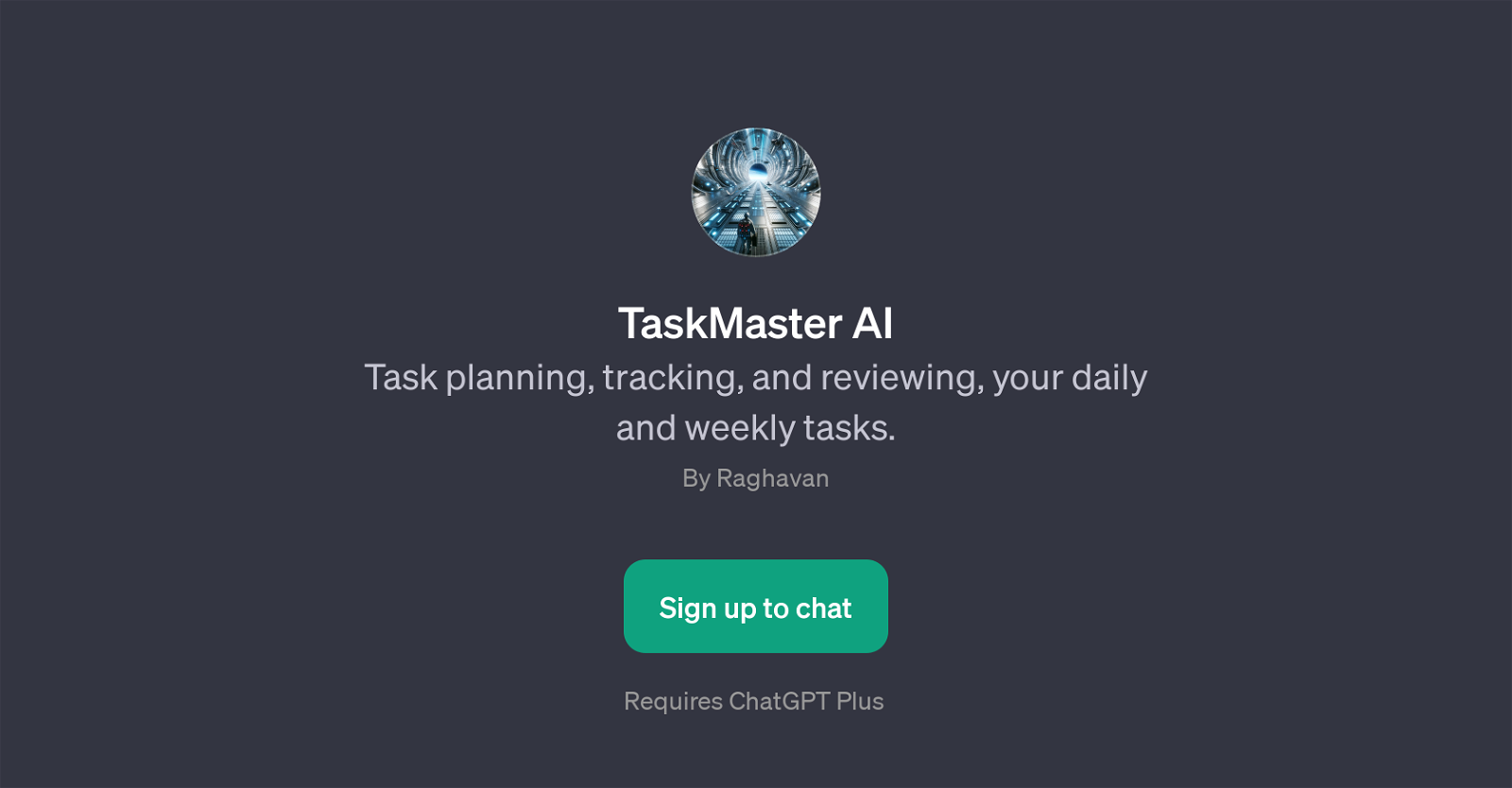
TaskMaster AI is a specialized GPT developed for task planning, tracking, and reviewing. Its functionality is mainly focused on the management of daily and weekly tasks and it is built on the capabilities of ChatGPT.
The tool has been designed and developed to cater to the needs of individuals or teams who want to optimize their task flow and efficiently plan their schedule.
The main features include prioritization of weekly goals and guidance in reaching these defined objectives. The GPT initiates its interaction by providing a welcome message to the user, and then triggering a productive dialogue with prompt starters related to their tasks or goals.
This helps the user articulate their task requirements in a structured manner, enabling the GPT to assist with tracking and reviewing. In essence, TaskMaster AI serves as a digital assistant that utilizes AI technology to effectively manage and review tasks, eventually enhancing productivity and facilitating smooth workflow.
Would you recommend TaskMaster AI?
Help other people by letting them know if this AI was useful.
Feature requests



40 alternatives to TaskMaster AI for Task management
-
5.01122
-
61
-
29
-
 Voice-guided help to combat procrastination and ADHD.1791
Voice-guided help to combat procrastination and ADHD.1791 -
16
-
5.0161
-
5.0132
-
12
-
12
-
 Your AI companion for creating efficient, personalized checklists.11
Your AI companion for creating efficient, personalized checklists.11 -
 10361
10361 -
9
-
5.08
-
7
-
 672
672 -
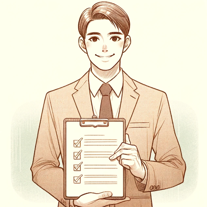 630
630 -
 6273
6273 -
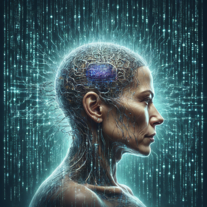 52K
52K -
 4
4 -
 427
427 -
 45K
45K -
 465
465 -
 489
489 -
5.0
 478
478 -
 4
4 -
3
-
 Innovative assistant for task management and creative problem-solving362
Innovative assistant for task management and creative problem-solving362 -
3
-
3
-
 3
3 -
 3172
3172 -
 2
2 -
5.022
-
 Generating clear and metric-driven linear issues.124
Generating clear and metric-driven linear issues.124 -
 111
111 -
 1105
1105 -
 110
110 -
 56
56 -
9
-
 21
21
If you liked TaskMaster AI
-
17
-
54
-
17
-
98
-
25
-
12
-
2.3722
-
56
-
4.2271
-
47
-
4.6100
-
11
-
5.0781
-
4
-
5.025
-
5.01122
-
78
-
2
-
5.022
-
9
-
3
-
7
-
7
-
3.01101
-
1
-
5.093
-
1696
-
62
-
8
-
385
-
7
-
1
-
24
-
1
-
5
-
61
-
124
-
372
-
83
-
12
-
233
-
16
-
139
-
232
-
56
-
118
-
35
-
1
-
14
-
319
-
3420
-
29
-
261
-
1486
-
59
-
147
-
143
-
1
-
1
-
60
-
250
-
1130
-
34
-
5.0283
-
5
-
3
-
3
-
2
-
3
-
4
- 5.0
-
18
-
1
-
4.51801
-
5.0331
-
6
-
5.0775
-
26
-
3.072
-
18
-
14
-
212
-
47
-
1
-
15
-
5
-
19
-
17
-
57
-
6
People also searched
Help
To prevent spam, some actions require being signed in. It's free and takes a few seconds.
Sign in with Google


