Virtualdeborah
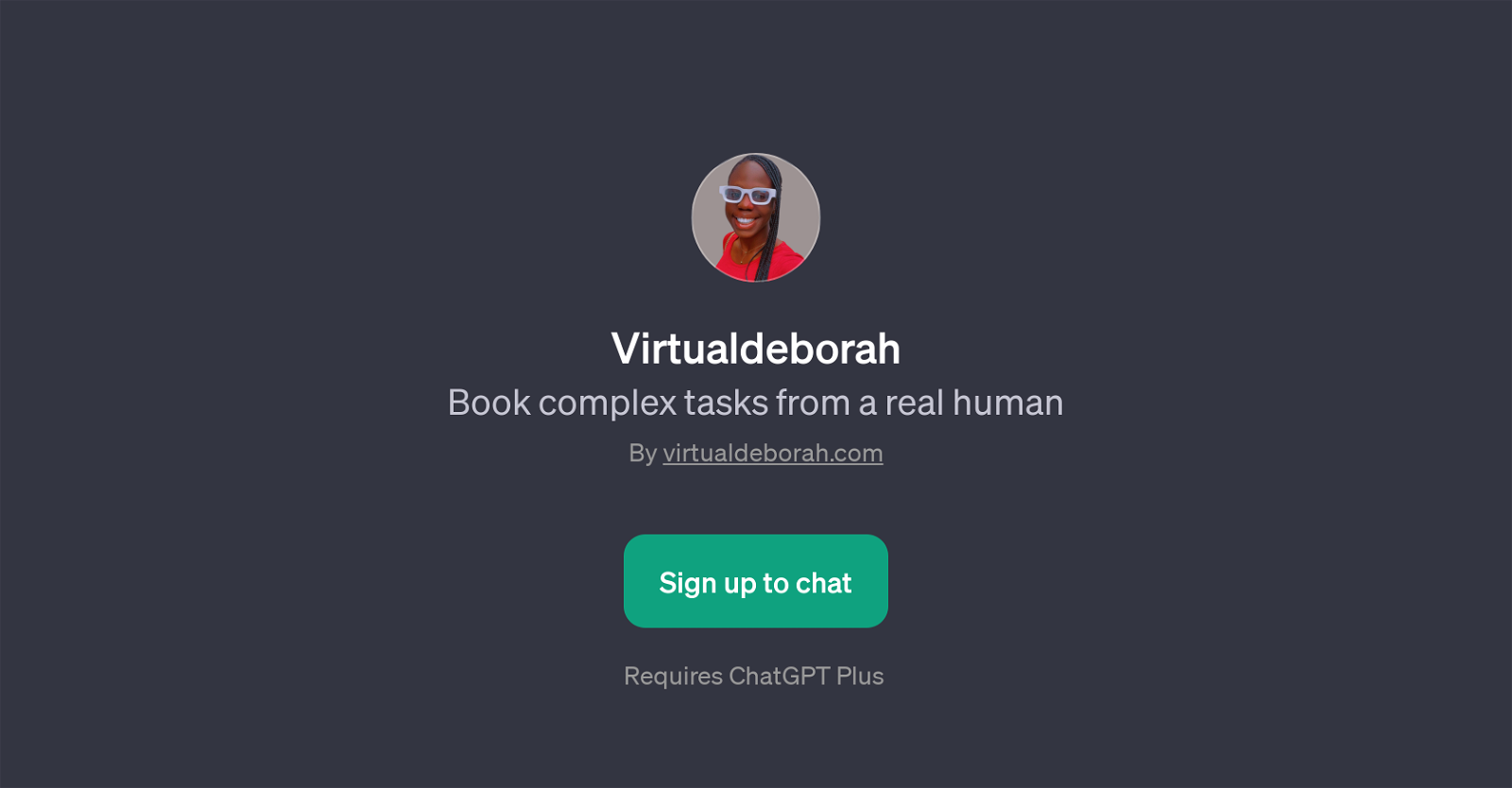
Virtualdeborah is a GPT designed to assist with booking and organizing complex tasks and providing support for a wide variety of needs. It's built on the ChatGPT platform, which implies that it can engage in human-like text conversations.
This GPT can be of useful assistance in managing activities like scheduling appointments, or even executing intricate tasks such as organizing remote work events in specific locations.
The range of capabilities suggested by provided prompt starters indicate that it can handle requests that involve unique requirements like finding one-of-a-kind services or sourcing specific items in large quantities.
A unique feature of Virtualdeborah is the ability to navigate through challenges and potential issues during the execution of tasks. In the occurrence of such situations, users are directed to support available on the official website (virtualdeborah.com).
This GPT's function extends beyond typical AI capabilities in task management by providing innovative solutions to cater to unusual or highly specific demands.
However, it should be noted that the use of Virtualdeborah requires subscription to ChatGPT Plus.
Would you recommend Virtualdeborah?
Help other people by letting them know if this AI was useful.
Feature requests
40 alternatives to Virtualdeborah for Task management
-
5.01182
-
62
-
29
-
 Voice-guided help to combat procrastination and ADHD.1991
Voice-guided help to combat procrastination and ADHD.1991 -
5.0181
-
16
-
5.0152
-
13
-
12
-
 Your AI companion for creating efficient, personalized checklists.12
Your AI companion for creating efficient, personalized checklists.12 -
 10361
10361 -
9
-
5.09
-
7
-
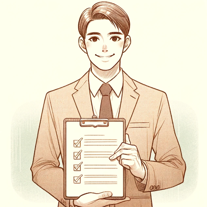 730
730 -
7
-
 7273
7273 -
6
-
 672
672 -
5.0
 578
578 -
 542
542 -
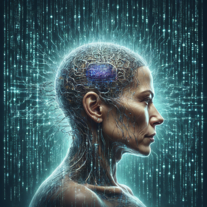 52K
52K -
 5
5 -
 Innovative assistant for task management and creative problem-solving462
Innovative assistant for task management and creative problem-solving462 -
 465
465 -
 489
489 -
 4
4 -
 45K
45K -
 427
427 -
3
-
 3172
3172 -
 3
3 -
 2
2 -
 Generating clear and metric-driven linear issues.224
Generating clear and metric-driven linear issues.224 -
 2105
2105 -
5.022
-
 121
121 -
 111
111 -
 110
110 -
9
If you liked Virtualdeborah
-
17
-
54
-
17
-
99
-
26
-
2.3722
-
56
-
4.2271
-
47
-
4.6101
-
11
-
5.0791
-
4
-
5.025
-
5.01182
-
79
-
2
-
5.022
-
9
-
3
-
7
-
7
-
3.01111
-
1
-
5.093
-
1696
-
62
-
8
-
385
-
7
-
1
-
24
-
1
-
5
-
61
-
124
-
372
-
83
-
12
-
233
-
16
-
239
-
232
-
56
-
118
-
35
-
1
-
14
-
519
-
5420
-
30
-
261
-
1486
-
59
-
147
-
143
-
1
-
1
-
60
-
250
-
1330
-
34
-
5.0283
-
5
-
3
-
3
-
3
-
4
-
4
- 5.0
-
18
-
81
-
4.51841
-
5.0331
-
7
-
5.0775
-
26
-
3.072
-
19
-
14
-
215
-
47
-
1
-
15
-
5
-
19
-
17
-
57
-
6
Help
To prevent spam, some actions require being signed in. It's free and takes a few seconds.
Sign in with Google





