Academic Enhancer
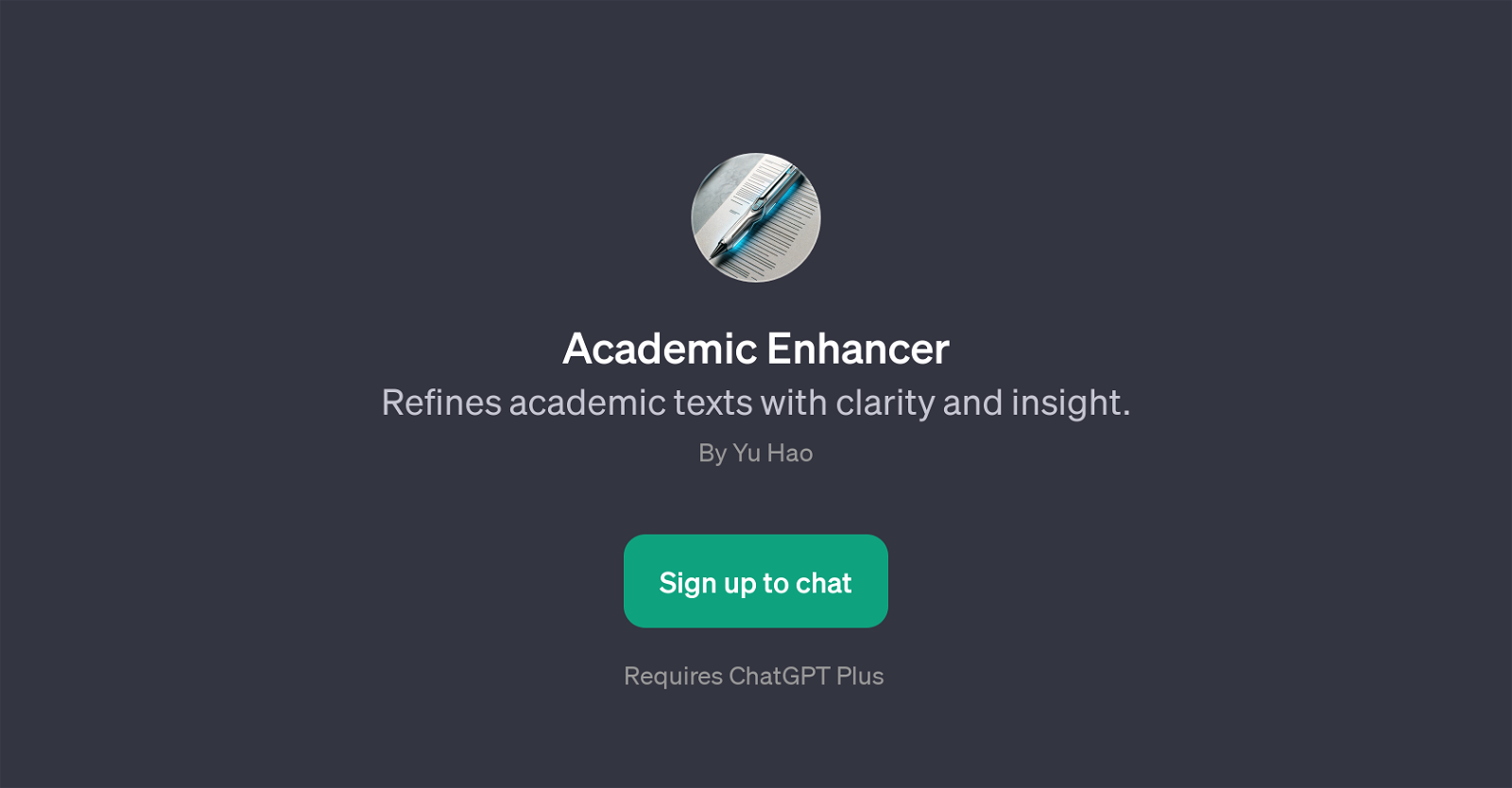
Academic Enhancer is a GPT that is designed to enhance and refine academic texts by adding clarity and insight. This tool is particularly targeted towards those who are in need of improving the quality of their academic work, such as students, academics, and researchers.
The core functionality of the Academic Enhancer revolves around developing polished, cogent, and clear academic content. Featuring an intuitive interface, it provides suggestions for elevating the quality of academic writing by working on various parts of the text such as abstracts, introductions, conclusions, and paragraphs.
Users input the text and the GPT optimizes it based on context, language use, and structural coherence. Utilizing the underlying technology of ChatGPT, Academic Enhancer promises a refined text output that can help users improve the readability and comprehension of their academic work.
As a prerequisite, usage of Academic Enhancer requires a ChatGPT Plus subscription. Once the subscription is validated, users can benefit from a seamless and interactive experience of crafting professional and cogent academic scripts.
Would you recommend Academic Enhancer?
Help other people by letting them know if this AI was useful.
Feature requests



38 alternatives to Academic Enhancer for Academic writing
-
5.09153
-
2.81651
-
1261
-
76
-
35
-
3.5222
-
13
-
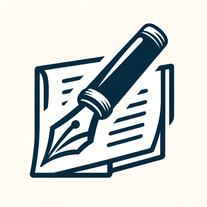 Just type the topic, and follow the directions for a draft manuscript.11660
Just type the topic, and follow the directions for a draft manuscript.11660 -
8
-
5.0
 Crafting academic essays and detailed research papers.811K
Crafting academic essays and detailed research papers.811K -
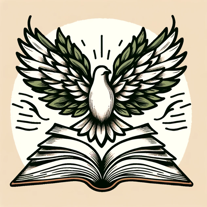 638
638 -
 6373
6373 -
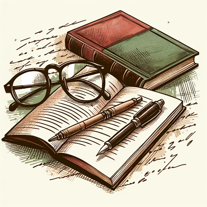 5214
5214 -
 51K
51K -
 Expert in scientific writing, data analysis, and figure interpretation557
Expert in scientific writing, data analysis, and figure interpretation557 -
5219
-
5
-
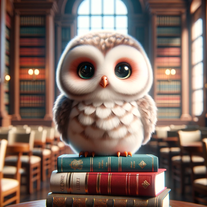 Aid for students in academic writing and efficient article searching.51K
Aid for students in academic writing and efficient article searching.51K -
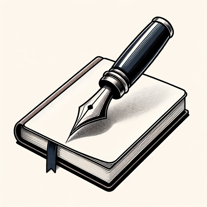 4130
4130 -
 4266
4266 -
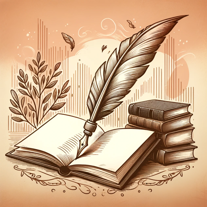 3661
3661 -
 338
338 -
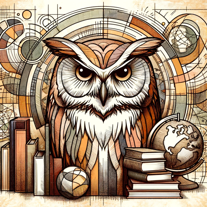 351
351 -
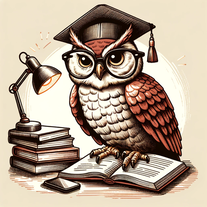 3308
3308 -
 2220
2220 -
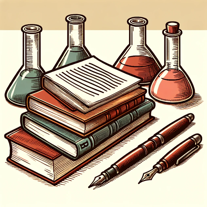 252
252 -
 285
285 -
 232
232 -
 Expert in academic translation and proofreading253
Expert in academic translation and proofreading253 -
245
-
 266
266 -
 14
14 -
 128
128 -
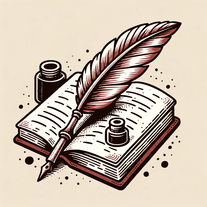 183
183 -
 Specializes in clear, precise academic writing in the natural sciences with a focus on LaTeX formatting.1176
Specializes in clear, precise academic writing in the natural sciences with a focus on LaTeX formatting.1176 -
 1314
1314 -
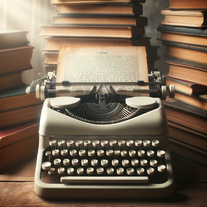 208
208 -
If you liked Academic Enhancer
-
4.41,1549
-
1118
-
123
-
4325
-
5.09153
-
25
-
3.73231
-
21
-
12
-
1
-
3
-
225
-
250
-
81
-
77
-
23
-
1470
-
137
-
1
-
9
-
5732
-
72K
-
1381
-
8
-
122
-
123
-
130
-
177
-
186
-
5369
-
141
-
150
-
24
-
34
-
1K
-
280
-
2946
-
1
-
183
-
22K
-
1184
-
26
-
69
-
5.0412K
-
9
-
18
-
112
-
61
-
53
- 5.0
-
1130
-
3400
-
145
-
9
-
31
-
53
-
10
-
1176
-
78
-
262
-
231
-
2
-
4
-
1
-
100
-
370
-
100
-
5.0833
-
3.8383
-
5.0302
-
8
-
3.73568
-
5.072
-
9
-
4.058
-
4.8383
-
3.051
-
12
-
4.5106
-
74
-
4.6136
-
4
-
28
-
13
-
16
-
5.0371
-
5.0633
-
93
People also searched
Help
To prevent spam, some actions require being signed in. It's free and takes a few seconds.
Sign in with Google








