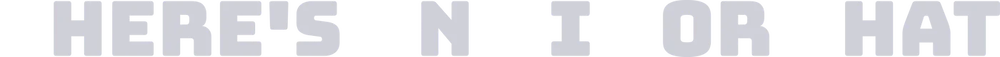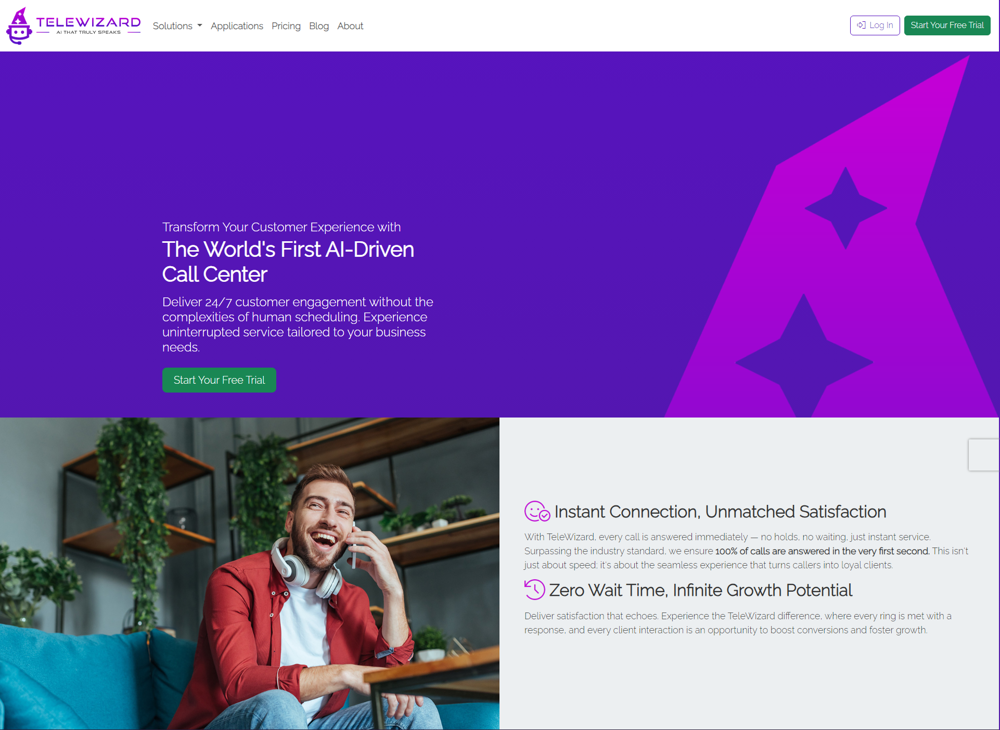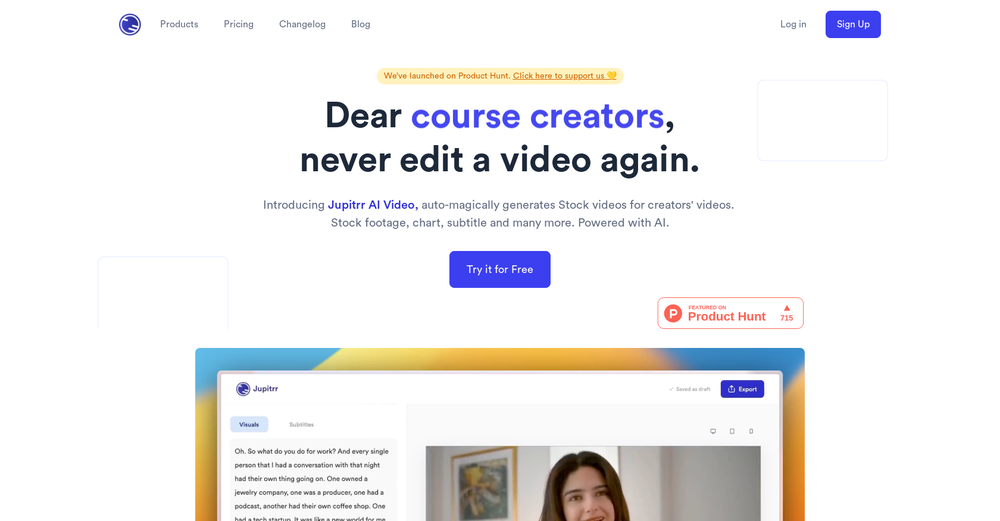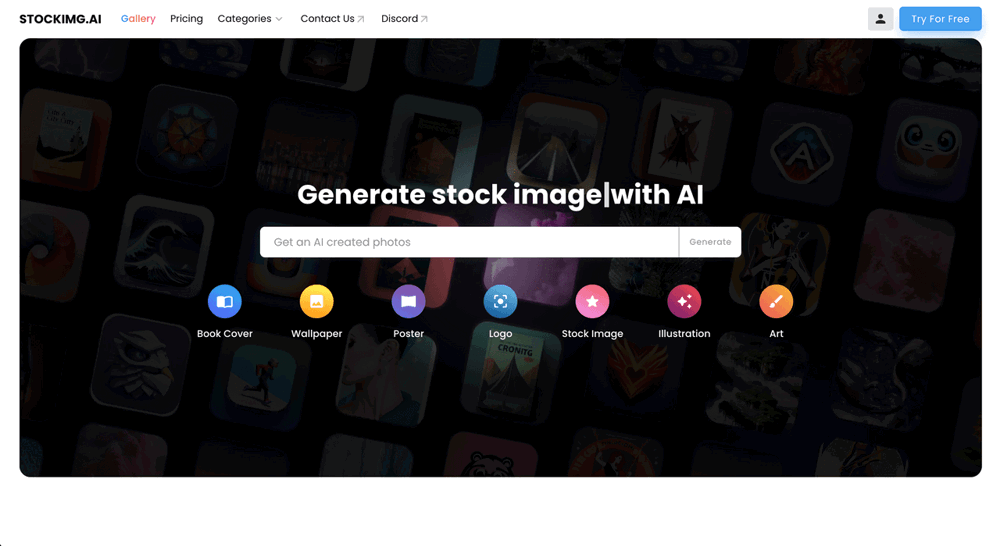How does Amazing AI work on Apple Silicon devices?
Amazing AI leverages the features of Apple Silicon (M1/M2) devices to run its deep-learning Stable Diffusion model for generating images based on text descriptions. This model is deeply optimized for the Apple Neural Engine, which boosts the app's speed and performance and results in high energy efficiency. The app works locally on the device, further enhancing its speed and performance.
What's the concept of Stable Diffusion used in Amazing AI?
The Stable Diffusion concept used in Amazing AI is a deep learning, text-to-image model which generates detailed images based on text input from users. This model allows users to set desired image specifications as well as exclude particular aspects from the images. The Stable Diffusion model efficiently translates these text prompts into generated images.
How can I use text to generate images in Amazing AI?
In Amazing AI, users can generate images directly from their text descriptions. This is achieved by specifying the desired image details in text form and feeding it into the application. Amazing AI even supports 'negative prompts', allowing the user to specify what they wish to exclude from the image. This enables a highly custom and precise image generation process.
How is Amazing AI different from other image generation tools?
Amazing AI stands out from other image generation tools due to its unique features and impressive performance optimisation. The technology runs exclusively on Apple Silicon devices, and leverages the capabilities of the Apple Neural Engine for enhanced performance and energy efficiency. Furthermore, it includes features such as batch generation for different prompts, shortcuts support, automatic upscaling, local processing, and metadata inclusion for every image generated.
What features does Amazing AI offer for manipulating text prompts?
Amazing AI offers robust functionalities for manipulating text prompts, allowing users to have complete control over the features they desire in the generated image. Users can write a negative prompt which specifies what they wish to exclude in the final image, enhancing the customisation of the image generation process. Velocity is also controlled, giving the user the ability to generate images quickly or more carefully depending on their needs.
What is the role of Apple Neural Engine in Amazing AI's performance?
The Apple Neural Engine plays a crucial role in Amazing AI’s performance by facilitating highly efficient processing of its deep learning, text-to-image model, Stable Diffusion. It contributes to an overall boost in the app's performance and speed by supporting the processing of complex computations involved in the image generation process.
How does Amazing AI use shortcuts support?
Amazing AI features support for shortcuts, providing users with quick access to commonly used features or commands within the application. This speeds up the process of image generation by allowing sequences of tasks to be automated.
How does Amazing AI's automatic upscaling work?
Amazing AI includes the feature of automatic upscaling which helps in enhancing the resolution and size of the generated images. This negates the need for manual input or further resolution enhancement tools, thus streamlining the image generation process.
Can I use the images generated by Amazing AI for commercial purposes?
Yes, images generated by Amazing AI can be used for both commercial and non-commercial purposes. However, all images must adhere to the usage restrictions outlined in the Creative ML OpenRAIL-M license.
What are the usage restrictions of Creative ML OpenRAIL-M license applied to Amazing AI?
The usage restrictions of the Creative ML OpenRAIL-M license applied to Amazing AI includes not using the generated images for illegal activity, spreading of false information, discriminative practices, or for giving medical advice.
What devices are compatible with Amazing AI?
Amazing AI is compatible with several devices showcasing Apple Silicon (M1/M2) capabilities. It requires at least an iPhone 15 Pro, iPad with an M1 processor, or a Mac with an M1/M2 processor. It is not compatible with devices running on Intel chips due to the optimization for the aforementioned Apple products.
In what formats does Amazing AI provide image metadata?
When an image is saved in Amazing AI, it includes detailed metadata such as the image prompt and the specific steps taken during image generation. This metadata can be viewed in Finder by right-clicking the image file and selecting “Get Info”. This feature provides insights into the image generation process for the given prompt.
How does Amazing AI perform local processing?
Amazing AI does the processing locally on the user's device, resulting in enhanced efficiency and speed of image generation. Local processing removes dependency on internet connectivity speeds, thereby providing faster response times. Additionally, it also ensures data privacy and security due to the lack of data transmission.
Why is Amazing AI optimized for iPhone 15 Pro and iPad with M1 processor?
Amazing AI is optimized for iPhone 15 Pro and iPad with M1 processor because these devices have sufficient system resources necessary for the app to function efficiently. Generating images with Stable Diffusion requires intensive system resources and may not perform well on older devices. Hence, optimization for these newer devices ensures smooth performance and generates quality output.
Does Amazing AI support batch image generation?
Yes, Amazing AI offers a batch image generation feature which goes beyond repetitive image generation based on the same prompt. This feature allows users to input different prompts, enabling the production of diverse images in a single batch operation.
Why is Amazing AI not compatible with devices running on Intel chips?
Amazing AI does not support devices running on Intel chips as it has been exclusively developed and optimized for Apple Silicon (M1/M2). The use of Apple Silicon devices ensures high efficiency and rapid data processing, which may not necessarily be guaranteed with Intel chips.
Why doesn't Amazing AI support Stable Diffusion 2?
Although Stable Diffusion version 2 exists, Amazing AI currently does not support it as the performance of this version is deemed inferior to version 1.5. Future support for Stable Diffusion 2 is planned but has not been implemented yet.
Can Amazing AI support custom models?
No, as of now, Amazing AI does not plan on supporting custom models. The application is intentionally kept simple, focusing on user-friendly features and providing a straightforward and uncluttered interface.
Why does Amazing AI only generate images with square aspect ratios?
Amazing AI only generates images with square aspect ratios due to the restrictions imposed by the Stable Diffusion library used in the app. The library currently only supports generating images in square format.
Why doesn't Amazing AI generate adult images?
Amazing AI does not generate adult images to comply with the strict policies and regulations of the App Store. Allowing such functionalities could lead to the app being removed from the App Store.
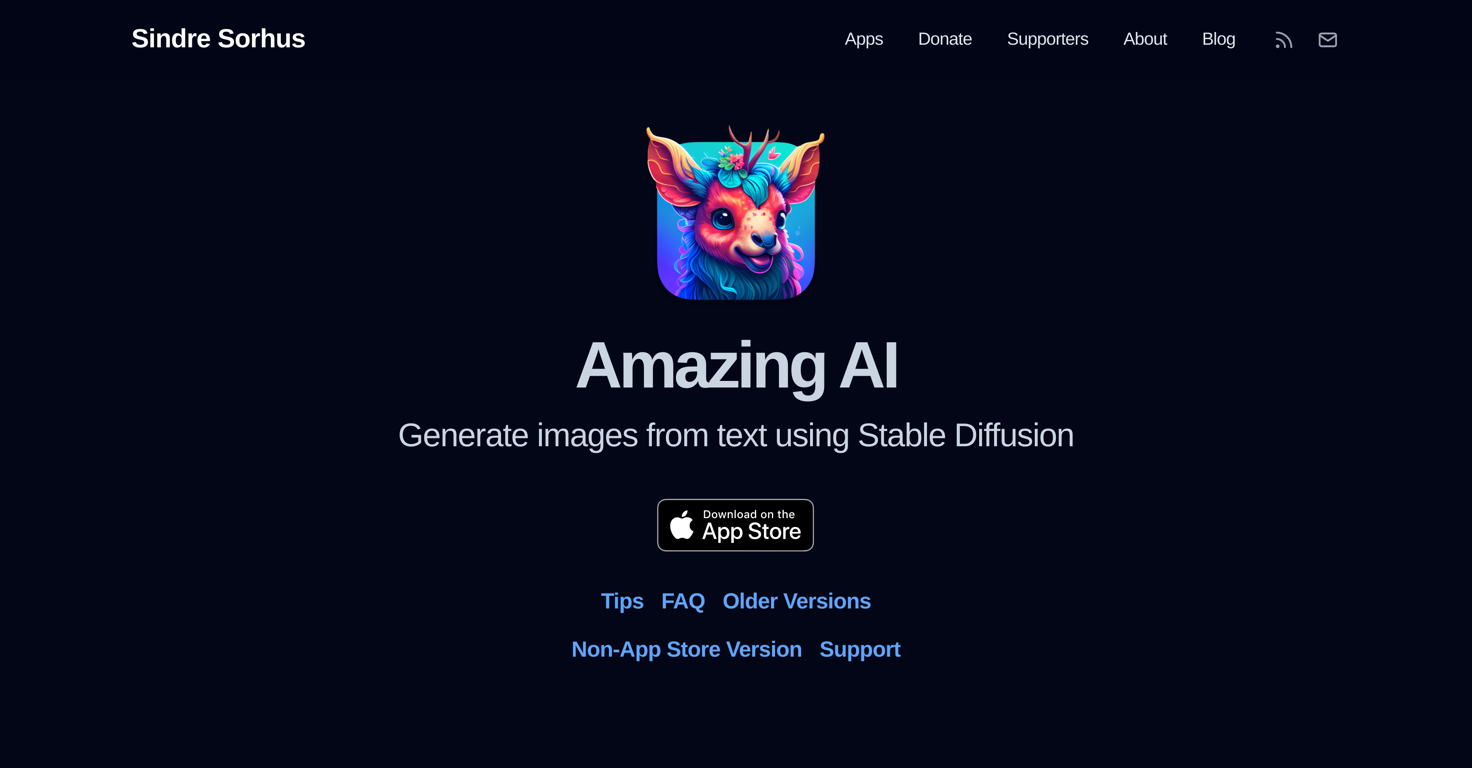
 2,20414
2,20414 1042
1042 Unleash creativity from text, transform your ideas into stunning images.931
Unleash creativity from text, transform your ideas into stunning images.931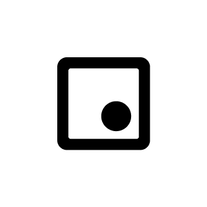 603
603 591
591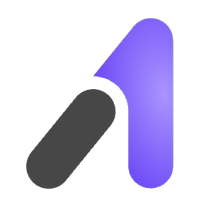 471
471 44
44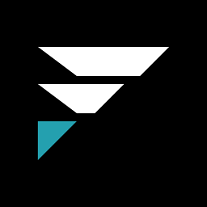 Create your own professional AI-generated headshot in minutes.403
Create your own professional AI-generated headshot in minutes.403