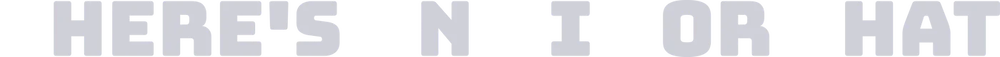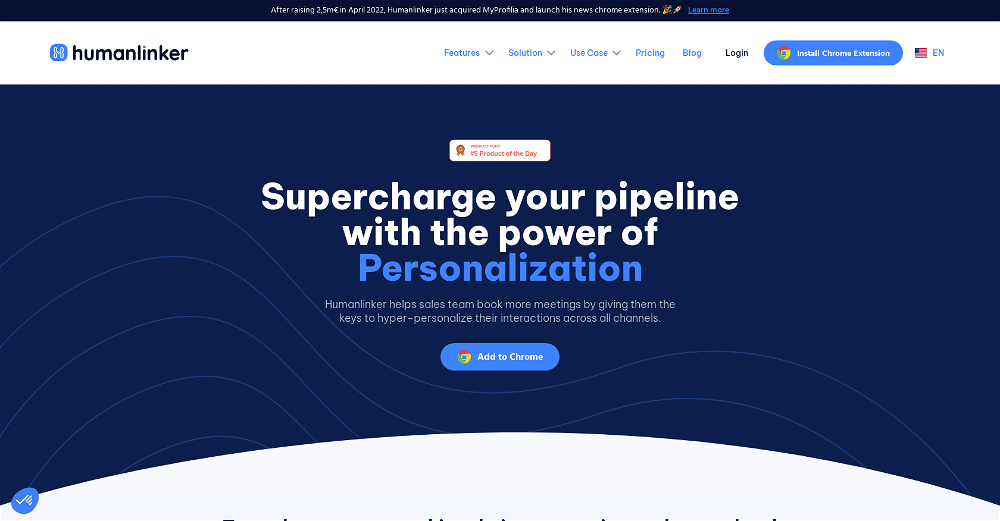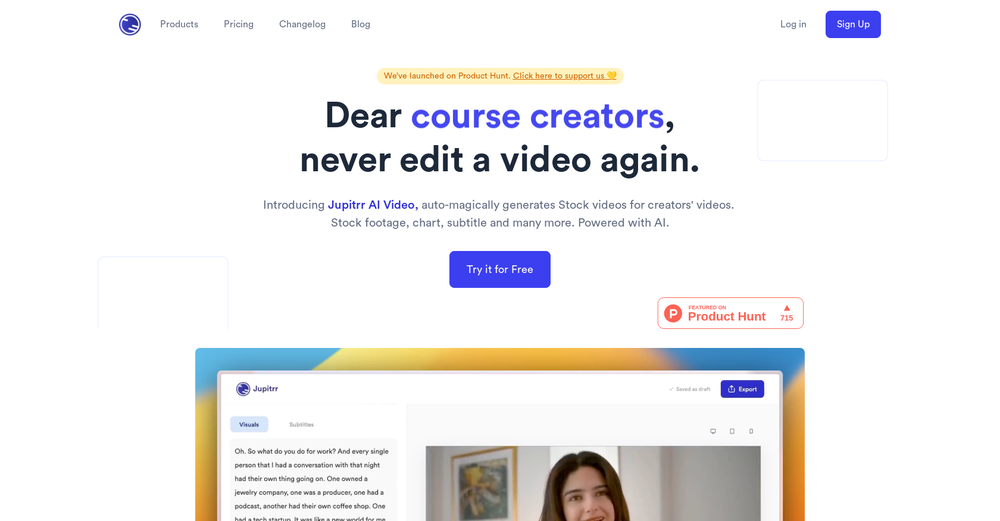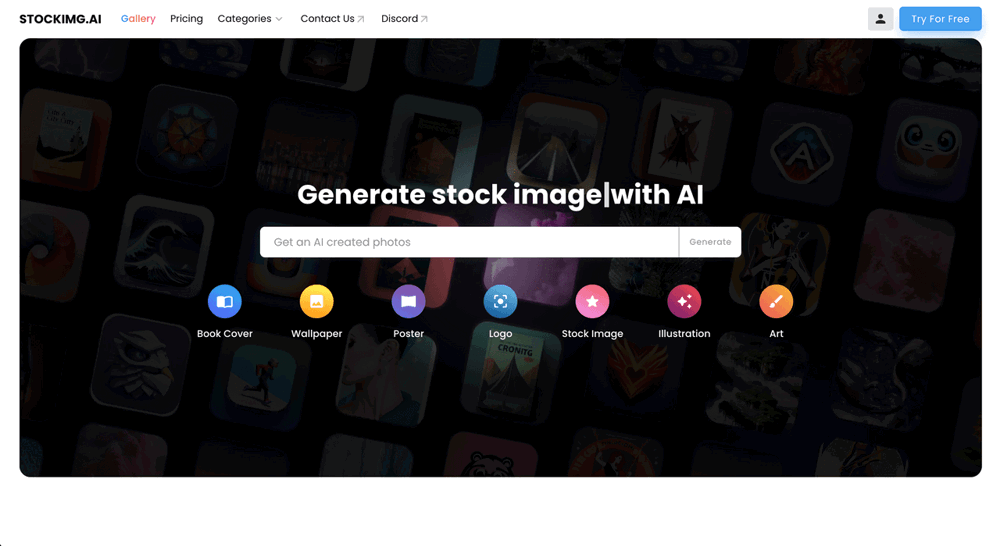What is Disco Diffusion v5.61?
Disco Diffusion v5.61 is an advanced AI tool designed for the generation and modification of artificial portraits, developed by Colaboratory. It's integrated with Google Colaboratory, providing users an open notebook setup with private outputs, which can be disabled as per the users' preferences. It also possesses other helpful features like renaming, sharing notebooks and copying them to Google Drive, toggling header visibility, and adding text cells or code cells.
How can I generate artificial portraits with Disco Diffusion v5.61?
To generate artificial portraits with Disco Diffusion v5.61, you'll need to utilize its integrated tools and functions. Create and modify your portrait using advanced algorithms available in the tool. Make sure your notebook settings are properly adjusted, allowing you to generate, save and then access the artificially created portraits.
What does the renaming feature do in Disco Diffusion v5.61?
The renaming feature in Disco Diffusion v5.61 enables users to customize the names of their notebook files. This allows for easier organization, identification and retrieval of files based on the user's personal conventions or project requirements.
How can I share my notebook with Disco Diffusion v5.61?
With Disco Diffusion v5.61, you can share your created notebooks using the 'Share notebook' feature. It enables the sharing of your notebooks to collaborate with others or for presentation purposes.
How do you save a portrait in Disco Diffusion v5.61?
While detailed saving steps have not been explicitly mentioned for Disco Diffusion v5.61, considering standard Google Colaboratory functionalities, it can be inferred that you save your portrait within the notebook itself. Once the portrait is generated, it remains saved within your notebook unless deliberately discarded or deleted.
How to copy the notebook to my Google Drive using Disco Diffusion v5.61?
Disco Diffusion v5.61 allows users to copy their notebooks to Google Drive. Although the exact process is not specified, typically in Google Colaboratory, this can be done with the 'Copy to Drive' button or option found within the application.
What are the uses of the 'Insert code cell' and 'Add text cell' features in Disco Diffusion v5.61?
In Disco Diffusion v5.61, the 'Insert code cell' and 'Add text cell' features allow users to add customizable cells of text or code to their notebooks. The 'Insert code cell' feature can be especially useful for adding personal coding snapshots or alterations. The 'Add text cell' feature can be used to add notes, instructions or other non-code text.
Can I control the header visibility in Disco Diffusion v5.61?
Yes, you can control the header visibility in Disco Diffusion v5.61. It provides the 'Toggle header visibility' feature allowing you to handle how much of the header you want on display.
How does Disco Diffusion v5.61 integrate with Google Colaboratory?
Disco Diffusion v5.61 integrates seamlessly with Google Colaboratory. It utilizes Colaboratory as a platform to provide an open notebook interface where users can generate, modify, and share their artistic portraits. This also includes collaboration, saving work onto their Google Drive, and renaming functions.
What does it mean that Disco Diffusion v5.61 is an open notebook with private outputs?
Being an 'open notebook with private outputs' in Disco Diffusion v5.61 means that while the notebook is open for usage and modifications, the actual outputs generated, like the artificial portraits, remain private to the user. They are not automatically saved and can only be viewed or accessed by the user themselves.
How can I disable the private outputs feature in Disco Diffusion v5.61?
To disable the private outputs feature in Disco Diffusion v5.61, you would typically need to navigate to the notebook settings. Though the exact steps aren't specified, in most notebook settings there is likely an option to toggle the privacy of your outputs.
Why would I want to rename my notebook in Disco Diffusion v5.61?
Renaming your notebook in Disco Diffusion v5.61 can help in organizing and differentiating between various different notebooks, especially if you are working on multiple projects or versions. It's a convenience feature that allows you to label your work accordingly.
What are the advanced algorithms used by Disco Diffusion v5.61 to create portraits?
Specifics on the advanced algorithms used by Disco Diffusion v5.61 to create portraits aren't given. However, given that the tool claims to use 'advanced algorithms', it can be inferred that these would involve complex artificial intelligence processes for creating high quality and realistic portrayals.
Does Disco Diffusion v5.61 allow modification of the portraits once generated?
Yes, Disco Diffusion v5.61 does allow modification of the portraits once generated. They provide users with the ability to create and modify their portrayals as per their needs.
Can I add text cells to my notebook in Disco Diffusion v5.61?
Yes, Disco Diffusion v5.61 allows you to add text cells to your notebooks. It provides an 'Add text cell' feature for including notes or non-coding content in your notebook.
Is there any restriction on sharing my notebook created with Disco Diffusion v5.61?
There don't seem to be any explicit restrictions mentioned on sharing notebooks created with Disco Diffusion v5.61. The tool includes a 'Share notebook' feature which suggests it supports sharing without limitations, provided it's conducted responsibly and ethically.
Does Disco Diffusion v5.61 allow me to toggle the visibility of the header?
Yes, Disco Diffusion v5.61 does allow you to toggle the visibility of your header. It provides a 'Toggle header visibility' option to cater to your preferences for how much of the header you want on display.
What do you mean by portrait_generator_v001 in Disco Diffusion v5.61?
'Portrait_generator_v001' in Disco Diffusion v5.61 might refer to a specific version or variant of the tool or algorithm designed for generating portraits. It suggests an in-built feature or function specifically used for this purpose.
Does Disco Diffusion v5.61 require additional software or apps to work?
No information is given that suggests Disco Diffusion v5.61 requires additional software or apps to function. Basing off from the information given, as long as you have access to Google Colaboratory, you should be able to utilize Disco Diffusion v5.61.
What is the limitation of Disco Diffusion v5.61 when compared with other AI image generation tools?
IDK
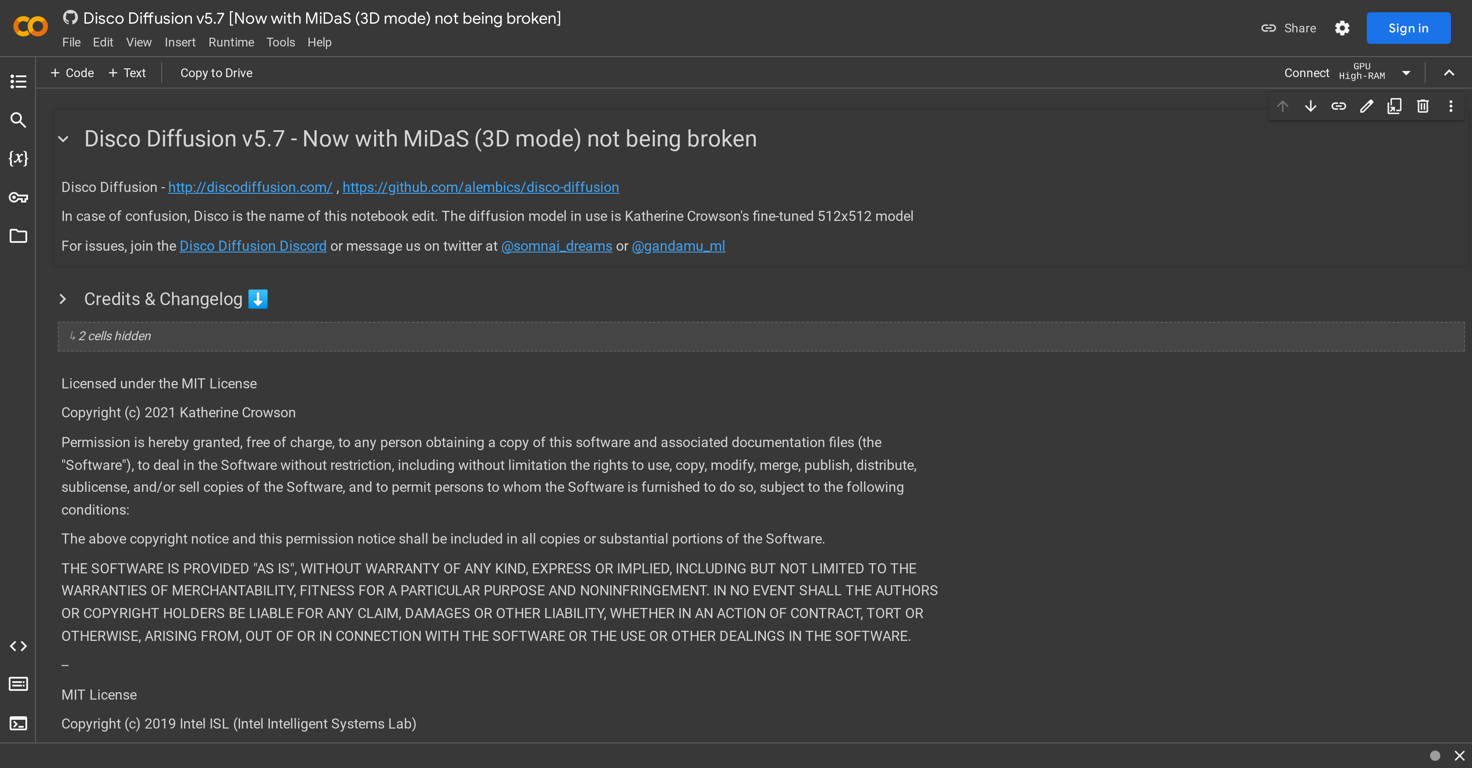
 2,20214
2,20214 1042
1042 Unleash creativity from text, transform your ideas into stunning images.931
Unleash creativity from text, transform your ideas into stunning images.931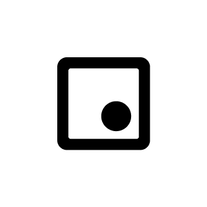 603
603 591
591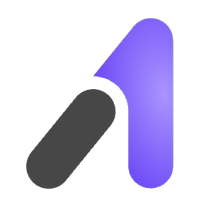 471
471 44
44