EssayGPT 2.0
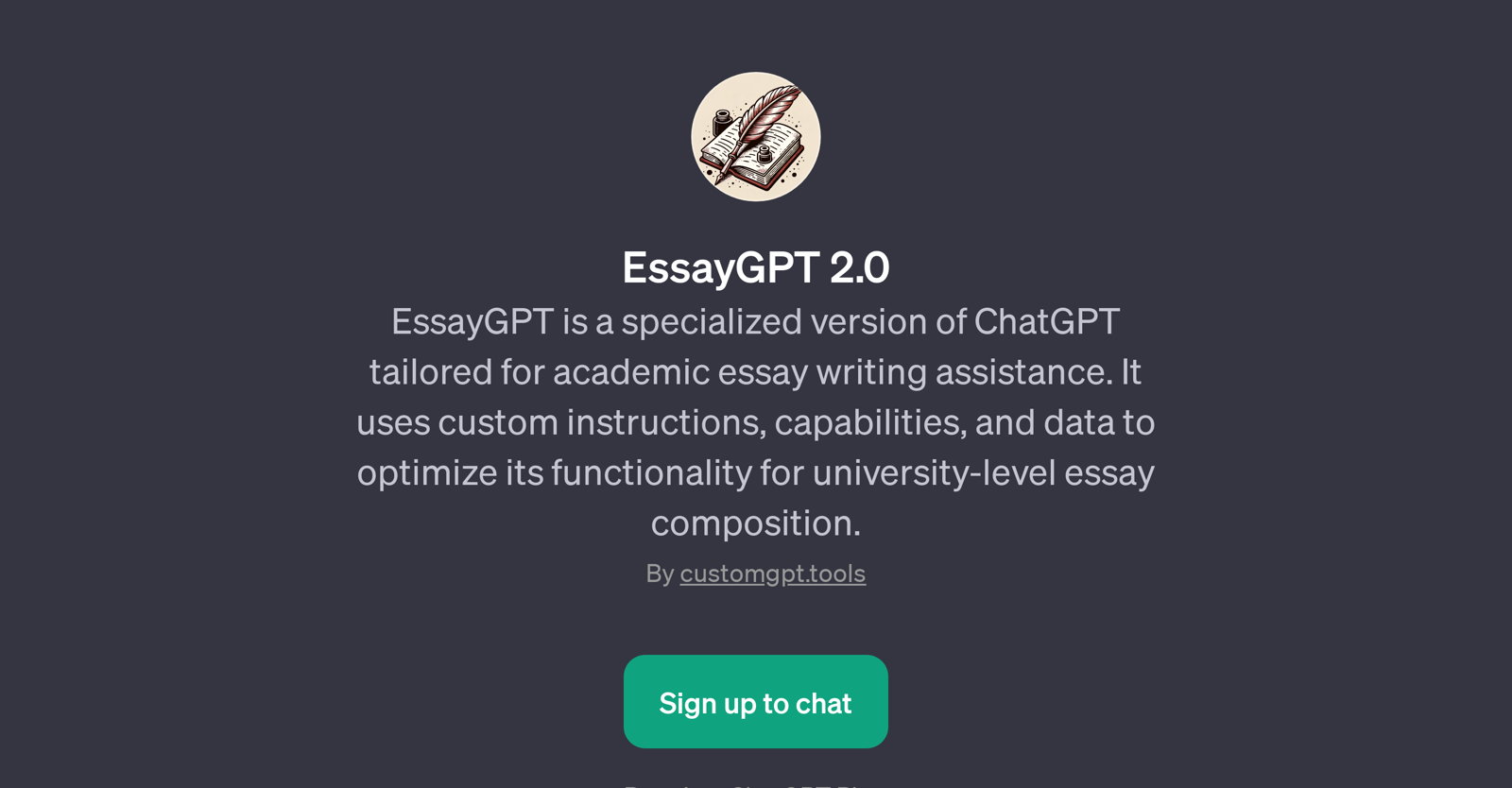
EssayGPT 2.0 is a GPT specifically designed to provide academic essay writing assistance. This AI tool represents a special version of the original ChatGPT, reconfigured and fine-tuned to cater for academic contexts.
The tool's functionality is customized with proprietary information, unique capabilities, and structured data to optimize its ability to assist with university-level essay composition.
It offers a range of services revolving around academic writing, from creating essay outlines to providing critical feedback on drafts. This GPT's utility extends to aiding with the breakdown of essay elements, articulating arguments convincingly, and even assisting with citation formatting following various academic styles, such as Chicago.
Notably, the use of EssayGPT 2.0 requires a ChatGPT Plus subscription. However, given its tailor-made aptitude for assisting students and scholars, EssayGPT 2.0 still stands as a strong asset in the field of academic writing assistance.
Importantly, this tool demonstrates the potential of GPTs to specialize and provide qualitative assistance in specific domains, moving beyond general conversation towards more specialized discourse.
Would you recommend EssayGPT 2.0?
Help other people by letting them know if this AI was useful.
Feature requests
38 alternatives to EssayGPT 2.0 for Academic writing
-
5.09153
-
2.81651
-
1261
-
76
-
35
-
3.5222
-
13
-
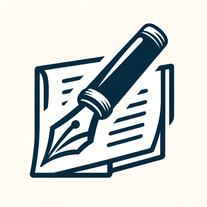 Just type the topic, and follow the directions for a draft manuscript.11660
Just type the topic, and follow the directions for a draft manuscript.11660 -
8
-
5.0
 Crafting academic essays and detailed research papers.811K
Crafting academic essays and detailed research papers.811K -
 7361
7361 -
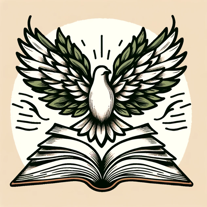 638
638 -
 6373
6373 -
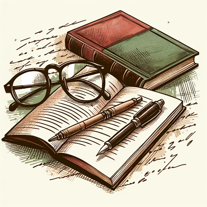 5214
5214 -
 51K
51K -
 Expert in scientific writing, data analysis, and figure interpretation557
Expert in scientific writing, data analysis, and figure interpretation557 -
5219
-
5
-
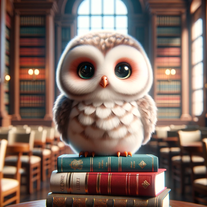 Aid for students in academic writing and efficient article searching.51K
Aid for students in academic writing and efficient article searching.51K -
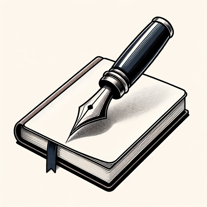 4130
4130 -
 4266
4266 -
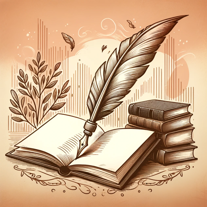 3661
3661 -
 338
338 -
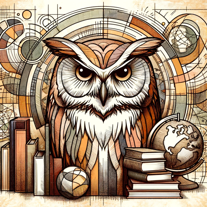 351
351 -
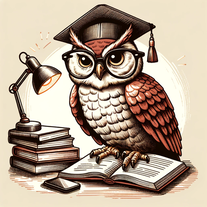 3308
3308 -
 2220
2220 -
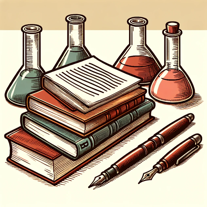 252
252 -
 285
285 -
 232
232 -
 Expert in academic translation and proofreading253
Expert in academic translation and proofreading253 -
245
-
 266
266 -
 14
14 -
 128
128 -
 Specializes in clear, precise academic writing in the natural sciences with a focus on LaTeX formatting.1176
Specializes in clear, precise academic writing in the natural sciences with a focus on LaTeX formatting.1176 -
 1314
1314 -
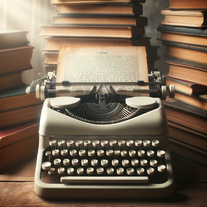 208
208 -
If you liked EssayGPT 2.0
-
4.41,1549
-
1118
-
123
-
4325
-
5.09153
-
25
-
3.73231
-
21
-
12
-
1
-
3
-
225
-
250
-
81
-
77
-
23
-
1470
-
137
-
1
-
9
-
5732
-
72K
-
1381
-
8
-
122
-
123
-
130
-
177
-
186
-
5369
-
141
-
150
-
24
-
34
-
1K
-
280
-
2946
-
1
-
183
-
22K
-
1184
-
26
-
69
-
5.0412K
-
9
-
18
-
112
-
61
-
53
- 5.0
-
1130
-
3400
-
145
-
9
-
31
-
53
-
10
-
1176
-
78
-
262
-
231
-
2
-
4
-
1
-
100
-
370
-
100
-
5.0833
-
3.8383
-
5.0302
-
8
-
3.73568
-
5.072
-
9
-
4.058
-
4.8383
-
3.051
-
12
-
4.5106
-
74
-
4.6136
-
4
-
28
-
13
-
16
-
5.0371
-
5.0633
-
93
People also searched
Help
To prevent spam, some actions require being signed in. It's free and takes a few seconds.
Sign in with Google











