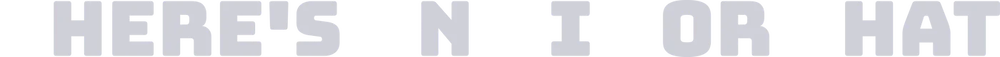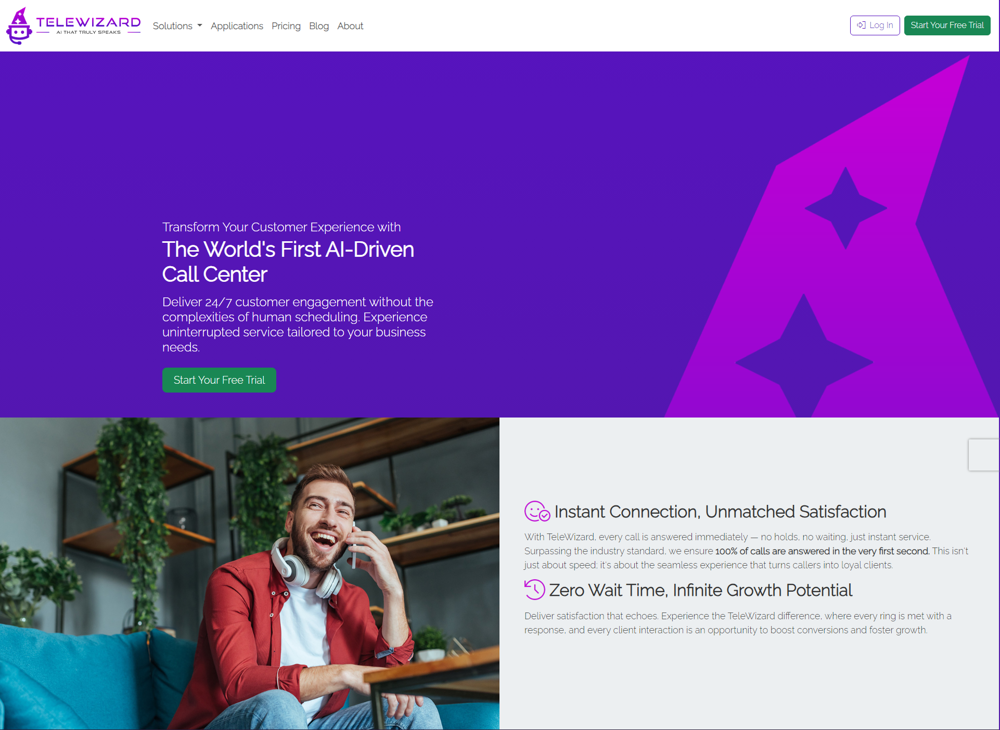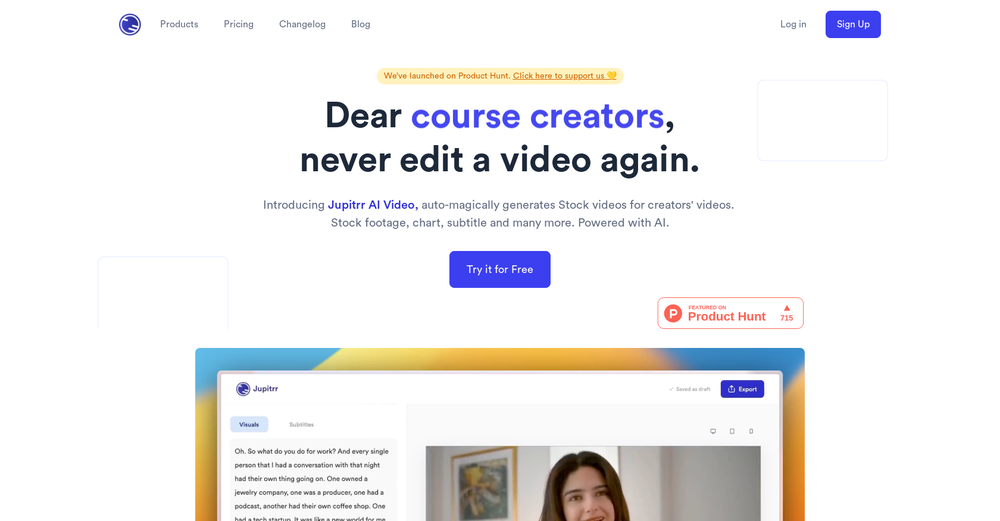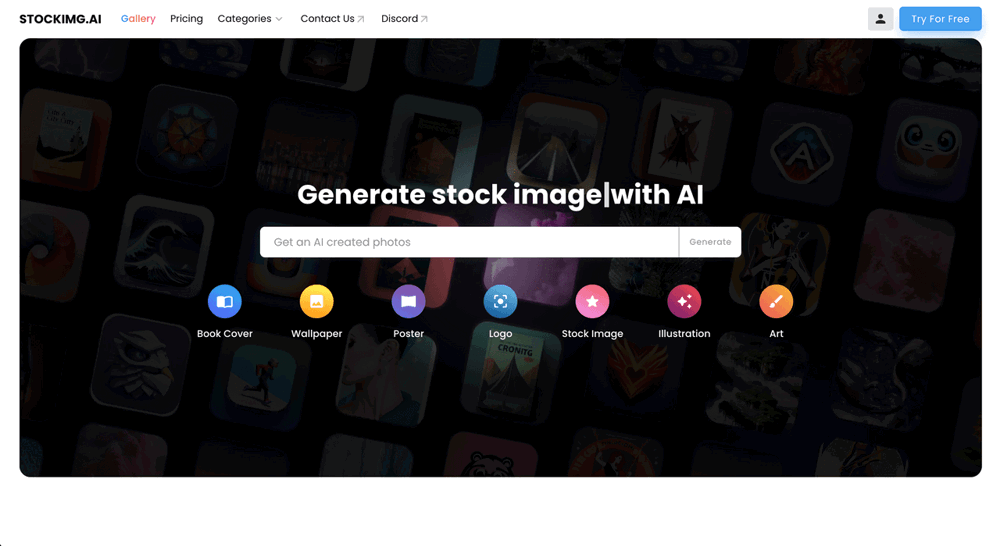What is the Flying Dog AI for Photoshop?
Flying Dog AI for Photoshop is a highly advanced AI plugin designed to streamline the workflow for designers. It houses four potent AI connectors, three of which are for Stable Diffusion, and the other for DALL-E 2. With several features like Text-to-Image, Inpainting, Outpainting, and Image-to-Image modifiers, Flying Dog greatly simplifies the design process. It allows designers to use their own Stable Diffusion server and provides a library of modifiers. It comes with DreamBooth models that can be fine-tuned and an array of tools that enhance background tasks and multi-server management.
How does the Flying Dog AI for Photoshop help designers?
Flying Dog AI for Photoshop aids designers by automating recurring tasks and simplifying complex processes. Its Text-to-Image AI capability allows users to replace stock images with AI-generated image based on text input. It offers Inpainting instead of traditional Content-Aware Fill, while the Outpainting feature can adjust image dimensions to fit specific formats or sizes. For artistic usage, the Text-to-Image feature allows creation of unique illustrations, while the Inpainting function can be used for general correction.
What are the features of Flying Dog AI for Photoshop?
The Flying Dog AI for Photoshop provides wide array of features. These include a powerful AI brush functionality, interactive control over text styles, ObjectGeneration, integration with a substantial library of 3D objects for scene building, automatic background removal, Outpainting for adjusting image aspect ratios, AI-based text generation, upscalers for image resolution enhancement, conversion of AI-generated images to SVG, and seamless integration with four different servers including GRPCServer, DALL-E 2, Automatic1111, and StabilityAI Cloud.
How can one use their own Stable Diffusion server with this plugin?
Users can use their own Stable Diffusion server by integrating it with Flying Dog AI for Photoshop. This plugin smoothly interfaces with the server, enabling access to functionalities like Text-to-Image, Inpainting, Outpainting, and Image-to-Image adjustment. This allows for a more personal and tailored user experience.
What modifiers are included in the library of the Flying Dog AI for Photoshop?
The library of Flying Dog AI for Photoshop includes Text-to-Image, Inpainting, Outpainting, Image-to-Image, and several other modifiers. These expedite the design workflow by enabling swift and intuitive modifications to image layering and composition.
Which computers and systems are compatible with the Flying Dog AI for Photoshop plugin?
The Flying Dog AI for Photoshop plugin is compatible with both Windows and Linux PCs, provided they contain an NVIDIA GPU for the installation of GRPCServer or Automatic1111. It is also Mac-friendly as DALL-E 2, one of its key components, is cloud-based. For local installation, it is recommended to use NVIDIA GPUs with at least 6GB. The plugin currently supports Photoshop version 23.5 and higher.
What is the purpose of DALL-E 2 in the Flying Dog AI for Photoshop?
DALL-E 2 in the Flying Dog AI for Photoshop enhances its Text-to-Image AI performance. This cloud-based server offers higher resolution and improved overall image quality, facilitating the creation of more detailed and visually appealing designs straight from textual input.
How does the Flying Dog AI for Photoshop replace stock images with Text-to-Image AI?
To replace stock images with Text-to-Image AI, designers can simply enter a text prompt describing the desired image. The plugin then generates a high-quality image based on the provided text. This eliminates the need for searching through stock image libraries, allowing users to create unique images tailored to their specific needs.
How is the Outpainting feature in Flying Dog AI for Photoshop different from resizing images?
Instead of just changing the size of an image, the Outpainting feature in Flying Dog AI for Photoshop can generate additional content to extend the image to a specific format or size while maintaining the consistency and style of the original content. This way, it can adjust the image's aspect ratio without losing important information or compromising the visually aesthetics.
What servers does the Flying Dog AI for Photoshop plugin support?
The Flying Dog AI for Photoshop plugin offers support for four different servers: GRPCServer, DALL-E 2, Automatic1111, and StabilityAI Cloud. GRPCServer provides the optimum Stable Diffusion experience with splendid Inpainting, Outpainting, and Clip Guidance. Conversely, DALL-E 2, being cloud-based, ensures superb image quality and resolution for the Text-to-Image AI.
Is there a test version available for the Flying Dog AI for Photoshop?
There is a test version of the Flying Dog AI for Photoshop plugin in development. More specific details about its release haven't been disclosed yet.
How can I report bugs or request features for the Flying Dog AI for Photoshop?
Users can report bugs or feature requests for the Flying Dog AI for Photoshop on its Discord channel. Alternatively, they can reach out via email to the support team for assistance.
Which NVIDIA GPUs are recommended for local installation?
For local installation of Flying Dog AI for Photoshop, NVIDIA GPUs with at least 6GB are recommended. Preferred models include the 2600 series or better. For image sizes larger than 512x512, a GPU with more memory, such as a 3090, is recommended.
How can I get a refund for the Flying Dog AI for Photoshop plugin?
Refunds for the Flying Dog AI for Photoshop plugin are processed through Adobe Support. Users may contact the support service via email for assistance with refunds.
How does Flying Dog AI for Photoshop enhance the creative process for designers?
Flying Dog AI for Photoshop significantly boosts the creative process for designers by automating an array of challenging tasks. It delivers the ability to interactively control text styles, integrate 3D objects into images, remove backgrounds automatically, and generate objects using an AI brush. Text can be transformed into images, images can be upscaled for higher resolution, and the plugin allows access to multiple AI connectors for expanded functionality.
What is the AI brush functionality in the Flying Dog AI for Photoshop?
The AI brush functionality in the Flying Dog AI for Photoshop allows users to generate objects using AI. Coupled with the capability of background removal, the AI brush can significantly simplify the process of incorporating objects into a scene, thus enhancing creative control and efficiency.
How can I launch the Flying Dog AI for Photoshop locally or on the cloud?
The Flying Dog AI for Photoshop can be activated either locally on a compatible Windows or Linux PC with an NVIDIA GPU, or on cloud platforms. The cloud-based operations make Flying Dog AI accessible even for Mac users. To use locally, a server such as GRPCServer or Automatic1111 needs to be installed; for cloud-based use, DALL-E 2 server can be used.
How does the Flying Dog AI for Photoshop ensure data privacy?
Flying Dog AI for Photoshop takes data privacy seriously. When using this tool, users retain their environment similar to a local installation. Unlike many shared cloud services, it provides a workspace where users can control their own content filters. No restrictions are imposed on specific keywords or resultant images unless activated by the user.
What customization options are available in the Flying Dog AI for Photoshop?
In the Flying Dog AI for Photoshop, users can choose from a comprehensive list of ControlNet or T2I Coadapter types linked to an image layer. They can also use custom AI models for more flexibility and creativity. The plugin supports a range of AI connectors, allowing custom selection for specific project needs.
How cost-efficient is the Flying Dog AI for Photoshop?
Flying Dog AI for Photoshop is considered cost-effective as its pricing model is based on usage time. The cost starts from $0.29 per hour, offering a service that can be activated within minutes and halted within seconds, making it ideal for projects of any scale. It caters to individual users as well as multi-user environments.

 2,20314
2,20314 1042
1042 Unleash creativity from text, transform your ideas into stunning images.931
Unleash creativity from text, transform your ideas into stunning images.931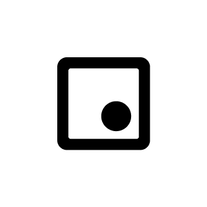 603
603 591
591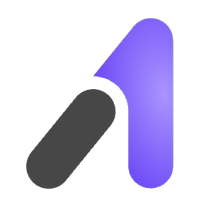 471
471 44
44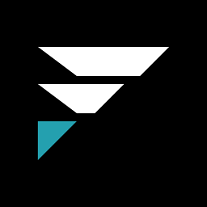 Create your own professional AI-generated headshot in minutes.403
Create your own professional AI-generated headshot in minutes.403