Operator App
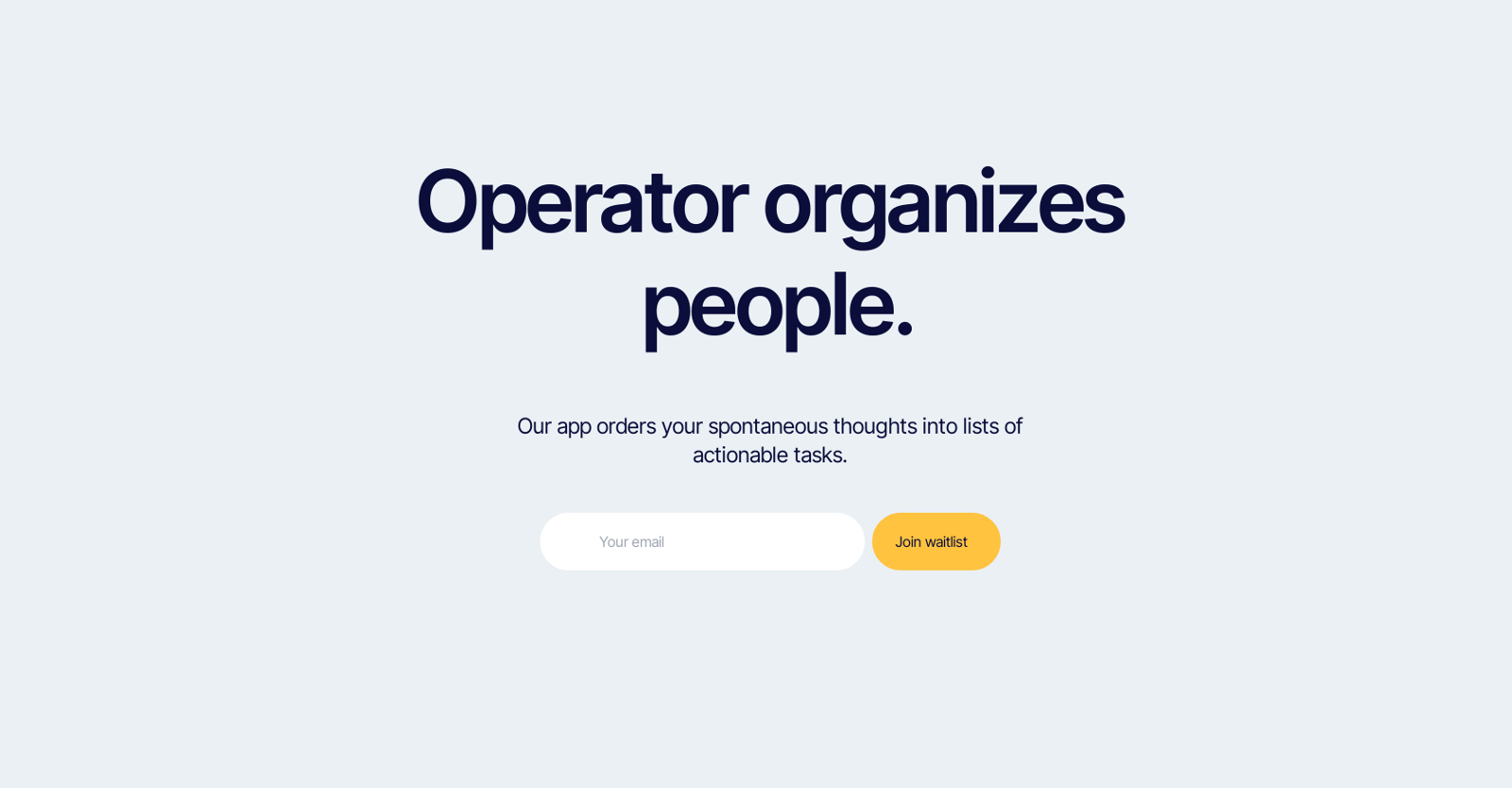
Operator is an app designed to help organize the thoughts and tasks of individuals. It provides a platform for capturing spontaneous thoughts and ordering them into actionable tasks.
The app aims to eliminate the challenge of staying organized by prioritizing tasks based on their impact and effort required. Operator also categorizes tasks into relevant lists, ensuring that different aspects of a person's life are not mixed together.
The tool offers a convenient action button, which allows users to quickly capture spur-of-the-moment tasks through voice memos. This feature simplifies the process of turning thoughts into actions.
Operator's main goal is to provide a coherent agenda by reorganizing thoughts into a structured format. By doing so, no important task is forgotten, regardless of where it originates, such as from notes, brainstorming sessions, or moments of abstract reflection.
The tool emphasizes the importance of efficiency and encourages productivity through automated prioritization and task arrangement. With Operator, users can focus on relevant tasks that require attention in various areas of their lives without being distracted by unrelated ones.
Overall, Operator serves as a tool to help individuals better manage their thoughts and tasks, enabling them to stay organized and productive.
Would you recommend Operator App?
Help other people by letting them know if this AI was useful.
Feature requests
40 alternatives to Operator App for Task management
-
5.01182
-
62
-
29
-
 Voice-guided help to combat procrastination and ADHD.1991
Voice-guided help to combat procrastination and ADHD.1991 -
5.0181
-
16
-
5.0152
-
12
-
 Your AI companion for creating efficient, personalized checklists.12
Your AI companion for creating efficient, personalized checklists.12 -
 10361
10361 -
9
-
5.09
-
7
-
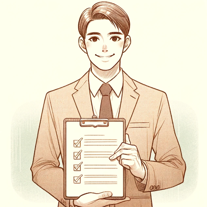 730
730 -
7
-
 7273
7273 -
6
-
 672
672 -
5.0
 578
578 -
 542
542 -
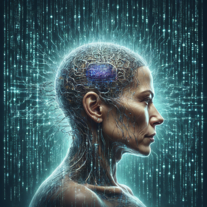 52K
52K -
 5
5 -
 Innovative assistant for task management and creative problem-solving462
Innovative assistant for task management and creative problem-solving462 -
 465
465 -
 489
489 -
 4
4 -
 45K
45K -
 427
427 -
3
-
 3172
3172 -
 3
3 -
 2
2 -
 Generating clear and metric-driven linear issues.224
Generating clear and metric-driven linear issues.224 -
 2105
2105 -
5.022
-
 121
121 -
 111
111 -
 110
110 -
 56
56 -
9
If you liked Operator App
-
17
-
54
-
17
-
99
-
26
-
2.3722
-
56
-
4.2271
-
47
-
4.6101
-
11
-
5.0791
-
4
-
5.025
-
5.01182
-
79
-
2
-
5.022
-
9
-
3
-
7
-
7
-
3.01111
-
1
-
5.093
-
1696
-
62
-
8
-
385
-
7
-
1
-
24
-
1
-
5
-
61
-
124
-
372
-
83
-
12
-
233
-
16
-
239
-
232
-
56
-
118
-
35
-
1
-
14
-
519
-
5420
-
30
-
261
-
1486
-
59
-
147
-
143
-
1
-
1
-
60
-
250
-
1330
-
34
-
5.0283
-
5
-
3
-
3
-
3
-
4
-
4
- 5.0
-
18
-
81
-
4.51841
-
5.0331
-
7
-
5.0775
-
26
-
3.072
-
19
-
14
-
215
-
47
-
1
-
15
-
5
-
19
-
17
-
57
-
6
Help
To prevent spam, some actions require being signed in. It's free and takes a few seconds.
Sign in with Google





