What's SortMyThoughts?
SortMyThoughts is a productivity tool that utilizes artificial intelligence to enhance personal organization. Its primary features include serving as a personal assistant and a scheduler. Beyond these, it's a full-featured note-taking application that provides formatting tools, tagging and color-coding capabilities, and a sophisticated search function. One unique feature of SortMyThoughts is smart notifications that alert users about upcoming tasks and important priorities.
How does SortMyThoughts work?
SortMyThoughts applies artificial intelligence to learn a user's habits and optimize their task management process. This tool provides daily summaries, suggests tasks based on notes, sends reminders, and facilitates the tagging and color coding of notes. Users can also search through their notes for vital details. SortMyThoughts also enables synchronization across all of a user's devices. It supports a rich syntax that fosters personal expression and adds features like exporting notes to PDF and using keyboard shortcuts for user convenience.
What makes SortMyThoughts an AI-powered tool?
SortMyThoughts is considered an AI-powered tool because it uses machine learning to perform various functions. This includes providing daily summaries, suggesting tasks based on user notes, sending reminders whenever necessary, and understanding a user's habits over time to offer personalized and optimal reminders and suggestions.
Can SortMyThoughts learn my habits?
Yes, SortMyThoughts can learn a user's habits. This process is done through machine learning algorithms. These algorithms create individualized patterns based on a user's usage and behavior, allowing the platform to optimize schedule suggestions and reminders according to a user's habits and preferences.
Does SortMyThoughts provide daily summaries?
Yes, SortMyThoughts does provide daily summaries. These summaries are meant to keep users informed about their tasks and progress. The AI generates these daily summaries based on the user's notes and tasks within the application.
What are the formatting tools available in SortMyThoughts?
The formatting tools available in SortMyThoughts are similar to those found in traditional note-taking applications. Users can make text bold or italicized, create bullet point lists, and utilize code snippets. This gives users a degree of versatility when making notes or creating reminders.
Can I tag and color-code notes in SortMyThoughts?
Yes, users are able to tag and color-code their notes and tasks within SortMyThoughts. This functionality lends itself to seamless organization and quick referencing of pertinent details.
Is there a search feature in SortMyThoughts?
Yes, SortMyThoughts provides a robust search feature. This allows users to locate essential note details quickly and efficiently. It's an invaluable feature for managing lots of information and staying organized.
Can I synchronize SortMyThoughts across all my devices?
Yes, SortMyThoughts is synchronizable across all of a user's devices. This provides the user with constant access to their notes and schedules, regardless of whether they're using a laptop, smartphone, or tablet.
What are smart notifications in SortMyThoughts?
SortMyThoughts' smart notifications feature offers timely reminders and priority notifications. This helps users stay on track by reminding them about their tasks and due dates, ensuring that nothing important gets overlooked or forgotten.
How does SortMyThoughts support personal expression?
SortMyThoughts supports personal expression by offering a versatile rich syntax. This feature allows users to structure their notes in a manner that best suits their personal or professional style, adding a higher layer of usability to the tool.
Can I export notes to PDF in SortMyThoughts?
Yes, users can export their notes to a PDF file using SortMyThoughts. This feature comes in handy when sharing information or maintaining physical copies of notes for future references.
What are the keyboard shortcuts in SortMyThoughts?
SortMyThoughts incorporates several keyboard shortcuts to help streamline the note-taking process. However, the exact list of available shortcuts is not specified in the provided content on their website.
Does SortMyThoughts offer any AI assistant features?
SortMyThoughts offers numerous AI assistant features that aid in productivity and task management. The AI acts as a personal assistant by providing daily summaries, suggesting actions based on notes and tasks, and sending out reminders. Furthermore, the AI can adapt to a user's habits over time and optimize reminders and suggestions accordingly.
How does SortMyThoughts help with scheduling tasks?
SortMyThoughts assists with task scheduling by learning a user's habits and suggesting optimal times for meetings, tasks, and events. Furthermore, it gives automated feedback and facilitates the setting of due dates, ensuring seamless time management.
Can SortMyThoughts suggest actions based on my notes and tasks?
Yes, SortMyThoughts is capable of suggesting actions based on a user's notes and tasks. The AI takes into account the specifics of the notes and tasks to offer the most appropriate suggestions to the user.
How can SortMyThoughts help improve my productivity?
SortMyThoughts helps individuals improve their productivity by using AI to provide daily summaries, send reminders, suggest tasks based on notes, and organize schedules. The tool is designed to streamline workflows so users can focus on key tasks without distractions or forgetfulness.
Is SortMyThoughts suitable for task management?
Yes, SortMyThoughts is an effective tool for task management. It utilizes AI to suggest tasks, sends reminders, and adapts to user habits, allowing for a personalized and optimized approach to managing tasks, schedules, and reminders.
Does SortMyThoughts offer any features for organizing my notes?
Yes, SortMyThoughts does offer features to help users organize their notes. These include the ability to tag and color-code notes and tasks, a comprehensive search feature for quick reference, and AI-powered note sorting based on user preferences.
What devices is SortMyThoughts compatible with?
SortMyThoughts is compatible with a variety of devices. Users can sync their notes and schedules across all their devices, including laptops, tablets, and smartphones, ensuring smooth access to their information, irrespective of their chosen device.
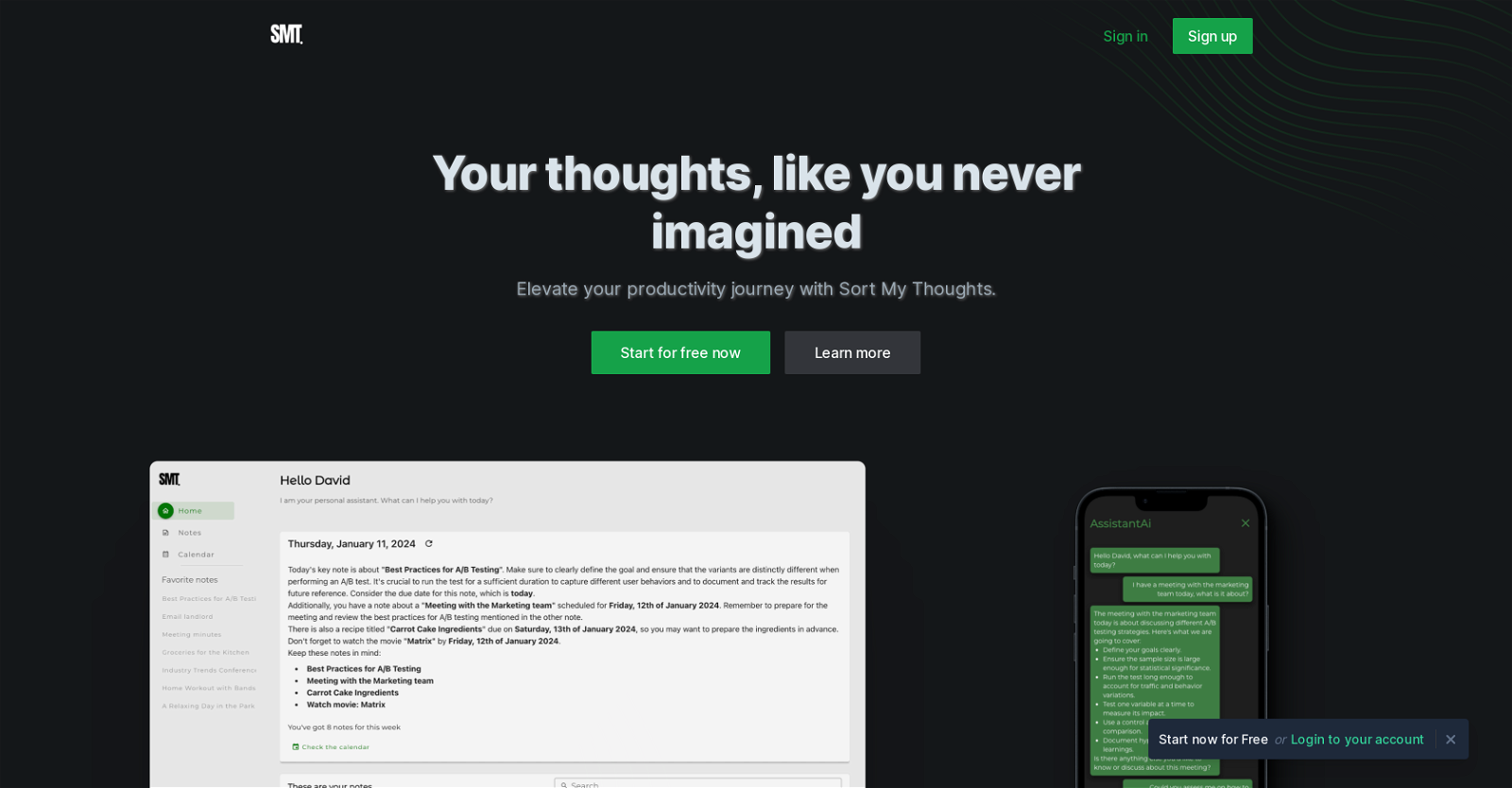
 Voice-guided help to combat procrastination and ADHD.1991
Voice-guided help to combat procrastination and ADHD.1991 Your AI companion for creating efficient, personalized checklists.12
Your AI companion for creating efficient, personalized checklists.12 10361
10361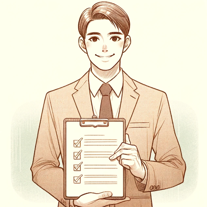 730
730 7273
7273 672
672 578
578 542
542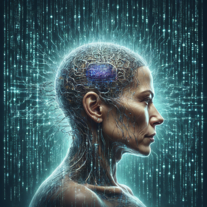 52K
52K 5
5 Innovative assistant for task management and creative problem-solving462
Innovative assistant for task management and creative problem-solving462 465
465 489
489 4
4 45K
45K 427
427 3172
3172 3
3 2
2 Generating clear and metric-driven linear issues.224
Generating clear and metric-driven linear issues.224 2105
2105 121
121 111
111 110
110 56
56





