Words Master
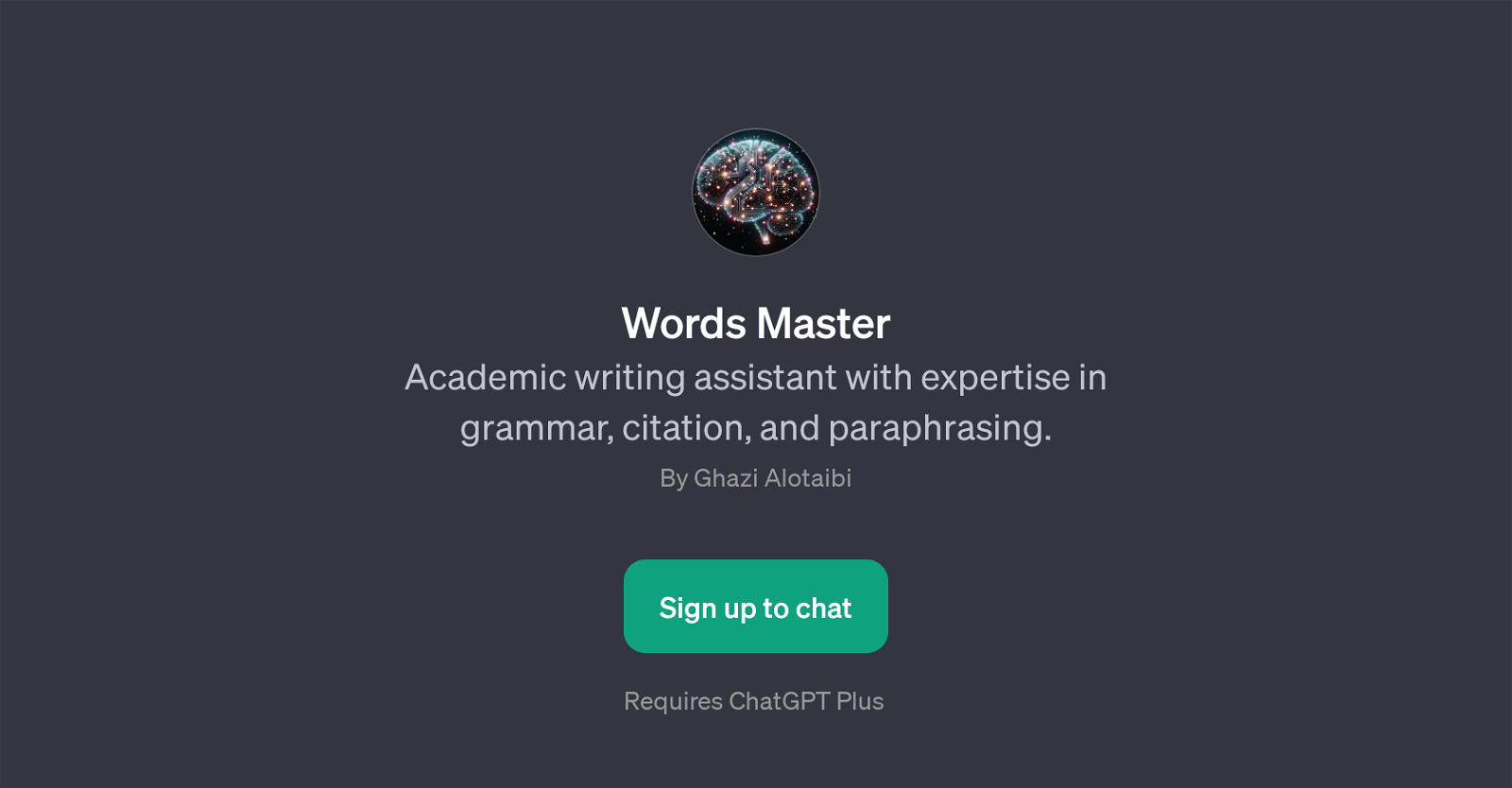
Words Master is a GPT that functions as an academic writing assistant. It has a specialization in the spheres of grammar, citation, and paraphrasing. Crafted by Ghazi Alotaibi, this GPT could be an essential tool for students, researchers, and professionals who regularly engage in academic and professional writing.
Words Master understands various citation styles including, but not limited to, APA, MLA, and Chicago style, and can explain the key differences between them with clarity.
This makes it a reliable choice for those needing guidance on referencing academic sources. It also offers support in paraphrasing paragraphs, making it useful for people who need to rephrase or simplify complex information in their own work.
Additionally, Words Master offers assistance with grammar. It can review sentences, checking for potential grammatical errors and offering suggestions for correction.
The GPT nurtures engaging user interaction, encouraging users to ask specific questions such as 'How do I cite a book in APA format?', 'Can you help me paraphrase this paragraph?', 'Is this sentence grammatically correct?', and 'What's the difference between MLA and Chicago style?'.
Note: Access to Words Master requires a subscription to ChatGPT Plus.
Would you recommend Words Master?
Help other people by letting them know if this AI was useful.
Feature requests



38 alternatives to Words Master for Academic writing
-
5.09153
-
2.81651
-
1261
-
76
-
35
-
3.5222
-
13
-
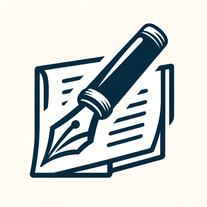 Just type the topic, and follow the directions for a draft manuscript.11660
Just type the topic, and follow the directions for a draft manuscript.11660 -
8
-
5.0
 Crafting academic essays and detailed research papers.811K
Crafting academic essays and detailed research papers.811K -
 7361
7361 -
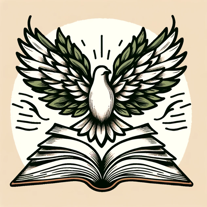 638
638 -
 6373
6373 -
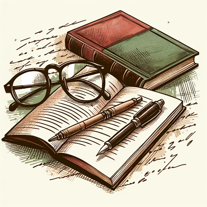 5214
5214 -
 51K
51K -
 Expert in scientific writing, data analysis, and figure interpretation557
Expert in scientific writing, data analysis, and figure interpretation557 -
5219
-
5
-
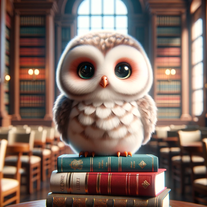 Aid for students in academic writing and efficient article searching.51K
Aid for students in academic writing and efficient article searching.51K -
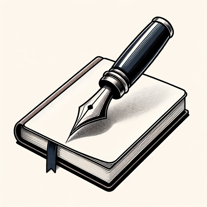 4130
4130 -
 4266
4266 -
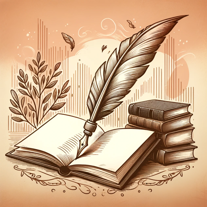 3661
3661 -
 338
338 -
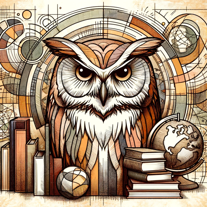 351
351 -
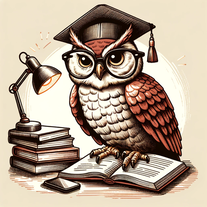 3308
3308 -
 2220
2220 -
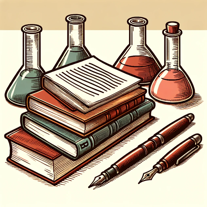 252
252 -
 285
285 -
 Expert in academic translation and proofreading253
Expert in academic translation and proofreading253 -
245
-
 266
266 -
 14
14 -
 128
128 -
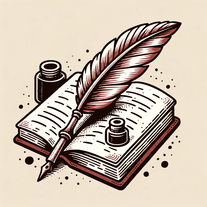 183
183 -
 Specializes in clear, precise academic writing in the natural sciences with a focus on LaTeX formatting.1176
Specializes in clear, precise academic writing in the natural sciences with a focus on LaTeX formatting.1176 -
 1314
1314 -
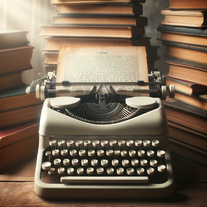 208
208 -
If you liked Words Master
-
4.41,1549
-
1118
-
123
-
4325
-
5.09153
-
25
-
3.73231
-
21
-
12
-
1
-
3
-
225
-
250
-
81
-
77
-
23
-
1470
-
137
-
1
-
9
-
5732
-
72K
-
1381
-
8
-
122
-
123
-
130
-
177
-
186
-
5369
-
141
-
150
-
24
-
34
-
1K
-
280
-
2946
-
1
-
183
-
22K
-
1184
-
26
-
69
-
5.0412K
-
9
-
18
-
112
-
61
-
53
- 5.0
-
1130
-
3400
-
145
-
9
-
31
-
53
-
10
-
1176
-
78
-
262
-
231
-
2
-
4
-
1
-
100
-
370
-
100
-
5.0833
-
3.8383
-
5.0302
-
8
-
3.73568
-
5.072
-
9
-
4.058
-
4.8383
-
3.051
-
12
-
4.5106
-
74
-
4.6136
-
4
-
28
-
13
-
16
-
5.0371
-
5.0633
-
93
People also searched
Help
To prevent spam, some actions require being signed in. It's free and takes a few seconds.
Sign in with Google








