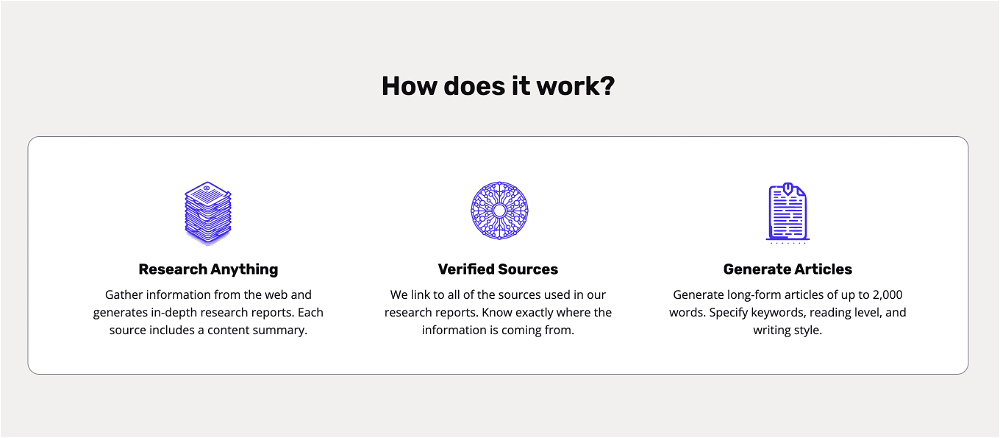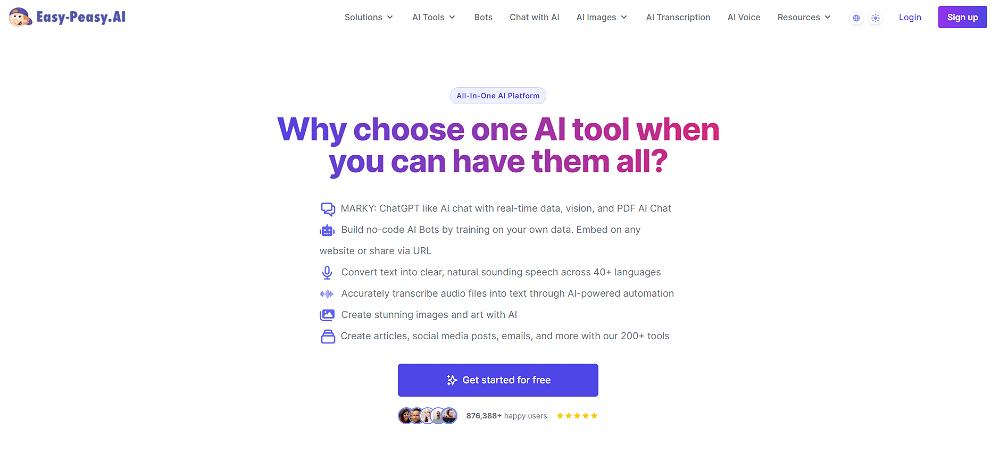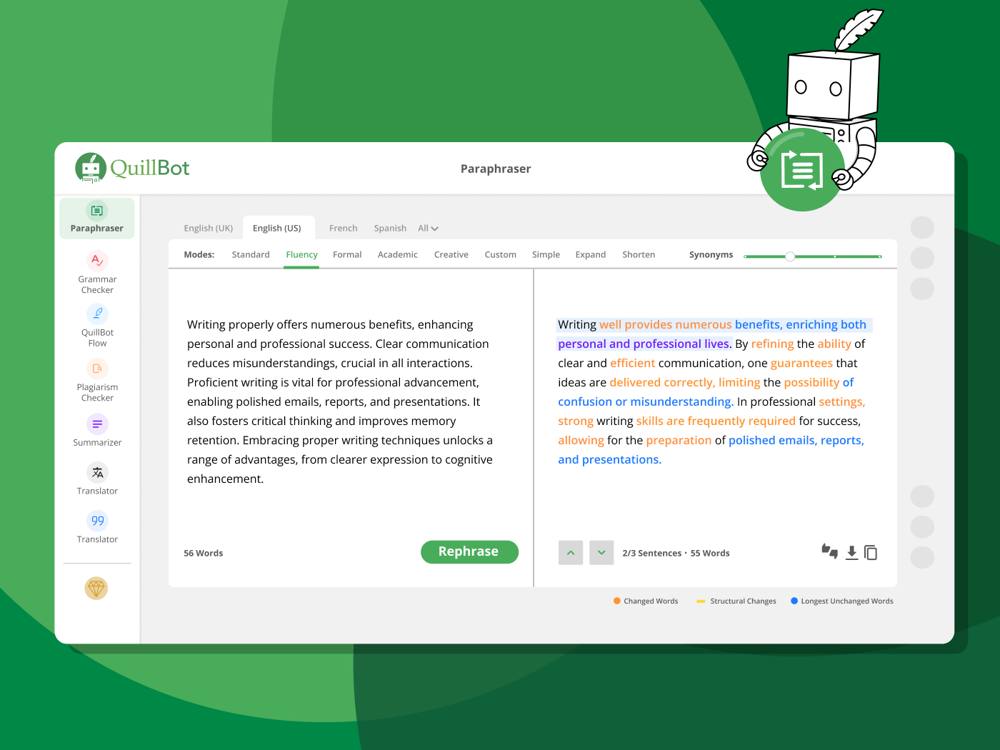What is Wraith Docs?
Wraith Docs is a unique Google Docs AI Assistant offering a range of AI tools aiming to turbo-charge document editing and creation. It facilitates faster text paraphrasing, expansion, simplification, optimization, and addition. Wraith Docs is specially designed to be used in conjunction with Google Docs and does not work independently. Its beta version offers users up to 250,000 tokens equivalent to about 187,500 words for processing.
What features does Wraith Docs offer?
Wraith Docs offers a broad suite of AI tools. These include functionalities for quick paraphrasing of selected text, expanding ideas for more detailed and lengthy content, simplifying complex text into reader-friendly format, SEO keyword optimization, context-aware text addition, and user-customizable writing prompts. It also provides a feature for users to input prompts to which the AI responds, thus personalizing the writing experience.
How does the AI tool in Wraith Docs work?
Wraith Docs AI tool analyzes and understands the context of the text input. This allows it to paraphrase, expand, simplify, and optimize the text in a manner that is coherent and contextually aware. Wraith Docs's AI is also capable of understanding prompts given by the user to generate text that is within context and aligns with the user's writing style.
Can Wraith Docs assist me with keyword optimization?
Absolutely, Wraith Docs can greatly assist you with SEO keyword optimization. Its AI tools are designed to seamlessly incorporate SEO-friendly keywords into your text, thereby improving the visibility and reach of your content.
How can Wraith Docs make my document editing faster and more efficient?
Wraith Docs enhances the speed and efficiency of document editing by affording you the ability to paraphrase text, expand ideas, simplify complex text, and add context-aware text with just one click. It also offers tailored writing prompts that the AI responds to, streamlining the writing process and saving valuable time that may otherwise be spent on brainstorming or editing.
What is the token limit in the free beta version of Wraith Docs?
The free, semi-unlimited beta version of Wraith Docs provides users with a token limit of 250,000. These tokens can be used to process approximately 187,500 words.
Is Wraith Docs available for platforms other than Google Docs?
No, Wraith Docs is solely designed for use with Google Docs. It is a Google Docs add-on and hence cannot be used independently or with any other platform.
What are the different pricing models for Wraith Docs?
Wraith Docs offers four pricing plans. The free plan includes 1,000 words per month. The Starter plan costs $9/month and allows for 100,000 words. The Scale plan costs $39/month and covers up to 500,000 words. Lastly, the Publisher plan, priced at $69/month, provides a word limit of 1 million words per month.
If I purchase a subscription, what happens to my unused words?
With a Wraith Docs subscription, your unused words will conveniently roll over to future months, so you never have to worry about your tokens going unused or being wasted.
Can Wraith Docs understand and adapt to my writing style?
Certainly, Wraith Docs exhibits the ability to understand and adapt to your writing style. Its AI tools are context-aware, meaning they can generate text in a style that aligns with the context and tone of your current document.
How does the paraphrasing feature in Wraith Docs work?
The paraphrasing feature in Wraith Docs rewrites any selected text in such a way that the original meaning remains intact but the words and sentence structure are altered. This tool simplifies the task of rewording sentences while maintaining their core essence.
How does Wraith Docs help simplify complex text?
Wraith Docs can take complex texts and distil them to simpler, reader-friendly versions. It does this by breaking down intricate phrases, choosing simpler substitutes for complex words, and restructuring sentences to improve readability without compromising the original meaning.
What is the text expansion feature in Wraith Docs?
The text expansion feature in Wraith Docs helps to broaden upon your existing ideas and creates longer, more comprehensive text. This is ideal for instances where depth and detail are necessary, as it makes your document lengthier and richer in content.
Can Wraith Docs help optimize my text's readability?
Absolutely! Wraith Docs aims to improve the readability of your text by simplifying complex verbiage. This allows for a more effective and clear communication, making the document readily understandable to your target audience.
What are the terms of service and privacy policy for Wraith Docs?
The Terms of Service and Privacy Policy for Wraith Docs can be accessed through their respective links provided on the Wraith Docs website. These documents detail the terms, conditions, and policies governing the use of Wraith Docs.
Can Wraith Docs generate text based on custom prompts?
Yes, Wraith Docs offers the flexibility of creating customized writing prompts to which the AI can respond. It can handle any prompt up to 4,000 characters and generate text as per your requirements.
How can Wraith Docs assist in SEO optimization?
In regards to SEO, Wraith Docs makes it effortless to incorporate relevant keywords into your text. Through keyword optimization, it helps improve the search engine ranking of your content, making it easier to be found and read by your intended audience.
How do I signup for Wraith Docs?
Signing up for Wraith Docs is easy and can be carried out directly from their website. You need to click on the 'Sign Up' link and follow the prompts to create your account.
What's the benefit of using Wraith Docs over traditional editing methods?
Wraith Docs presents many exciting advantages over traditional editing methods. With its AI tools, Wraith Docs can deliver rapid text paraphrasing, expansion, simplification, context-aware text addition, and keyword optimization. It makes editing quicker, hassle-free, and more efficient, thereby significantly saving time and effort.
If I face any issues with Wraith Docs, how can I contact the support team?
The Wraith Docs website provides a ‘Contact’ link from where you may reach the Wraith Docs support team for any assistance or inquiries regarding the application. Alternatively, you can directly email the team via the provided contact email address.
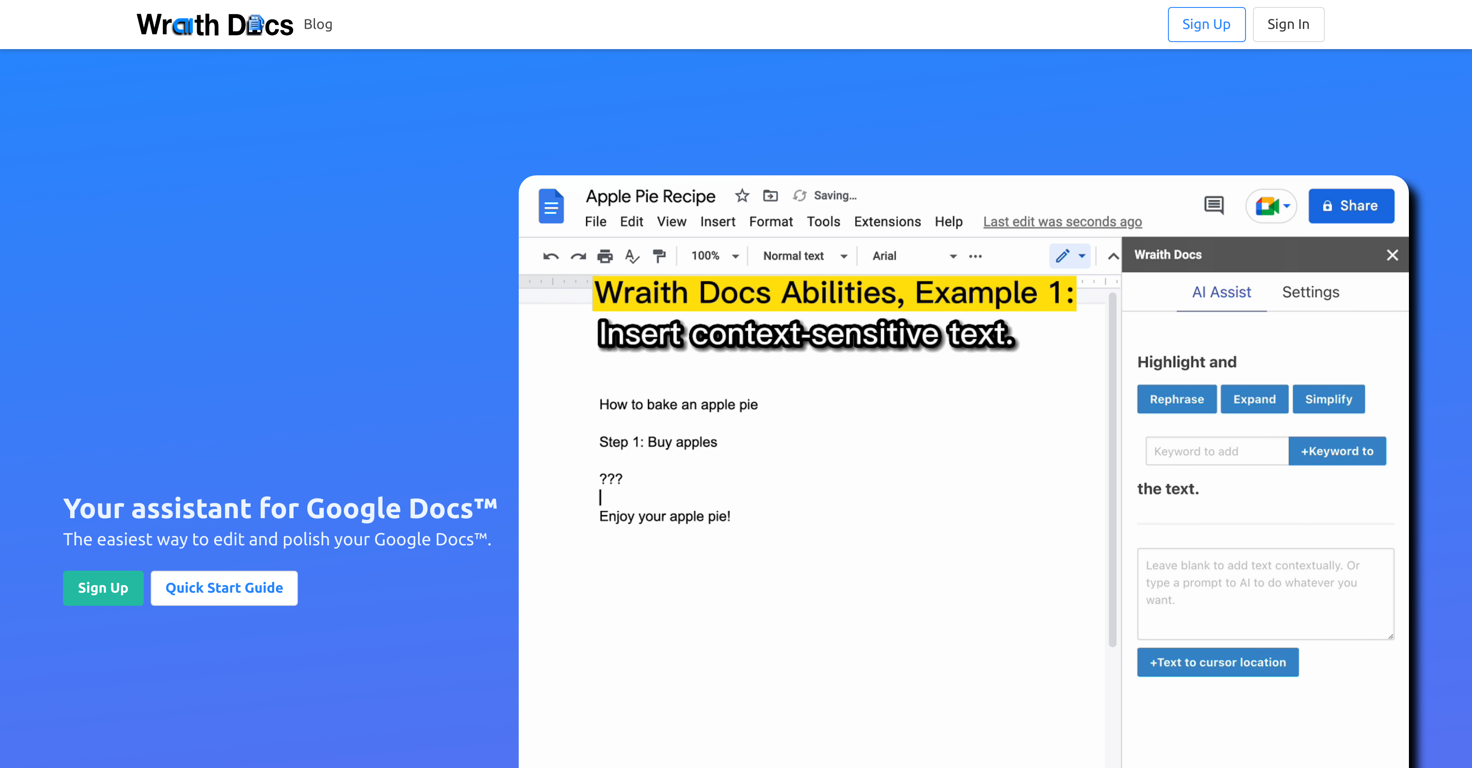
 1723
1723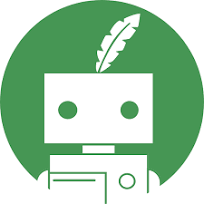 145
145 28
28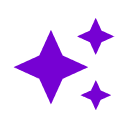 26
26 24
24 21
21 20
20