OrganizeTasksGPT
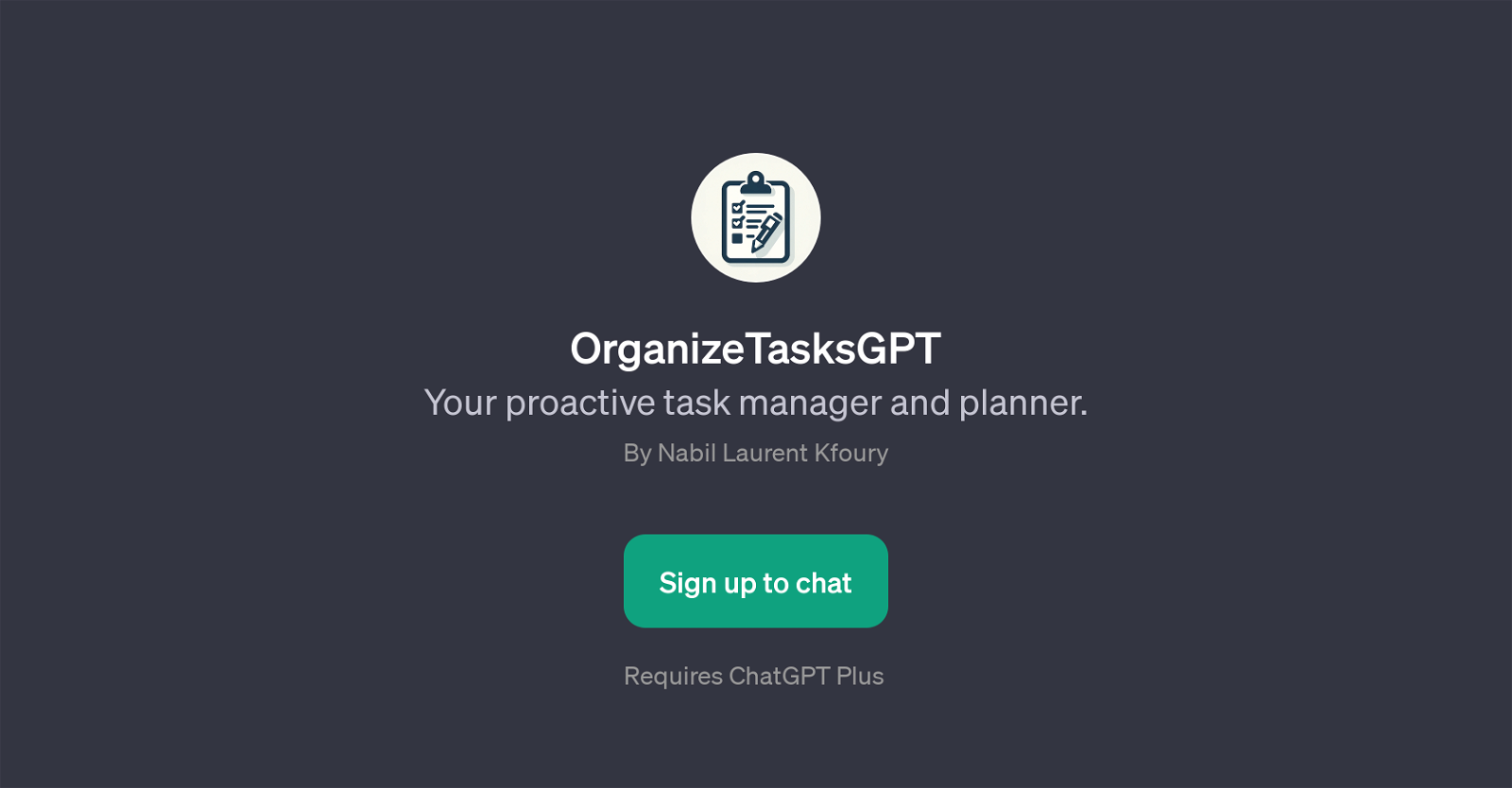
OrganizeTasksGPT is a tool built on the ChatGPT platform, created as a proactive task manager and planner. With the main function of assisting users in organizing tasks efficiently, it's like having a personal assistant dedicated to task management.
It's able to interact with users, assisting you with setting up a schedule and helping you to prioritize tasks as needed. As with typical GPTs, OrganizeTasksGPT can respond to various input formats, including direct inquiries (e.g., 'What's the best way to prioritize my tasks?'), as well as command-based interactions (e.g., 'Can you help me set up a schedule?').
It is accessible upon sign up and is designed to be user-friendly, making task organization straightforward for any user, regardless of their technical background.
The GPT is developed by Nabil Laurent Kfoury and requires ChatGPT Plus. The use of this tool could revolutionize personal productivity, as it serves as a proactive task manager that keeps track of all tasks based on the requirements and schedule of the individual user.
OrganizeTasksGPT maintains a unique position in the ecosystem of GPTs, particularly focusing on task management and planning.
Would you recommend OrganizeTasksGPT?
Help other people by letting them know if this AI was useful.
Feature requests
40 alternatives to OrganizeTasksGPT for Task management
-
5.01182
-
62
-
29
-
 Voice-guided help to combat procrastination and ADHD.1991
Voice-guided help to combat procrastination and ADHD.1991 -
5.0181
-
16
-
5.0152
-
13
-
12
-
 Your AI companion for creating efficient, personalized checklists.12
Your AI companion for creating efficient, personalized checklists.12 -
 10361
10361 -
9
-
5.09
-
7
-
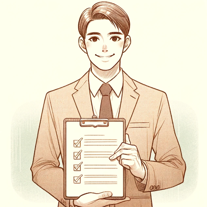 730
730 -
7
-
 7273
7273 -
6
-
 672
672 -
5.0
 578
578 -
 542
542 -
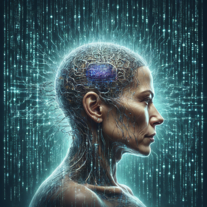 52K
52K -
 5
5 -
 Innovative assistant for task management and creative problem-solving462
Innovative assistant for task management and creative problem-solving462 -
 465
465 -
 489
489 -
 4
4 -
 45K
45K -
3
-
 3172
3172 -
 3
3 -
 2
2 -
 Generating clear and metric-driven linear issues.224
Generating clear and metric-driven linear issues.224 -
 2105
2105 -
5.022
-
 121
121 -
 111
111 -
 110
110 -
 56
56 -
9
If you liked OrganizeTasksGPT
-
17
-
54
-
17
-
99
-
26
-
12
-
2.3722
-
56
-
4.2271
-
47
-
4.6101
-
11
-
5.0791
-
4
-
5.025
-
5.01182
-
79
-
2
-
5.022
-
9
-
3
-
7
-
7
-
3.01111
-
1
-
5.093
-
1696
-
62
-
8
-
385
-
7
-
1
-
24
-
1
-
5
-
61
-
124
-
372
-
83
-
12
-
233
-
16
-
239
-
232
-
56
-
118
-
35
-
1
-
14
-
519
-
5420
-
30
-
261
-
1486
-
59
-
147
-
143
-
1
-
1
-
60
-
250
-
1330
-
34
-
5.0283
-
5
-
3
-
3
-
3
-
4
-
4
- 5.0
-
18
-
81
-
4.51841
-
5.0331
-
7
-
5.0775
-
26
-
3.072
-
19
-
14
-
215
-
47
-
1
-
15
-
5
-
19
-
17
-
57
-
6
Help
To prevent spam, some actions require being signed in. It's free and takes a few seconds.
Sign in with Google





