Webby Task Master

Webby Task Master is a GPT designed for task management with a unique twist. Despite the abundance of task management tools available, Webby Task Master differentiates itself through its professionally ironic approach that combines productivity with humor and wit.
This GPT delivers its services by integrating with ChatGPT to facilitate user interactions. The core functionality of Webby Task Master involves assisting users in organizing, listing, and prioritizing their tasks.
Furthermore, it provides creative and entertaining strategies to approach projects, fostering an enjoyable and motivational work environment. Along with managing the most urgent tasks, it enables users to have fun and amusing conversations making daily task management a less tedious job.
Users can easily interact with Webby Task Master, prompting it with specific questions related to task scheduling, prioritization, and execution. Such interaction is facilitated with simple and precise prompt starters for ease of use and maximum productivity.
Would you recommend Webby Task Master?
Help other people by letting them know if this AI was useful.
Feature requests
40 alternatives to Webby Task Master for Task management
-
5.01182
-
62
-
29
-
 Voice-guided help to combat procrastination and ADHD.1991
Voice-guided help to combat procrastination and ADHD.1991 -
5.0181
-
16
-
5.0152
-
13
-
12
-
 Your AI companion for creating efficient, personalized checklists.12
Your AI companion for creating efficient, personalized checklists.12 -
 10361
10361 -
9
-
5.09
-
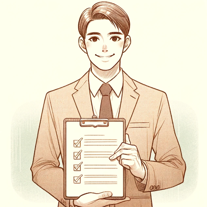 730
730 -
7
-
 7273
7273 -
6
-
6
-
 672
672 -
5.0
 578
578 -
 542
542 -
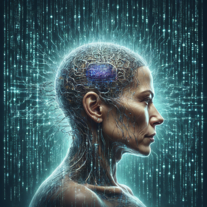 52K
52K -
 5
5 -
 Innovative assistant for task management and creative problem-solving462
Innovative assistant for task management and creative problem-solving462 -
 465
465 -
 489
489 -
 4
4 -
 45K
45K -
 427
427 -
3
-
 3172
3172 -
 3
3 -
 2
2 -
 Generating clear and metric-driven linear issues.224
Generating clear and metric-driven linear issues.224 -
 2105
2105 -
5.022
-
 121
121 -
 110
110 -
 56
56 -
9
If you liked Webby Task Master
-
17
-
54
-
17
-
99
-
26
-
12
-
2.3722
-
56
-
4.2271
-
47
-
4.6101
-
11
-
5.0791
-
4
-
5.025
-
5.01182
-
79
-
2
-
5.022
-
9
-
3
-
7
-
7
-
3.01111
-
1
-
5.093
-
1696
-
62
-
8
-
385
-
7
-
1
-
24
-
1
-
5
-
61
-
124
-
372
-
83
-
12
-
233
-
16
-
239
-
232
-
56
-
118
-
35
-
1
-
14
-
519
-
5420
-
30
-
261
-
1486
-
59
-
147
-
143
-
1
-
1
-
60
-
250
-
1330
-
34
-
5.0283
-
5
-
3
-
3
-
3
-
4
-
4
- 5.0
-
18
-
81
-
4.51831
-
5.0331
-
7
-
5.0775
-
26
-
3.072
-
19
-
14
-
215
-
47
-
1
-
15
-
5
-
19
-
17
-
57
-
6
People also searched
Help
To prevent spam, some actions require being signed in. It's free and takes a few seconds.
Sign in with Google





