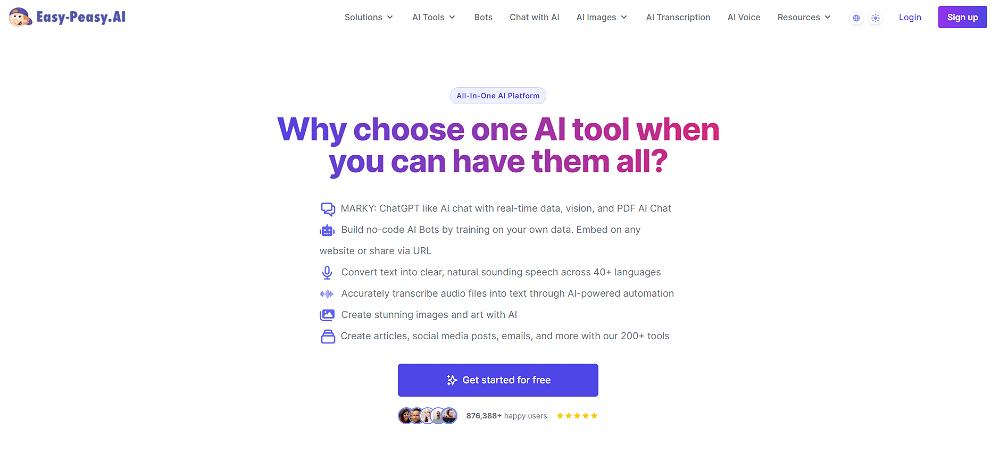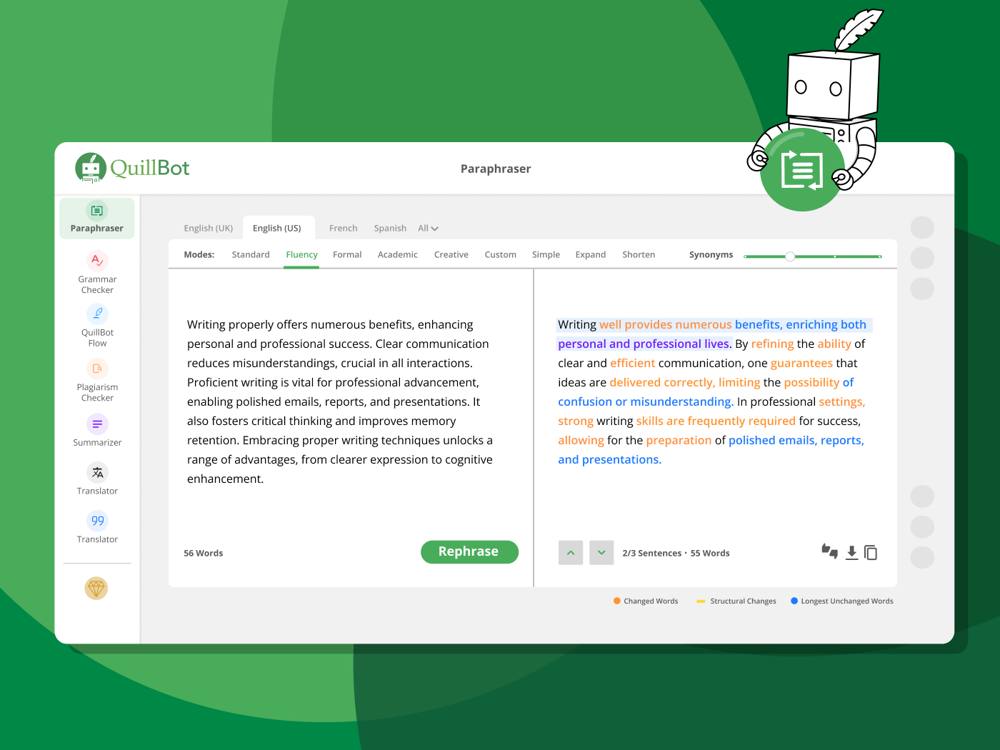How does AutoTextGenie AI generate names with connotative meanings in different languages?
AutoTextGenie AI generates names with connotative meanings in different languages utilizing advanced AI technology. The specific mechanism behind this feature is a combination of machine learning models and algorithms that can understand and interpret linguistic connotations and cultural nuances of multiple languages.
Can I use AutoTextGenie on multiple browsers?
Yes, AutoTextGenie can be used on multiple browsers. It integrates seamlessly with almost all popular browsers, meaning it most likely supports your browser of choice.
How does the translation feature of AutoTextGenie work?
The translation feature of AutoTextGenie uses advanced AI technology to translate any text in any language accurately and effortlessly. It's designed to understand and render the text in the desired language with high accuracy, and supports all languages as command shortcuts.
Can I modify the commands on AutoTextGenie to match my writing style?
Yes, AutoTextGenie allows you to modify and create custom commands to match your unique writing style. This is achievable thanks to the advanced GPT-3 and GPT-4 technology integrated in the app.
On which platforms can AutoTextGenie be used?
AutoTextGenie can be used on any platform that supports the browser extension. It works on almost all major websites and integrates seamlessly with many popular writing tools and platforms.
How can I set up the AutoTextGenie extension on multiple devices?
To set up AutoTextGenie extension on multiple devices, you simply need to install the extension on each device. Once installed, you'll be able to start setting up your configuration and custom commands.
What sort of license costs are associated with AutoTextGenie?
There is a one-time fee associated with AutoTextGenie license purchase. The cost for a lifetime license is $59.99, but there's a discount currently applied, making it $49.99.
Can I buy the source code for AutoTextGenie?
Yes, there's an option to buy the source code for AutoTextGenie. The cost, with a current discount, is $199.99.
Is AutoTextGenie effective for blog post and email automation?
AutoTextGenie is highly effective for blog post and email automation. By using the command shortcuts and custom commands you can streamline your content creation, saving time and boosting your productivity.
Does AutoTextGenie improve writing productivity?
AutoTextGenie does improve writing productivity. The AI technology enhances the speed of content creation, the custom commands and shortcuts enable a smoother writing process, and the translation feature allows you to quickly adapt your content for various languages.
What makes AutoTextGenie AI an innovative app for multilingual content creation?
AutoTextGenie AI is an innovative app for multilingual content creation for several reasons. It generates full names with connotative meanings in multiple languages, utilizes GPT-3 and GPT-4 technology, can translate any text in any language, and allows users to create custom commands and shortcuts tailored to their unique writing style.
How can I create custom commands in AutoTextGenie?
In AutoTextGenie, you can create custom commands by utilizing its advanced GPT-3 and GPT-4 technology. This feature allows you to customize the extension to suit your specific writing requirements.
Can AutoTextGenie AI generate text for professional responses?
AutoTextGenie AI has a feature that allows you to craft professional responses quickly and efficiently using AI. It has a 'REPLY' command that uses advanced AI to help you create professional responses within a fraction of the time compared to traditional methods.
What are the benefits of the GPT-3 and GPT-4 technology in AutoTextGenie AI?
The GPT-3 and GPT-4 technology in AutoTextGenie AI provide benefits such as enabling the creation of custom commands, improving the quality of writing by offering advanced AI capabilities, and catering to specific writing needs of the user. They also facilitate fast and efficient production of high-quality content.
How does AutoTextGenie AI improve the speed of content production?
AutoTextGenie AI improves the speed of content production through its advanced AI technology. This technology facilitates quick generation of personalized text, allows for the creation of professional responses in less time, and enables efficient translation that contributes to a faster content production cycle.
Is it possible to use AutoTextGenie AI on major websites?
Yes, it is possible to use AutoTextGenie AI on almost all major websites. If there happens to be a website it doesn't work on, users can contact the support team to address the issue.
What is the cost of buying a lifetime license of AutoTextGenie AI?
The cost of buying a lifetime license of AutoTextGenie AI is $59.99. However, at the moment, there is a price reduction, and it can be purchased for $49.99.
How can I improve the quality of my writing using AutoTextGenie AI?
AutoTextGenie AI can improve the quality of your writing by using its advanced AI capabilities. Features like the 'IMPROVE' command help enhance the quality of your written content. Plus, you're able to create custom commands tailored to your specific writing style, resulting in refined and personalized text.
How can AutoTextGenie AI help me save time when generating text?
AutoTextGenie AI can help you save time when generating text through its powerful AI capabilities. It allows you to quickly create personalized text using custom commands, craft professional responses efficiently, and translate text to and from any language effortlessly, all of which significantly reduce the time usually spent on these tasks.
How to use the command shortcuts in AutoTextGenie AI for translation?
To use the command shortcuts in AutoTextGenie AI for translating text, merely type your command followed by the text you want to translate. The AI will seamlessly translate your text into the desired language. The feature supports all languages as command shortcuts, making the process straightforward and quick.
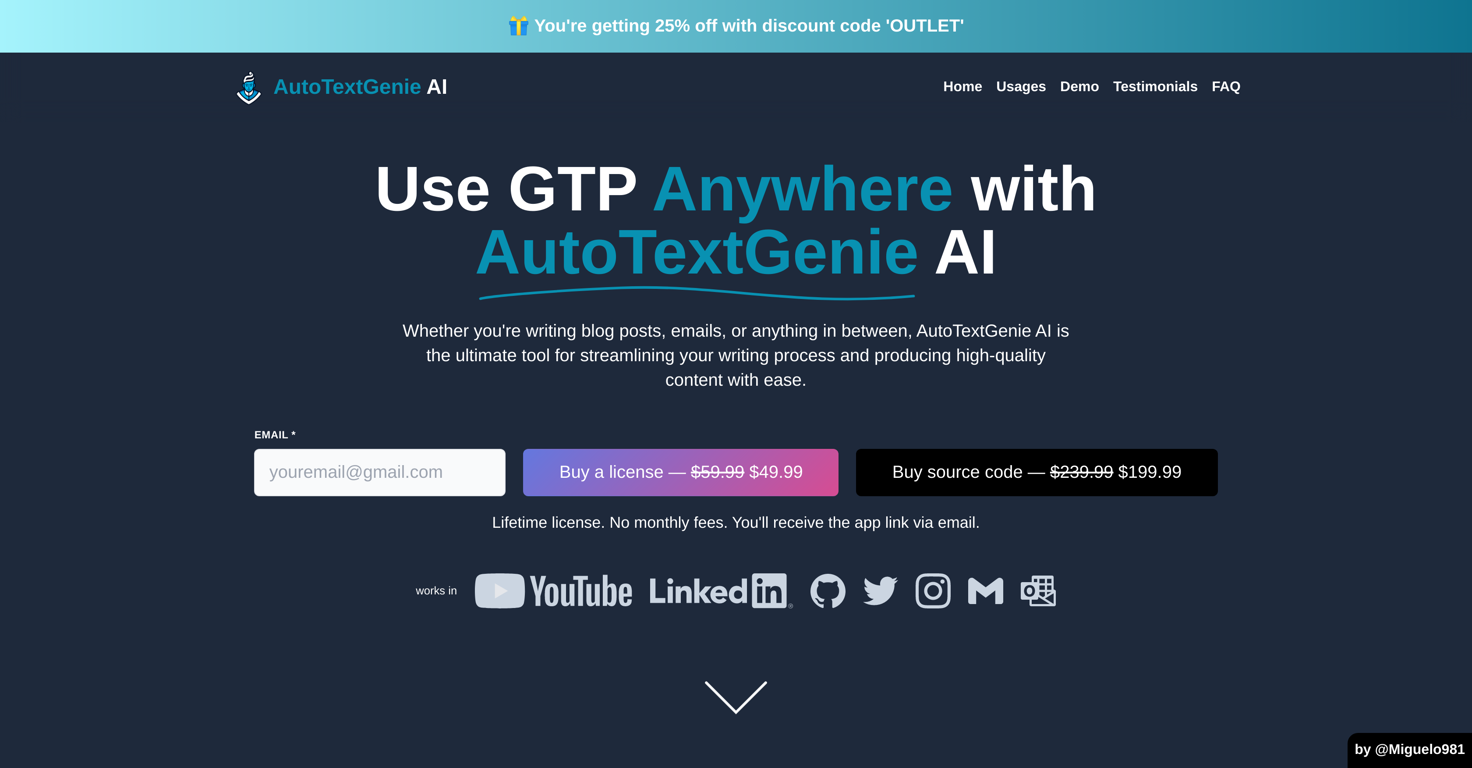


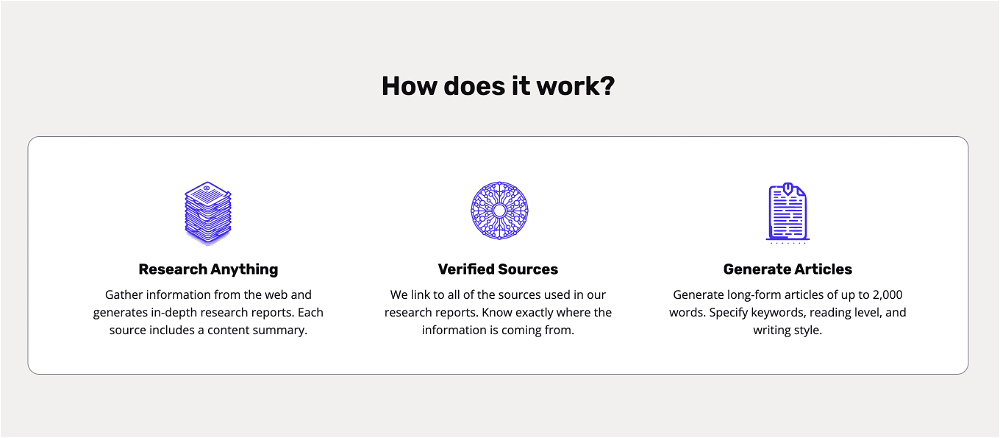
 1723
1723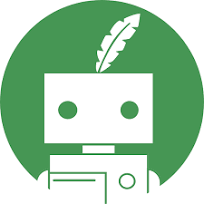 145
145 28
28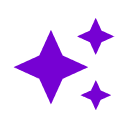 26
26 24
24 21
21 20
20