BragHumble
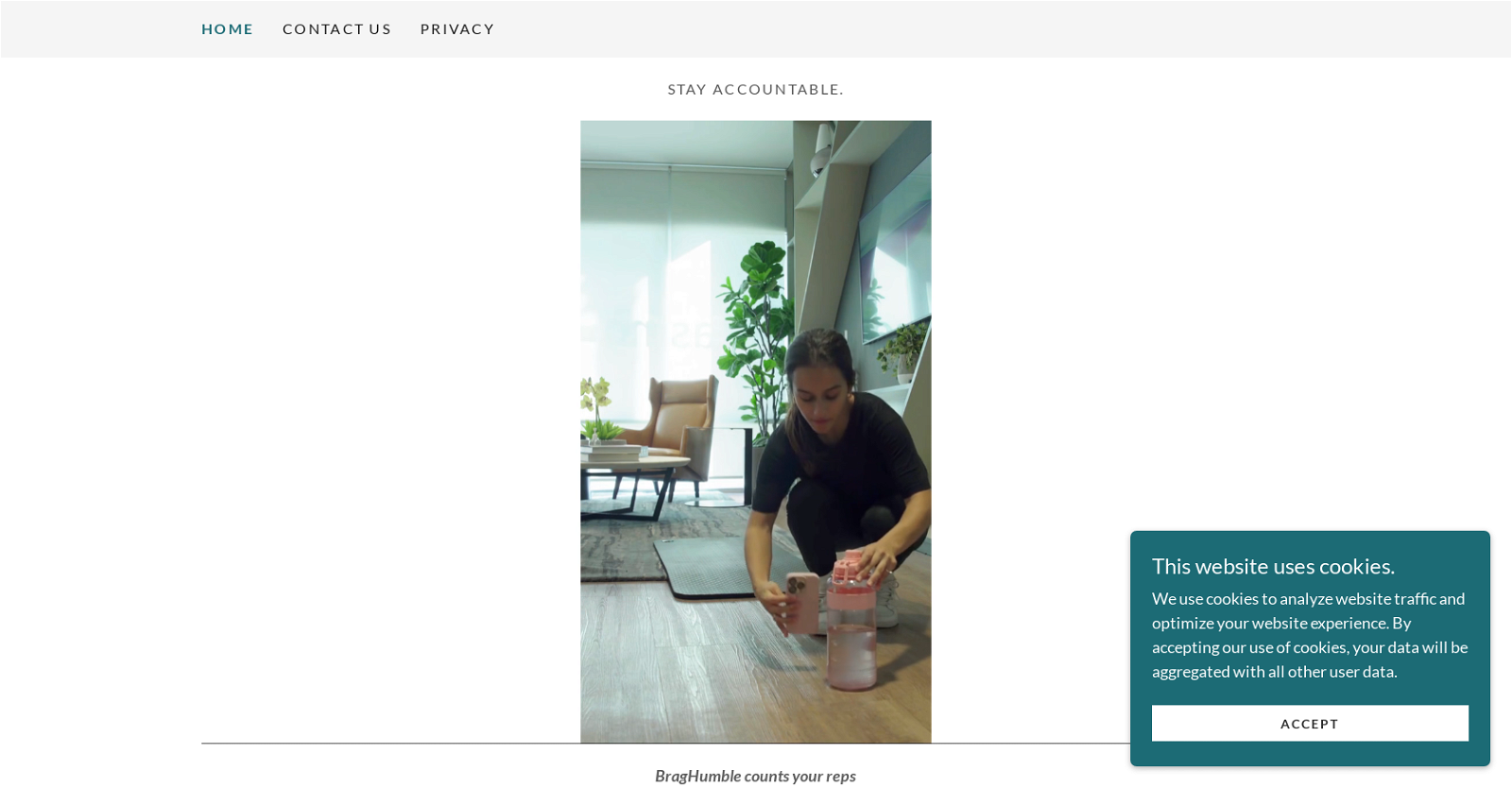
BragHumble is an iOS app designed to help individuals stay accountable and track their fitness progress. The app offers full body workouts with automatically counted reps and sets, which are then recorded in a journal for easy reference.
Users can view their progress and consistency to stay motivated. Additionally, BragHumble aims to inspire users to compete against themselves by providing insights such as the total number of pushups done in their lifetime and their personal best.
The app is suitable for anyone, including beginners, as it offers exercise demonstrations, audio assistance, and timers. The accuracy of rep counting is achieved through the use of the front camera and AI technology.
Importantly, BragHumble assures users that their workout videos are not recorded, stored, or shared. If users encounter any issues with rep counting, they are advised to email a screen capture video of their workout to the provided support email address.
Overall, BragHumble provides an intuitive and convenient way for individuals to track their fitness progress, stay motivated, and push their boundaries.
Would you recommend BragHumble?
Help other people by letting them know if this AI was useful.
Feature requests



71 alternatives to BragHumble for Fitness
-
5.0
 Tailored Workouts & Instant Feedback - Your Personal Real-Time Guide to Fitness2,27628
Tailored Workouts & Instant Feedback - Your Personal Real-Time Guide to Fitness2,27628 -
1.0326
-
5.0
 1172
1172 -
59
-
581
-
5.056
-
5.0372
-
361
-
4.6232
-
201
-
20
-
18
-
18
-
17
-
16
-
5.015
-
13
-
11
-
11
-
10
-
9
-
9
-
8
-
8
-
5.072
-
5.07
-
7
-
6
-
6
-
6
-
4
-
4
-
4
-
5.04
-
3
-
3
-
2
-
2
-
2
-
221
-
Enhance your fitness with the World's First AI-driven Workout Tracker and Trainer2
-
2
-
2
-
229
-
1
-
1
-
118
-
116
-
 117
117 -
 Designing your fitness routines with functional bodybuilding and Cross Training.138
Designing your fitness routines with functional bodybuilding and Cross Training.138 -
1
-
 111
111 -
Personalised 30d Fitness Challenge based on Huberman insights115
-
 Creating personalized workout and nutrition plans for you.59
Creating personalized workout and nutrition plans for you.59 -
40
-

-
-
-
 11
11 -
161
-
15
-
 6
6 -
 2
2 -
 7
7 -
1
-
 Leading-edge AI Fitness Coach, blending advanced tech with personalized health guidance.
Leading-edge AI Fitness Coach, blending advanced tech with personalized health guidance. -
 22
22
Pros and Cons
Pros
Cons
Q&A
If you liked BragHumble
-
2189
-
1
-
315
-
4
-
11
-
11
-
13
-
57
-
15
-
18
-
30
-
71
-
116
-
55
-
36
-
3
-
13
-
236
-
1.8953
-
1.031
-
291
-
28
-
10
-
32
-
13
-
19
-
1.025
-
3
-
4
-
4.0551
-
5.021
-
17
-
25
-
315
-
33
-
5.02,27628
-
123
-
1
-
1
-
6
-
14
-
14
-
23
-
26
-
112
-
16
-
16
-
3
-
90
-
15
-
5
-
314
-
13
-
323
-
145
-
4
-
137
-
20
-
25
-
3
-
60
-
5
-
34
-
98
-
12
-
115
-
15
-
18
-
12
-
1
-
38
-
121
-
489
-
2
-
111
-
46
-
10
-
154
-
2
-
52
-
22
-
163
-
6
-
4
-
135
-
37
-
573
-
63
-
20
-
14
-
16
-
62
-
6
-
36
-
22
-
7
-
32
-
39
-
37
-
28
-
96
-
7
-
38
-
65
-
41
-
47
-
5.085
-
6
-
1
-
230
-
20
-
79
-
1
-
18
-
3
-
7
-
192
-
82
-
157
-
13
-
67
-
192
-
20
-
15
-
342
-
42
-
9
-
9
-
29
-
121
-
18
-
117
-
10
-
19
-
118
-
14
-
41
-
23
-
124
-
13
-
47
-
18
-
18
-
1
-
110
-
5164
-
71
-
6
-
239
-
36
-
32
-
10
-
50
-
30
-
100
-
7
-
10
-
7
-
210
-
20
-
1
-
1
-
1
-
1
-
1
-
1
Help
To prevent spam, some actions require being signed in. It's free and takes a few seconds.
Sign in with Google








