Futurenotes
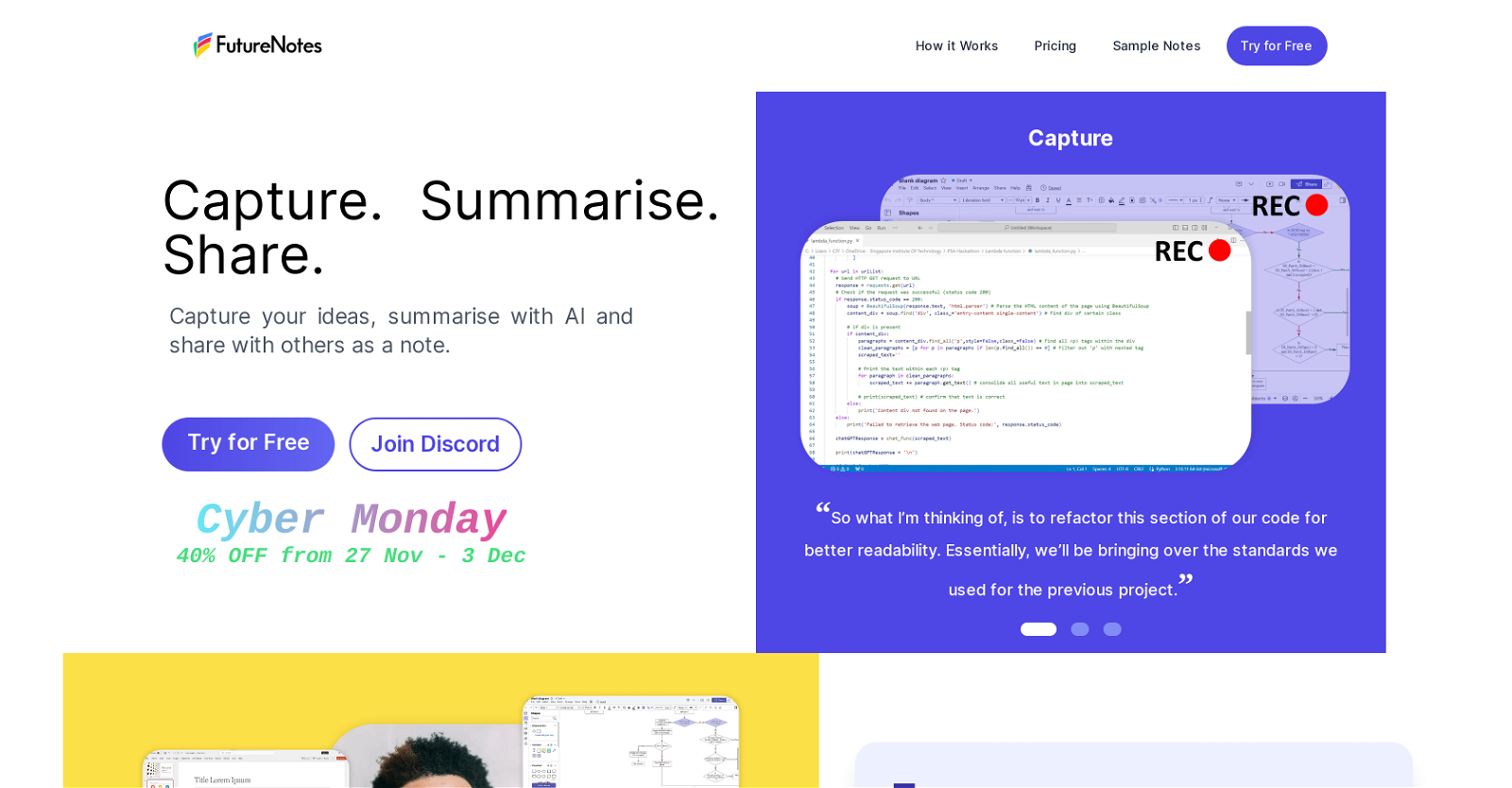
FutureNotes is a tool that allows users to capture, summarize, and share their ideas as notes with others. It provides a convenient way to record and preserve insights in various formats.
With FutureNotes, users can easily capture their ideas and thoughts, ensuring that valuable insights are not lost in translation. The tool can create illustrated documents that summarize the essence of users' ideas, even when conveying them through videos would be time-consuming.
One of the key features of FutureNotes is its ability to act as a personal note taker. Users can speak their thoughts, and the tool will automatically transcribe and organize them as notes.
This feature simplifies the process of penning down ideas, making it more accessible and efficient for users.Additionally, FutureNotes offers the ability to distill the highlights of lengthy content such as lectures.
It condenses the key insights, enabling users to grasp important information quickly.The tool provides different ways to capture ideas, allowing users to either upload existing documents or record their thoughts directly.
Pricing for using FutureNotes is available, with a free option for videos under a specific duration and a base price for longer videos, with additional charges per minute.With its capture, summarize, and share functionalities, FutureNotes offers a valuable tool for individuals and teams seeking more efficient and collaborative note-taking capabilities.
Would you recommend Futurenotes?
Help other people by letting them know if this AI was useful.
Feature requests



27 alternatives to Futurenotes for Note-taking
If you liked Futurenotes
Help
To prevent spam, some actions require being signed in. It's free and takes a few seconds.
Sign in with Google








