Osmo
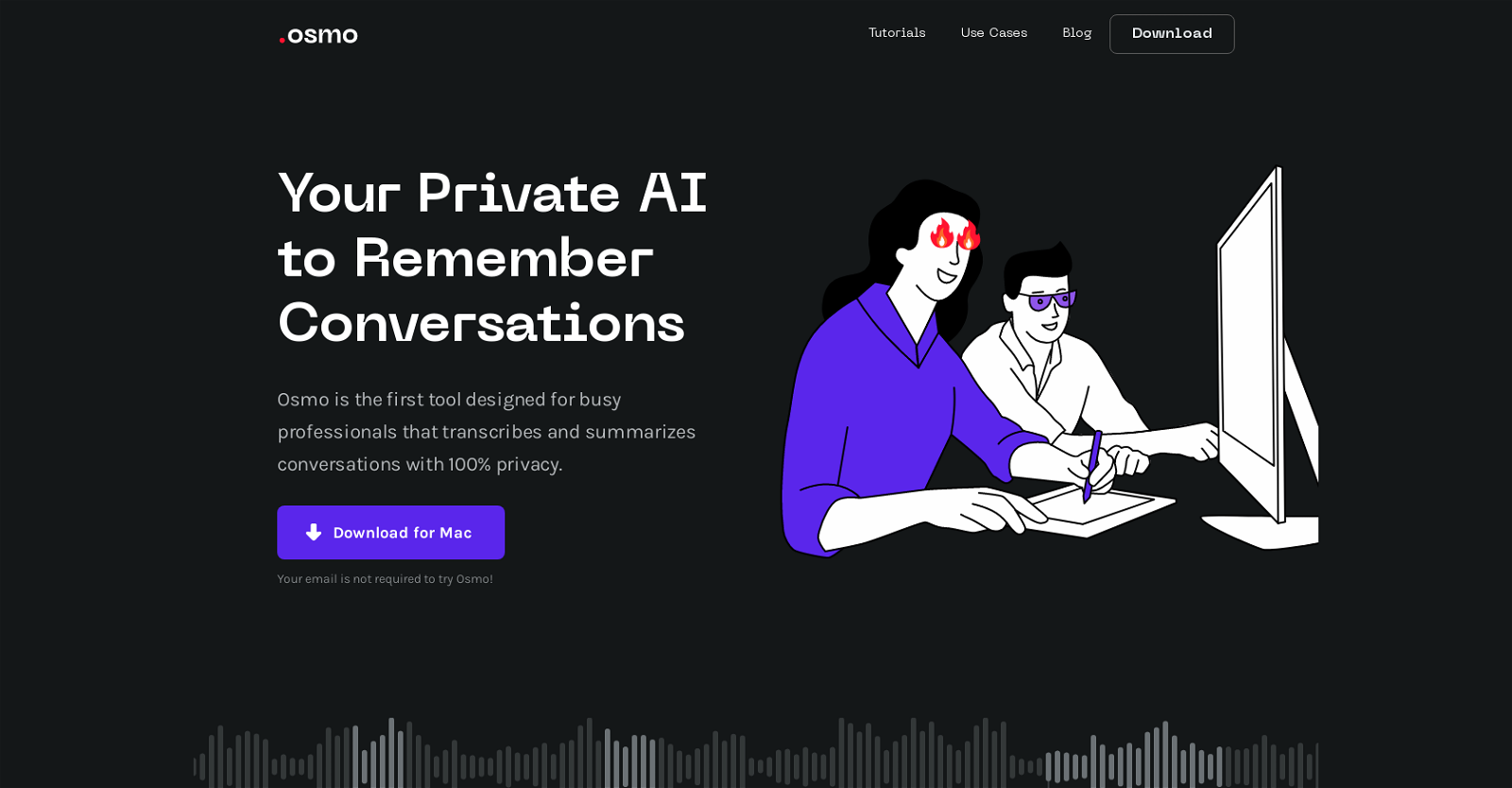
Osmo is an AI-powered private assistant tool designed for busy professionals to help them remember conversations. By transcribing and summarizing conversations with 100% privacy, Osmo ensures that important details and insights are never forgotten.
It offers unlimited free transcriptions and powerful editing tools, allowing users to customize summaries for any conversation. Osmo can summarize various types of content, including online meetings, interviews, YouTube videos, and lectures.
With Osmo quietly taking notes, professionals can focus on the conversation at hand while getting accurate summaries, highlights, and custom formatting in one place.
Unlike cloud-based transcription services, Osmo transcribes directly on the user's device, ensuring data privacy and security. The tool is non-intrusive and doesn't require bots or plugins to function.
Osmo also guarantees that user transcriptions will not be used to train algorithms, providing peace of mind in terms of data usage.Osmo supports multiple platforms, making it seamless for both hosts and attendees of meetings.
Additionally, Osmo works offline, eliminating the need for internet access while maintaining a secure working environment. Users have praised Osmo for its impact on productivity, note-taking capabilities, and organization.
It has proven beneficial for various roles, including startup founders, sales directors, and product managers. Osmo's commitment to privacy and capturing user feedback underscores its dedication to providing a secure and efficient tool for professionals.
Try Osmo for free today without the need for an email.
Would you recommend Osmo?
Help other people by letting them know if this AI was useful.
Feature requests



27 alternatives to Osmo for Note-taking
If you liked Osmo
Help
To prevent spam, some actions require being signed in. It's free and takes a few seconds.
Sign in with Google








