What is RipX?
RipX is an AI-powered tool developed for the manipulation and creation of audio. It assists users, be it professionals or hobbyists, in sound design and music production. Its primary focus is on refining the process of editing, remixing, and generating music.
What are the four components of RipX?
RipX consists of four distinct components which include: RipX, DeepRemix, DeepCreate, and DeepAudio. Each component serves a unique purpose within the tool, but they all work in unison to provide users a comprehensive audio manipulation platform.
What features does RipX offer for audio manipulation?
RipX offers a wealth of features for audio manipulation. It empowers users to remove vocals, extract stems (foundational components of a track), and practice songs. The tool applies artificial intelligence technology to provide deep-editing of audio and ensures high precision manipulation.
What are the possibilities with DeepRemix?
DeepRemix within the RipX toolset allows users to redesign and create originals tracks. It is an ideal component if you're looking to gain nuanced control over each stem and produce unique remixes of your favorite songs.
What does the DeepCreate allow users to do?
DeepCreate component of RipX empowers users with advanced audio editing capabilities. It enables users to deep-edit audio--a significant leap from traditional audio editing that allows for modification, addition, or replacement of individual notes within each stem.
What does DeepAudio add to the set of tools?
DeepAudio is another strong addition to the RipX components. It is premised on enhanced audio manipulation functionality, allowing users to effectively and efficiently perform sound design and music production tasks.
Is there a free trial for RipX?
Yes, RipX does offer a free trial to its prospective users. This facility lets enthusiasts explore the tool's features and understand its capabilities before making a purchase.
Does RipX provide any video tutorials?
Yes, RipX provides video tutorials. These guides are designed to help new users navigate its features and understand how to effectively use the tool for audio manipulation.
Who can benefit from using RipX?
RipX is designed to cater to a wide spectrum of users; it benefits music professionals, sound engineers, amateurs, and enthusiasts alike. By aiding deep audio manipulation and creation, it's an indispensable tool for individuals involved in music editing, remixing, production, sound design, and even for musicians eager to analyse and learn songs.
What is AI-powered editing in the context of RipX?
AI-powered editing in the context of RipX refers to the use of Artificial Intelligence algorithms and techniques to enhance the tool's audio editing capabilities. AI helps break down complex audio files into its fundamental components or stems and allows users to modify each stem note by note, contributing to high precision audio modification.
What is RipX DAW?
RipX DAW, DAW standing for Digital Audio Workstation, is a distinctive part of RipX that allows users to deconstruct audio into separate elements known as stems. These stems typically denote different instruments, vocals, or other discernable sounds, empowering users to work with the audio on a granular level.
How does AI technology enhance the functionality of RipX DAW?
AI technology in RipX DAW enhances the tool's functionalities by delivering in-depth remixing abilities and allowing users to edit, replace, and generate stems on a note by note basis. This incorporation of AI gives users a heightened level of control over music production.
What is stem editing with RipX DAW?
Stem editing with RipX DAW is a functionality that allows users to dissect a piece of audio into its base components, or stems. Users can edit, replace, and even generate these stems to customize their audio edits in an unprecedented way, enhancing music production and sound design capabilities.
What are the remixing capabilities of RipX DAW?
RipX DAW prides itself on its unparalleled remixing capabilities. It fosters creative freedom and gives users the leverage to recompose audio however they see fit. The tool's meticulously designed features ensure smooth tailoring of each stem, facilitating users to craft unique remixes.
What are the audio repair features that RipX DAW offers?
RipX DAW includes advanced stem clean-up tools and top-tier audio repair features. It guarantees audio fidelity and assists in reducing noise, correcting pitch, and refining the overall sound quality. The goal here is to provide high-quality output even during intricate sound modifications.
What does the term 'deeply granular level' mean in terms of audio manipulation with RipX DAW?
'Deeply granular level' in terms of audio manipulation with RipX DAW denotes the level of detail users can achieve when editing audio. It signifies the ability to manipulate individual notes within each audio stem, thereby offering meticulous control over the sound.
What is the significance of 6+ Stem Separation in RipX DAW?
The 6+ Stem Separation in RipX DAW refers to the tool's ability to separate a track into more than six distinct audio components or stems. This feature amplifies the user's control over each element of their audio piece.
How can I try RipX DAW for free?
RipX DAW offers a 'Try FREE for 21 Days' offer available on their website. Prospective users are encouraged to utilize this opportunity to explore the functionalities and capabilities of the tool.
What are some reviews of RipX DAW?
Reviews of RipX DAW have been overwhelmingly positive. Cited by respected publication 'MusicTech', it describes RipX DAW as a tool that changes the scope of audio manipulation. Additionally, 'Magnetic' compliments the DAW for marking the advent of AI in music production. User feedback suggests high levels of satisfaction.
Where can I find video tutorials to get started with RipX DAW?
Video tutorials for RipX DAW are provided on the tool's website under the 'Videos' tab in the navigation menu. These tutorials are comprehensively designed to guide users, step-by-step on how to utilize the various features available within the tool.
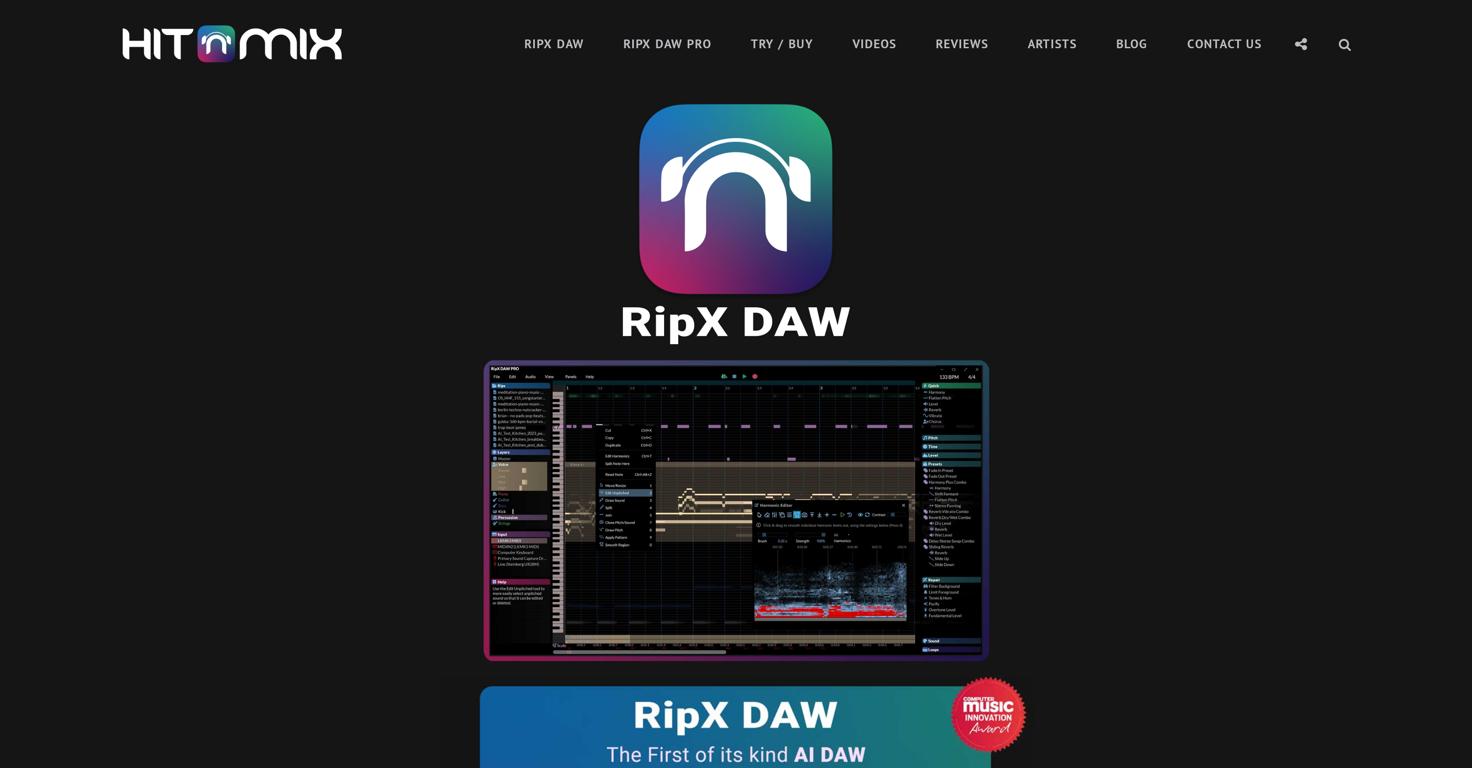



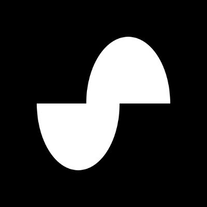 14910
14910 1274
1274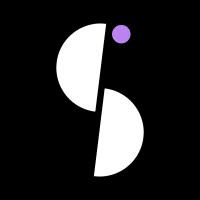 815
815 58
58 1981
1981 19
19 1891
1891 18
18 15
15 14122
14122 14172
14172 14
14 14263
14263 14500
14500







