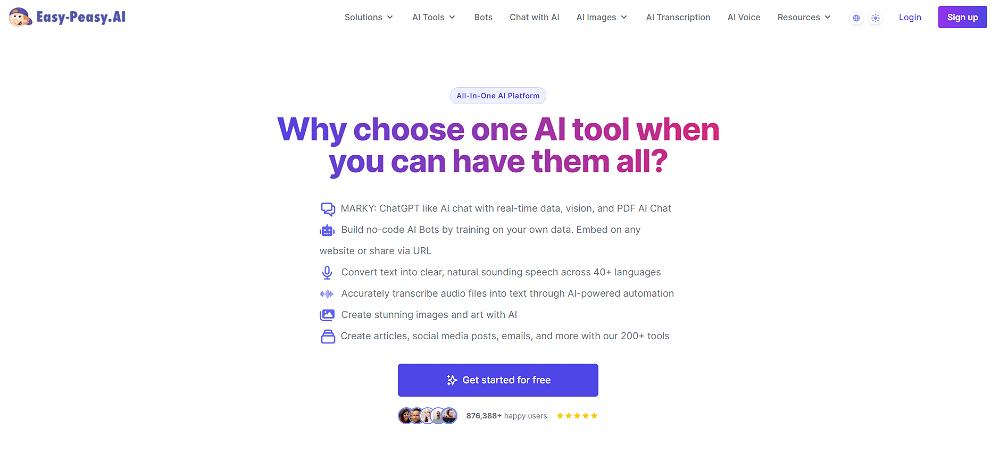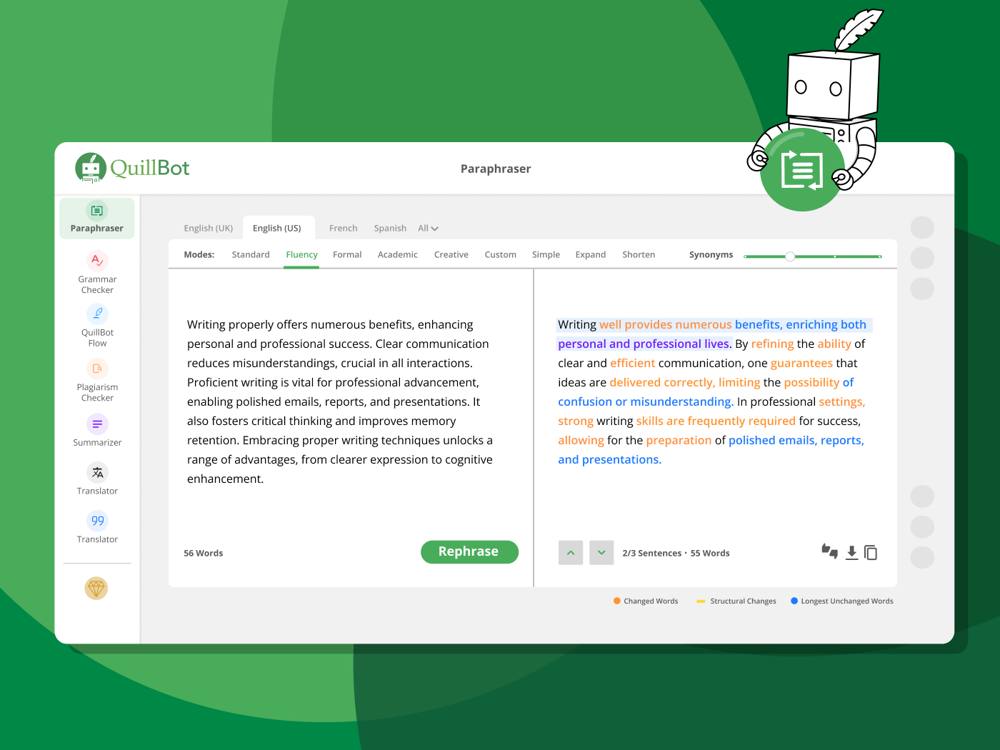What is TextGPT?
TextGPT is a browser extension created by OpenAI. It's designed to improve your text editing capabilities in web applications and text editors by using OpenAI's ChatGPT to provide advanced AI capabilities. This can assist in creating high-quality text content for numerous scenarios, such as resumes, cover letters, Twitter and LinkedIn posts, and more.
How does TextGPT work?
TextGPT works by generating intelligent, context-aware text suggestions according to the keyword you type in. Depending on the keyword you choose, TextGPT can offer content suggestions for various scenarios such as crafting resumes, professional LinkedIn posts, or engaging tweets.
What are the main features of TextGPT?
The main features of TextGPT include smarter text input with intelligent text suggestions powered by OpenAI's ChatGPT, a customizable activation process via a user-specific keyword, OpenAI API integration, automatic key generation, user-friendly settings on an intuitive options page, and the ability to save and sync extension settings across devices using Chrome's storage.
How can TextGPT help with job applications?
TextGPT can assist with job applications by generating tailored cover letters and resumes. It utilizes the power of OpenAI's ChatGPT to produce context-aware text suggestions based on the input you provide, thereby streamlining and enhancing your job application process.
How can TextGPT enhance my social media presence?
TextGPT enhances your social media presence by facilitating the creation of engaging, informative content for platforms like Twitter and LinkedIn. It automates the generation of relevant text suggestions based on your input, improving your communication and influence on social media platforms.
How can I start using TextGPT?
To start using TextGPT, you need to install the extension from the Chrome Web Store. Then generate an OpenAI API key and enter it into the extension's settings. Once you have done these steps, you can activate the extension by typing in your chosen keyword, and TextGPT will start generating context-aware text suggestions, thereby improving your writing.
What is the process to install TextGPT?
To install TextGPT, visit the Chrome Web Store and add the extension to your browser. After the installation, you need to generate an OpenAI API key and input it into the extension's settings. Once completed, TextGPT is ready to assist you in text editing.
How does the OpenAI API key integrate with TextGPT?
The OpenAI API key is integrated with TextGPT to unlock its full functionalities. Once you generate and input the OpenAI API key into the extension's settings, TextGPT can use the API to generate context-aware text suggestions based on your input.
Can I customize the trigger keyword in TextGPT?
Yes, you can customize the trigger keyword in TextGPT. The tool offers a customizable activation feature that allows users to choose a unique keyword that activates the AI assistance.
How user-friendly are TextGPT's settings?
TextGPT's settings are very user-friendly. The tool provides an intuitive options page where users can customize the extension's behavior and preferences according to their needs.
Does TextGPT offer a feature to save and sync extension settings?
Yes, TextGPT offers a feature to save and sync extension settings. Users can save their preferences and synchronize these settings across devices using Chrome's storage feature for convenience and efficiency.
What are the benefits of using TextGPT?
The benefits of using TextGPT include increased productivity, the creation of better content, enhanced communication, and time savings. It can increase productivity and efficiency by up to 50%. Furthermore, it can help improve your writing, which leads to forging improved digital communications and crafting engaging and insightful content.
How does TextGPT help with communication skills?
TextGPT can enhance your communication skills by delivering context-aware text suggestions. Using OpenAI's ChatGPT, it provides language structuring and phrasing ideas that can help improve the quality of your writing, making your communications more effective and engaging.
Can TextGPT assist with crafting tweets on Twitter?
Yes, TextGPT can assist with crafting tweets on Twitter. The AI tool provides engaging and informative tweet suggestions based on the keywords you input, aiding you in growing your following on the platform.
How does TextGPT contribute to LinkedIn post creation?
TextGPT assists with LinkedIn post creation by generating professional and polished text suggestions based on your input. It aids in making a positive impression on potential employers and clients, thereby enhancing your presence on the platform.
How much can my productivity increase by using TextGPT?
By using TextGPT, your productivity can potentially increase by up to 50%. The tool assists in creating higher quality content more efficiently, allowing you to focus on other important tasks.
Is TextGPT free to use?
The information provided about TextGPT does not specify whether it is free to use. It may be safe to assume that while it can be added to Chrome for free, a cost may be associated with generating and using an OpenAI API key.
Why do I need to generate an OpenAI API key to use TextGPT?
You need to generate an OpenAI API key to use TextGPT because it uses the OpenAI's ChatGPT to provide its text generating abilities. The API key enables TextGPT to integrate with OpenAI for generating intelligent and context-aware text suggestions.
Can TextGPT's settings be customized based on user preference?
Yes, TextGPT's settings can be customized according to user preference. The browser extension features an intuitive options page where users can customize its behavior and preferences.
Where can I give feedback on TextGPT?
If you would like to leave feedback for TextGPT, you can do so by using the dedicated link provided on their website. Users are encouraged to report bugs and provide feedback for continuous improvement of the tool.
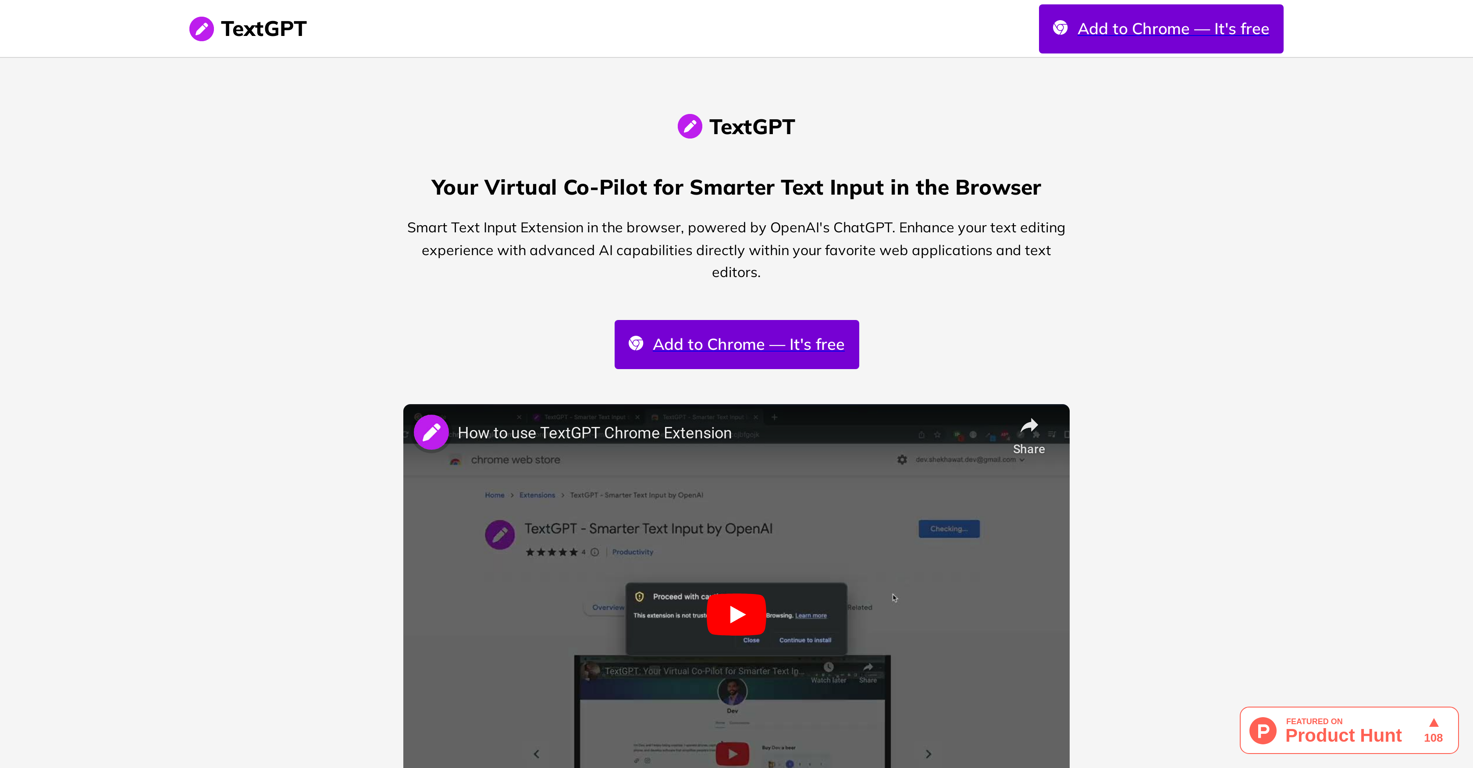



 1723
1723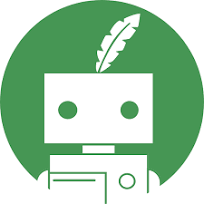 144
144 28
28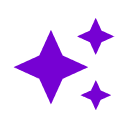 26
26 24
24 21
21 20
20