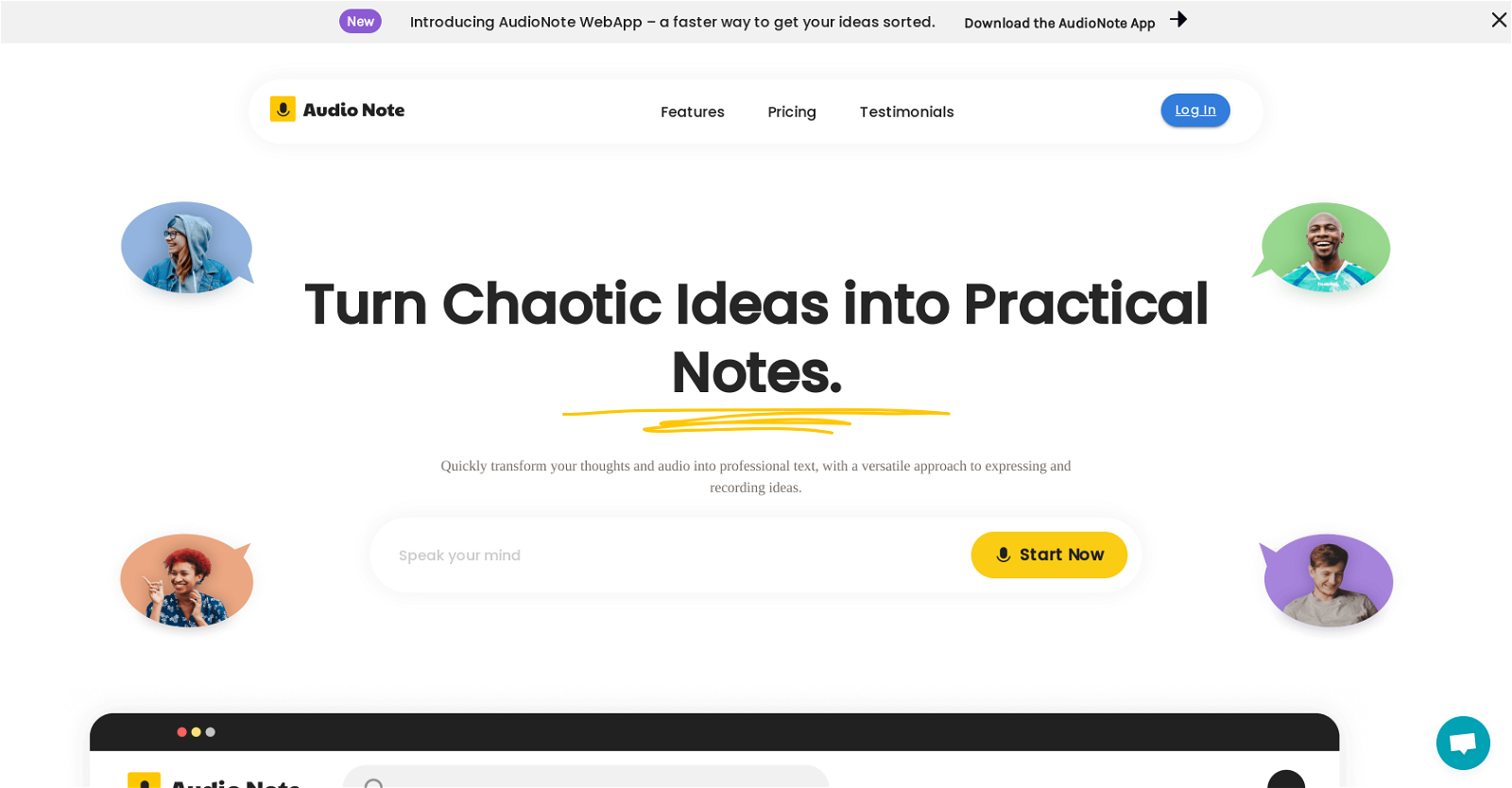What is AudioNote?
AudioNote is a Artificial Intelligence-powered note-taking application that facilitates users to record their voice and transmute the recorded voice into text. It is typically designed to transmute user's thoughts and audio into professional text, and assists users by catering to a versatile range of expressions and recording of ideas.
How does AudioNote convert voice recordings to text?
AudioNote uses AI-powered transcribing capability to convert voice recordings into text. It efficiently performs voice-to-text conversion, transcribing user thoughts and audio into readable and professional text.
What kind of text formats can AudioNote produce?
AudioNote can produce text in various formats fitting a wide range of needs, from to-do lists and social media posts to emails. It caters to a versatile range of expressions and recording of ideas.
How does the AI in AudioNote rewrite text?
AudioNote uses advanced AI algorithms to rewrite text. As part of its functionality, it allows users to adapt their notes and ideas to fit different contexts or formats. It intelligently transforms content, giving users a convenient way to rephrase and repurpose their text.
Can AudioNote adapt the text to fit different contexts?
Yes, AudioNote has the capability to adapt text to different contexts or formats. Leveraging AI, it helps users to rewrite and rephrase their notes, ensuring versatility and adaptability in capturing and expressing ideas.
What additional features does AudioNote Pro offer?
AudioNote Pro, the upgraded version of AudioNote, offers additional and unrestricted functionality. This includes the ability to take longer voice notes of up to 30 minutes, and unlimited voice and text note-taking.
Can AudioNote handle different accents and speech variations?
Yes, AudioNote is capable of handling different accents and speech variations. It's built with an AI-driven ability to understand and transcribe variations in speech, making it suitable for a wide range of users globally.
How can AudioNote assist in task organization?
AudioNote assists in task organization by transcribing voice notes, thoughts and ideas into structured text that can be used in various formats including to-do lists. This efficient and convenient process can make task organization easier and effective.
Is AudioNote suitable for drafting social media posts or emails?
Absolutely, AudioNote is specifically designed to draft content for social media posts or emails. It efficiently converts voice notes into professional text, which can then be used across numerous platforms including social media and emails.
How efficient is AudioNote as a productivity tool?
As a productivity tool, AudioNote is highly efficient. It quickly and accurately transcribes voice notes into text, listens and adapts to varied accents, and leverages AI to rewrite text for various contexts. This automation of tasks saves users significant time and boosts productivity.
Can AudioNote help in networking or communicating effectively?
Yes, AudioNote can greatly assist in networking or communicating effectively. By efficiently converting spoken words into written text and allowing text reuse for various contexts, the app ensures effective communication of ideas, making it ideal for networking scenarios.
Is there a limit on the length of voice notes in the base version of AudioNote?
Yes, in the base version of AudioNote, the length of the voice notes is limited to 1 minute.
How can I upgrade to AudioNote Pro?
To upgrade to AudioNote Pro, users need to select the Pro Plan available at $49 per year. This upgrade gives them unrestricted access to the functionality of AudioNote.
Are there any special features for handling chaotic ideas in AudioNote?
AudioNote uses AI to transform even chaotic ideas into practical notes. It takes voice notes, transcribes them into professional text, and rewrites it as per need, thus effectively managing brainstorming or chaotic ideation sessions.
Does AudioNote offer any plans for premium uses?
Yes, AudioNote offers plans for premium use. It provides an AudioNote Pro plan providing unrestricted features including the ability to take voice notes up to 30 minutes, unlimited voice and text notes, along with AI rewriting features.
What is the maximum duration for voice notes in AudioNote Pro?
In AudioNote Pro, users can take voice notes of up to 30 minutes in duration, which is a significant upgrade from the base version limit of 1 minute.
Is there any restriction on the number of text notes in the base version of AudioNote?
There is no restriction on the number of text notes that can be taken in the base version of AudioNote. However, for voice notes, the limit is 1 minute.
How can I use AudioNote to turn my ideas into practical notes quickly?
You can use AudioNote to rapidly transform your thoughts and ideas into practical notes by simply recording your voice. The AI in AudioNote transcribes these recordings into professional text, recording all your thoughts and ideas efficiently and quickly.
Does AudioNote have a web app version for faster usage?
Yes, AudioNote has a web app version that offers a faster way to get your ideas sorted by efficiently transcribing your voice and thoughts.
What is the general feedback from current users of AudioNote?
The general feedback from current users of AudioNote is extremely positive. They find it practical, especially in recognizing voice accurately and providing comprehensible results. Users appreciate its potential as a time saver and a productivity booster. They are excited about the accuracy of the AI and its ability to handle different accents. Users consider it a game changer for turning ideas into text effortlessly.