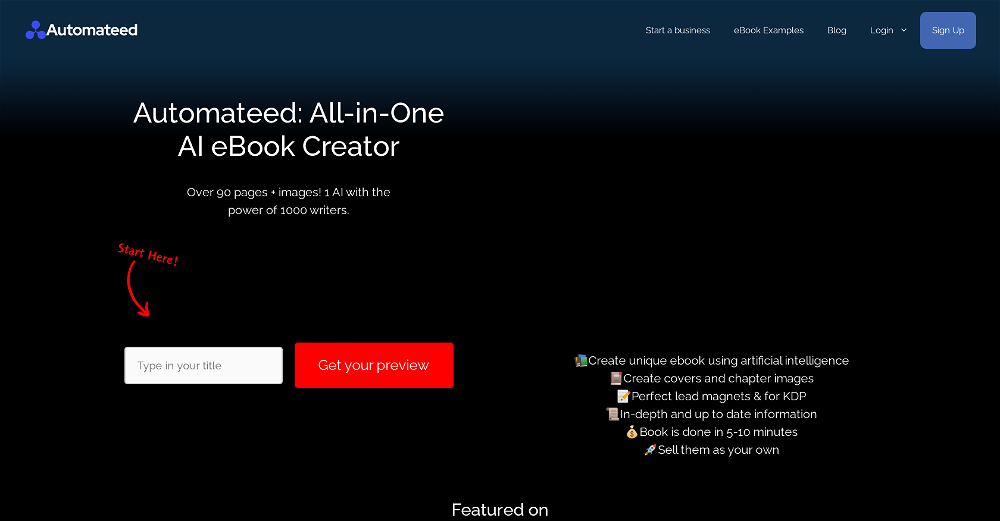What is BeamAI?
BeamAI is a platform that specializes in Agentic Automation. It's predominantly used in the creation, deployment, and administration of Autonomous AI Agents. These agents are designed to automate a wide variety of tasks and processes. BeamAI agents are capable of solving multiple problems with a human-like understanding that allows swift planning and execution of various workflows.
What does agentic automation mean?
In the context of BeamAI, Agentic Automation refers to the usage of Autonomous AI Agents to automate tasks and processes. These AI agents work like a human operator, planning and executing diverse workflows swiftly based on their general problem-solving capabilities.
How does BeamAI run autonomous AI agents?
BeamAI runs autonomous AI agents by creating, deploying, and managing them to perform various tasks and processes. These agents are equipped with human-like understanding allowing them to plan and swiftly execute diverse workflows. BeamAI provides an environment where these agents can either be created manually according to specific needs, or pre-trained agents with domain-specific expertise can be utilized for immediate deployment.
What types of tasks can BeamAI automate?
BeamAI can automate a wide array of tasks and processes. While the exact types of tasks are not specified, the reference to 'general-purpose problem-solving ', 'Agentic Automation', and 'diverse workflows' suggest that tasks ranging from data processing to complex workflow automations, order management, and customer service can be automated using the BeamAI platform.
In what way BeamAI agents are general-purpose problem solvers?
BeamAI agents are termed as general-purpose problem solvers because they are designed to deal with a wide variety of tasks, rather than being developed with a singular, specific task or process in mind. This implies that these agents can adapt to different situations, address diverse requirements, and solve a multitude of problems, making them versatile tools for automating workflows.
What kind of understanding do BeamAI agents have?
BeamAI agents have a human-like understanding, which means they are capable of processing information and making decisions in a manner akin to a human operator. This capability enables them to plan and execute diverse workflows quickly, efficiently navigating complexities that normally require human intervention.
What companies make use of BeamAI?
BeamAI is used by a diverse range of organizations. This includes Fortune 500 companies and startups. The details of individual companies are not specified on their website.
How does BeamAI boost productivity?
BeamAI boosts productivity by automating manual workflows. By delegating repetitive and routine tasks to autonomous AI agents, companies can direct their human resources towards more strategic, value-adding activities. This leads to improved efficiency and increased productivity.
Can BeamAI integrate with third-party tools?
Yes, BeamAI can integrate with a broad and continually expanding selection of third-party tools. These integrations allow the AI agents to work with the same tools a human operator would use, extending the range of tasks they can automate.
What pre-existing AI tools does BeamAI offer?
Though the exact list of pre-existing AI tools BeamAI offers is not specified, the platform allows users to explore and utilize a multitude of AI tools designed to help automate their tasks and processes.
Can I create my own AI tools with BeamAI?
Yes, BeamAI gives users the ability to create their own AI tools to meet their specific needs in addition to utilizing pre-existing AI tools and resources.
What is meant by pre-trained agents in BeamAI?
In the context of BeamAI, pre-trained agents are Autonomous AI Agents that come loaded with domain-specific expertise and can be deployed immediately. They are prepared to start working without any additional training, saving businesses the time and resources typically involved in preparing an AI agent for deployment.
Does BeamAI offer AI-native support?
Yes, BeamAI offers AI-native support. Whilst the specifics of what this support entails are not explicitly stated, it suggests that BeamAI provides comprehensive, extensive support specifically catered towards the use and optimization of AI technologies and resources.
What industry-specific solutions does BeamAI provide?
BeamAI does provide industry-specific solutions, however, the exact industries for which solutions are provided are not clearly specified on their website, beyond general references to healthcare, customer service, insurance, and property management.
How effective is BeamAI for scaling a business?
The BeamAI platform is highly effective for scaling a business. Its autonomous AI agents automate various types of tasks and processes which boost productivity. Additionally, the ability to integrate with a wide selection of third-party tools and create customized AI tools helps businesses scale and improve their operational efficiency effectively.
How complicated tasks can be automated using BeamAI?
BeamAI is designed to automate tasks and processes regardless of their complexity. It uses Autonomous AI Agents which have a human-like understanding and can plan and execute a diverse range of workflows swiftly, suggesting that even complex tasks can be automated using this platform.
How does BeamAI's user interface facilitate task completion?
BeamAI's user interface facilitates seamless task completion by being easy to navigate. It is designed in a way that allows users to complete tasks swiftly and efficiently, improving usability and overall user experience.
Can BeamAI agents be triggered to start working?
Yes, BeamAI agents can be triggered to start working in a variety of different ways. Although the specific triggering methods are not stated, it implies that these agents can be set up to start working based on specific conditions or events.
How does BeamAI help in integrating and deploying agents?
BeamAI assists in the integration and deployment of agents by providing a platform that can integrate with a wide and constantly growing selection of third-party tools. These integrations allow the agents to perform tasks similar to a human operator, aiding in a swift and efficient deployment process.
What scale of businesses can use the BeamAI platform?
The BeamAI platform is built to accommodate businesses of any size. Its variety of features and the flexibility of its AI agents allow it to cater to the needs of startups, scale-ups, and large corporations, such as those within the Fortune 500.
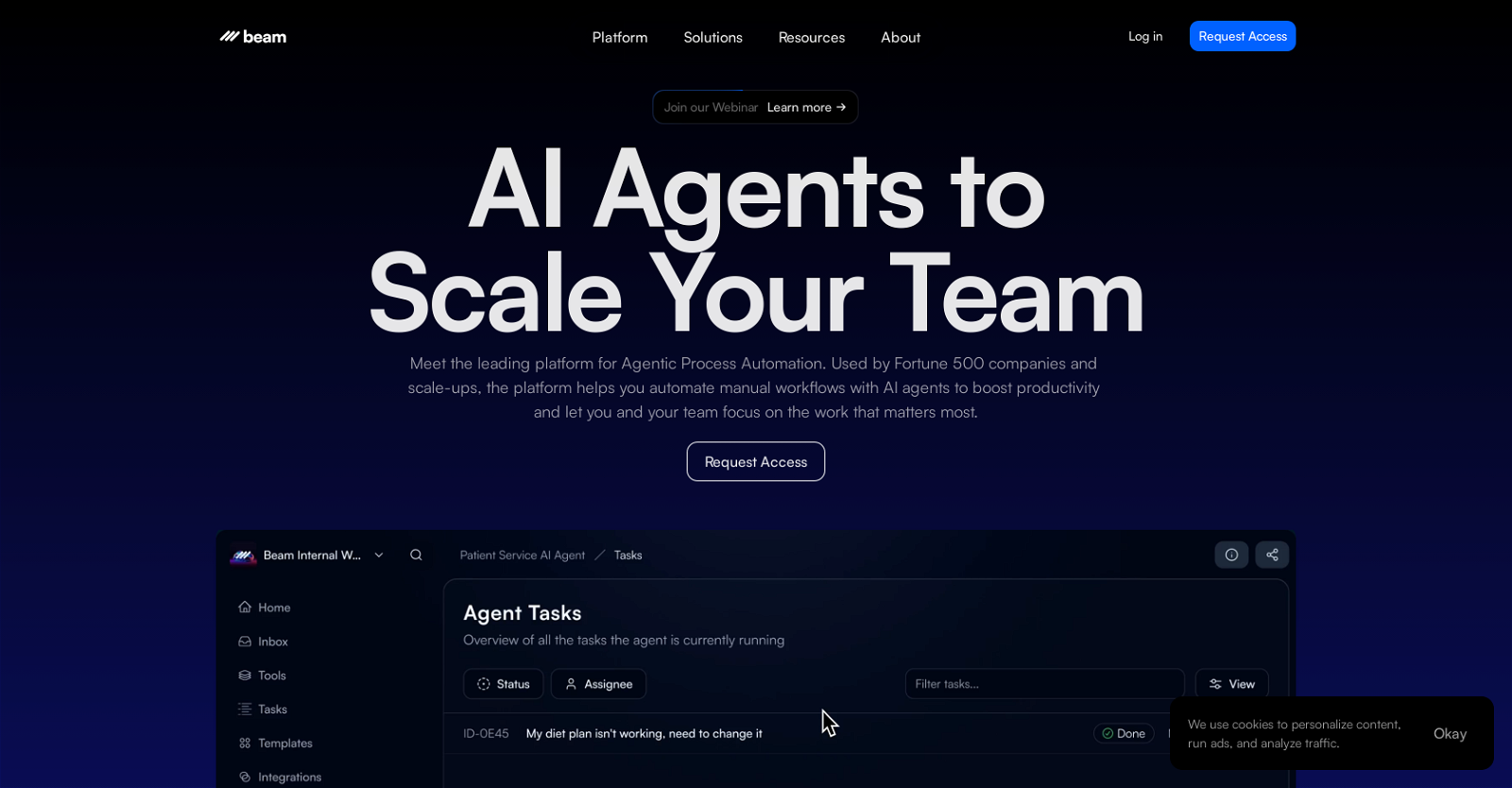
 151
151 Discover opportunities to save time with automation at work.127K
Discover opportunities to save time with automation at work.127K Create Assignable Forms, Checklists & Workflows via Prompts.9
Create Assignable Forms, Checklists & Workflows via Prompts.9 5
5 3155
3155