What is InVideo AI?
InVideo AI is an online video creation tool powered by Artificial Intelligence. It's designed to assist content creators, YouTubers, and marketers in creating professional-quality videos from prompts. The tool generates publish-ready videos including script, visuals, subtitles, voiceover, and background music, thereby tailoring the video creation process for user convenience and personalisation.
How does InVideo AI generate videos from prompts?
InVideo AI leverages artificial intelligence to generate videos from prompts. Users input a prompt describing their idea, and optionally add details such as video length, intended platform, and desired voiceover accent. The AI then takes these instructions and generates a ready-to-publish video, complete with script, visuals, subtitles, and background music.
Can I customize the templates on InVideo?
Yes, customization is one of InVideo's key features. It offers more than 5,000 professional templates that users can easily adapt to suit their specific needs. Customization involves simple drag-and-drop actions, allowing users to align the output with their brand's visual guidelines, including colours, fonts, and logos.
Does InVideo have a mobile app for on-the-go editing?
Yes, InVideo does offer a mobile app for on-the-go video editing. This platform supports exclusive filters, effects, and transitions, and also allows users to access royalty-free music.
What AI-powered tools does InVideo offer?
InVideo offers a variety of AI-powered features to aid user productivity. These include AI-generated scripts based on basic text prompts and an AI-driven text-to-video editor that can convert articles or blogs into videos. Furthermore, the platform features a unique voice cloning capability where the AI mimics the user's voice for personalized and consistent voiceovers.
What types of media assets are available on InVideo?
InVideo provides access to an extensive collection of over 8 million stock media assets directly within the editor. These resources include a variety of images and music that can be incorporated into video designs.
How can I use InVideo AI for brand growth and monetization?
InVideo AI aids brand growth and monetization by generating high-quality videos that increase exposure, awareness, and engagement. The created videos can be monetized, offering opportunities for business expansion. Moreover, the AI allows for consistent branding through personalised templates and voice cloning capabilities.
Are there monthly or yearly pricing plans for InVideo?
Yes, InVideo offers a range of pricing plans, including both monthly and yearly options, to suit different budgets and requirements.
Can InVideo help me optimize my workflow efficiency?
InVideo aids in workflow efficiency by automating the video creation process with its AI-driven features. It allows users to upload images or logos, edit and animate videos all in one place, thereby saving time and resources. Additionally, the AI-enable text-prompts and voice cloning save hours of scripting and recording.
What kind of support does InVideo offer if I run into issues?
InVideo offers round the clock, 24/7 assistance from a dedicated customer support team. Users can also access tutorials, courses, and a community of creators for additional guidance, feedback and peer support.
How can InVideo AI help in creating content for different platforms?
InVideo AI supports content creation for multiple platforms. Users can specify the intended platform in their initial prompt, guiding the AI on relevant platform-specific parameters such as video length and default format. This flexibility enables users to generate tailored content for social media, websites, marketing campaigns among other use cases.
Does InVideo AI support voice cloning?
Yes, InVideo AI supports a unique voice cloning feature. It clones a user's voice to add a personalized and consistent voiceover to the videos, saving hours of recording time.
In what ways can InVideo AI contribute to resource optimization?
InVideo contributes to resource optimization by automating the video creation process with its AI-capabilities. By converting text-to-video, generating scripts, and creating voiceovers, it minimizes the need for multiple tools or professional services, thereby reducing both the time and cost of video content production.
Does InVideo AI offer a real-time editing and collaboration feature?
Yes, InVideo AI does provide a real-time editing and collaboration feature. This allows multiple users to collectively work on and edit a video project, thereby enhancing the teamwork and project delivery process. However, the feature is forthcoming.
How can I make use of the wide range of media offered by InVideo AI?
Users can creatively leverage the wide range of over 8 million media assets available on InVideo by incorporating these resources into their videos. It includes an extensive library of premium templates, images, and music that can enhance the visuals and auditory appeal of the created videos.
In what languages can I generate and translate videos in InVideo AI?
Videos can be generated and translated in more than 50 languages with InVideo AI. This multilingual support administered by AI not only amplifies the global reach of the content but also improves the engagement levels of non-English speaking audiences.
How is user convenience and personalization emphasized in InVideo AI?
User convenience and personalisation are central features of InVideo AI. Its tool has a simple, intuitive interface that doesn't require prior video editing experience. The drag-and-drop actions further simplify the process. Prompts give the user control over the video's content, length and platform, while AI-powered voice cloning lends a consistent, personalised tone to the videos.
Can I use InVideo AI for subtitling videos?
Yes, as part of its comprehensive feature set, InVideo AI has the capability to add subtitles to the generated videos. Predicated on the prompt given by the user, the AI can produce accurate, synchronized subtitles to accommodate audience members who prefer or require them.
What kind of scripts can InVideo AI generate?
InVideo AI generates scripts based on basic text prompts provided by the user. These scripts are then used along with visuals, subtitles, voiceovers, and background music to generate a complete, ready-to-publish video.
Can I use InVideo AI without any prior video editing experience?
Yes, InVideo AI is designed to be easily usable without prior video editing experience. With a simple, intuitive interface and AI-enhanced functionality, users can create professional-quality videos using straightforward text prompts, eradicating the need for complex editing skills.
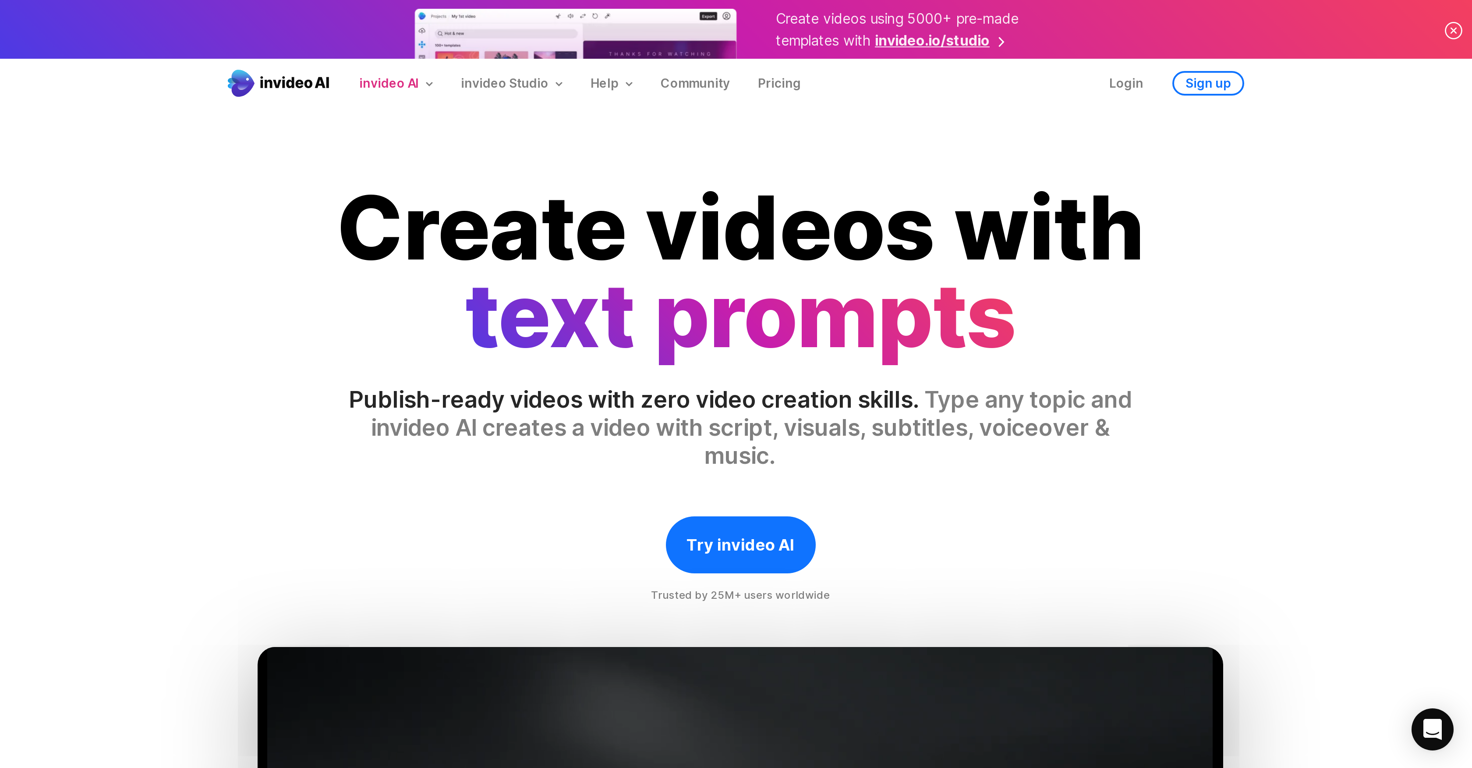



 4784
4784 2813
2813 217
217 871
871 62
62 57698
57698 374
374 27
27







