Note Nest
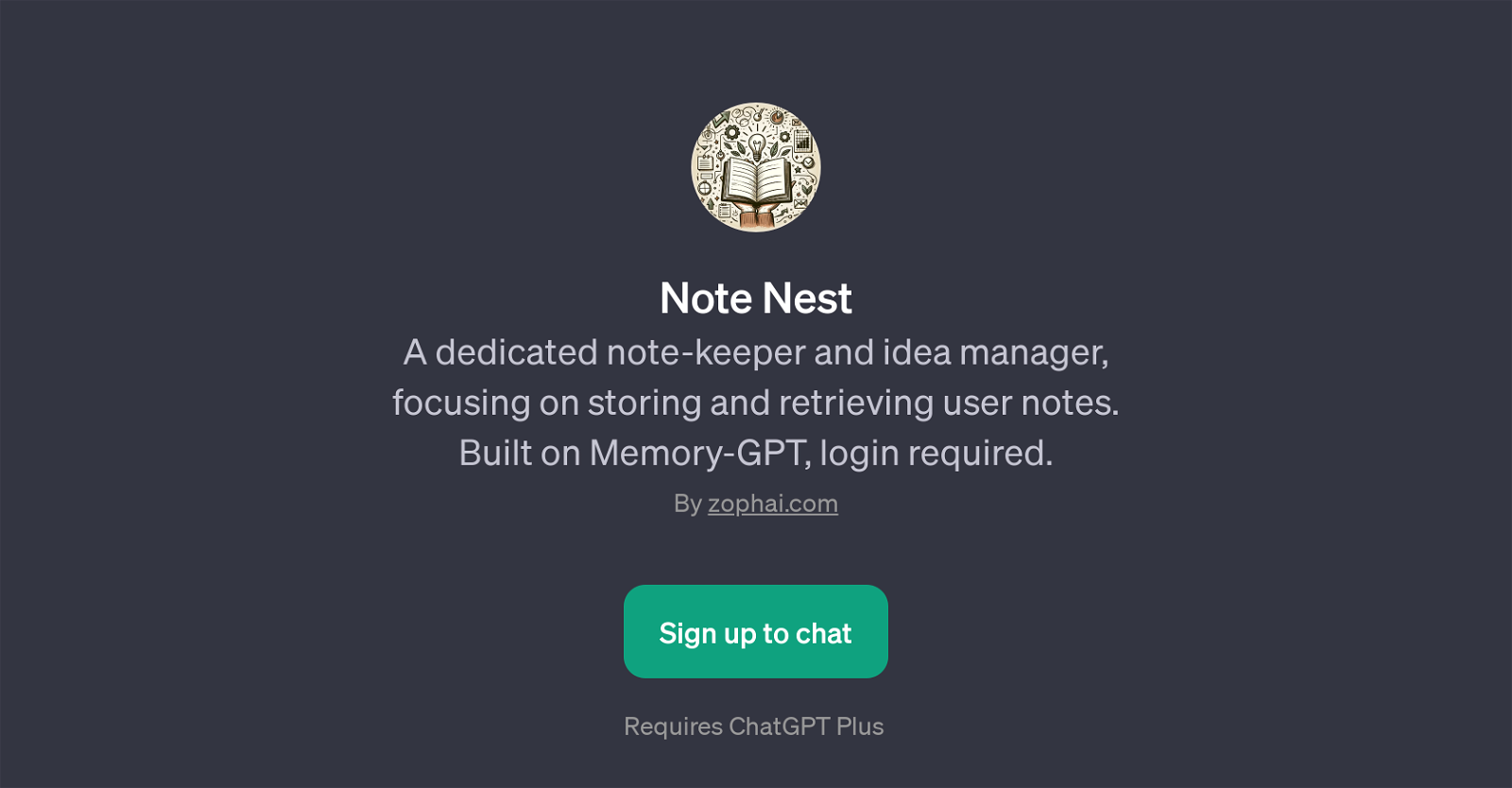
Note Nest is a GPT that provides users a digital space for note-keeping and idea management. The primary function of this tool is centering on storing user notes and retrieving them effectively to suit the user's needs.
Note Nest is highly useful in keeping a record of ideas or thoughts and provides an easy retrieval system to remember and build upon them. It stands on the robust platform of Memory-GPT which aids in enriching the note-keeping experience through machine learning and natural language processing techniques.
Logging in is a requirement for using this tool, ensuring user notes and ideas are securely stored and can be accessed only by the rightful owner. The functionality of Note Nest compliments well with ChatGPT Plus, further enriching its interface and operations.
The tool offers a system to ask precise questions such as 'How does this work?', 'What did I tell you last week?' etc, enhancing its interaction with the users.
The tool is designed and maintained by zophai.com, and interested individuals must sign up to utilize the feature. Overall, Note Nest serves as an effective solution for digital note-keeping and idea management, combining the capabilities of AI with a user-friendly interface.
Would you recommend Note Nest?
Help other people by letting them know if this AI was useful.
Feature requests



27 alternatives to Note Nest for Note-taking
If you liked Note Nest
People also searched
Help
To prevent spam, some actions require being signed in. It's free and takes a few seconds.
Sign in with Google








