Notebook
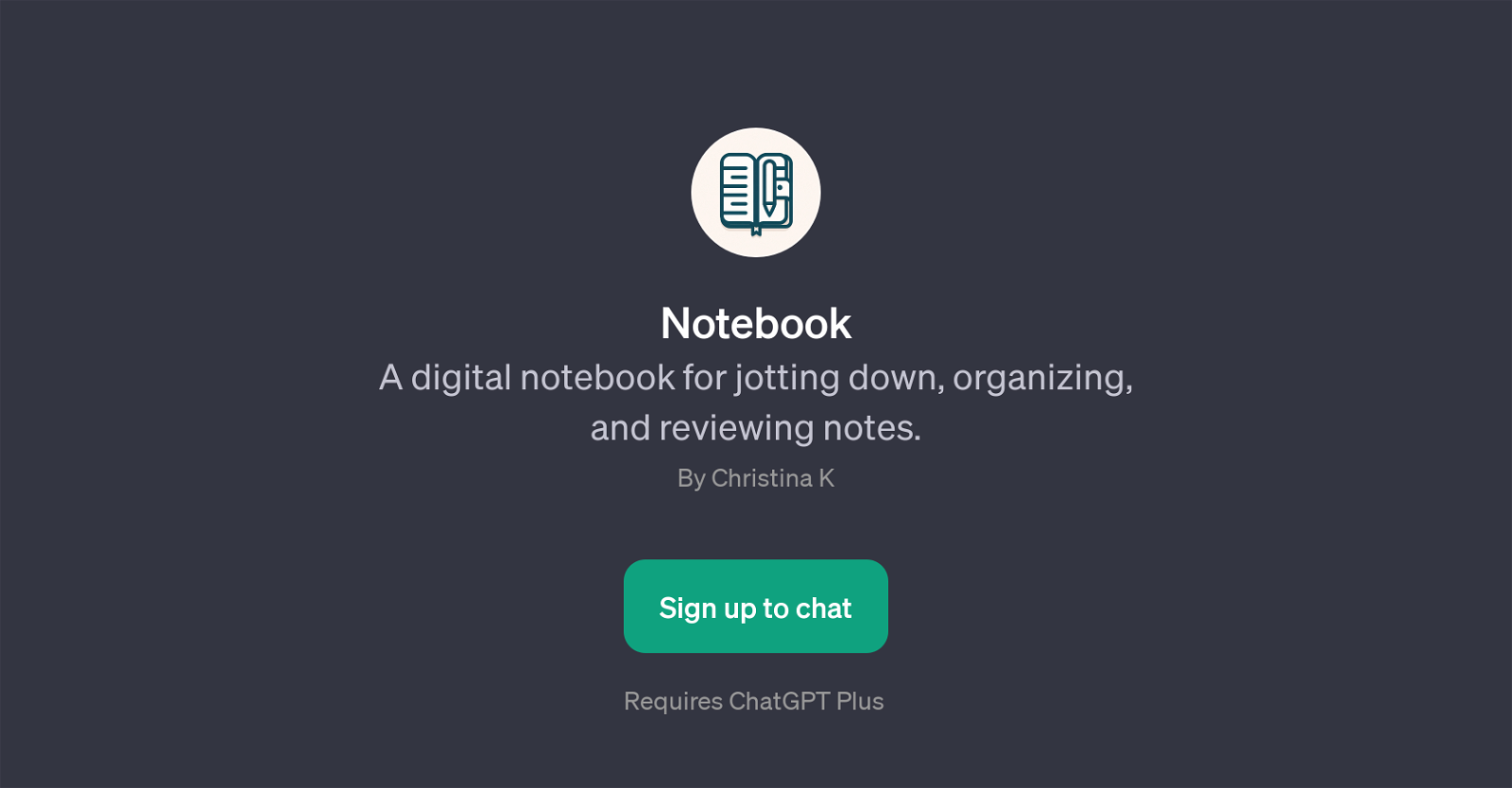
Notebook is a GPT designed to facilitate the process of taking, organizing, and reviewing digital notes. Built on top of ChatGPT, this tool is primarily used for jotting down ideas, creating outlines, summarizing key information from articles, suggesting improvements for drafts, and tracking meeting discussions.
Notebook acts like a digital assistant, simplifying note-taking endeavors and enhancing productivity. The tool begins with a welcome message and offers prompt starters to help guide users in their note-taking process.
For instance, users may choose to begin with 'Jot down my meeting notes about' or 'Create an outline for my project on'. Notebook's structured approach allows for streamlined, efficient note-taking, aiding users in capturing all important details during meetings, developing comprehensive project outlines, or summarizing complex information.
Users must sign up to ChatGPT Plus to access Notebook, which allows them to take full advantage of its features.
Would you recommend Notebook?
Help other people by letting them know if this AI was useful.
Feature requests



27 alternatives to Notebook for Note-taking
If you liked Notebook
Help
To prevent spam, some actions require being signed in. It's free and takes a few seconds.
Sign in with Google








