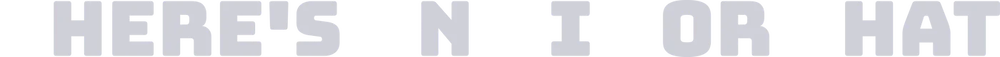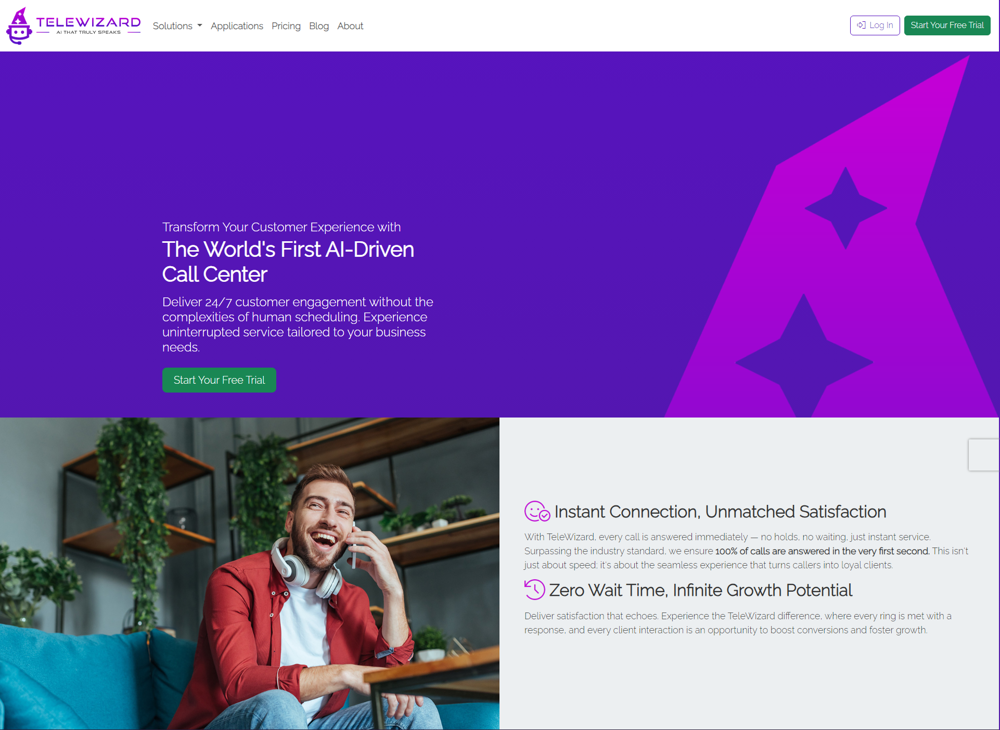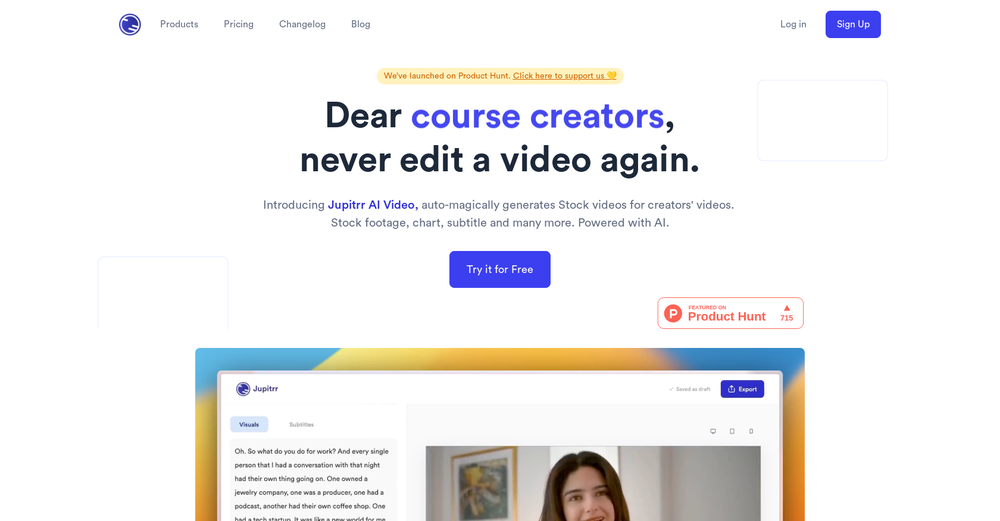What is Move.ai?
Move.ai is an AI-powered motion capture software. Its purpose is to allow creators the ability to bring motion into digital worlds. By extracting high-fidelity motion from any kind of video, this technology enables the capture and recreation of movement, setting the stage for the future of animation and digital self-expression. A distinctive feature of Move.ai is its ability to transition seamlessly and friction-free between the physical and digital worlds.
What is the technology behind Move.ai?
Move.ai utilizes patented artificial intelligence technology in its operation. Advanced fields such as AI, computer vision, biomechanics, and physics are incorporated in its design. Move.ai technology takes 2D videos and converts them into 3D motion data. This conversion is facilitated by a markerless motion capture technique, which allows for high-quality motion data capture without the need for markers or suits.
How can I create 3D animations with Move.ai?
Creating 3D animations with Move.ai is straightforward. Users simply capture movement via video using standard cameras or phones, and the proprietary technology of Move.ai transforms the 2D video into 3D motion data. This data can then be exported in FBX and USD formats to the user's preferred 3D software for further use or modification.
What is markerless motion capture in Move.ai?
Move.ai's markerless motion capture refers to a technique of capturing motion data without the need for physical markers or suits. This technology, backed by AI, allows users to capture movement data directly from videos, eliminating the often cumbersome requirement of wearing special suits or attaching markers to the body.
Do I need any special equipment to use Move.AI?
No, there is no requirement for special equipment to use Move.ai. The system is designed to work with standard cameras and phones. It can capture motion from any video source, providing an approachable and accessible means for users to create dynamic 3D animations.
Can I use Move.ai without a motion capture suit?
Absolutely, Move.ai can be used without a motion capture suit. The technology behind Move.ai is designed to use markerless motion capture, which eliminates the need for users to wear special suits or apparatus to capture movement.
Can Move.ai capture hand and finger movements?
Yes, Move.ai can capture hand and finger movements. It provides a complete body motion capture service, which includes even nuanced movements like gestures.
How many people can Move.ai capture at once?
Move.ai can capture up to 8 people simultaneously. Its robust AI technology enables it to handle capturing multiple individuals at once, fostering team collaboration and ensemble motion capture.
What are the specific space dimensions that Move.ai can accommodate?
Move.ai has several options that accommodate different space dimensions. It's Move One product supports up to 5m x 5m spaces, while the Move Multi-Cam can cover up to 20m x 20m volume spaces.
Will I be able to use my own standard cameras or phone to capture movements on Move.ai?
Yes, Move.ai supports the use of standard cameras and phones for capturing movements. Its system is designed to facilitate motion capture without the need for specialized equipment, providing a user-friendly and accessible means for individual users and studios alike to bring their creative projects to life.
In what formats does Move.ai export the captured motion data?
Move.ai exports the captured motion data in FBX and USD formats. These are common formats in 3D animation software, making the data exported by Move.ai readily functional and convenient for its users.
Who are the typical users of Move.ai?
Move.ai caters to a variety of users - from individual 3D animators to large production studios. The scalability of the tool along with its high-quality, efficient execution makes it useful for both small scale or indie creators and large AAA studio setups.
Does Move.ai offer single and multi-camera options for motion capture?
Yes, Move.ai offers both single and multi-camera options for motion capture. This flexibility allows users the convenience to choose the setup that best suits their specific production needs.
Can I use Move.ai in any environment or does it require a specific setting?
Move.ai is designed with the flexibility to be used in any environment. It does not require a specific setting to function, making it a versatile tool for capturing high-quality motion data anywhere, anytime.
How can I access the free beta version of Move.ai?
The free beta version of Move.ai can be easily accessed on their website. It provides an opportunity for interested users to test out the software's capabilities before making a full commitment.
What advanced fields does Move.ai's proprietary technology use?
Move.ai's proprietary technology integrates advanced fields including Artificial Intelligence, computer vision, biomechanics, and physics to efficiently convert 2D videos into 3D motion data.
How scalable is Move.ai for individual and large-scale productions?
Move.ai is highly scalable. It caters to both individual 3D animators and large-scale productions. Its technology is capable of capturing the motion of up to 8 individuals in any environment simultaneously, and it supports space dimensions from 5m x 5m up to 20m x 20m.
Does Move.ai offer any real-time features or APIs for developers?
Their website mentions developer resources, implying there may be API access or real-time features. However, specific details about these features are not provided.
What plans and pricing does Move.ai offer for its services?
The details of Move.ai's plans and pricing can be conveniently found on their website under 'Plans'. There they outline various options tailored to cater for a range of users from individuals to big production companies.
How can I book a demo of Move.ai?
A demo of Move.ai can be booked through a link provided on their website titled 'Book A Demo'. This option enables potential users to see the capacity of the software before engaging in a commitment.
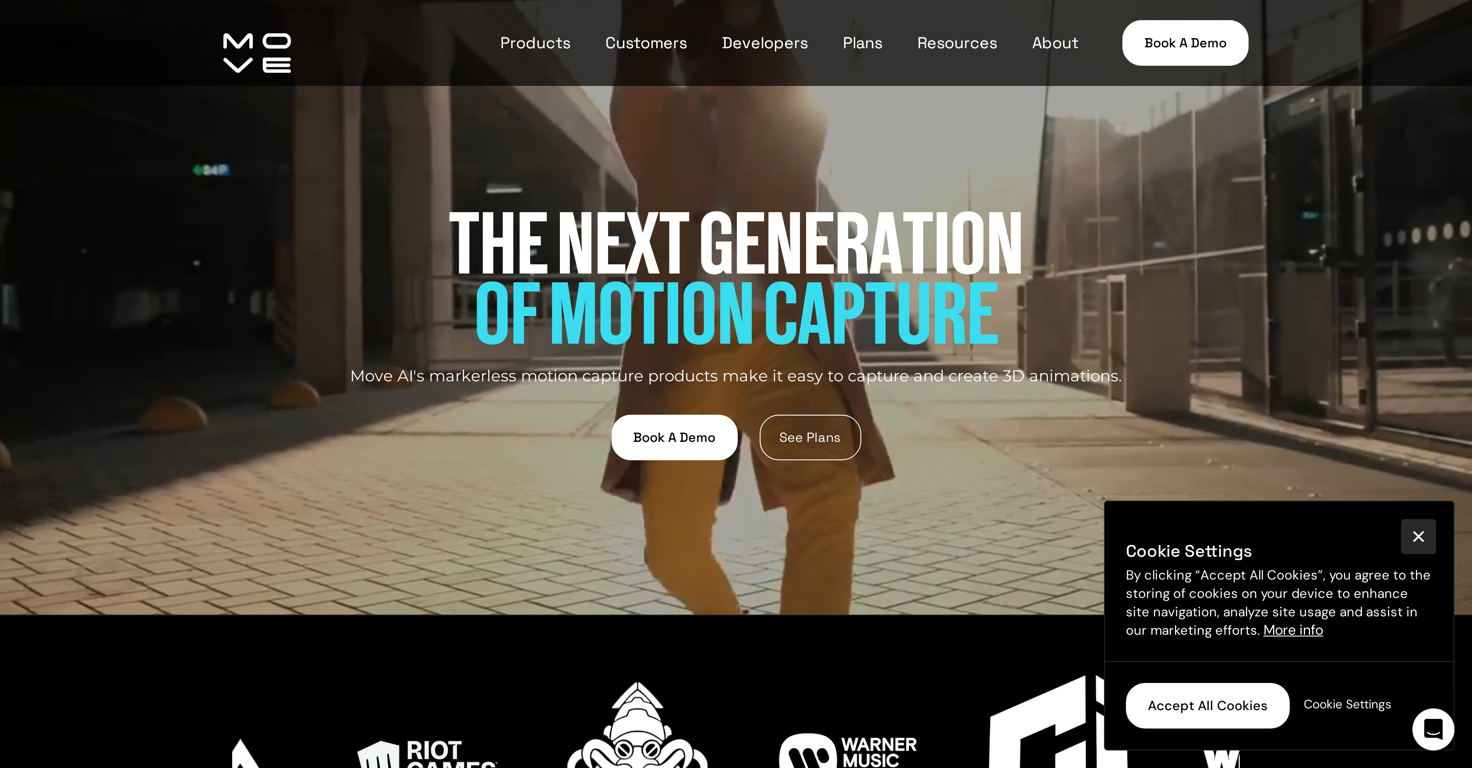
 4714
4714 2803
2803 216
216 871
871 62
62 57698
57698 354
354 26
26