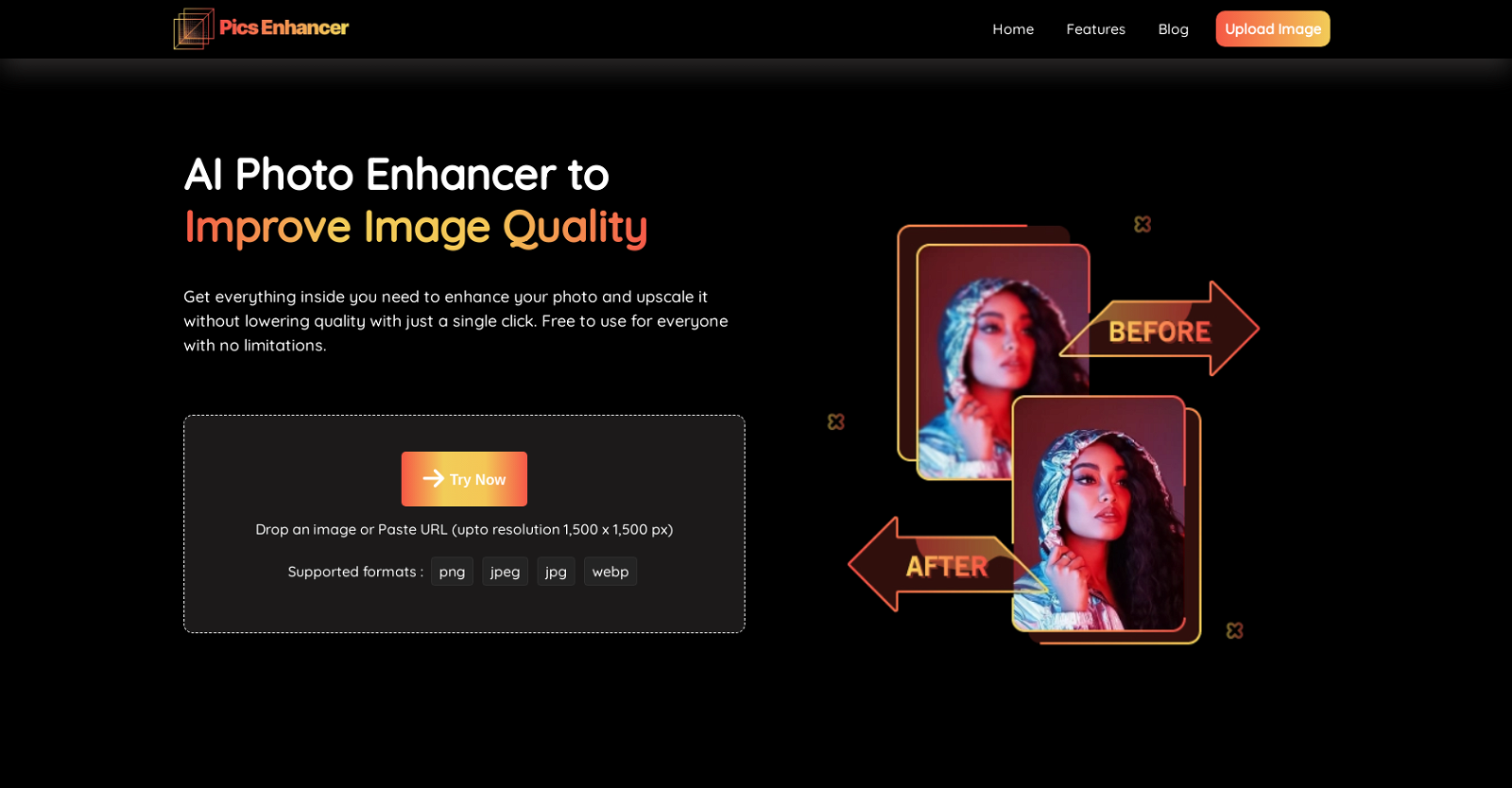What is Pics Enhancer?
Pics Enhancer is an AI-powered tool that specializes in improving image quality. Its functionalities include enhancing resolution, texture, and color temperature of images to ensure a high-quality result. With just a single click, users can upscale their images without compromising quality.
How does Pics Enhancer improve image quality?
Pics Enhancer uses AI technology to improve image quality by making blurry images clear and enhancing the resolution, texture, and color temperature. It adjusts exposure, fixes skin issues, adjusts lighting, and maintains natural skin texture, all automatically, without human intervention.
What features does Pics Enhancer offer?
Pics Enhancer offers a host of features including: automatically adjusting exposure, fixing skin issues, enhancing lighting, maintaining natural skin texture, and restoring old, blurry, and black-and-white images. It also boasts a specific function to meet pixel requirements for small-sized, low-quality, and pixelated product images.
Can Pics Enhancer adjust things like exposure and skin issues?
Yes, Pics Enhancer can adjust exposure and fix skin issues like fine lines, wrinkles, open pores, and acne. It also adjusts lighting and maintains natural skin texture.
Can this tool restore old and blurry images?
Yes, Pics Enhancer specializes in restoring old, blurry, and black-and-white images, bringing back their originality and clarity in a matter of seconds.
Can Pics Enhancer enhance low-resolution product photos?
Indeed, Pics Enhancer is geared towards enhancing low-quality product images. It meets all pixel requirements, ensuring that product photos presented on an eCommerce website are of the highest quality and clarity.
How do I use the Pics Enhancer?
To use Pics Enhancer, users simply need to upload the image they want to enhance in either JPG or PNG format. The tool's AI does all the work after that, with the enhanced image then ready for download and use.
What image formats does Pics Enhancer accept?
Pics Enhancer supports PNG, JPEG, JPG, and WEBP image formats.
Does it cost anything to use Pics Enhancer?
Pics Enhancer is a free tool. Users can enhance their images without having to pay any charges.
What have other users said about Pics Enhancer?
Users of Pics Enhancer have expressed positive feedback for the tool. They appreciate its ability to save time, money, and effort by providing free access to an AI-powered photo enhancer tool. Some users have mentioned that it helped them with their eCommerce business and saved them from hiring designers.
What are the limitations of Pics Enhancer?
Pics Enhancer does not explicitly mention any limitations on their website. The tool is proudly advertised as being accessible to all and completely free of use.
Can Pics Enhancer increase the resolution of images?
Yes, one of the key features of Pics Enhancer is its ability to upscale the resolution of images, making them clearer and more defined.
Is Pics Enhancer capable of working on black and white images?
Absolutely. Pics Enhancer is capable of bringing clarity and originality back to black-and-white images, making them as visually striking as they were originally intended to be.
Can Pics Enhancer be used for professional or business purposes?
Yes, Pics Enhancer can be used for both professional and business purposes. It is particularly beneficial for eCommerce business owners who need to improve the quality of their product photos.
How can Pics Enhancer help with the quality of eCommerce product photos?
Pics Enhancer significantly enhances the quality of eCommerce product photos. The tool is capable of meeting all pixel requirements for low-quality product images, removing the need for manual editing. This ultimately results in a better user experience for visitors on an eCommerce website.
How fast can Pics Enhancer process my images?
Pics Enhancer processes images quickly, requiring only a few seconds to enhance and render an image for download. However, the exact speed may vary depending on the size and complexity of the image.
Does Pics Enhancer automatically adjust color temperature?
Yes, Pics Enhancer can automatically adjust the color temperature of images to ensure optimal visual appeal.
What is the maximum resolution that Pics Enhancer supports?
While the exact maximum resolution that Pics Enhancer supports is not specified on their website, the tool does highlight its ability to make low-resolution images clear and sharp. Plus, it even mentions upscaling images without lowering their quality.
Can Pics Enhancer improve the look of my self-portraits?
Yes, Pics Enhancer has a specific function for self-portraits. The AI tool adjusts exposure, fixes skin issues, adjusts lighting, and maintains natural skin texture, helping you look your best in your self-portraits.
Is Pics Enhancer accessible to users without photo editing experience?
Absolutely. Pics Enhancer is designed to be user-friendly, even for individuals without much photo editing experience. Its process is straightforward, only requiring users to upload an image and allowing the AI to take care of the rest.