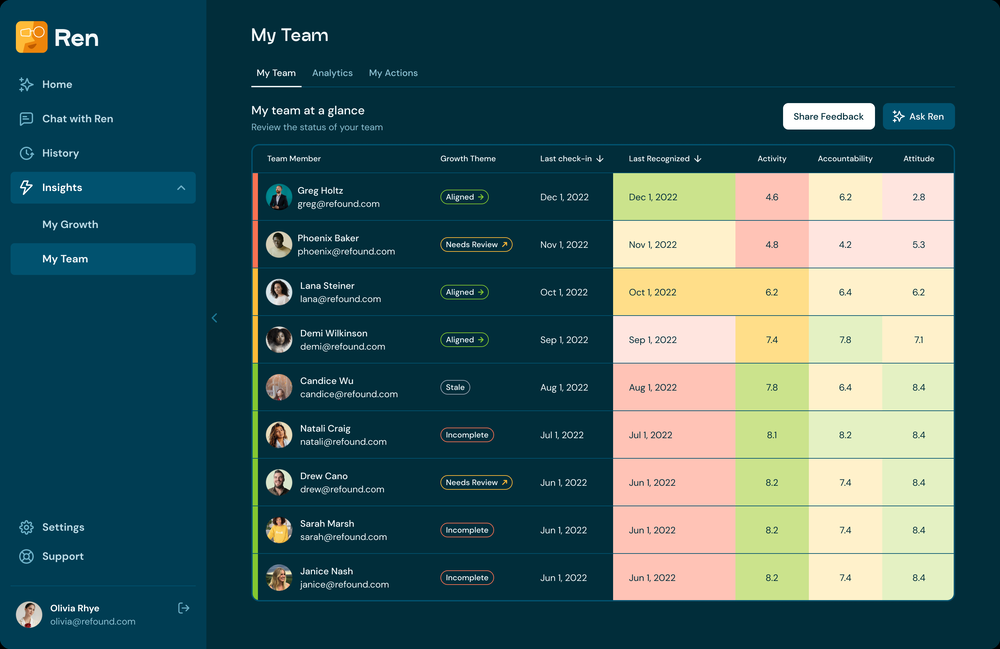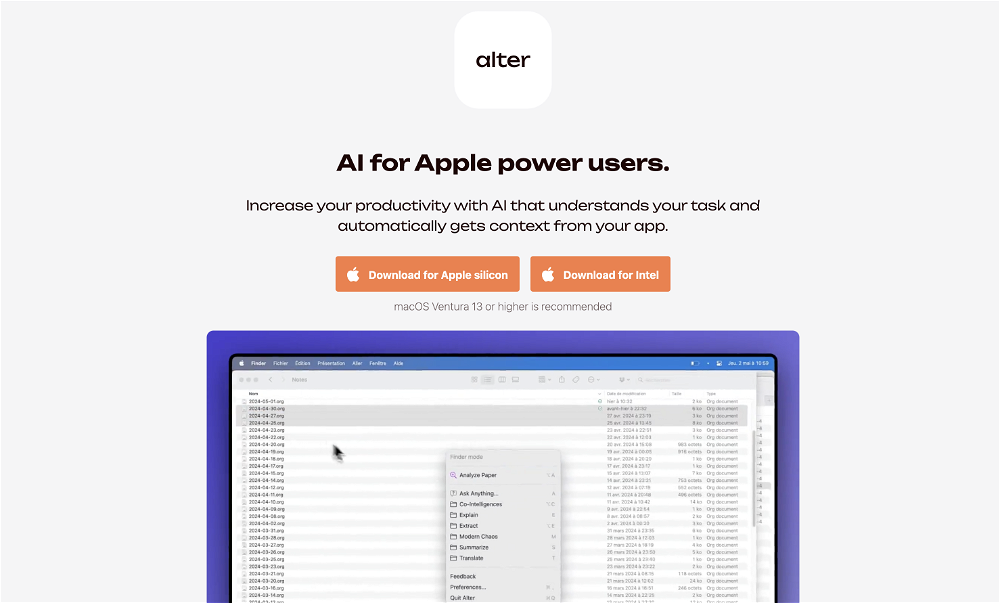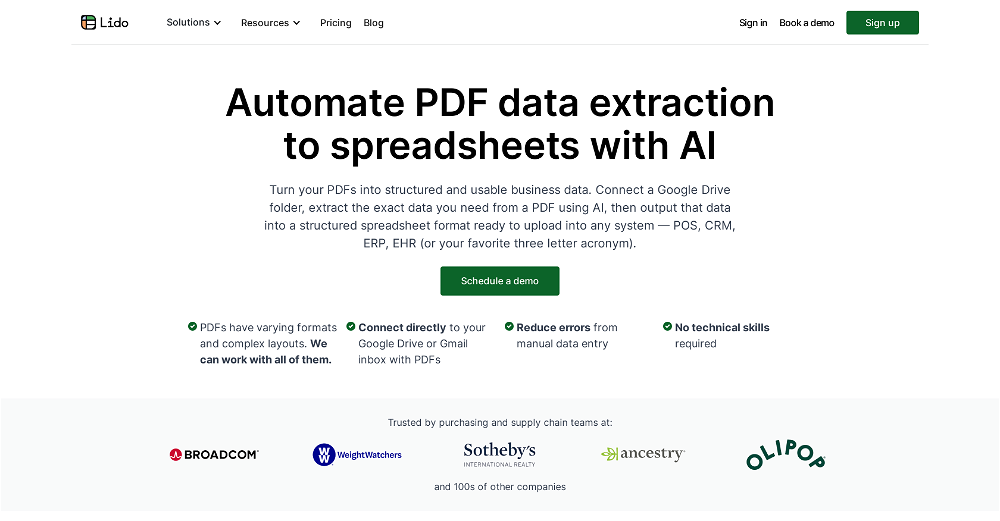Snippai
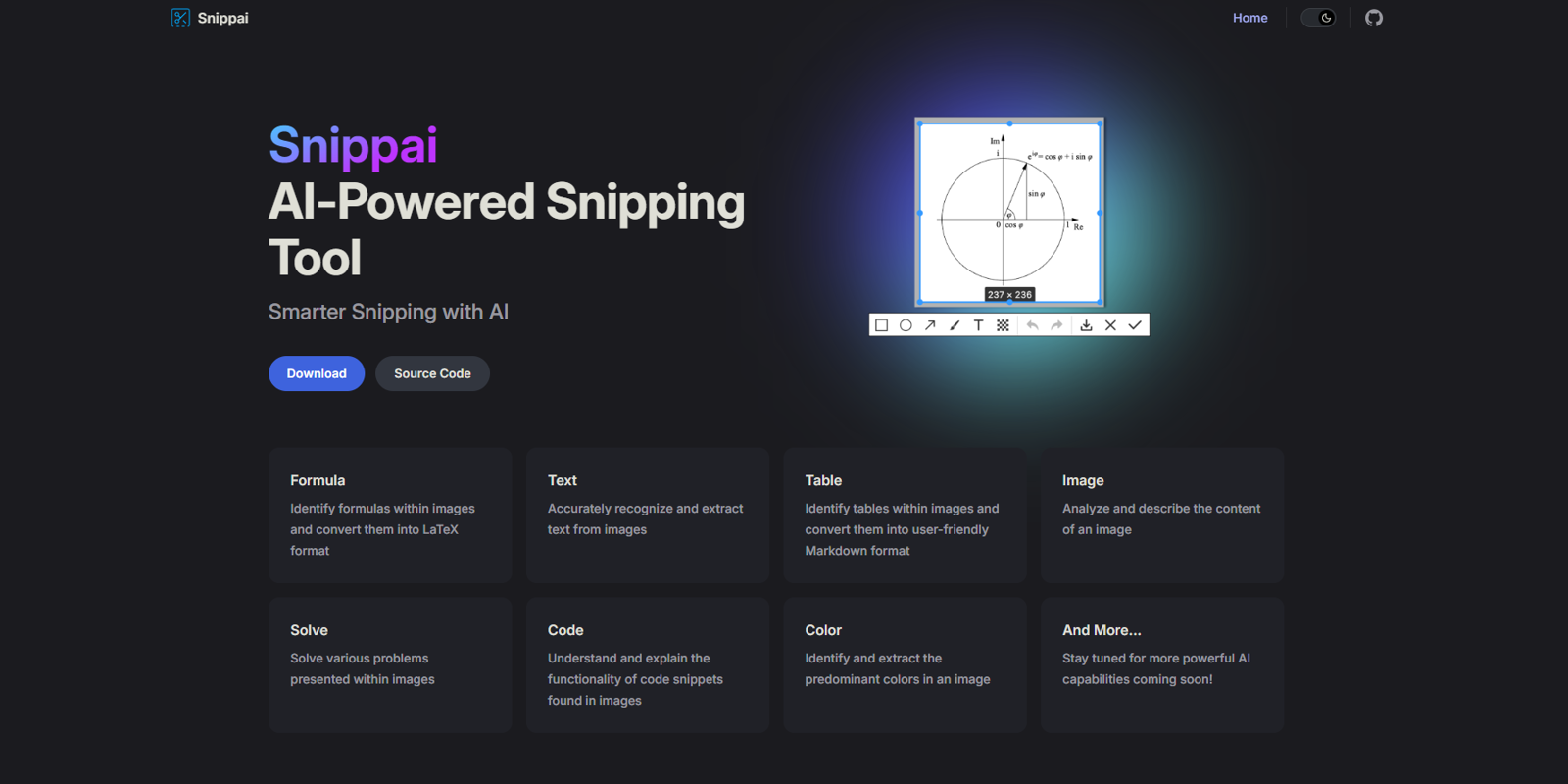
Snippai is an AI-powered snipping tool designed to make elements within screenshots and images more accessible and usable. Offering a more intelligent way to snip, the application uses AI to analyze and decipher different elements in an image.
This tool includes a variety of functionalities: 1. Formula Identification: Snippai can identify mathematical formulas within images and then convert these formulas into the universally recognized LaTeX format.2.
Text Extraction: It has the capability to recognize and extract text from an image, effectively turning a picture into editable text. 3. Table Recognition: Snippai is capable of picking out tables from within images and converting those into user-friendly Markdown format.4.
Image Analysis: It can analyze and describe what the content of an image is, providing basic image recognition capabilities.5. Problem Solving: It can solve problems presented in image format, demonstrating basic comprehension and decision-making capabilities.
6. Code Explanation: Understands the functionality of code snippets found in images, allowing for more sophisticated comprehension and description of technical elements.
7. Color Identification: Snippai identifies and extracts the most prominent colors in an image. With all these functionalities, the tool aims to continuously update and add more capabilities to enhance its utility for users.
How would you rate Snippai?
Help other people by letting them know if this AI was useful.
Feature requests
9 alternatives to Snippai for Data extraction
If you liked Snippai
Featured matches
Other matches
-
30
-
20
-
91
-
8
-
3.4274
-
5.025
-
4.0412
-
11
-
50
-
3.0911
-
18
-
20
-
5.0531
-
6
-
3.0162
-
2
-
51
-
5.032
-
11
-
6
-
30
-
7
-
5.081
-
320
-
636
-
223
-
5149
-
4
-
7750
-
62K
-
14
-
432
-
48
-
682
-
2202
-
5126
-
2354
-
7762
-
2197
-
1.01011K
-
4134
-
5857
-
19
-
324
-
246
-
165
-
133
-
1.034110K
-
7
-
142
-
5.014882
-
61
-
17
-
361
-
50
-
66
-
32K
-
8
-
15
-
57
-
102
-
37
-
2
-
5
-
1
-
1
-
3
-
4
-
3
-
4
-
5
-
5.02
-
9
-
27
-
8
-
8
-
5.055
-
4.22462
-
61
-
171
-
1.02901
-
10
-
5.054
-
33
-
20
-
3.0383
Help
To prevent spam, some actions require being signed in. It's free and takes a few seconds.
Sign in with Google