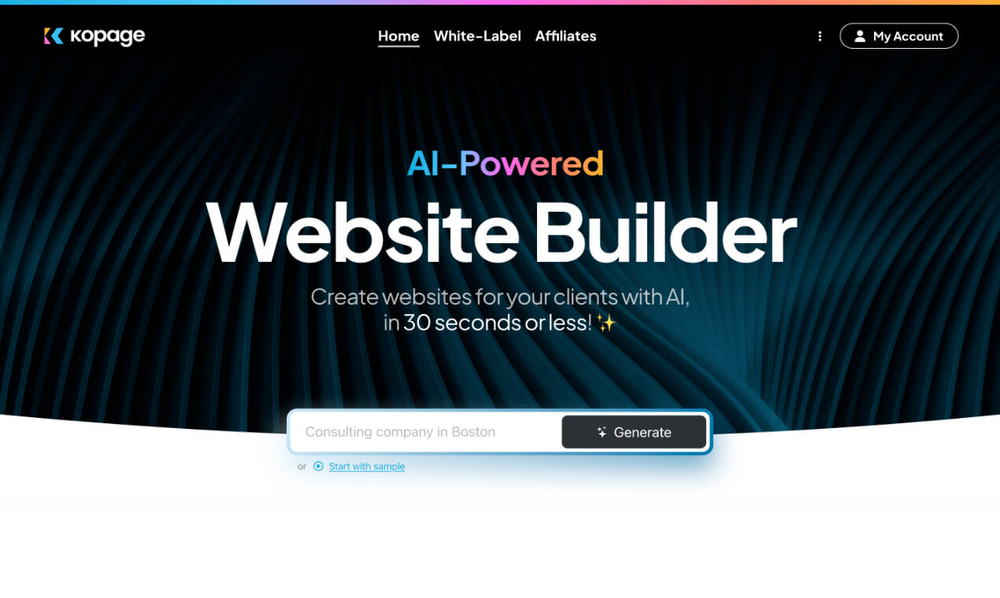What is Studio Design Studio?
Studio Design Studio is an AI-augmented design tool used for creating modern websites. It is built for designers and aims to leverage the power of AI to aid in design work.
What unique features does Studio have?
Studio offers several unique features including the ability to highlight an area for design suggestions, a voice assistant that can perform complex styling tasks, and an auto-responsive feature that resizes layouts automatically without disrupting the existing layout.
How does the AI function in Studio?
The AI in Studio functions by providing design suggestions and performing complex styling tasks. Users can highlight an area they are having difficulty with and the AI will provide design alternatives. The AI's functioning is enhanced with the integration of new technologies from the Foundry.
Can I speak to a voice assistant in Studio?
Yes, users can interact with a voice assistant in Studio that can carry out intricate styling tasks.
What is the auto-responsive feature in Studio?
The auto-responsive feature in Studio is a tool that automatically resizes layouts using proprietary algorithms. It reflows objects within the layout without disrupting the overall presentation, making the design automatically responsive to different screen sizes.
Is Studio's early access feature available for everyone?
Yes, the early access feature of Studio is available to all users who have signed up for the tool.
How is Studio transforming website designing?
Studio is transforming website designing by integrating AI technologies that aid designers in creating sleek and modern websites with various functionalities. The tool's ability to provide design suggestions, complex styling tasks, and auto-responsive resizing positions it as a pioneering tool in design.
What kind of websites can I build with Studio?
With Studio, you can build a variety of websites, including portfolio websites, landing pages, and other types of websites tailored to your unique requirements and aesthetic preferences.
Do I need coding skills to use Studio?
No, you do not require coding skills to use Studio. It emphasizes on enabling complete creative freedom and is accessible for beginners and experts alike.
How is Studio beneficial for beginners?
Studio is beneficial for beginners because it does not require any coding skills. It offers a platform for building various online structures with complete creative freedom and creates high-quality designs without complexity.
Is Studio really a free tool?
Yes, Studio is a versatile and free tool for designing websites.
What qualities can I expect from websites built with Studio?
You can expect high-quality, polished, and unique designs from websites built with Studio. The websites are fully responsive, customizable, seamless, and in line with your aesthetic preferences.
How can I use Studio for my business initiatives?
Studio can be used for your business initiatives by providing a platform to create high-quality, tailored websites for your brand or services. The tool's robust functionalities allow users to design websites that align with their business objectives.
What creative freedom is offered by Studio?
Studio offers total creative freedom, allowing users to create their designs without the necessity for coding skills. The tool facilitates the construction of a variety of online structures, from portfolio websites to landing pages, aligned with the user's unique requirements and aesthetic preferences.
Can I create a portfolio website with Studio?
Yes, you can create a portfolio website with Studio, along with other types of websites like landing pages.
What makes Studio stand out among other design tools?
What makes Studio stand out among other design tools is its use of AI technologies, voice assistant functionality, and auto-responsive feature which allow users to design high-quality, responsive websites quickly and efficiently without requiring coding skills.
How does Studio promote simplicity and speed in building websites?
Studio promotes simplicity and speed in building websites by offering various features like AI design suggestions, voice assistant for styling tasks, and auto-resizing of layouts. These simplify the design process and speed up the website building, allowing for the quick creation of high-quality designs.
Can the AI in Studio offer design suggestions?
Yes, the AI in Studio can offer design suggestions. If a user is stuck on a particular area, they can highlight it and the AI will provide alternative designs.
Can I use Studio for personal projects?
Yes, Studio can be used for personal projects, business initiatives, and a range of other uses. Its flexibility and range of features make it suitable for various types of projects.
What are the new AI technologies that the Studio team is integrating?
The Studio team is continuously integrating new AI technologies from the Foundry to enhance the capabilities of the tool. These technologies increase the functionality and utility of the AI, allowing for improved design suggestions and complex styling tasks.
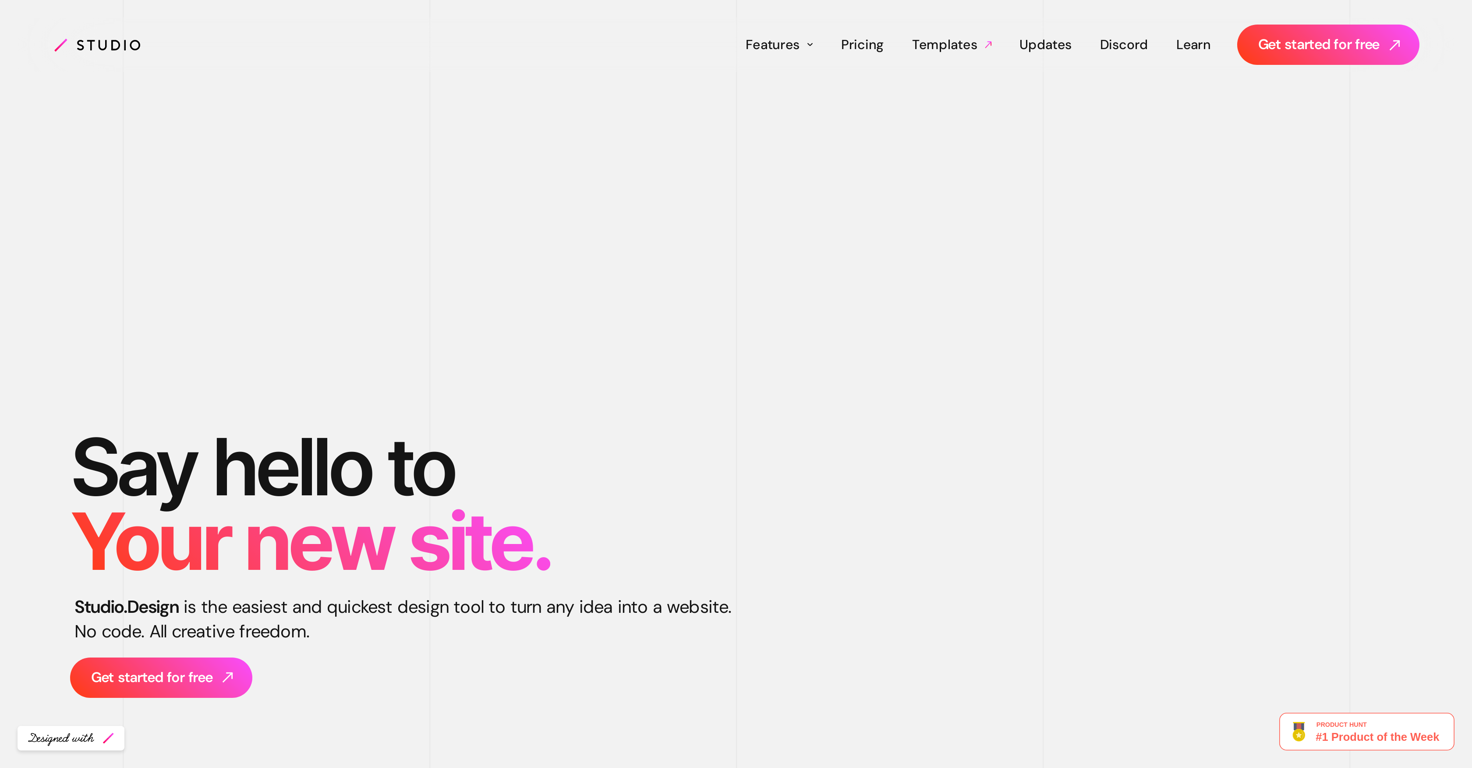
 891
891 711
711 Create websites for your clients with AI, in 30 seconds or less!70
Create websites for your clients with AI, in 30 seconds or less!70 612
612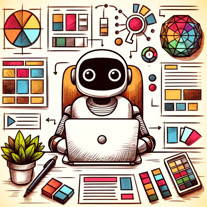 6026
6026 461
461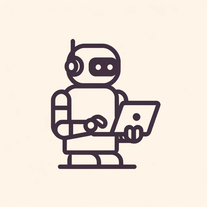 4130K
4130K 363K
363K 21234
21234 19162
19162 1993
1993 1940
1940 18346
18346 18
18 1658
1658 1528
1528 1514
1514 13119
13119 12145
12145 11
11 1172
1172 10139
10139 8
8 859
859 822
822 720
720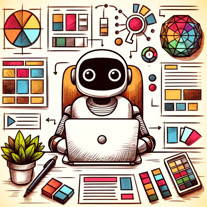 6026
6026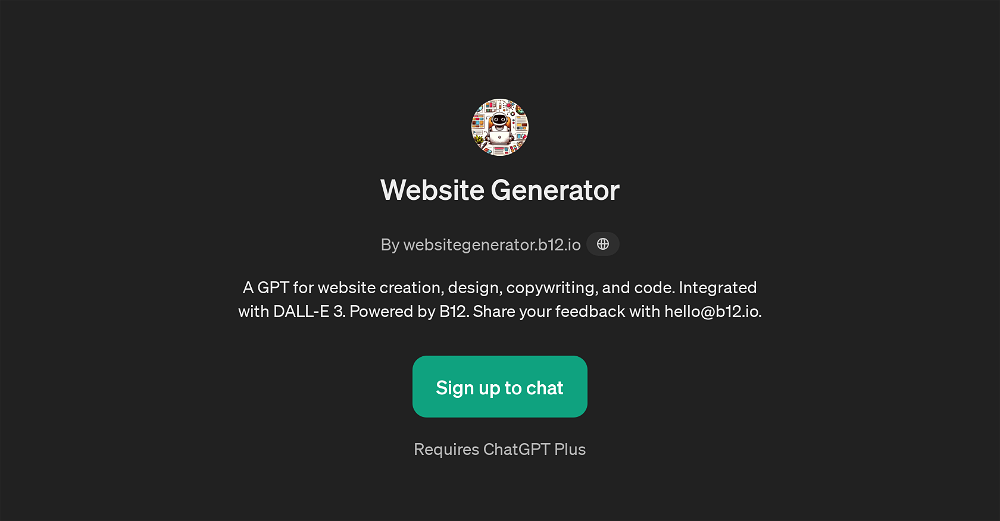


 Create websites for your clients with AI, in 30 seconds or less!70
Create websites for your clients with AI, in 30 seconds or less!70