▼ Latest
Emails
Free mode
100% free
Freemium
Free Trial
Featured matches
-
Grotto Slice – Your Shortcut from Image to KlaviyoOpen6,06513Released 4mo agoFree + from $48/mo

-
1,0737Released 5mo agoFrom $300/mo

-
1,64115Released 6mo agoFree + from $9.99/mo

-
 Ellie, your AI for crafting personalized email replies.Open6,57227Released 2y agoFree + from $19/mo
Ellie, your AI for crafting personalized email replies.Open6,57227Released 2y agoFree + from $19/mo
-
Turn your shared inbox into an automated revenue engineOpen22,08314v3.0 released 16d agoFree + from $39/mo

-
7,61689v1.4 released 7mo agoFree + from $9/mo

-
Open14,485127v2.0 released 1y agoFree + from $11.95/mo
 Mary Tsy🙏 14 karmaSep 16, 2024Writemail.ai has seriously made my life easier! It saves me so much time by helping me draft emails and generate replies to them quickly. I love the tone adjustment and emoji features too!
Mary Tsy🙏 14 karmaSep 16, 2024Writemail.ai has seriously made my life easier! It saves me so much time by helping me draft emails and generate replies to them quickly. I love the tone adjustment and emoji features too! -
7,17611Released 23d agoFree + from $18/mo
 Been loving this tool so far, it's awesome to keep my inbox organized with the auto-tagging feature. I'll try the auto-draft as well, seems promising 🙏
Been loving this tool so far, it's awesome to keep my inbox organized with the auto-tagging feature. I'll try the auto-draft as well, seems promising 🙏 -
70320Released 24d ago100% Free

-
7,1855Released 1mo agoFrom $20/mo

Verified tools
-
11,081112Released 1y agoFree + from $27Hey! We'd love to have you test our tool again after a year! It should work much better now :)
-
18,53228Released 6mo agoFrom $8.25/moHey TAAFT, I’m Richie, cofounder of Forage Mail! 👋 Forage has seriously changed my relationship to my inbox, and I'm excited for more of you to experience it. Forage is not a new email app you need to learn. It’s an AI that plugs right into your Gmail account and filters out your low-priority mail. Then, it sends you a clean daily summary with everything it filtered out—including a TLDR of every newsletter you received.
-
Chatbot for Email using your Data!Open12,19127Released 6mo agoFree + from $9/moWe've been using InboxPilot for a couple of weeks now, and it’s been a game-changer for my art studio's business! Our admins were drowning in repetitive customer emails while juggling phone calls and front-desk responsibilities, but we had a debate in our team about whether we could afford to hire support specialists. Now, with AI handling emails 24/7, our admins only review the emails that are escalated. I used to notice that emails went unanswered for hours due to the workload, and I'm sure our customer satisfaction has increased significantly since they receive responses right away. Thank you for the tool!
-
2,18739Released 2y agoFree + from $20/yr
- Spotlight: Jason AI (Sales)
-
11,22730Released 6mo agoFree + from $7/mo
-
11,582148Released 1y ago#35 in TrendingMy inbox was flooded before AImReply—and it’s not anymore! Thanks, AImReply
-
16,883146Released 2y agoFree + from $16/mo
-
Open10,41187Released 2y agoFrom $49/mo
-
362,19544609.25 released 17h ago#2 in TrendingHi there 👋 Flo here — this one’s a banger: a brand‑new agentic engine, 30+ new integrations — including Google Calendar, Gmail and Drive and long‑term memory. Everything bellow is released today in BETA. If you want to join the new beta program [you’ll first need to join the Slack community](https://join.slack.com/t/mindtheflo/shared_invite/zt-3bk60o4on-MnEfNtUfT_FYq2_w7EXSew) and you’ll find the instructions under the [beta Slack channel](https://mindtheflo.slack.com/archives/C09KRDWCG3A). Starting next month, the Beta channel will be reserved for Pro+ users as will be most of the features bellow; **so now is your chance to activate those features for free!** Ok, let’s roll. New agentic engine - Notis V3 Notis’ engine was rebuilt on OpenAI’s latest Responses/Conversations API stack for significant gains in speed, reliability, and intelligence. Notis now replies instantly, then smart‑routes work to specialized agents with the right “brainpower” for the job. Concretely Flo? - Expect the first response in seconds not minutes. - Simple tasks/automations are cheaper and faster. - Much improved intelligence and autonomy on complex tasks/automations. Email, Calendar, Drive and 33+ integrations (PRO+) Without a doubt, the number one requested feature since I launched Notis 12 months ago has been giving access to Notis to your calendar. Well, today I am releasing 33 integrations in Beta. Concretely, Flo? - You can draft/send emails from Notis or review your inbox during your morning job. - Use Todoist or any other task manager to manage your tasks from Notis. - Work on your sales pipeline in HubSpot or Salesforce. - Report bugs on GitHub, Linear, or Jira. - Add a blocker in your agenda for the time you need to go to your meeting (Google Maps + Calendar). You get the gist of it… You can edit your integrations in the Integrations page in the portal or simply asking Notis I believe we now have the architecture and resources to move extremely fast to deliver the integrations that matter to your productivity. [Now, go vote for the next integration here!](https://notis.featurebase.app/) Long-term memory (PRO+) Right next to Google Calendar, long-term memory was the underlying request behind much of the users’ feedback. And here it is. Why wait so long? I was not convinced of the solution until now. Notis long-term memory is managed automatically: - It’s used for context for every interaction with Notis. - It’s updated continuously with every new important piece of information Notis learns about you. No user guide. No tips. It works like magic. 🐞 Other small improvements Most of these would deserve their own header image, to be honest, but I limit myself to three new major features a month! - Priority and Flex service tier: Automations now run for half the cost by using the OpenAI Flex tier. You can opt in for the Priority tier in your user settings for 2x the base token costs but even faster Notis. - Code interpreter: Notis now spins up a sandbox to run code, perform complex calculations, or analyze files. It supports working on documents, so for example, you can easily use Notis to analyze a CSV file. - Improved logging: Detailed agent traces in Portal → Usage. Also, easily filter your automation logs in Portal → Automation → Logs. Logs now also show the automation that triggered it, the source, and the channel it ran on. - Automation improvement: Name automations for clarity and the option to run them in a fresh context per run. - Notion improvements: Notis can now edit Notion covers/icons and better handle images. - Deep Research improvements: Notis can now conduct deep research on your Notion workspace and any attached docs. - Scraping tool improvements: The tool now captures page screenshots during scraping. That's it for this month. See you next month! Flo PS: This is the first changelog entirely drafted by Notis and sent right from Notion. Notis is now doing the job of 2 to 3 full-time employees — this is how good it has become.
-
25,09281v3.0 released 20d agoFrom $7.5/mo
-
1,10715Released 1mo agoFree + from $39/mo
-
 ⚡ Your everyday writing companion: Fix grammar, Reply emails, Paraphrase, and more...Open28,15313Released 2mo agoFrom $4🧩 TextWisely was born from a personal itch ⚠️ Sending numerous Emails and Slack messages daily, I found myself constantly switching apps and re-entering the same prompts into ChatGPT to refine my writing 💡 This inspired me to create TextWisely to boost writing speed, reduce context switching, and improve quality with instant text actions: → Grammar corrections → Email drafts → Structured writing → Tone changes → Translations ...and more 👉 It's a native macOS desktop app – shortcut-heavy for power users, but also click-friendly for those just starting out 🚀 Give it a try – Share your feedback and experience 👋 Edgar, creator of TextWisely
⚡ Your everyday writing companion: Fix grammar, Reply emails, Paraphrase, and more...Open28,15313Released 2mo agoFrom $4🧩 TextWisely was born from a personal itch ⚠️ Sending numerous Emails and Slack messages daily, I found myself constantly switching apps and re-entering the same prompts into ChatGPT to refine my writing 💡 This inspired me to create TextWisely to boost writing speed, reduce context switching, and improve quality with instant text actions: → Grammar corrections → Email drafts → Structured writing → Tone changes → Translations ...and more 👉 It's a native macOS desktop app – shortcut-heavy for power users, but also click-friendly for those just starting out 🚀 Give it a try – Share your feedback and experience 👋 Edgar, creator of TextWisely -
10,97055Released 9mo agoFree + from $4/moAll-in-One AI browser sidebar that integrates AI models including ChatGPT/GPT-4, Claude 3.5, and Gemini Pro to facilitate real-time interaction across multiple languages.
-
3,88637Released 1y agoFrom $9.9/mo
-
5,14857Released 1y agoFree + from $12/mo
-
3,05326Released 2y agoFrom $19/mo
-
26,75835v2 released 24d agoFree + from $19.99/moGenuinely did not expect the sheer capability of this tool. I thought it would just make the text part of the e-mail but no, it just can generate the entire thing, and it allows you to take it and edit it further to your liking. Mind blown.
-
3,61071v2 released 1y agoFrom $12/moHey AI fans, I am Kalo, co-founder of Breezemail. If your inbox is anything like mine, you spend at least 20% of your life opening, answering, and unsubscribing from emails. Arguably, the only thing more tedious than this is fixing your grandma’s Windows XP (arguably). Or you just gave up, and your inbox app has a cute red dot with a truncation ellipsis (…), also known as the symbol of inbox doom. Either way, the whole inbox situation is an absolute disaster. We wanted to solve this challenge using AI. Breezemail will help you enter the holy land of Inbox Zero. It’s an email categorizer tool that keeps important emails in your inbox and categorizes the rest into folders using natural language prompts. How does it work? 1. Breezemail has a default Important category which leaves all your real human emails in your inbox. 2. Everything else is organized into AI folders (or labels). Labels using natural language prompts, for example, “All emails from my family”. 3. We give you a bunch of pre-defined categories to start with, and you can create your own custom categories, the same way you would write a ChatGPT prompt (yes, our tool also uses ChatGPT). We’ve been testing it in-house for both our personal and business emails, and it worked so well that I no longer hate link builders and outreach people because their requests are neatly organized into a couple of folders. For my personal inbox, I can finally see all my receipts in one place, and all stock newsletters are ready for daily review in a different folder. Go try it out now for free. We’d love to hear your feedback, so please don’t be shy and drop me a line back. Currently, the tool is only available for Outlook, but we are working on a Gmail app, too. If you’d like to try it for Gmail, please let us know. Thank you, Kalo
-
6,68669Released 2y agoFree + from $15/moVery convenient tool. They have this "prompt wizard", kind of like a template selector so it's easy to generate outputs without coming up with prompts just to generate what I need.
-
1,42414Released 1mo agoFree + from $30/mo
-
4516Released 2mo agoFree + from $30/mo
-
1,60514Released 4mo agoFrom $16
-
AI email co-pilot: Draft, triage, and capture notes effortlessly.Open11,64815Released 4mo agoFree + from $20/mo
-
1,32731Released 5mo agoFree + from $23/mo
-
1,92420Released 6mo agoFree + from $10/moClever email management design and easy to use. I love the kanban board style with summarize and auto response.
-
3,95735Released 10mo agoFree + from $28/mo
-
1,27516Released 1y agoFrom $9.99/mo
-
2,27350Released 1y agoFrom $4.99/mo
-
Open96410Released 1y agoFree + from $9/mo
-
Open1,30624Released 1y agoFree + from $5.99/moI had the opportunity to use Trimbox for 4 months now, and I must say, I am thoroughly impressed by its simplicity and efficiency. The tool has significantly aided me in composing emails, consistently leaving a positive impression (if I provided a well-thought-out prompt that is). Additionally, the one-click unsubscribe feature, which allows for unsubscribing without the need to open the emails, and the option to delete all emails from a sender with also just one click, have been invaluable in managing my inbox quickly and effectively. And as for me, the price is 27,99 € a year with both features in an unlimited version.
Other tools
-
Send AI-generated customer retention emails automaticallyOpen2563Released 1y agoFree + from $49/mo
-
68218Released 5mo agoFree + from $10/mo
-
1,63916Released 7mo agoFree + from $6.00
-
2068Released 10mo agoFrom $9.6/mo
-
7082Released 10mo agoFree + from $6/mo
-
1,58075Released 1y agoFree + from $4.99/moThis tool has been a game-changer for my job in HR, especially in recruitment. It significantly speeds up the email writing process and it helps us manage our workload way faster than before
-
2192Released 1y agoFrom $12.99
-
1,27119Released 1y agoFree + from $20/mo
-
5903Released 1y agoFree + from $4.9/mo
-
5725Released 1y agoFree + from $9.99
-
4622Released 1y agoFrom $35/mo
-
1,07621Released 1y agoNo pricing
- Didn't find the AI you were looking for?
-
4653Released 2y agoFree + from $49.99
-
1,2638Released 2y agoNo pricing
-
11,45266Released 2y agoFree + from $9.99/mo
-
2928Released 2y agoFree + from $2/mo
-
9096Released 2y agoFree + from $30/mo
-
6,05413Released 1mo agoFree + from $65/mo
-
21,123400Released 2y agoFree + from $3/mo
-
8,98842v2.0 released 5mo agoFrom $30/mo
-
1563Released 1y agoFrom $19
-
4213Released 1y agoFree + from $49/mo
-
58711Released 1y agoFree + from $59/mo
-
4728Released 2y agoNo pricing
-
7966Released 2y ago100% Free
-
Open3,97725Released 2y ago100% Free
-
1,34912Released 2y agoFree + from $11.95/mo
-
8,40059Released 2y ago100% Free
-
3,99847Released 3y agoNo pricing
-
1,67014Released 3y agoFree + from $35/mo
-
6355Released 9mo agoNo pricingRegistration before trial is a bad 1st impression and even worse user experience.
-
2,69818Released 9mo agoNo pricingGood idea, very mediocre execution. Not there yet. Contextual search is a complete joke, task generation from emails do not recognise taks owners (if I ask someone to do something or if someone asks me to do something). Useless at this stage. Will revisit it in an year, hopefully with some money form YC they can develop the product.
-
65710Released 11mo agoNo pricing
-
55010Released 1y agoNo pricing
-
2765Released 1y agoFree + from $19/mowould've loved to test out more features as a free user but it looks really promising. keeping an eye 👀 (or two) on this one until i decide.
-
8288Released 1y agoFrom $7/mo
-
2175Released 1y agoFree + from $29/mo
-
2781Released 1y agoFrom $19
-
2393Released 1y agoFrom $50/mo
-
2399Released 1y ago100% Free
-
2942Released 1y agoFrom $10/mo
-
68623Released 1y agoFree + from $49/moFor LinkedIn marketing, this AI is excellent. I like that you get 50 credits a month to try before you buy.
-
3523Released 1y agoFree + from $15/mo
-
1788Released 1y agoFree + from $4/mo
-
3625Released 1y agoFree + from $39
-
2936Released 1y agoFree + from $30/mo
-
46213Released 1y ago100% Free
-
44910Released 1y agoFree + from $19/mo
-
2,45574Released 1y ago100% Free
-
 Improve your communication with AI writing and grammar tools.Open1,80143Released 1y agoFree + from $9.99/mo
Improve your communication with AI writing and grammar tools.Open1,80143Released 1y agoFree + from $9.99/mo -
38513Released 1y agoFrom $38/mo
-
1906Released 1y agoFrom $20/mo
-
3821Released 1y agoFrom $41.30/mo
-
4429Released 1y agoFrom $20/mo
-
93817Released 1y ago100% FreeConfusing to start, but eventually it made sense. I would consider using this to design your own brand's email
-
49211Released 1y agoFree + from $25/mo
-
1,09426Released 1y agoFrom $14/mo
-
75421Released 1y agoFree + from $35/mo
-
57110Released 1y agoFree + from $10/mo
-
3254Released 1y agoFrom $495/mo
-
3623Released 1y agoFree + from $9.99/mo
-
4627Released 1y agoFrom $5/mo
-
4833Released 1y agoFrom $49/mo
-
1,0685Released 1y agoFree + from $9.99/mo
-
1,36222Released 1y agoFrom $19/moThis is an inbox game changer. I combined 4 inboxes into one, and set up custom tags using prompts. It actually saved me from missing a message that I would have never otherwise cought. Support is also great, had a connection issue and it resolved quickly.
-
7856Released 1y agoFree + from $9/mo
-
3379Released 1y agoFree + from $25/mo
-
1544037Released 1mo ago100% Free
-
 Generate hilariously exaggerated failure scenarios for any character.Open1654Released 1mo ago100% Free
Generate hilariously exaggerated failure scenarios for any character.Open1654Released 1mo ago100% Free -
 Professional AI email generator for persuasive business communication.Open391917Released 1mo ago100% Free
Professional AI email generator for persuasive business communication.Open391917Released 1mo ago100% Free -
 Open1845Released 1mo ago100% Free
Open1845Released 1mo ago100% Free -
1622Released 2mo ago100% Free
-
2179Released 2mo ago100% Free
-
 Create intricate stick figure art with dynamic poses.Open2979686Released 7mo ago100% Free
Create intricate stick figure art with dynamic poses.Open2979686Released 7mo ago100% Free -
 AI-crafted email subjects that captivate and convert.Open431111Released 8mo ago100% Free
AI-crafted email subjects that captivate and convert.Open431111Released 8mo ago100% Free -
 Craft AI-powered job application emails that land interviews.Open861917Released 8mo ago100% Free
Craft AI-powered job application emails that land interviews.Open861917Released 8mo ago100% Free -
 AI-powered assistant for crafting compelling, personalized emailsOpen1995346Released 11mo ago100% Free
AI-powered assistant for crafting compelling, personalized emailsOpen1995346Released 11mo ago100% Free -
 AI-powered UPSC Mains answer writer for exam success.Open2193856Released 1y ago100% Free
AI-powered UPSC Mains answer writer for exam success.Open2193856Released 1y ago100% Free -
991320Released 1y ago100% Free
-
 Open6449Released 1y ago100% Free
Open6449Released 1y ago100% Free -
2795258Released 10mo ago100% Free
-
3762857Released 1y ago100% Free
-
181139Released 1y ago100% Free
-
2407272Released 1y ago100% Free
-
 Open2124Released 1y ago100% Free
Open2124Released 1y ago100% Free -
2767Released 1y ago100% Free
-
 Crafting persuasive cold emails for your sales outreach.Open3863Released 1y ago100% Free
Crafting persuasive cold emails for your sales outreach.Open3863Released 1y ago100% Free -
2326Released 1y ago100% Free
-
 Efficient, formal customer service rep with specific commands.Open289Released 1y ago100% Free
Efficient, formal customer service rep with specific commands.Open289Released 1y ago100% Free -
1543Released 1y ago100% Free
-
35952Released 1y ago100% Free
-
 Ethically find domain emails, keeping methods confidential.Open770911Released 1y ago100% Free
Ethically find domain emails, keeping methods confidential.Open770911Released 1y ago100% Free -
893530Released 1y ago100% Free
-
5481215Released 1y ago100% Free
-
2101Released 1y ago100% Free
-
198211Released 1y ago100% Free
-
267420Released 1y ago100% Free
-
 Experience interactive chats with Emily from Anime Club.Open32911Released 1y ago100% Free
Experience interactive chats with Emily from Anime Club.Open32911Released 1y ago100% Free -
13012Released 1y ago100% Free
-
485621Released 1y ago100% Free
-
227223Released 1y ago100% Free
-
 Rewrites messages for professional tone and clarity.Open22243Released 1y ago100% Free
Rewrites messages for professional tone and clarity.Open22243Released 1y ago100% Free -
 Empathetic, witty AI; loves arts, sports, travel, fashion, food, and laughter.Open2341Released 1y ago100% Free
Empathetic, witty AI; loves arts, sports, travel, fashion, food, and laughter.Open2341Released 1y ago100% Free -
133112Released 1y ago100% Free
-
194239Released 1y ago100% Free
-
258319Released 1y ago100% Free
-
19123Released 1y ago100% Free
-
2934Released 1y ago100% Free
-
 Checks if domains/emails are disposable using an APIOpen13225Released 1y ago100% Free
Checks if domains/emails are disposable using an APIOpen13225Released 1y ago100% Free -
 Compose effective support emails with structured guidance.Open22557Released 1y ago100% Free
Compose effective support emails with structured guidance.Open22557Released 1y ago100% Free -
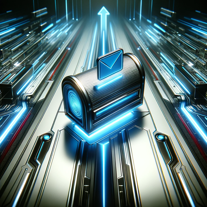 Open303513Released 1y ago100% Free
Open303513Released 1y ago100% Free -
 AI enhanced email management with advanced personalization and integration.Open4181069Released 1y ago100% Free
AI enhanced email management with advanced personalization and integration.Open4181069Released 1y ago100% Free -
493344Released 1y ago100% Free
-
297118Released 1y ago100% Free
-
69313Released 1y ago100% Free
-
456329Released 1y ago100% Free
-
 Open143244Released 1y ago100% Free
Open143244Released 1y ago100% Free -
29211Released 1y ago100% Free
-
 Open261444Released 1y ago100% Free
Open261444Released 1y ago100% Free -
 Open282336Released 1y ago100% Free
Open282336Released 1y ago100% Free -
275130Released 1y ago100% Free
-
7553Released 1y ago100% Free
-
3324397Released 1y ago100% Free
-
35712167Released 1y ago100% Free
-
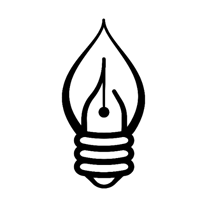 Create custom, multi-step writing automations for any contentOpen3784Released 1y ago100% Free
Create custom, multi-step writing automations for any contentOpen3784Released 1y ago100% Free -
 Open36073Released 1y ago100% Free
Open36073Released 1y ago100% Free -
 Your expert assistant for Google Calendar and Gmail tasks.Open5326443Released 1y ago100% Free
Your expert assistant for Google Calendar and Gmail tasks.Open5326443Released 1y ago100% Free -
130155Released 1y ago100% Free
-
11318Released 1y ago100% Free
-
1521400Released 1y ago100% Free
-
158497Released 1y ago100% Free
-
 Expert in ultra-concise, personalized email copyOpen362339Released 1y ago100% Free
Expert in ultra-concise, personalized email copyOpen362339Released 1y ago100% Free -
442111Released 1y ago100% Free
-
 Crafts direct, thoughtful, corporate emails for all situations.Open3404Released 1y ago100% Free
Crafts direct, thoughtful, corporate emails for all situations.Open3404Released 1y ago100% Free -
 Converts input into English emails, with tone matching and catchy subject lines.Open35933Released 1y ago100% Free
Converts input into English emails, with tone matching and catchy subject lines.Open35933Released 1y ago100% Free -
2926118Released 1y ago100% Free
-
 Expert in Rails & React for high-standard software development.Open150157Released 1y ago100% Free
Expert in Rails & React for high-standard software development.Open150157Released 1y ago100% Free -
107114Released 1y ago100% FreeThis AI is surprisingly well made. I used it for retreat planning and it offers very valuable suggestions while keeping a realistic schedule around daily mass and the liturgy of the hours. At first, the AI was what I'd call "spiritually optimistic", but it quickly adapted to the integration of sports, campfires and a movie night :)
-
 Transforms input into Greek emails with catchy subjects.Open19927Released 1y ago100% Free
Transforms input into Greek emails with catchy subjects.Open19927Released 1y ago100% Free -
15517Released 1y ago100% Free
-
13142Released 1y ago100% Free
-
 Chinese-speaking guide for email marketing strategies.Open240125Released 1y ago100% Free
Chinese-speaking guide for email marketing strategies.Open240125Released 1y ago100% Free -
211362Released 1y ago100% Free
-
78Released 1y ago100% Free
-
27311,000Released 1y ago100% Free
-
 Expert in League of Legends' Riven gameplay, specializing in top lane strategies.Open12512Released 1y ago100% Free
Expert in League of Legends' Riven gameplay, specializing in top lane strategies.Open12512Released 1y ago100% Free -
227840Released 1y ago100% Free
-
3771169Released 1y ago100% Free
-
3328364Released 1y ago100% Free
-
 Extract Outlook emails to Excel automatically using VBA.Open9576241Released 1y ago100% Free
Extract Outlook emails to Excel automatically using VBA.Open9576241Released 1y ago100% Free -
2897190Released 1y ago100% Free
-
388186Released 1y ago100% Free
-
142126Released 1y ago100% Free
-
 Open73112Released 1y ago100% Free
Open73112Released 1y ago100% Free -
133130Released 1y ago100% Free
-
3857620Released 1y ago100% Free
-
110117Released 1y ago100% Free
-
214174Released 1y ago100% Free
-
3722235Released 1y ago100% Free
-
5084201Released 1y ago100% Free
-
252180Released 1y ago100% Free
-
3222290Released 1y ago100% Free
-
19674Released 1y ago100% Free
-
260298Released 1y ago100% Free
-
1721103Released 1y ago100% Free
-
160221Released 1y ago100% Free
-
 Open245514Released 1y ago100% Free
Open245514Released 1y ago100% Free -
 Open2892237Released 1y ago100% Free
Open2892237Released 1y ago100% Free -
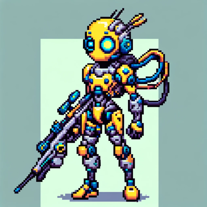 A skilled recruiter GPT specializing in personalized candidate outreach emails.Open151311Released 1y ago100% Free
A skilled recruiter GPT specializing in personalized candidate outreach emails.Open151311Released 1y ago100% Free -
1911Released 1y ago100% Free
Post











