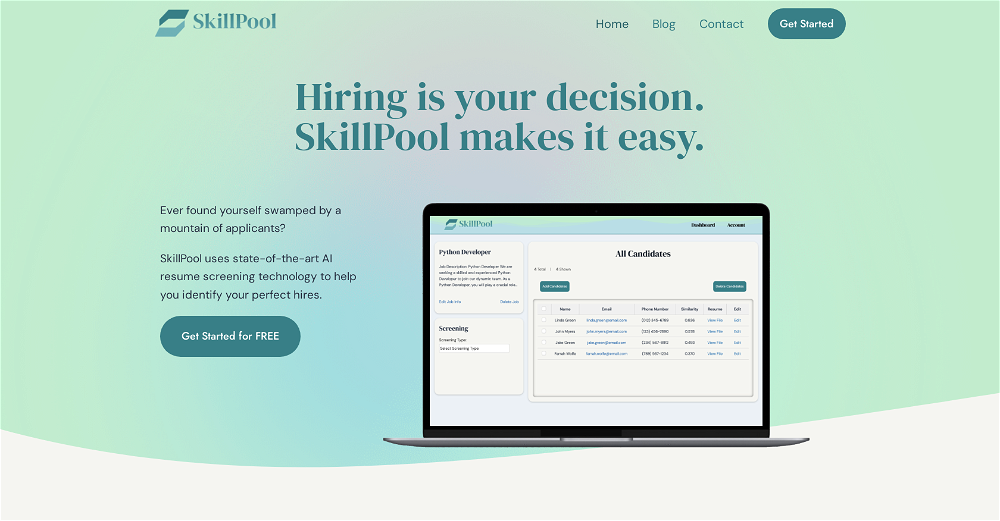Hiring Assistant GPT

The Hiring Assistant GPT is a specialized tool designed to provide assistance in the hiring process. It aids by offering unique advice and providing efficient instrumentations needed to manage candidates effectively.
The GPT operates in tandem with ChatGPT, necessitating its requirements. It's role is to guide users through the intricate steps involved in the hiring journey, using artificial intelligence to provide meaningful and timely support.
The user interacts with the GPT via different prompts to elicit a variety of responses, guiding the user in summarizing job applications efficiently, creating hiring spreadsheets, understanding legal considerations in hiring, and offering advice on interview techniques, among others.
The tool is therefore targeted towards employers, recruitment agencies, and human resource professionals seeking to streamline their hiring process. As a GPT, its primary function lies in processing these diverse inquiries and returning the most helpful, relevant and precise advice.
Usage of this tool could potentially enhance the speed, efficiency, and effectiveness of the employment selection process.
Would you recommend Hiring Assistant GPT?
Help other people by letting them know if this AI was useful.
Feature requests



71 alternatives to Hiring Assistant GPT for Job recruitment
-
3.042
-
35
-
31
-
21
-
20
-
5.0201
-
5.020
-
20
-
20
-
5.0151
-
14
-
13
-
13
-
13
-
13
-
5.012
-
11
-
10
-
9
-
7
-
5
-
Experience the future of recruiting: objective, efficient, AI-driven!5
-
5
-
4
-
4
-
4
-
3
-
3
-
3
-
3
-
2
-
2
-
2
-
 257
257 -
2
-
1
-
 1238
1238 -
1
-
1
-
1
-
Your AI recruiter - source passive candidates with automated talent sourcing.1
-
1
-
1
-
1
-
 16
16 -
 131
131 -
1
-
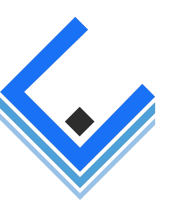 1
1 -
 Automate candidate screening with our AI-powered video recruitment platform.
Automate candidate screening with our AI-powered video recruitment platform. -
-
Your ultimate platform for strategic applications and managing candidates, referrers and referrals.
-
-
-
-

-
 5
5 -
-
-
 123
123 -
-
-
 73
73 -
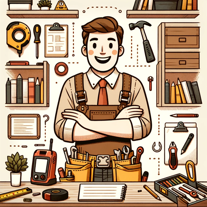 2
2 -
-
 Empowering businesses to create job descriptions and interviews instantly.
Empowering businesses to create job descriptions and interviews instantly. -
 29
29 -
 3
3 -
Simplifying the hiring process through a fully verifiable recruitment platform.
-
-
 106
106 -
 Facilitates recruitment processes for HR professionals.5
Facilitates recruitment processes for HR professionals.5
If you liked Hiring Assistant GPT
Featured matches
Other matches
People also searched
Help
To prevent spam, some actions require being signed in. It's free and takes a few seconds.
Sign in with Google