What is Magnet?
Magnet is an expert AI coding assistant that assists in streamlining and enhancing the software development process. By leveraging OpenAI's API, including GPT-3.5 and GPT-4, it provides context-specific suggestions and recommendations. It's designed to act as a thought-partner and a super-charged coding assistant, implementing features end-to-end. Moreover, Magnet is not another IDE but aims to reimagine interfaces leveraging AI.
How does Magnet work?
Magnet works by utilizing the OpenAI's API key. It integrates with various developer tools and allows developers to select multiple relevant files, providing multi-file coding context. It also provides context-specific suggestions and recommendations for modifying code based on the developers' interactions with the tool.
What is the role of OpenAI's API key in Magnet?
The role of OpenAI's API key in Magnet is to provide powerful and intelligent code suggestions. By leveraging GPT-3.5 and GPT-4 technologies, Magnet is able to provide context-specific coding assistance to developers.
How does Magnet act as a thought-partner and a super-charged coding assistant?
Magnet acts as a thought-partner and a super-charged coding assistant by implementing features end-to-end. It provides intelligent recommendations for modifying code and guides developers through the software development process. It's designed to assist developers in all steps of the coding journey, from initial concept to final product.
How does Magnet solve the UX challenge of providing multi-file coding context?
Magnet handles the UX challenge of providing multi-file coding context by allowing developers to select multiple relevant files at once. The tool then uses this information to make intelligent recommendations on how to modify and improve the code.
Is Magnet free to use?
Yes, Magnet can be used for free with a supported OpenAI API key. However, there are also premium plans with additional features available at a cost.
What additional features does the $20 per month version of Magnet offer?
The $20 per month version of Magnet, known as Magnet PRO, offers unlimited usage of the GPT-4 assistant along with integration features for Linear, GitHub and Notion.
What makes Magnet different from other Integrated Development Environments (IDE)?
Magnet differs from other Integrated Development Environments (IDE) in its focus on reimagining interfaces with AI capabilities. Unlike standard IDEs, Magnet offers features like issues integrations, change suggestions, relevant context suggestions, pull requests, and tool-based agentic coding.
What are some features Magnet offers to reimagine interfaces?
Magnet offers several features to reimagine interfaces, such as issues integrations, relevant context suggestions, change suggestions, pull requests, and tool-based agentic coding. This is achieved by leveraging the latest AI capabilities and focusing on a more dynamic and intelligent user experience.
What integrations does Magnet offer?
Magnet offers integrations with Linear, GitHub, and Notion. These integrations add further context to AI threads, improving the accuracy of AI recommendations.
What's the future vision for Magnet?
The future vision for Magnet is to build an integrated coding assistant that is aware of all aspects of the software development process and the tools used. The goal is to make the tool even more powerful and versatile, allowing it to adapt to a wide array of development scenarios.
How does Magnet enhance collaboration in product teams?
Magnet enhances collaboration in product teams by allowing the creation of multiple concurrent threads that team members can interact with. This enhances overall communication and collaborative problem-solving within the team.
How does Magnet's local file access feature work?
Magnet's local file access feature works by enabling users to select multiple code or file directories from their local machine. This ease of file selection is a productivity-boosting feature, as it spares developers the effort of searching through and setting up their local files for each coding task.
Can Magnet help resolve coding issues?
Yes, Magnet can help resolve coding issues. It offers features to fix issues and connects related Linear or GitHub issues to add context to AI threads. This context improves the accuracy and relevancy of AI recommendations, enabling more effective problem-solving.
What context does Magnet use to improve AI recommendations?
Magnet uses a variety of contexts to improve its AI recommendations. Contexts may include user interactions with the tool, selected files, related GitHub or Linear issues, or linked Notion specs.
What are the benefits of connecting Notion specs to Magnet?
By connecting Notion specs to Magnet, developers can reference them within AI threads. This allows the users to have more relevant and accurate AI recommendations, keeping the specs as a strong reference point.
What does it mean that Magnet offers a full coding context?
Magnet offering a full coding context means that the tool can handle queries about multiple files across multiple repositories. It incorporates issues from Linear, GitHub and Notion just with a single click, thus providing a comprehensive context for coding assistance.
How does Magnet inspire users to fix bugs and improve their codebase?
Magnet inspires users to fix bugs and improve their codebase by providing prompt templates. These templates can help users to quickly find areas for improvement, propose implementations for product specs, enhance error handling, debug error messages, and even suggest quick fixes for bugs.
What differentiates the free and premium versions of Magnet?
The free version of Magnet allows developers to use their own OpenAI API key. The premium version, Magnet PRO, offers unlimited usage of the GPT-4 assistant and access to additional integrations with Linear, GitHub, and Notion.
How does the Magnet PRO integrate with other developer tools like Linear, GitHub and Notion?
Magnet PRO integrates with other developer tools like Linear, GitHub, and Notion by incorporating their functionalities within its system. It allows developers to streamline their processes by accessing these tools from within Magnet PRO, providing a more comprehensive tool where various tasks related to coding can be carried out.
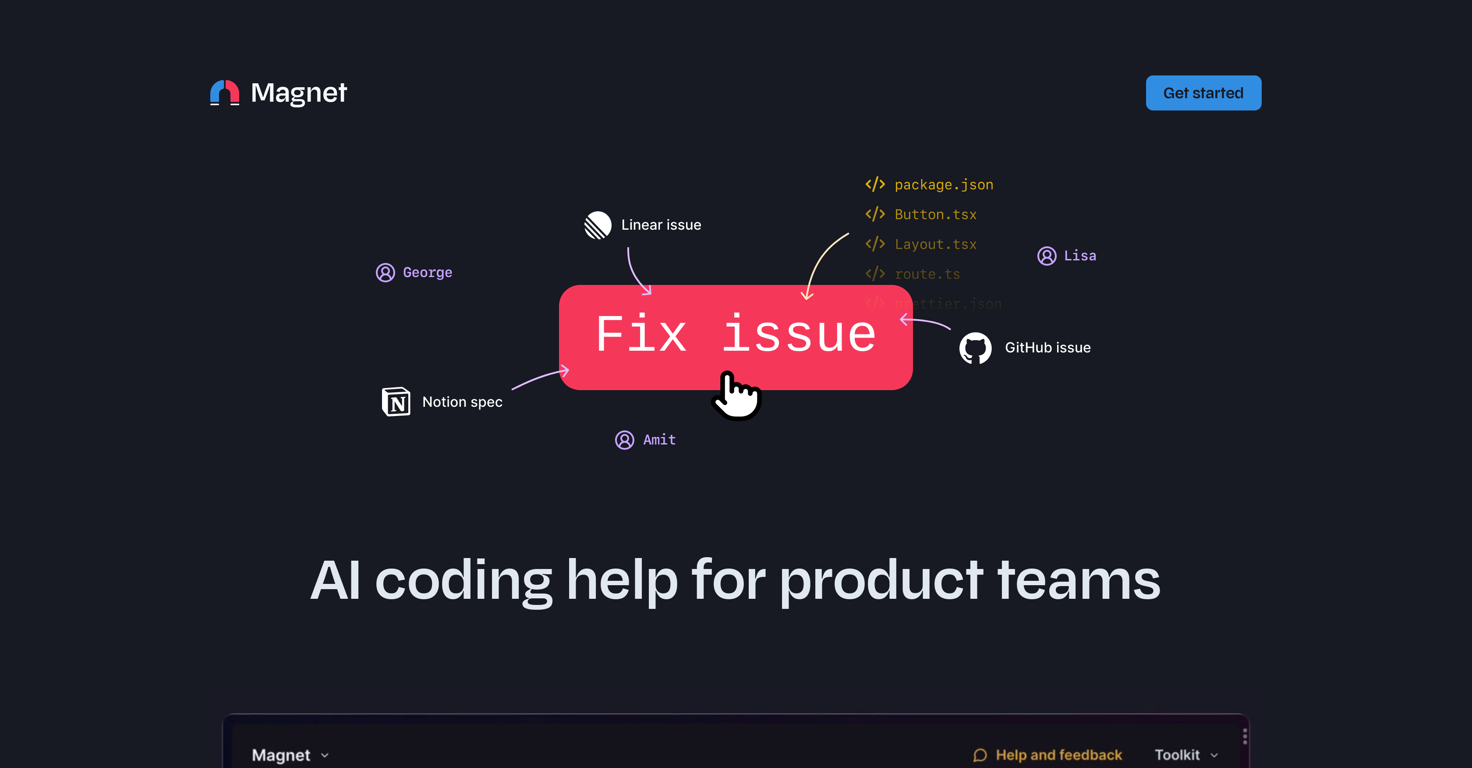



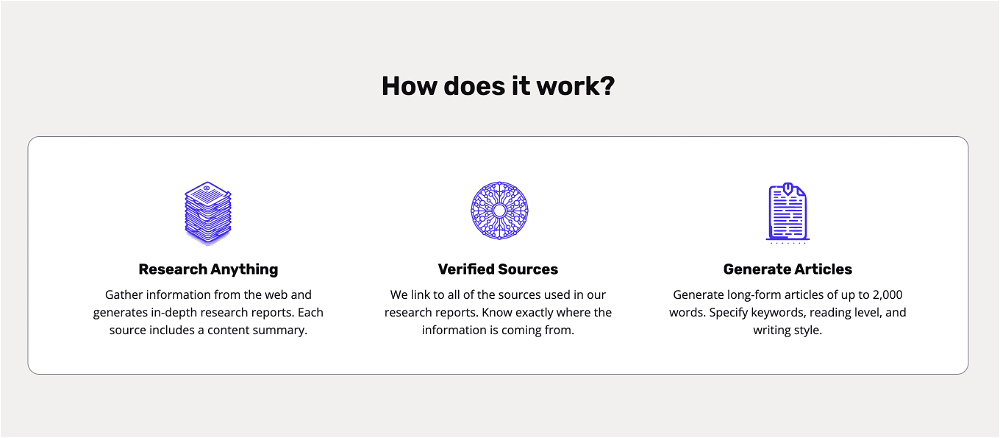
 471
471







