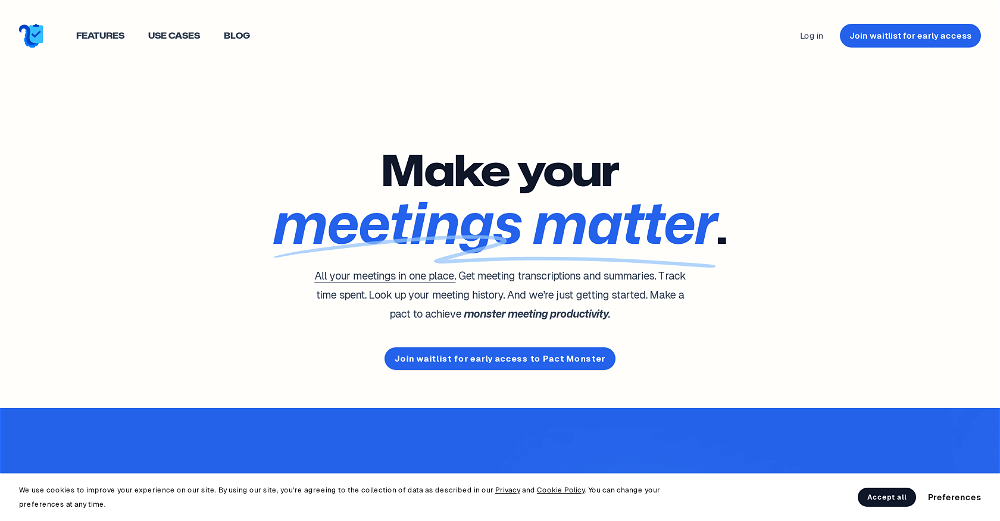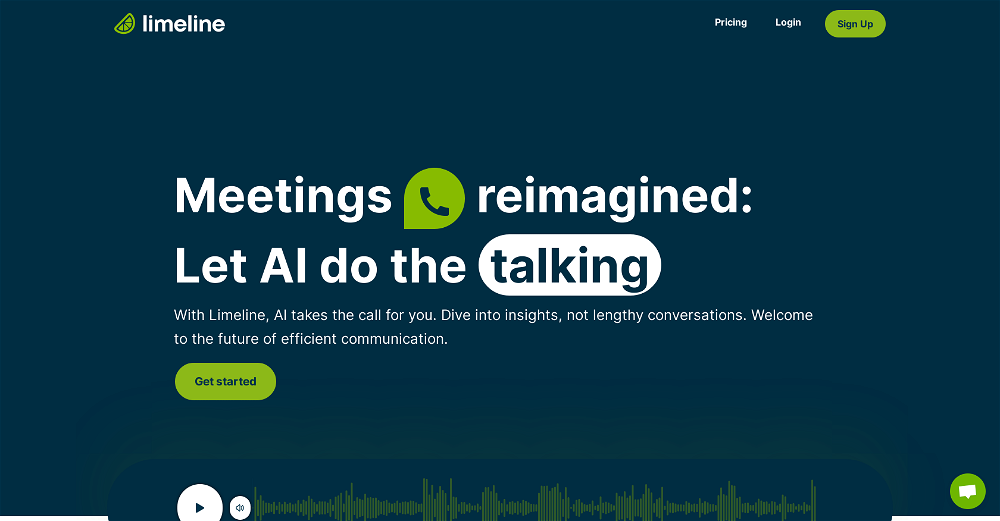What is Onward?
Onward is a meeting automation software designed for ambitious teams. It allows users to automate their most important conversations efficiently with a simple, powerful, and connected set of features.
How does Onward automate meetings?
Onward automates meetings by streamlining various tasks associated with them such as analyzing issues, creating follow-up drafts, and updating records. This reduces the need for manual coordination and enables users to easily schedule and coordinate their meetings through the software.
What makes Onward user-friendly?
Onward is user-friendly due to its intuitive interface. Its simplicity and straightforwardness make it accessible to a wide range of teams and individuals, regardless of their level of technical expertise.
How can Onward increase my team's productivity?
Onward can increase your team's productivity by automating tasks associated with meetings, freeing up time for more strategic planning and collaboration. Its features allow you to focus more on important discussions and decision-making, and less on administrative tasks.
What is the process to schedule and coordinate meetings using Onward?
The process to schedule and coordinate meetings using Onward is not specified on their website. However, it emphasizes easy scheduling and coordination as one of its key features.
What specific tasks can Onward automate in a meeting?
Onward can automate tasks such as analyzing meeting-related issues, creating follow-up drafts, and updating records. These features help to optimize the meeting process and save time on administrative tasks.
How does Onward simplify the meeting automation process?
Onward simplifies the meeting automation process through its intuitive interface and set of connected features. Its tools aim to make it easy for users to automate important conversations in a straightforward and hassle-free manner.
Can Onward be beneficial for individual use or is it solely team focused?
While Onward positions itself as a valuable resource for ambitious teams, it also emphasizes its accessibility and user-friendliness, suggesting that it can potentially be beneficial for individual use as well.
What are the unique features offered by Onward to optimize the meeting process?
The unique features offered by Onward to optimize the meeting process include analyzing issues, creating follow-up drafts, and updating records. These tools enable teams to focus more on essential discussions and decision-making.
Does Onward's interface require tech-experience to navigate?
Onward's intuitive interface does not require tech-experience to navigate. It's designed to be simple and user-friendly, making it accessible to individuals with varying levels of technical skills.
How does Onward contribute to strategic planning and collaboration within a team?
Onward contributes to strategic planning and collaboration within a team by automating various tasks associated with meetings. This allows team members to focus more on important discussions and decision-making, promoting more effective collaboration and strategic planning.
What makes Onward stand out from other meeting automation tools?
What makes Onward stand out from other meeting automation tools is its emphasis on streamlining work processes, enhancing productivity, and its simple yet powerful features. Onward is aimed universally, making it accessible and user-friendly for a wide range of teams and individuals.
Can Onward analyze meeting related issues?
Yes, one of the features Onward offers is the ability to analyze meeting-related issues. This feature allows teams to identify and address problems effectively.
How does Onward help in drafting follow-ups?
Onward assists in drafting follow-ups by automating the process. This feature helps users save time and facilitates efficient post-meeting procedures.
Does Onward provide record updating features?
Yes, Onward provides record updating features to help keep track of meeting progress and outcomes. This contributes to the tool's overall efficiency in managing meetings.
How is Onward accessible for a wide range of individuals?
Onward is accessible for a wide range of individuals due to its intuitive interface, simple and powerful connected features. It's aimed at simplifying the meeting automation process, making it straightforward for all users to navigate and utilize.
What does the slogan 'Effortless Meetings for Ambitious Teams' mean for Onward?
The slogan 'Effortless Meetings for Ambitious Teams' signifies Onward's commitment to streamline and simplify meeting processes. It emphasizes the tool's ability to save time, reduce manual tasks, and enhance coordination and productivity within teams.
Can I get Onward's early access?
Yes, there is an option for getting early access to Onward as mentioned on their website.
How to get in touch with Onward for a live demo?
To get in touch with Onward for a live demo, you can use the 'Get in touch' button on their website.
Does Onward offer any privacy features?
Onward's privacy features are not explicitly mentioned on their website, but there is a Privacy statement available in the website footer suggesting that the user's privacy is taken into consideration.