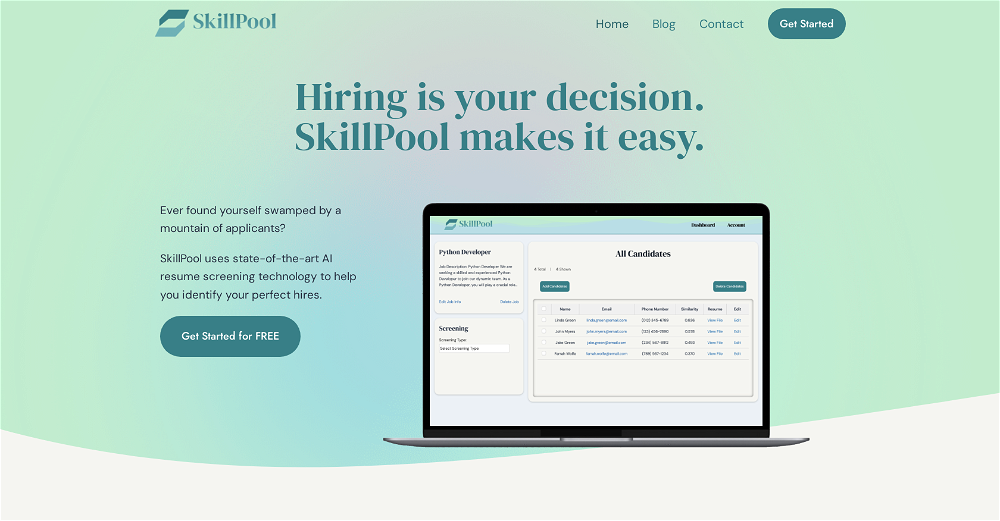Practical Assistant
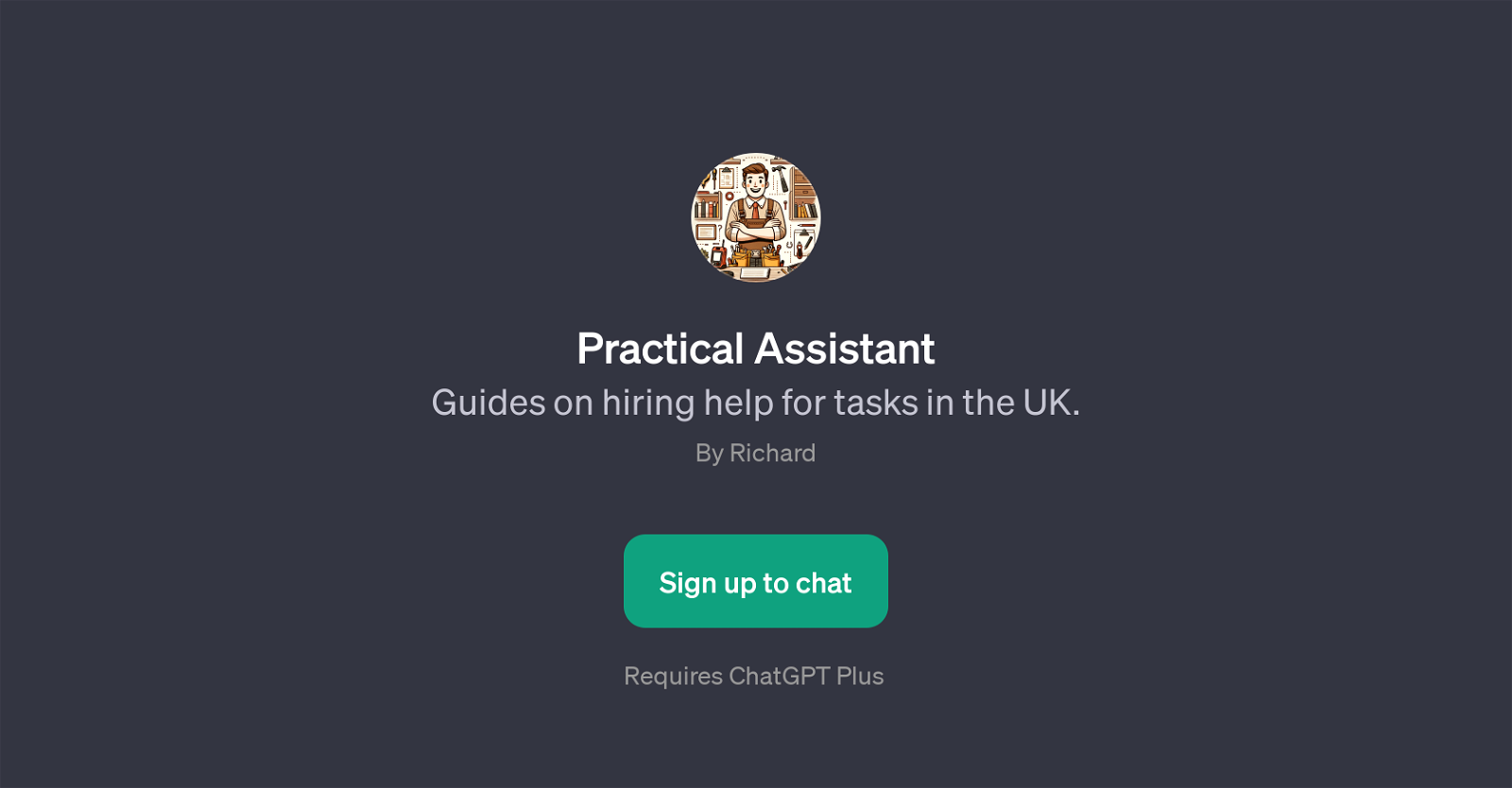
Practical Assistant is a GPT designed to provide assistance in hiring help for a variety of tasks within the UK. Its primary functionality is to guide users through the processes and considerations involved in seeking, vetting, and hiring various types of service providers.
The Practical Assistant GPT stands as a reliable resource for users who require help in hiring professionals for a range of services - from handyman jobs to personal assistant tasks, event photography, or even pet sitting.
Based on the provided prompt starters, it is evident that this GPT offers an interactive, query-driven modality. Users can ask specific 'how-to' questions or seek guidance on any step of the hiring process.
In response, the Practical Assistant GPT will generate detailed, objective, and insightful advice tailored to the user's requirements. This GPT integrates with the ChatGPT platform, providing seamless user interaction and an easy-to-navigate interface.
To access its functionalities, users are required to sign up for ChatGPT Plus.
Would you recommend Practical Assistant?
Help other people by letting them know if this AI was useful.
Feature requests
74 alternatives to Practical Assistant for Job recruitment
-
3.051
-
36
-
31
-
23
-
20
-
5.0201
-
5.020
-
20
-
20
-
5.0151
-
14
-
14
-
13
-
13
-
13
-
5.012
-
11
-
10
-
10
-
5.0
 Automate candidate screening with our AI-powered video recruitment platform.7
Automate candidate screening with our AI-powered video recruitment platform.7 -
7
-
5
-
5
-
Experience the future of recruiting: objective, efficient, AI-driven!5
-
4
-
4
-
4
-
4
-
4
-
3
-
3
-
3
-
3
-
2
-
2
-
 2238
2238 -
 26
26 -
 257
257 -
2
-
2
-
2
-
1
-
 1123
1123 -
Your AI recruiter - source passive candidates with automated talent sourcing.1
-
1
-
1
-
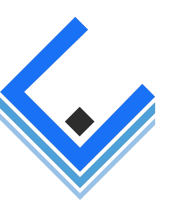 1
1 -
1
-
 12
12 -
1
-
1
-
1
-
Simplifying the hiring process through a fully verifiable recruitment platform.1
-
1
-
1
-
 13
13 -
1
-
1
-
1
-
 131
131 -
-
-
-
Your ultimate platform for strategic applications and managing candidates, referrers and referrals.
-
-
-

-
 Empowering businesses to create job descriptions and interviews instantly.
Empowering businesses to create job descriptions and interviews instantly. -
 Facilitates recruitment processes for HR professionals.5
Facilitates recruitment processes for HR professionals.5 -
 106
106 -
-
 29
29 -
 5
5 -
 73
73
If you liked Practical Assistant
Featured matches
Other matches
People also searched
Help
To prevent spam, some actions require being signed in. It's free and takes a few seconds.
Sign in with Google