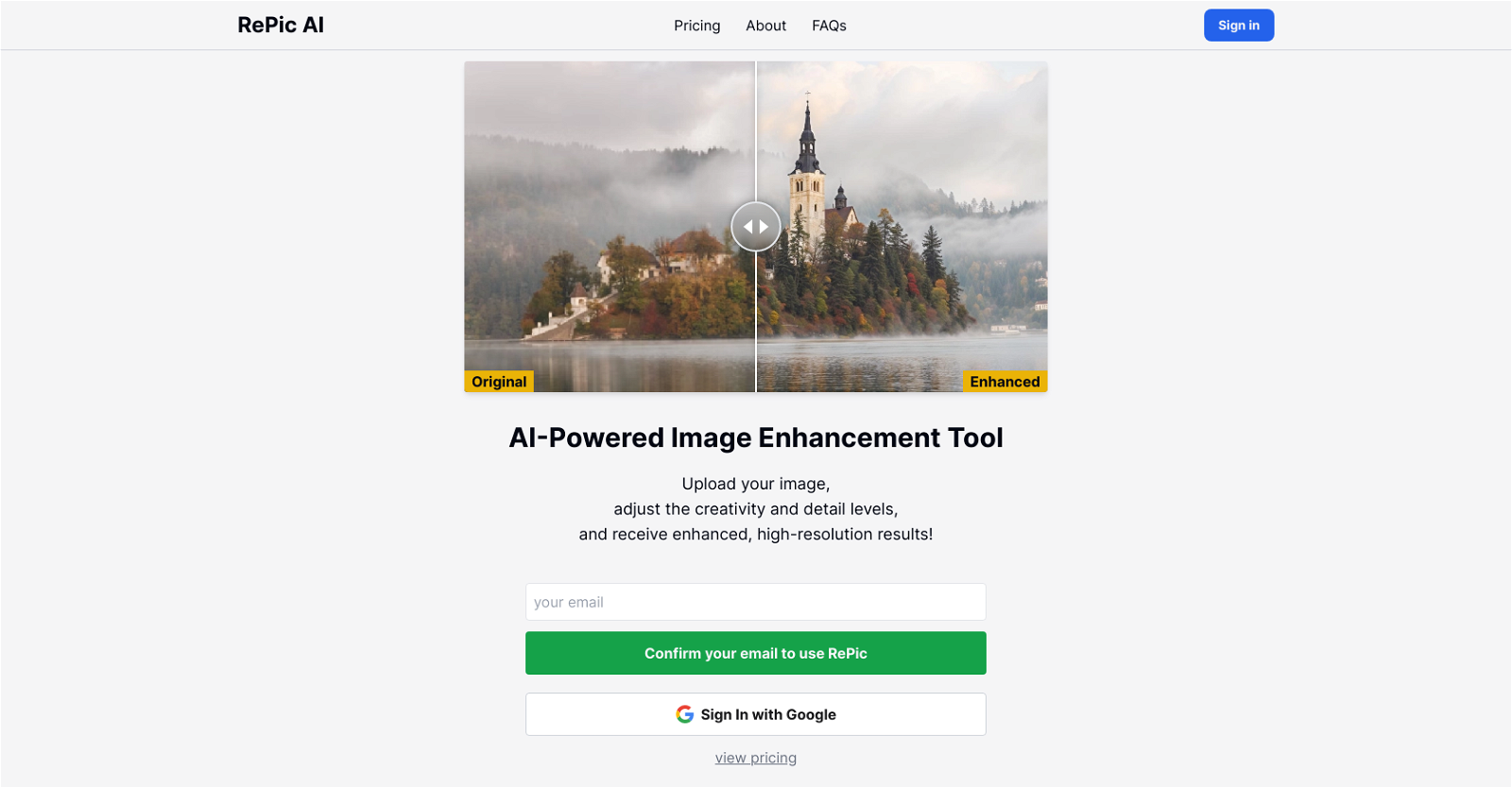What is the primary function of RePic AI?
The primary function of RePic AI is to optimize and enhance image quality by transforming uploaded photos according to user-preference settings.
How does RePic AI enhance the quality of images?
RePic AI enhances the quality of images by applying its AI-driven algorithm to adjust various enhancement parameters, such as creativity and detail levels, on the uploaded photos to deliver improved image quality.
What are the enhancement options available in RePic AI?
The enhancement options available in RePic AI include elements such as adjusting the creativity and detail levels of the image.
How quickly does RePic AI provide enhanced images?
RePic AI provides enhanced, high-resolution images almost instantly upon making adjustments to the uploaded photos.
What makes the user interface of RePic AI easy to use?
The user interface of RePic AI is easy to use due to its straightforward and intuitive design. Users can complete the enhancement process in a matter of seconds which simplifies the photo editing process.
What authentication methods does RePic AI support?
RePic AI supports methods of authentication such as confirming email usage and signing in using Google.
How does the email confirmation feature in RePic AI work?
In RePic AI, the email confirmation feature works by users providing their email address. The system then sends a confirmation link to the user's email, which, when clicked, verifies the email account.
Is signing in with Google more secure on RePic AI?
Signing in with Google on RePic AI is considered more secure as it leverages Google's security protocols, reducing the risk of unauthorized access to the user's account.
Who is the company behind RePic AI?
The company behind RePic AI is Stylefie, Inc.
Does RePic AI have a Privacy Policy and Terms of Service?
Yes, RePic AI has its own Privacy Policy and Terms of Service. It is compliant with the regulations laid down by these legal guidelines.
What additional support services does RePic AI offer?
Additional support services offered by RePic AI include FAQs, Pricing details, and other important information about the tool.
Does RePic AI have an API option for developers?
Yes, RePic AI does offer an API option. Developers can use this option to integrate RePic's image enhancement capabilities into their own applications.
How does RePic AI simplify the photo editing process?
RePic AI simplifies the photo editing process through its user-friendly interface and fast processing time. Users can complete the enhancement process in just a few seconds.
How does RePic AI contribute to the revolution in image enhancement?
By applying Artificial Intelligence to image enhancement, RePic AI fosters a revolution in the field. Its user-friendly interface, fast results, and high-quality output give users effortless and efficient control over their image enhancement processes.
What makes RePic AI efficient in enhancing photo quality?
RePic AI's use of AI algorithms and customizable enhancement settings, coupled with its swift, almost instant result delivery, makes it an efficient tool in enhancing photo quality.
Can the settings in RePic AI be adjusted according to user preference?
Yes, the settings in RePic AI can be adjusted as per user preference. This includes enhancement parameters such as creativity and detail level.
How can I get high quality images using RePic AI?
To get high-quality images using RePic AI, users need to upload their images, adjust the creativity and detail levels as per their preference, and the AI will deliver enhanced, high-resolution results almost instantly.
What is the relationship of RePic AI with Stylefie, Inc.?
RePic AI is a product owned and managed by Stylefie, Inc.
How does the AI-powered transformation of photos work in RePic AI?
The AI-powered transformation of photos in RePic AI works based on an algorithm that adjusts creativity and detail levels of uploaded photos, according to the user's preference, giving an enhanced, high-resolution output.
What is the process to upload and enhance photos using RePic AI?
To upload and enhance photos using RePic AI, users need to first upload their desired image to the platform. They then adjust enhancement settings, like creativity and detail levels according to their preference. Once these settings are applied, RePic AI transforms the image, producing an enhanced, high-resolution result.