ScanLink
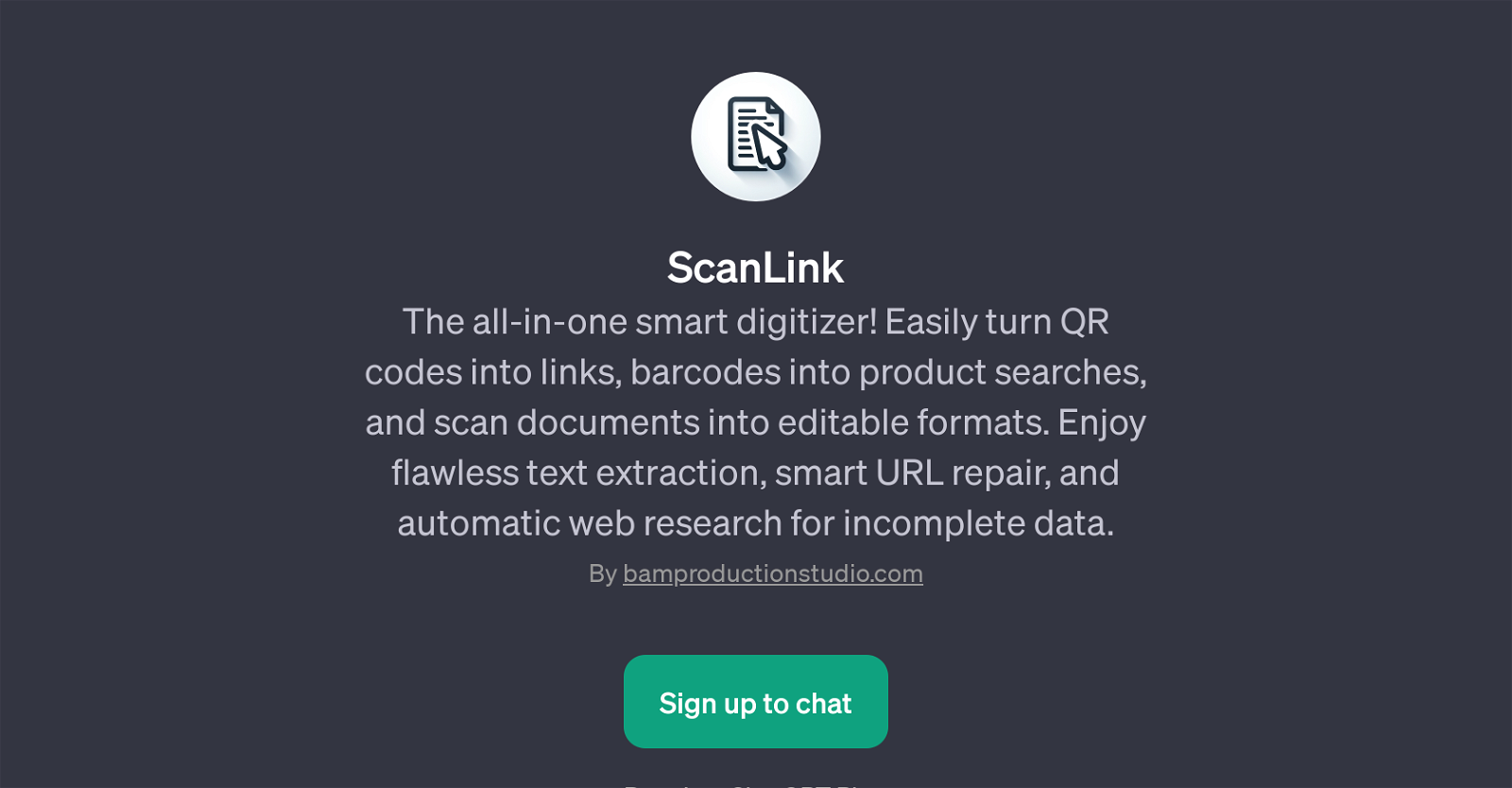
ScanLink is a GPT that functions as a comprehensive digitization resource. This tool utilizes advanced artificial intelligence abilities to execute several digital tasks, transforming the way users interact with their environment.
These tasks encompass converting barcodes into product searches, transmuting QR codes into accessible links, and scanning documents, subsequently generating editable formats out of them.
These features make data extraction and interaction uncomplicated for users, promoting utility and brevity. Furthermore, ScanLink exhibits remarkable text extraction capabilities, providing users with faultless translation of their scanned documents.
Simultaneously, it boasts smart URL repair features, rectifying any errors or discrepancies within the accessed link, thereby ensuring its accessibility and usability.
This GPT also carries out automatic online investigations to supplement any incomplete data, substantially eliminating constraints within the gathered information.
Users can seamlessly utilise it to upload a scan and effortlessly let the AI find the required information, thereby fostering efficiency. ScanLink is adept in decoding barcodes, scanning documents, transforming pictorial data into text, and interpreting QR codes, making it a robust tool in the digitization landscape.
Would you recommend ScanLink?
Help other people by letting them know if this AI was useful.
Feature requests
9 alternatives to ScanLink for Data extraction
If you liked ScanLink
-
20
-
86
-
8
-
3.4264
-
5.024
-
4.0392
-
11
-
50
-
1.084
-
17
-
20
-
5.0521
-
6
-
3.0142
-
2
-
51
-
5.031
-
9
-
7
-
29
-
6
-
5.061
-
320
-
536
-
123
-
4149
-
4
-
6750
-
52K
-
14
-
432
-
48
-
482
-
2202
-
5126
-
1354
-
5762
-
2197
-
1.0911K
-
4134
-
3857
-
19
-
124
-
146
-
165
-
33
-
1.02810K
-
7
-
142
-
12882
-
61
-
17
-
261
-
50
-
66
-
22K
-
8
-
5
-
57
-
102
-
37
-
1
-
4
-
1
-
2
-
5
-
4
-
2
-
3
-
3
-
5.01
-
9
-
21
-
24
-
5.052
-
4.22432
-
59
-
171
-
1.02811
-
9
-
5.053
-
32
-
19
-
3.0353
-
5.094
Help
To prevent spam, some actions require being signed in. It's free and takes a few seconds.
Sign in with Google











