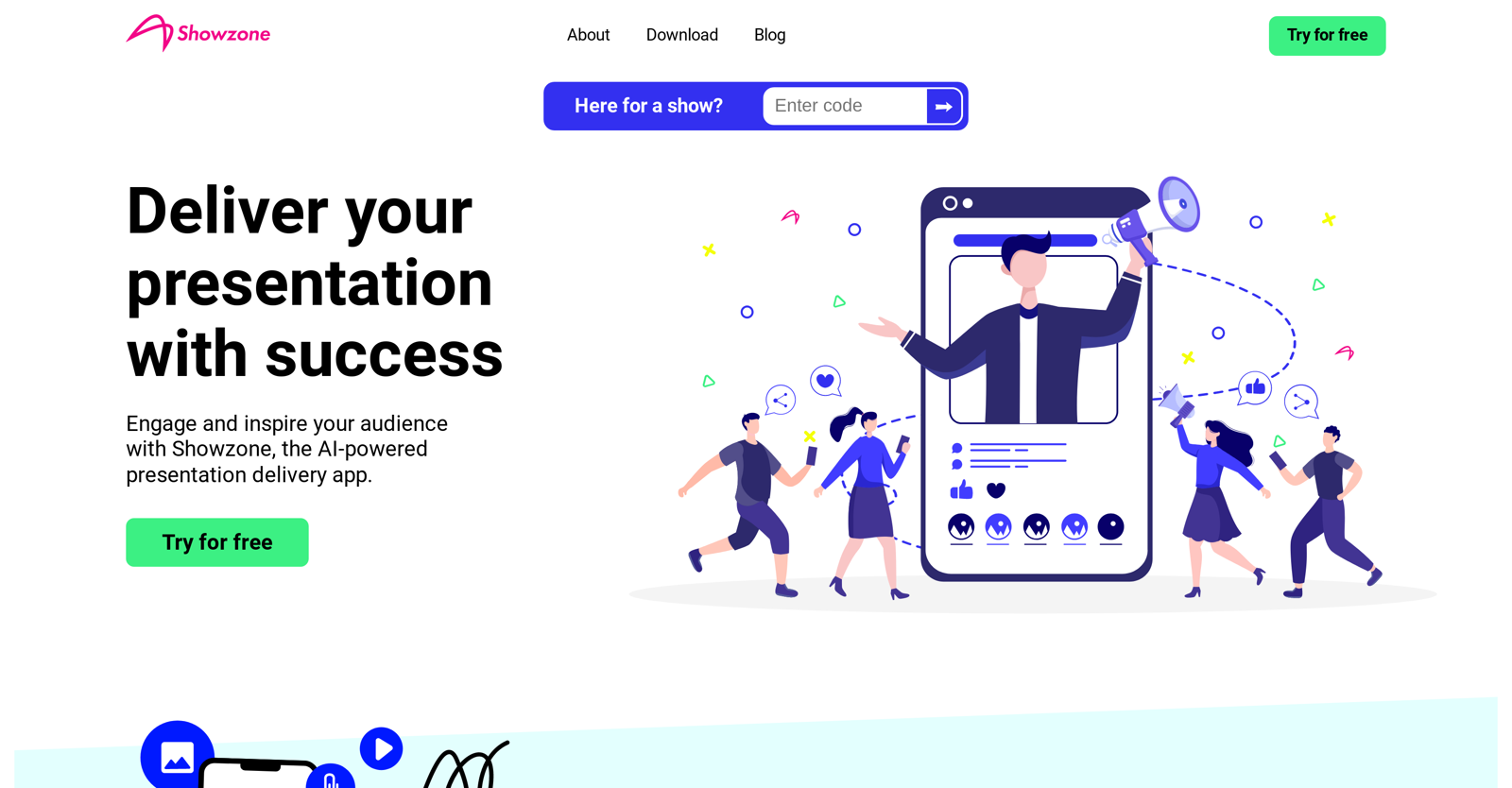What functions does Showzone offer for presentation delivery?
Showzone offers various functions for presentation delivery. These include live broadcasts, interactive Q&A sessions, and AI-generated summaries. Showzone also allows for the sharing of QR codes without the need to exit the presentation and facilitation of audience feedback. Furthermore, it aids in tracking audience engagement and identifying leads.
Can I use Showzone for live broadcasts?
Yes, Showzone offers the capability to conduct live broadcasts. This function allows presentations to be delivered in real time, enhancing the interaction between the presenter and the audience.
How does Showzone's AI-generated summary tool work?
Showzone's AI-generated summary tool automatically summarizes the key points from the content of the presentation. This serves to assist in audience retention by providing brief, impactful summaries to remind them of what was covered during the session.
How can Showzone assist in increasing audience engagement?
Showzone enhances audience engagement in several ways. Presenters can invite the audience to participate in Q&A sessions and provide feedback during presentations. Sharing QR codes inside presentations can instigate active interaction. The live broadcast feature allows real-time interaction, and AI-generated summaries help maintain audience engagement post-presentation.
What features does Showzone provide for gathering audience feedback?
Showzone provides several features for gathering audience feedback. During the presentation, the audience can participate in a Q&A session. The software also tracks audience engagement levels throughout the session, gathering valuable data for lead identification.
Can I incorporate QR codes into my Showzone presentations?
Yes, you can incorporate QR codes into your Showzone presentations. This function allows active engagement, as audience members can scan the codes to participate in Q&A sessions or provide feedback without having to leave the presentation.
How does Showzone enable content summarization?
Showzone enables content summarization through its AI-generated summary tool. The AI identifies key points from the presentation, creating a brief, impactful summary. This helps audiences to retain the content beyond the presentation and serves as a valuable reference post presentation.
Does Showzone track audience engagement and identify leads?
Yes, Showzone tracks audience engagement and identifies promising leads during presentations. This feature allows presenters to gather essential data for follow-ups and future engagement strategy planning.
Which presentation formats are compatible with Showzone?
Showzone supports various presentation formats. Presenters can create presentations using their preferred tools, such as PowerPoint, and later compile it into a PDF for easy import into Showzone
Can I import a PDF presentation into Showzone?
Yes, once the presentation is compiled into a PDF, it can be easily imported into Showzone for delivery. Showzone supports PDF as a universally acceptable format to ensure compatibility.
Can Showzone be used for presentations via a web browser or desktop?
Yes, Showzone can be used for presentations via both web browsers and desktop applications. This feature adds flexibility to the presentation process, as it allows presentations to be delivered virtually anywhere.
How can an audience join a Showzone presentation using their own devices?
Audience members can join a Showzone presentation using their own devices, such as mobile phones or tablets. This interaction is facilitated through features like QR codes shared in the presentation that attendees can scan.
Is Showzone suitable for data gathering at conferences?
Yes, Showzone is well-suited for data gathering at conferences. Beyond facilitating active audience interaction during presentations, Showzone also tracks audience engagement and identifies leads, transforming attendees into potential connections.
Can Showzone enhance audience engagement in workshops?
Yes, Showzone can greatly enhance audience engagement in workshops. Through features like interactive Q&A sessions and the ability to provide real-time feedback, Showzone promotes audience participation and engagement.
How does Showzone assist in digitizing and distributing in-house business information?
Showzone assists in digitizing and distributing in-house business information by allowing businesses to create engaging and interactive presentations. These presentations can be shared with employees, ensuring that crucial in-house info is effectively disseminated.
What scenarios and platforms is Showzone designed for?
Showzone is designed to provide impactful delivery of presentations across a variety of scenarios and platforms. These include conferences, workshops, and in-house business training initiatives. It can be used virtually anywhere via a web browser or desktop application.
Can I create a presentation using PowerPoint and use Showzone to deliver it?
Yes, you can create your presentation using PowerPoint and use Showzone to deliver it. After creating your presentation in PowerPoint, save it as a PDF, then import the PDF into Showzone for presentation delivery.
How does Showzone work as a conversion tool for live presentation at conferences?
Showzone works as a conversion tool for live presentations at conferences by prompting audience interaction through Q&A sessions and live broadcasts. Additionally, it gathers insightful audience data during presentations, allowing for the identification of promising leads to follow up with post-conference.
How can Showzone transform on-site trainings and events for businesses?
Showzone can transform on-site trainings & events for businesses by digitizing presentations and making them more accessible to employees. With Showzone's help, businesses can ensure that crucial in-house information is passed onto their employees in an engaging and interactive way.
Does Showzone provide any functionality to engage my audience even more in workshops?
Yes, Showzone provides several functionalities to engage your audience more in workshops. The app allows presenters to share QR codes offshell without leaving the presentation, and has an inbuilt Q&A feature. Additionally, you can create an AI-generated summary so that your audience retains the content beyond the presentation.